Smarty中常用变量操作符汇总
这篇文章主要介绍了Smarty中常用变量操作符,实例汇总了常见的各种变量操作符,非常具有实用价值,需要的朋友可以参考下
本文汇总了Smarty中常用变量操作符,分享给大家供大家参考。具体如下:
php模板引擎smarty的变量操作符可用于操作变量,自定义函数和字符。
语法中使用"|"应用变量操作符,多个参数用":"??指簟?/DIV>
capitalize[首字母大写]
count_characters[计算字符数]
cat[连接字符串]
count_paragraphs[计算段落数]
count_sentences[计算句数]
count_words[计算词数]
date_format[时间格式]
default[默认]
escape[转码]
indent[缩进]
lower[小写 ]
nl2br[换行符替换成
]
regex_replace[正则替换]
replace[替换]
spacify[插空]
string_format[字符串格式化]
strip[去除(多余空格)]
strip_tags[去除html标签]
truncate[截取]
upper[大写]
wordwrap[行宽约束]
组合使用多个操作符
实例如下:
复制代码 代码如下:
{* 标题大写 *}
{$title|upper}
{* 取其前40个字符 *}
Topic: {$topic|truncate:40:"..."}
{* 格式化文字串 *}
{"now"|date_format:"%Y/%m/%d"}
{* 在自定义函数里应用调节器 *}
{mailto|upper address="main@cn-web.com"}
capitalize(首字母大写)
index.php页面如下:
复制代码 代码如下:
$smarty = new Smarty;
$smarty->assign('articleTitle', 'Police begin campaign to rundown jaywalkers.');
$smarty->display('index.tpl');
index.tpl页面如下:
复制代码 代码如下:
{$articleTitle}
{$articleTitle|capitalize}
OUTPUT输出如下:
复制代码 代码如下:
Police begin campaign to rundown jaywalkers.
Police Begin Campaign To Rundown Jaywalkers.
count_characters(计算变量里的字符数)
index.php如下:
复制代码 代码如下:
$smarty = new Smarty;
$smarty->assign('articleTitle', 'Cold Wave Linked to Temperatures.');
$smarty->display('index.tpl');
index.tpl页面如下:
复制代码 代码如下:
{$articleTitle}
{$articleTitle|count_characters}
OUTPUT输出如下:
Cold Wave Linked to Temperatures.
cat(连接字符串)
将cat里的值连接到给定的变量后面
index.php如下:
复制代码 代码如下:
$smarty = new Smarty;
$smarty->assign('articleTitle', 'Psychics predict world didn't end');
$smarty->display('index.tpl');
index.tpl页面如下:
复制代码 代码如下:
{$articleTitle|cat:" yesterday."}
OUTPUT输出如下:
复制代码 代码如下:
Psychics predict world didn't end yesterday.
count_paragraphs(计算段数)
计算变量里的段落数量
index.php如下:
复制代码 代码如下:
$smarty = new Smarty;
$smarty->assign('articleTitle', 'War Dims Hope for Peace. Child's Death Ruins Couple's Holiday.');
$smarty->display('index.tpl');
index.tpl模板页面如下:
复制代码 代码如下:
{$articleTitle}
{$articleTitle|count_paragraphs}
OUTPUT输出如下:
复制代码 代码如下:
War Dims Hope for Peace. Child's Death Ruins Couple's Holiday.
Man is Fatally Slain. Death Causes Loneliness, Feeling of Isolation.
2
count_sentences(计算句数)
计算变量里句子的数量
index.php如下:
复制代码 代码如下:
$smarty = new Smarty;
$smarty->assign('articleTitle', 'Two Soviet Ships Collide - One Dies. Enraged Cow Injures Farmer with Axe.');
$smarty->display('index.tpl');
index.tpl模板如下:
复制代码 代码如下:
{$articleTitle}
{$articleTitle|count_sentences}
OUTPUT输出如下:
复制代码 代码如下:
Two Soviet Ships Collide - One Dies. Enraged Cow Injures Farmer with Axe.
2
count_words(计算词数)
计算变量里的词数
index.php如下:
复制代码 代码如下:
$smarty = new Smarty;
$smarty->assign('articleTitle', 'Dealers Will Hear Car Talk at Noon.');
$smarty->display('index.tpl');
index.tpl模板如下:
复制代码 代码如下:
{$articleTitle}
{$articleTitle|count_words}
OUTPUT输出如下:
复制代码 代码如下:
Dealers Will Hear Car Talk at Noon.
7
date_format(日期格式)
Parameter Position
参数位置 Type Required Default Description
1 string No %b %e, %Y This is the format for the outputted date.
输出字串的格式
2 string No n/a This is the default date if the input is empty.
输入为空时的默认设置
在给定的函数serftime();里格式日期和时间.
Unix或者mysql等的时间戳(parsable by strtotime)都可以传递到smarty.
设计者可以使用date_format完全控制日期格式.
如果传给date_format的数据是空的,将使用第二个参数作为时间格式
index.php如下:
复制代码 代码如下:
$smarty = new Smarty;
$smarty->assign('yesterday', strtotime('-1 day'));
$smarty->display('index.tpl');
index.tpl:
复制代码 代码如下:
{$smarty.now|date_format}
{$smarty.now|date_format:"%A, %B %e, %Y"}
{$smarty.now|date_format:"%H:%M:%S"}
{$yesterday|date_format}
{$yesterday|date_format:"%A, %B %e, %Y"}
{$yesterday|date_format:"%H:%M:%S"}
OUTPUT输出如下:
复制代码 代码如下:

Outils d'IA chauds

Undresser.AI Undress
Application basée sur l'IA pour créer des photos de nu réalistes

AI Clothes Remover
Outil d'IA en ligne pour supprimer les vêtements des photos.

Undress AI Tool
Images de déshabillage gratuites

Clothoff.io
Dissolvant de vêtements AI

AI Hentai Generator
Générez AI Hentai gratuitement.

Article chaud

Outils chauds

Bloc-notes++7.3.1
Éditeur de code facile à utiliser et gratuit

SublimeText3 version chinoise
Version chinoise, très simple à utiliser

Envoyer Studio 13.0.1
Puissant environnement de développement intégré PHP

Dreamweaver CS6
Outils de développement Web visuel

SublimeText3 version Mac
Logiciel d'édition de code au niveau de Dieu (SublimeText3)
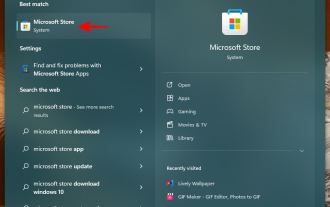 Un guide d'utilisation des variables d'environnement Windows 11 et 10 pour le profilage
Nov 01, 2023 pm 08:13 PM
Un guide d'utilisation des variables d'environnement Windows 11 et 10 pour le profilage
Nov 01, 2023 pm 08:13 PM
Les variables d'environnement sont le chemin d'accès à l'emplacement (ou à l'environnement) où les applications et les programmes s'exécutent. Ils peuvent être créés, édités, gérés ou supprimés par l'utilisateur et s'avèrent utiles lors de la gestion du comportement de certains processus. Voici comment créer un fichier de configuration pour gérer plusieurs variables simultanément sans avoir à les modifier individuellement sous Windows. Comment utiliser les profils dans les variables d'environnement Windows 11 et 10 Sous Windows, il existe deux ensembles de variables d'environnement : les variables utilisateur (s'appliquent à l'utilisateur actuel) et les variables système (s'appliquent globalement). Cependant, en utilisant un outil comme PowerToys, vous pouvez créer un fichier de configuration distinct pour ajouter des variables nouvelles et existantes et les gérer toutes en même temps. Voici comment procéder : Étape 1 : Installer PowerToysPowerTo
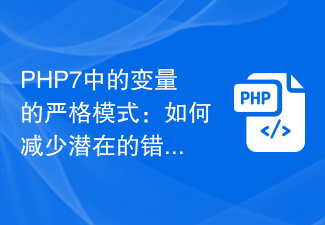 Mode strict pour les variables en PHP7 : comment réduire les bugs potentiels ?
Oct 19, 2023 am 10:01 AM
Mode strict pour les variables en PHP7 : comment réduire les bugs potentiels ?
Oct 19, 2023 am 10:01 AM
Le mode strict a été introduit dans PHP7, ce qui peut aider les développeurs à réduire les erreurs potentielles. Cet article expliquera ce qu'est le mode strict et comment utiliser le mode strict en PHP7 pour réduire les erreurs. Parallèlement, l'application du mode strict sera démontrée à travers des exemples de code. 1. Qu’est-ce que le mode strict ? Le mode strict est une fonctionnalité de PHP7 qui peut aider les développeurs à écrire du code plus standardisé et à réduire certaines erreurs courantes. En mode strict, il y aura des restrictions et une détection strictes sur la déclaration des variables, la vérification du type, l'appel de fonction, etc. Passer
 Que sont les variables d'instance en Java
Feb 19, 2024 pm 07:55 PM
Que sont les variables d'instance en Java
Feb 19, 2024 pm 07:55 PM
Les variables d'instance en Java font référence aux variables définies dans la classe, et non dans la méthode ou le constructeur. Les variables d'instance sont également appelées variables membres. Chaque instance d'une classe possède sa propre copie de la variable d'instance. Les variables d'instance sont initialisées lors de la création de l'objet et leur état est enregistré et conservé tout au long de la durée de vie de l'objet. Les définitions de variables d'instance sont généralement placées en haut de la classe et peuvent être déclarées avec n'importe quel modificateur d'accès, qui peut être public, privé, protégé ou le modificateur d'accès par défaut. Cela dépend de ce que nous voulons que ce soit
 Comment obtenir des variables de la méthode PHP en utilisant Ajax ?
Mar 09, 2024 pm 05:36 PM
Comment obtenir des variables de la méthode PHP en utilisant Ajax ?
Mar 09, 2024 pm 05:36 PM
L'utilisation d'Ajax pour obtenir des variables à partir de méthodes PHP est un scénario courant dans le développement Web. Grâce à Ajax, la page peut être obtenue dynamiquement sans actualiser les données. Dans cet article, nous présenterons comment utiliser Ajax pour obtenir des variables à partir de méthodes PHP et fournirons des exemples de code spécifiques. Tout d’abord, nous devons écrire un fichier PHP pour gérer la requête Ajax et renvoyer les variables requises. Voici un exemple de code pour un simple fichier PHP getData.php :
 Introduction à la fonction PHP — is_string() : Vérifiez si la variable est une chaîne
Jul 24, 2023 pm 09:33 PM
Introduction à la fonction PHP — is_string() : Vérifiez si la variable est une chaîne
Jul 24, 2023 pm 09:33 PM
Introduction à la fonction PHP — strpos() : Vérifier si une variable est une chaîne En PHP, is_string() est une fonction très utile, qui est utilisée pour vérifier si une variable est une chaîne. Lorsque nous devons déterminer si une variable est une chaîne, la fonction is_string() peut nous aider à atteindre facilement cet objectif. Ci-dessous, nous apprendrons comment utiliser la fonction is_string() et fournirons quelques exemples de code associés. La syntaxe de la fonction is_string() est très simple. il suffit qu'il
 Carte mentale de la syntaxe Python : compréhension approfondie de la structure du code
Feb 21, 2024 am 09:00 AM
Carte mentale de la syntaxe Python : compréhension approfondie de la structure du code
Feb 21, 2024 am 09:00 AM
Python est largement utilisé dans un large éventail de domaines grâce à sa syntaxe simple et facile à lire. Il est crucial de maîtriser la structure de base de la syntaxe Python, à la fois pour améliorer l’efficacité de la programmation et pour acquérir une compréhension approfondie du fonctionnement du code. À cette fin, cet article fournit une carte mentale complète détaillant divers aspects de la syntaxe Python. Variables et types de données Les variables sont des conteneurs utilisés pour stocker des données en Python. La carte mentale affiche les types de données Python courants, notamment les entiers, les nombres à virgule flottante, les chaînes, les valeurs booléennes et les listes. Chaque type de données a ses propres caractéristiques et méthodes de fonctionnement. Opérateurs Les opérateurs sont utilisés pour effectuer diverses opérations sur les types de données. La carte mentale couvre les différents types d'opérateurs en Python, tels que les opérateurs arithmétiques, ratio
 Compréhension approfondie de const en langage C
Feb 18, 2024 pm 12:56 PM
Compréhension approfondie de const en langage C
Feb 18, 2024 pm 12:56 PM
Explication détaillée et exemples de code de const en C En langage C, le mot-clé const est utilisé pour définir des constantes, ce qui signifie que la valeur de la variable ne peut pas être modifiée lors de l'exécution du programme. Le mot-clé const peut être utilisé pour modifier les variables, les paramètres de fonction et les valeurs de retour de fonction. Cet article fournira une analyse détaillée de l'utilisation du mot-clé const en langage C et fournira des exemples de code spécifiques. variable const modifiée Lorsque const est utilisé pour modifier une variable, cela signifie que la variable est une variable en lecture seule et ne peut pas être modifiée une fois qu'une valeur lui a été attribuée. Par exemple : constante
 Apprenez le cadre de canevas et expliquez en détail le cadre de canevas couramment utilisé
Jan 17, 2024 am 11:03 AM
Apprenez le cadre de canevas et expliquez en détail le cadre de canevas couramment utilisé
Jan 17, 2024 am 11:03 AM
Explorez le framework Canvas : Pour comprendre quels sont les frameworks Canvas couramment utilisés, des exemples de code spécifiques sont nécessaires. Introduction : Canvas est une API de dessin fournie en HTML5, grâce à laquelle nous pouvons obtenir des graphiques et des effets d'animation riches. Afin d'améliorer l'efficacité et la commodité du dessin, de nombreux développeurs ont développé différents frameworks Canvas. Cet article présentera certains frameworks Canvas couramment utilisés et fournira des exemples de code spécifiques pour aider les lecteurs à mieux comprendre comment utiliser ces frameworks. 1.Cadre EaselJSEa






