thinkphp对接ping++支付
代码演示对接ping++支付接口的类库;
首先现在官方phpsdk
https://github.com/PingPlusPlus/pingpp-php
然后把解压代码放到框架的目录的Vendor目录中或者系统类库都可以
控制器调用即可看我的代码,继承的基类根据自己情况改下
这些实现服务端生成凭证class PingpayAction extends WeixinbaseAction {<br>
/**<br>
+----------------------------------------------------------<br>
* 初始化<br>
+----------------------------------------------------------<br>
*/<br>
function _initialize(){<br>
parent::_initialize();<br>
//$this->check_auth();<br>
$this->seo('支付中心');<br>
vendor( "Pay.init");<br>
}<br>
<br>
public function index(){<br>
$input_data = json_decode(file_get_contents('php://input'), true);<br>
if (empty($input_data['channel']) || empty($input_data['amount'])) {<br>
echo 'channel or amount is empty';<br>
exit();<br>
}<br>
$channel = strtolower($input_data['channel']);<br>
$amount = $input_data['amount'];<br>
$orderNo = substr(md5(time()), 0, 12);<br>
<br>
//$extra 在使用某些渠道的时候,需要填入相应的参数,其它渠道则是 array() .具体见以下代码或者官网中的文档。其他渠道时可以传空值也可以不传。<br>
$extra = array();<br>
switch ($channel) {<br>
case 'alipay_wap':<br>
$extra = array(<br>
'success_url' => 'http://www.yourdomain.com/success',<br>
'cancel_url' => 'http://www.yourdomain.com/cancel'<br>
);<br>
break;<br>
case 'alipay_pc_direct':<br>
$extra = array(<br>
'success_url' => 'http://www.yourdomain.com/success'<br>
);<br>
break;<br>
case 'upmp_wap':<br>
$extra = array(<br>
'result_url' => 'http://www.yourdomain.com/result?code='<br>
);<br>
break;<br>
case 'bfb_wap':<br>
$extra = array(<br>
'result_url' => 'http://www.yourdomain.com/result?code=',<br>
'bfb_login' => true<br>
);<br>
break;<br>
case 'upacp_wap':<br>
$extra = array(<br>
'result_url' => 'http://www.yourdomain.com/result'<br>
);<br>
break;<br>
case 'upacp_pc':<br>
$extra = array(<br>
'result_url' => 'http://www.yourdomain.com/result'<br>
);<br>
break;<br>
case 'wx_pub':<br>
$extra = array(<br>
'open_id' => 'Openid'<br>
);<br>
break;<br>
case 'wx_pub_qr':<br>
$extra = array(<br>
'product_id' => 'Productid'<br>
);<br>
break;<br>
case 'yeepay_wap':<br>
$extra = array(<br>
'product_category' => '1',<br>
'identity_id'=> 'your identity_id',<br>
'identity_type' => 1,<br>
'terminal_type' => 1,<br>
'terminal_id'=>'your terminal_id',<br>
'user_ua'=>'your user_ua',<br>
'result_url'=>'http://www.yourdomain.com/result'<br>
);<br>
break;<br>
case 'jdpay_wap':<br>
$extra = array(<br>
'success_url' => 'http://www.yourdomain.com',<br>
'fail_url'=> 'http://www.yourdomain.com',<br>
'token' => 'dsafadsfasdfadsjuyhfnhujkijunhaf'<br>
);<br>
break;<br>
}<br>
<br>
\Pingpp\Pingpp::setApiKey('sk_test_ibbTe5jLGCi5rzfH4OqPW9KC');<br>
try {<br>
$ch = \Pingpp\Charge::create(<br>
array(<br>
'subject' => 'Your Subject',<br>
'body' => 'Your Body',<br>
'amount' => $amount,<br>
'order_no' => $orderNo,<br>
'currency' => 'cny',<br>
'extra' => $extra,<br>
'channel' => $channel,<br>
'client_ip' => $_SERVER['REMOTE_ADDR'],<br>
'app' => array('id' => 'app_1Gqj58ynP0mHeX1q')<br>
)<br>
);<br>
echo $ch;<br>
} catch (\Pingpp\Error\Base $e) {<br>
header('Status: ' . $e->getHttpStatus());<br>
echo($e->getHttpBody());<br>
}<br>
<br>
}<br>
}然后视图文件中实例 里面的post地址要改你的网址nbsp;html><br>
<br>
<br>
<meta>
<br>
<meta>
content="width=device-width,initial-scale=1.0, minimum-scale=1.0, maximum-scale=1.0, user-scalable=no"/><br>
<title>测试</title>
<br>
<link>
<br>
<br>
<br>
<header><br>
<div>
<br>
<span></span><br>
</div>
<br>
</header><br>
<section><br>
<div>
<br>
<div>
<br>
<span><img src="/static/imghw/default1.png" data-src="../img/bgpic.jpg" class="lazy" alt="thinkphp对接ping++支付" ></span><br>
<label><br>
<input><br>
</label><br>
<br>
<div>
<br>
<span>银联 pc</span><br>
<span>支付宝 pc</span><br>
</div>
<br>
</div>
<br>
</div>
<br>
</section><br>
<script></script><br>
<script><br />
function wap_pay(channel) {<br />
var amount = document.getElementById('amount').value * 100;<br />
<br />
var xhr = new XMLHttpRequest();<br />
xhr.open("POST", "http://www.xxx.com/Pingpay/index", true);<br />
xhr.setRequestHeader("Content-type", "application/json");<br />
xhr.send(JSON.stringify({<br />
channel: channel,<br />
amount: amount<br />
}));<br />
<br />
xhr.onreadystatechange = function () {<br />
if (xhr.readyState == 4 && xhr.status == 200) {<br />
console.log(xhr.responseText);<br />
pingppPc.createPayment(xhr.responseText, function(result, err) {<br />
console.log(result);<br />
console.log(err);<br />
});<br />
}<br />
}<br />
}<br />
</script><br>
<br>
剩下的需要到官方申请正式接口拿到key就可以支付了
AD:真正免费,域名+虚机+企业邮箱=0元

Outils d'IA chauds

Undresser.AI Undress
Application basée sur l'IA pour créer des photos de nu réalistes

AI Clothes Remover
Outil d'IA en ligne pour supprimer les vêtements des photos.

Undress AI Tool
Images de déshabillage gratuites

Clothoff.io
Dissolvant de vêtements AI

AI Hentai Generator
Générez AI Hentai gratuitement.

Article chaud

Outils chauds

Bloc-notes++7.3.1
Éditeur de code facile à utiliser et gratuit

SublimeText3 version chinoise
Version chinoise, très simple à utiliser

Envoyer Studio 13.0.1
Puissant environnement de développement intégré PHP

Dreamweaver CS6
Outils de développement Web visuel

SublimeText3 version Mac
Logiciel d'édition de code au niveau de Dieu (SublimeText3)

Sujets chauds
 1363
1363
 52
52
 Découvrez des exemples de code d'introduction à la programmation Python.
Jan 04, 2024 am 10:50 AM
Découvrez des exemples de code d'introduction à la programmation Python.
Jan 04, 2024 am 10:50 AM
Découvrez la programmation Python avec des exemples de code d'introduction. Python est un langage de programmation facile à apprendre mais puissant. Pour les débutants, il est très important de comprendre les exemples de code d’introduction à la programmation Python. Cet article vous fournira quelques exemples de code concrets pour vous aider à démarrer rapidement. Imprimer HelloWorldprint("HelloWorld") Il s'agit de l'exemple de code le plus simple en Python. La fonction print() est utilisée pour afficher le contenu spécifié
 Variables PHP en action : 10 exemples concrets d'utilisation
Feb 19, 2024 pm 03:00 PM
Variables PHP en action : 10 exemples concrets d'utilisation
Feb 19, 2024 pm 03:00 PM
Les variables PHP stockent les valeurs pendant l'exécution du programme et sont cruciales pour créer des applications WEB dynamiques et interactives. Cet article examine en profondeur les variables PHP et les montre en action avec 10 exemples réels. 1. Stocker l'entrée de l'utilisateur $username=$_POST["username"];$passWord=$_POST["password"]; Cet exemple extrait le nom d'utilisateur et le mot de passe de la soumission du formulaire et les stocke dans des variables pour un traitement ultérieur. 2. Définissez la valeur de configuration $database_host="localhost";$database_username="username";$database_pa
 Du débutant au compétent : implémentation de code de structures de données couramment utilisées en langage Go
Mar 04, 2024 pm 03:09 PM
Du débutant au compétent : implémentation de code de structures de données couramment utilisées en langage Go
Mar 04, 2024 pm 03:09 PM
Titre : Du débutant à la maîtrise : implémentation du code des structures de données couramment utilisées dans le langage Go. Les structures de données jouent un rôle essentiel dans la programmation et constituent la base de la programmation. Dans le langage Go, il existe de nombreuses structures de données couramment utilisées, et maîtriser la mise en œuvre de ces structures de données est crucial pour devenir un bon programmeur. Cet article présentera les structures de données couramment utilisées dans le langage Go et donnera des exemples de code correspondants pour aider les lecteurs à démarrer et à maîtriser ces structures de données. 1. Array Array est une structure de données de base, qui est un groupe du même type.
 Exemples de programmation en langage Go : exemples de code dans le développement Web
Mar 04, 2024 pm 04:54 PM
Exemples de programmation en langage Go : exemples de code dans le développement Web
Mar 04, 2024 pm 04:54 PM
"Exemples de programmation en langage Go : exemples de code dans le développement Web" Avec le développement rapide d'Internet, le développement Web est devenu un élément indispensable dans diverses industries. En tant que langage de programmation doté de fonctions puissantes et de performances supérieures, le langage Go est de plus en plus privilégié par les développeurs en développement Web. Cet article expliquera comment utiliser le langage Go pour le développement Web à travers des exemples de code spécifiques, afin que les lecteurs puissent mieux comprendre et utiliser le langage Go pour créer leurs propres applications Web. 1. Serveur HTTP simple Commençons par un
 Java implémente un code de tri à bulles simple
Jan 30, 2024 am 09:34 AM
Java implémente un code de tri à bulles simple
Jan 30, 2024 am 09:34 AM
L'exemple de code le plus simple du tri à bulles Java est un algorithme de tri courant. Son idée de base est d'ajuster progressivement la séquence à trier en une séquence ordonnée grâce à la comparaison et à l'échange d'éléments adjacents. Voici un exemple de code Java simple qui montre comment implémenter le tri à bulles : publicclassBubbleSort{publicstaticvoidbubbleSort(int[]arr){int
 Comment utiliser PHP pour écrire le code de la fonction de gestion des stocks dans le système de gestion des stocks
Aug 06, 2023 pm 04:49 PM
Comment utiliser PHP pour écrire le code de la fonction de gestion des stocks dans le système de gestion des stocks
Aug 06, 2023 pm 04:49 PM
Comment utiliser PHP pour écrire le code de la fonction de gestion des stocks dans le système de gestion des stocks La gestion des stocks est un élément indispensable dans de nombreuses entreprises. Pour les entreprises disposant de plusieurs entrepôts, la fonction de gestion des stocks est particulièrement importante. En gérant et en suivant correctement les stocks, les entreprises peuvent répartir les stocks entre différents entrepôts, optimiser les coûts d'exploitation et améliorer l'efficacité de la collaboration. Cet article explique comment utiliser PHP pour écrire du code pour les fonctions de gestion d'entrepôt et vous fournit des exemples de code pertinents. 1. Établissez la base de données avant de commencer à écrire le code de la fonction de gestion des entrepôts de stocks.
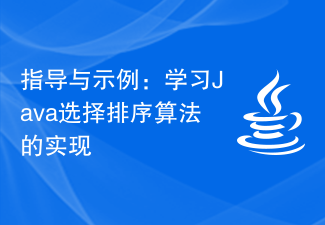 Conseils et exemples : Apprenez à implémenter l'algorithme de tri par sélection en Java
Feb 18, 2024 am 10:52 AM
Conseils et exemples : Apprenez à implémenter l'algorithme de tri par sélection en Java
Feb 18, 2024 am 10:52 AM
Guide de rédaction de code et exemples de la méthode de tri par sélection Java Le tri par sélection est un algorithme de tri simple et intuitif. L'idée est de sélectionner à chaque fois l'élément le plus petit (ou le plus grand) parmi les éléments non triés et de l'échanger jusqu'à ce que tous les éléments soient triés. Cet article fournira un guide d'écriture de code pour le tri des sélections et joindra un exemple de code Java spécifique. Principe de l'algorithme Le principe de base du tri par sélection est de diviser le tableau à trier en deux parties, triée et non triée. A chaque fois, le plus petit (ou le plus grand) élément est sélectionné dans la partie non triée et placé à la fin de la partie triée. Répétez ce qui précède
 Guide d'interconnexion Huawei Cloud Edge Computing : exemples de code Java pour implémenter rapidement des interfaces
Jul 05, 2023 pm 09:57 PM
Guide d'interconnexion Huawei Cloud Edge Computing : exemples de code Java pour implémenter rapidement des interfaces
Jul 05, 2023 pm 09:57 PM
Guide d'interconnexion Huawei Cloud Edge Computing : exemples de code Java pour implémenter rapidement des interfaces Avec le développement rapide de la technologie IoT et l'essor de l'informatique de pointe, de plus en plus d'entreprises commencent à s'intéresser à l'application de l'informatique de pointe. Huawei Cloud fournit des services d'informatique de pointe, offrant aux entreprises des ressources informatiques hautement fiables et un environnement de développement pratique, facilitant ainsi la mise en œuvre des applications d'informatique de pointe. Cet article explique comment implémenter rapidement l'interface informatique de pointe Huawei Cloud via le code Java. Tout d’abord, nous devons préparer l’environnement de développement. Assurez-vous que le kit de développement Java est installé (




