How to access other computer using different name/password
Once you have successfully accessed another computer in the same LAN, the user name and password will be remembered by your computer, if you access the same computer again, the computer will use the defalt username/password to access. what
Once you have successfully accessed another computer in the same LAN, the user name and password will be remembered by your computer, if you access the same computer again, the computer will use the defalt username/password to access. what shall we do if we want to use another username/password. Here is the brief answer below.
First open the DOS interface, by input 'cmd' in the 'run'. using 'net use' command to see what's current connection, is as below:
>net use
会记录新的网络连接.
状态 本地 远程 网络
-------------------------------------------------------------------------------
OK //192.168.0.138/IPC$ Microsoft Windows Network
命令成功完成。
Second delete current connection.
>net use //192.168.0.138/IPC$ /delete
//192.168.0.138/IPC$ 已经删除。
Third access the server by IP, the connection interface will prompt out asking you to input the user name/password.
i tried this on my own computer, it works, but on some of my colleagues' computer didn't work, i don't know the reason.

Outils d'IA chauds

Undresser.AI Undress
Application basée sur l'IA pour créer des photos de nu réalistes

AI Clothes Remover
Outil d'IA en ligne pour supprimer les vêtements des photos.

Undress AI Tool
Images de déshabillage gratuites

Clothoff.io
Dissolvant de vêtements AI

Video Face Swap
Échangez les visages dans n'importe quelle vidéo sans effort grâce à notre outil d'échange de visage AI entièrement gratuit !

Article chaud

Outils chauds

Bloc-notes++7.3.1
Éditeur de code facile à utiliser et gratuit

SublimeText3 version chinoise
Version chinoise, très simple à utiliser

Envoyer Studio 13.0.1
Puissant environnement de développement intégré PHP

Dreamweaver CS6
Outils de développement Web visuel

SublimeText3 version Mac
Logiciel d'édition de code au niveau de Dieu (SublimeText3)
 Quels sont les avantages du multithreading en C #?
Apr 03, 2025 pm 02:51 PM
Quels sont les avantages du multithreading en C #?
Apr 03, 2025 pm 02:51 PM
L'avantage du multithreading est qu'il peut améliorer les performances et l'utilisation des ressources, en particulier pour traiter de grandes quantités de données ou effectuer des opérations longues. Il permet d'effectuer plusieurs tâches simultanément, améliorant l'efficacité. Cependant, trop de threads peuvent conduire à une dégradation des performances, vous devez donc sélectionner soigneusement le nombre de threads en fonction du nombre de cœurs CPU et de caractéristiques de tâche. De plus, la programmation multi-thread implique des défis tels que les conditions de blocage et de race, qui doivent être résolues à l'aide de mécanismes de synchronisation, et nécessite une connaissance solide de la programmation simultanée, pesant les avantages et les inconvénients et les utilisant avec prudence.
 Comment utiliser SQL IF
Apr 09, 2025 pm 06:12 PM
Comment utiliser SQL IF
Apr 09, 2025 pm 06:12 PM
Les instructions SQL IF sont utilisées pour exécuter conditionnellement les instructions SQL, avec la syntaxe comme: if (condition) alors {instruction} else {instruction} end if;. La condition peut être n'importe quelle expression SQL valide, et si la condition est vraie, exécutez la clause alors; Si la condition est fausse, exécutez la clause ELSE. Si les déclarations peuvent être imbriquées, permettant des contrôles conditionnels plus complexes.
 Impossible de se connecter à MySQL en tant que racine
Apr 08, 2025 pm 04:54 PM
Impossible de se connecter à MySQL en tant que racine
Apr 08, 2025 pm 04:54 PM
Les principales raisons pour lesquelles vous ne pouvez pas vous connecter à MySQL en tant que racines sont des problèmes d'autorisation, des erreurs de fichier de configuration, des problèmes de mot de passe incohérents, des problèmes de fichiers de socket ou une interception de pare-feu. La solution comprend: vérifiez si le paramètre Bind-Address dans le fichier de configuration est configuré correctement. Vérifiez si les autorisations de l'utilisateur racine ont été modifiées ou supprimées et réinitialisées. Vérifiez que le mot de passe est précis, y compris les cas et les caractères spéciaux. Vérifiez les paramètres et les chemins d'autorisation du fichier de socket. Vérifiez que le pare-feu bloque les connexions au serveur MySQL.
 Comment éviter les interfaces tierces renvoyant 403 erreurs dans l'environnement nœud?
Apr 01, 2025 pm 02:03 PM
Comment éviter les interfaces tierces renvoyant 403 erreurs dans l'environnement nœud?
Apr 01, 2025 pm 02:03 PM
Comment éviter l'interface tiers renvoyant 403 erreur dans l'environnement de nœud. Lorsque vous appelez l'interface de site Web tiers à l'aide de Node.js, vous rencontrez parfois le problème de la retournement de l'erreur 403. � ...
 Comment résoudre 'l'erreur de réseau' causée par Vue Axios à travers les domaines
Apr 07, 2025 pm 10:27 PM
Comment résoudre 'l'erreur de réseau' causée par Vue Axios à travers les domaines
Apr 07, 2025 pm 10:27 PM
Méthodes pour résoudre le problème du domaine transversal de Vue Axios incluent: Configurer l'en-tête CORS côté serveur à l'aide du proxy Axios à l'aide de JSONP à l'aide de WebSocket à l'aide du plug-in CORS
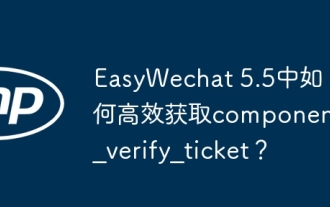 Comment obtenir efficacement composant_verify_ticket dans Easywechat 5.5?
Apr 01, 2025 pm 12:42 PM
Comment obtenir efficacement composant_verify_ticket dans Easywechat 5.5?
Apr 01, 2025 pm 12:42 PM
Obtenez des composants en ligne dans Easywechat5.5 ...
 Comment utiliser les journaux Debian Apache pour améliorer les performances du site Web
Apr 12, 2025 pm 11:36 PM
Comment utiliser les journaux Debian Apache pour améliorer les performances du site Web
Apr 12, 2025 pm 11:36 PM
Cet article expliquera comment améliorer les performances du site Web en analysant les journaux Apache dans le système Debian. 1. Bases de l'analyse du journal APACH LOG enregistre les informations détaillées de toutes les demandes HTTP, y compris l'adresse IP, l'horodatage, l'URL de la demande, la méthode HTTP et le code de réponse. Dans Debian Systems, ces journaux sont généralement situés dans les répertoires /var/log/apache2/access.log et /var/log/apache2/error.log. Comprendre la structure du journal est la première étape d'une analyse efficace. 2.
 Comment configurer Zend pour Apache
Apr 13, 2025 pm 12:57 PM
Comment configurer Zend pour Apache
Apr 13, 2025 pm 12:57 PM
Comment configurer Zend dans Apache? Les étapes pour configurer Zend Framework dans un serveur Web Apache sont les suivantes: installer Zend Framework et l'extraire dans le répertoire du serveur Web. Créez un fichier .htaccess. Créez le répertoire d'application Zend et ajoutez le fichier index.php. Configurez l'application Zend (application.ini). Redémarrez le serveur Web Apache.






