MDAC(Introduce to Microsoft Data Access Components)
Microsoft Data Access Components (commonly abbreviated MDAC ; also known as Windows DAC ) is a framework of interrelated Microsoft technologies that allows programmers a uniform and comprehensive way of developing applications that can acc

Microsoft Data Access Components (commonly abbreviated MDAC; also known as Windows DAC) is a framework of interrelated Microsoft technologies that allows programmers a uniform and comprehensive way of developing applications that can access almost any data store. Its components include: ActiveX Data Objects (ADO), OLE DB, and Open Database Connectivity (ODBC). There have been several deprecated components as well, such as the Microsoft Jet Database Engine, MSDASQL (the OLE DB provider for ODBC), and Remote Data Services (RDS). Some components have also become obsolete, such as the former Data Access Objects API and Remote Data Objects.
The first version of MDAC was released in August 1996. At that time Microsoft stated MDAC was more a concept than a stand-alone program and had no widespread distribution method. Later Microsoft released upgrades to MDAC as web-based redistributable packages. Eventually, later versions were integrated with Microsoft Windows and Internet Explorer, and in MDAC 2.8 SP1 they ceased offering MDAC as a redistributable package.
Throughout its history MDAC has been the subject of several security flaws, which led to attacks such as an escalated privileges attack, although the vulnerabilities were generally fixed in later versions and fairly promptly. The current version is 2.8 service pack 1, but the product has had many different versions and many of its components have been deprecated and replaced by newer Microsoft technologies. MDAC is now known as Windows DAC in Windows Vista.
|
Contents[hide]
|
[edit] Architecture
The latest version of MDAC (2.8) consists of several interacting components, all of which are Windows specific except for ODBC (which is available on several platforms). MDAC architecture may be viewed as three layers: a programming interface layer, consisting of ADO and ADO.NET, a database access layer developed by database vendors such as Oracle and Microsoft (OLE DB, .NET managed providers and ODBC drivers), and the database itself. These component layers are all made available to applications through the MDAC API. The Microsoft SQL Server Network Library, a proprietary access method specific to Microsoft SQL Server, is also included in the MDAC. Developers of Windows applications are encouraged to use ADO or ADO.NET for data access, the benefit being that users of the application program are not constrained in their choice of database architecture except that it should be supported by MDAC. Naturally, developers still have the choice of writing applications which directly access OLE DB and ODBC.
[edit] Microsoft SQL Server Network Library
The Microsoft SQL Server Network Library (also known as Net-Lib) is used by the Microsoft SQL Server to read and write data using many different network protocols. Though Net-Lib is specific to the SQL Server, Microsoft includes it with MDAC. The SQL Server uses the Open Data Services (ODS) library to communicate with Net-Lib, which interfaces directly with the Windows NT operating system line's Win32 subsystem. The SQL Server Network Library is controlled through the use of a Client Network Utility, which is bundled with the SQL Server.
Each Net-Lib supported network protocol has a separate driver (not to be confused with a device driver), and has support for a session layer in its protocol stack. There are two general types of Net-Lib: the primary and the secondary. The primary Net-Lib consists of a Super Socket Net-Lib and the Shared Memory Net-Lib, while there are numerous secondary Net-Libs, including TCP/IP and named pipes network libraries (named pipes are a method of communicating with other processes via a system-persistent pipeline that is given an identity). The Microsoft OLE DB Provider for SQL Server (SQLOLEDB) communicates via primary Net-Libs.
The Super Socket Net-Lib deals with inter-computer communications and coordinates the secondary Net-Libs — though the TCP/IP secondary Net-Lib is an exception in that it calls on the Windows Socket 2 API directly. The Banyan VINES, AppleTalk, ServerNet, IPX/SPX, Giganet, and RPC Net-Libs were dropped from MDAC 2.5 onwards. The Network Library router had the job of managing all these protocols, however now only the named pipes secondary Net-Lib is managed by the router. The Super Socket Net-Lib also handles data encryption via the use of the Windows SSL API.
The Shared Memory Net-Lib, on the other hand, manages connections between multiple instances of SQL Server that exist on one computer. It uses a shared memory area to communicate between the processes. This is inherently secure; there is no need for data encryption between instances of SQL Server that exist on one computer as the operating system does not allow any other process access to the instances' area of shared memory.
Net-Lib is also able to support the impersonation of a logged in user's security context for protocols that support authenticated connections (called trusted connections). This allows Net-Lib to provide an integrated logon authentication mechanism via the use of Windows Authentication. Windows Authentication is not supported on Windows 98 or Windows Me.[1]
[edit] OLE DB
OLE DB (also called OLEDB or OLE-DB) allows MDAC applications access to different types of ([data]) stores in a uniform manner. Microsoft has used this technology to separate the application from the data store that it needs to access. This was done because different applications need access to different types and sources of data, and do not necessarily need to know how to access technology-specific functionality. The technology is conceptually divided into consumers and providers. The consumers are the applications that need access to the data, and the provider is the software component that exposes an OLE DB interface through the use of the Component Object Model (or COM).
OLE DB is the database access interface technology used by MDAC. OLE DB providers can be created to access such simple data stores as a text file or spreadsheet, through to such complex databases as Oracle and SQL Server. However, because different data store technology can have different capabilities, OLE DB providers may not implement every possible interface available. The capabilities that are available are implemented through the use of COM objects—an OLE DB provider will map the data store technology's functionality to a particular COM interface. Microsoft calls the availability of an interface to be "provider-specific" as it may not be applicable depending on the database technology involved. Additionally, however, providers may also augment the capabilities of a data store; these capabilities are known as services in Microsoft parlance.
The Microsoft OLE DB Provider for SQL Server (SQLOLEDB) is the OLE DB provider that Microsoft provides for the Microsoft SQL Server from version 6.5 upwards. According to Microsoft, SQLOLEDB will be "the primary focus of future MDAC feature enhancements [and] will be available on the 64-bit Windows operating system."[2]
[edit] Universal data link
Universal data link files (or '.udl files') provide a common user interface for specifying connection attributes. A user can use a Data Link Properties dialog box to save connection information in a .udl file as an alternative to directly specifying them by hand in a connection string. Consequently, these files provide a convenient level of indirection. Additionally, the dialog box specifies a number of alternate OLE DB data providers for a variety of target applications.[3]
[edit] ODBC
Open Database Connectivity (ODBC) is a native interface that is accessed through a programming language (usually C) that can make calls into a native library. In MDAC this interface is defined as a DLL. A separate module or driver is needed for each database that must be accessed. The functions in the ODBC API are implemented by these DBMS-specific drivers. The driver that Microsoft provides in MDAC is called the SQL Server ODBC Driver (SQLODBC), and (as the name implies) is designed for Microsoft's SQL Server. It supports SQL Server v6.5 and upwards.[4] ODBC allows programs to use SQL requests that will access databases without having to know the proprietary interfaces to the databases. It handles the SQL request and converts it into a request that the individual database system understands.
[edit] ADO
ActiveX Data Objects (ADO) is a high level programming interface to OLE DB. It uses a hierarchical object model to allow applications to programmatically create, retrieve, update and delete data from sources supported by OLE DB. ADO consists of a series of hierarchical COM-based objects and collections, an object that acts as a container of many other objects. A programmer can directly access ADO objects to manipulate data, or can send an SQL query to the database via several ADO mechanisms. ADO is made up of nine objects and four collections.
The collections are:
- Fields: This collection contains a set of Field objects. The Collection can be used in either a Recordset object or in a Record object. In a Recordset object, each of the Field objects that make up the Fields collection corresponds to a column in that Recordset object. In a Record object, a Field can be an absolute or relative URL that points into a tree-structured namespace (used for semi-structured data providers like the Microsoft OLE DB Provider for Internet Publishing) or as a reference to the default Stream object associated with that Record object.[5]
- Properties: An object can have more than one Property object, which are contained in the object's Properties collection.[6]
- Parameters: A Command object can have several Parameter commands to change its predefined behaviour, and each of the Parameter objects are contained in the Command object's Parameters collection[7]
- Errors: All provider created errors are passed to a collection of Error objects, while the Errors collection itself is contained in a Connection object. When an ADO operation creates an error, the collection is cleared and a new group of Error objects are created in the collection.[8]
The objects are:
-
Connection: The connection object is ADO's connection to a data store via OLE DB. The connection object stores information about the session and provides methods of connecting to the data store. As some data stores have different methods of establishing a connection, some methods may not be supported in the connection object for particular OLE DB providers. A connection object connects to the data store using its 'Open' method with a connection string which specifies the connection as a list of key value pairs (for example: "
Provider='SQLOLEDB';Data Source='TheSqlServer'; Initial Catalog='Northwind';Integrated Security='SSPI';").[9]The start of which must identify the type of data store connection that the connection object requires. This must be either:- an OLE DB provider (for example SQLOLEDB), using the syntax "provider="
- a file name, using the syntax "file name="
- a remote provider and server (see RDS), using the syntax "Remote provider=" and "Remote server="
- an absolute URL, using the syntax "URL="[10]
- Command: After the connection object establishes a session to the data source, instructions are sent to the data provider via the command object. The command object can send SQL queries directly to the provider through the use of the CommandText property, send a parameterised query or stored procedure through the use of a Parameter object or Parameters collection or run a query and return the results to a dataset object via the Execute method. There are several other methods that can be used in the Command object relating to other objects, such as the Stream, RecordSet or Connection objects.[11]
-
Recordset: A recordset is a group of records, and can either come from a base table or as the result of a query to the table. The RecordSet object contains a Fields collection and a Properties collection.[12] The Fields collection is a set of Field objects, which are the corresponding columns in the table. The Properties collection is a set of Property objects, which defines a particular functionality of an OLE DB provider. The RecordSet has numerous methods and properties for examining the data that exists within it.[13] Records can be updated in the recordset by changing the values in the record and then calling on the
UpdateorUpdateBatchmethod. Adding new records is performed through theAddNewfunction and then by calling on theUpdateorUpdateBatchmethod.[14] Records are also deleted in the recordset with the Delete method and then by calling on the Update method. However, if for some reason the deletion cannot occur, such as because of violations in referential integrity, then the recordset will remain in edit mode after the call to theUpdatemethod. The programmer must explicitly call on theCancelUpdatefunction to cancel the update. Additionally, ADO can rollback transactions (if this is supported) and cancel batch updates.[15] Recordsets can also be updated in one of three ways: via an immediate update, via a batch update,[16]or through the use of transactions:-
Immediate: The recordset is locked using the
adLockOptimisticoradLockPessimisticlock. The data are updated at the data source after the record is changed and theUpdatemethod is called. -
Batch: The recordset is locked using
adLockBatchOptimisticand each timeUpdateis called the data are updated in a temporary buffer. Finally, whenUpdateBatchis called the data are completely updated back at the data source. This has the advantage of it all being done in memory, and if a problem occurs thenUpdateCancelis called and the updates are not sent to the data source -
Transaction: If the OLE DB provider allows it, transactions can be used. To start the transaction, the programmer invokes the
BeginTransmethod and does the required updates. When they are all done, the programmer invokes theCommitTransmethod.RollbackTranscan be invoked to cancel any changes made inside the transaction and rollback the database to the state before the transaction began[17]
-
Immediate: The recordset is locked using the
- Record: This object represents one record in the database, and contains a fields collection. A RecordSet consists of a collection of Record objects.[18]
- Stream: A stream, mainly used in a RecordSet object, is a means of reading and writing a stream of bytes.[19] It is mostly used to save a recordset in an XML format,[20] to send commands to an OLE DB provider as an alternative to the CommandText object and to contain the contents of a binary or text file.
- Parameter: A parameter is a means of altering the behaviour of a common piece of functionality, for instance a stored procedure might have different parameters passed to it depending on what needs to be done; these are called parameterised commands.[21]
- Field: Each Record object contains many fields, and a RecordSet object has a corresponding Field object also. The RecordSet object's Field object corresponds to a column in the database table that it references.[22]
- Property: This object is specific to the OLE DB provider and defines an ability that the provider has implemented. A property object can be either a built-in property — it is a well defined property implemented by ADO already and thus cannot be altered — or can be a dynamic property — defined by the underlying data provider and can be changed[23]
- Error: When an OLE DB provider error occurs during the use of ADO, an Error object will be created in the Errors collection.[24] Other errors do not go into an Error object, however. For instance, any errors that occur when manipulating data in a RecordSet or Field object are stored in a Status property.[25]
[edit] ADO.NET
ADO.NET is the latest version of ADO (after ADO 2.8, now often referred to as ADO Classic) and is part of the MDAC 2.8 stack alongside classic ADO. It is built around Microsoft .NET. Though sometimes seen as an evolutionary step up from ADO, some fundamental structural changes were made by Microsoft. ADO.NET runs through a .NET Managed Provider, a modified version of an OLE DB provider specifically designed for .NET. The object structure is no longer built around a Recordset object. Instead a Dataset object is used to contain data gathered from multiple sources. This is transparent to the programmer. Unlike the old ADO Recordset, the Dataset's design allows for disconnected data. Conceptually, a Dataset object can be seen as a small in-memory relational database in its own right that allows for manipulation of data in any direction (a Recordset was a forward-only reader). In order to propagate changes back into the database, a Dataadapter object is used that transfers data from between the data source and the DataSet object. Cursors were also deprecated in ADO.NET, being replaced with a Datareader object, which is used to efficiently process a large list of results one record at a time without storing them

Outils d'IA chauds

Undresser.AI Undress
Application basée sur l'IA pour créer des photos de nu réalistes

AI Clothes Remover
Outil d'IA en ligne pour supprimer les vêtements des photos.

Undress AI Tool
Images de déshabillage gratuites

Clothoff.io
Dissolvant de vêtements AI

AI Hentai Generator
Générez AI Hentai gratuitement.

Article chaud

Outils chauds

Bloc-notes++7.3.1
Éditeur de code facile à utiliser et gratuit

SublimeText3 version chinoise
Version chinoise, très simple à utiliser

Envoyer Studio 13.0.1
Puissant environnement de développement intégré PHP

Dreamweaver CS6
Outils de développement Web visuel

SublimeText3 version Mac
Logiciel d'édition de code au niveau de Dieu (SublimeText3)
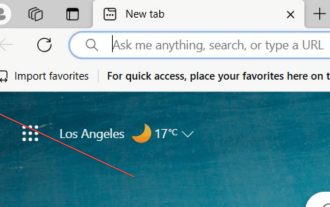 Supprimez facilement les bordures dans Microsoft Edge en trois étapes simplifiées
Sep 02, 2023 pm 02:57 PM
Supprimez facilement les bordures dans Microsoft Edge en trois étapes simplifiées
Sep 02, 2023 pm 02:57 PM
De nombreux utilisateurs ne sont pas satisfaits de la bordure blanche autour des pages Web dans Microsoft Edge. Ils pensent que c'est inutile et distrayant, et demandent à Microsoft de supprimer complètement les cadres de Microsoft Edge. Cela ressemble au dicton "ne réparez pas ce qui n'est pas cassé", mais Microsoft ne semble pas en avoir tenu compte. Bien sûr, il s'agit d'un navigateur Web populaire qui offre une variété de fonctionnalités, notamment un bloqueur de publicités intégré, une prévention du suivi et un gestionnaire de mots de passe. Cependant, certains utilisateurs peuvent constater que le navigateur comporte une bordure autour des pages Web. Cette bordure peut être gênante ou inesthétique, et il existe plusieurs façons de la supprimer. Au cours d'une longue conversation sur r/Edge, certains utilisateurs réguliers non internes ont découvert :
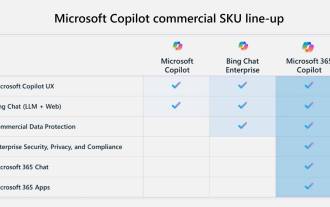 Principales différences entre Microsoft 365 Copilot, Bing Chat Enterprise et Copilot dans Windows
Sep 23, 2023 pm 03:57 PM
Principales différences entre Microsoft 365 Copilot, Bing Chat Enterprise et Copilot dans Windows
Sep 23, 2023 pm 03:57 PM
Actuellement, Microsoft propose trois assistants IA différents aux entreprises clientes : Microsoft365Copilot, BingChatEnterprise et Copilot sous Windows. Nous aimerions expliquer les différences entre ces trois options. CopilotinWindows : Copilot in Windows est un outil puissant qui vous aide à effectuer des tâches plus rapidement et plus facilement. Vous pouvez accéder de manière transparente à Copilot depuis la barre des tâches ou en appuyant sur Win+C, et il fournira de l'aide à côté de toute application que vous utilisez. Copilot sous Windows propose de nouvelles icônes, une nouvelle expérience utilisateur et BingChat. ce sera 2
 Comment se connecter à un compte Microsoft sous Windows 10
Jan 01, 2024 pm 05:58 PM
Comment se connecter à un compte Microsoft sous Windows 10
Jan 01, 2024 pm 05:58 PM
Vous pouvez vous connecter avec un compte Microsoft dans le système win10, mais il y a encore beaucoup d'amis qui ne savent pas comment se connecter. Aujourd'hui, je vais vous présenter la méthode de connexion avec un compte Microsoft win10. Venez jeter un œil. . Comment se connecter au compte Microsoft Win10 : 1. Cliquez sur Démarrer dans le coin inférieur gauche et cliquez sur l'engrenage pour ouvrir les paramètres. 2. Recherchez ensuite « Compte » et cliquez pour ouvrir. 3. Après avoir entré le compte, cliquez sur « Comptes de messagerie et d'application » sur la gauche. 4. Cliquez ensuite sur « Ajouter un compte » à droite. 5. Après être entré dans l'interface du compte, de nombreuses options apparaîtront. Cliquez sur le premier « perspectives ». 6. Entrez votre numéro de compte dans la fenêtre du compte Microsoft qui apparaît. 7. Une fois que tout est terminé
 Correctif : l'installation de ce package d'application n'est pas prise en charge
Apr 13, 2023 am 11:43 AM
Correctif : l'installation de ce package d'application n'est pas prise en charge
Apr 13, 2023 am 11:43 AM
Microsoft distribue les applications UWP (Universal Windows Platform) et de bureau sous forme de .msixbundles. Applications et packages d’applications AppxBundle dans .Windows. Bien que les installateurs Msixbundle, Appx et AppxPackage soient des moyens fiables de charger des packages d'applications, plusieurs utilisateurs ne peuvent pas le faire. Pourquoi est-ce que je reçois une erreur « Le package d’application n’est pas pris en charge » ? Certains de nos lecteurs ont reçu le prix « Devrait
 Correction de l'erreur « Votre compte est actuellement indisponible » dans OneDrive
Sep 13, 2023 am 08:33 AM
Correction de l'erreur « Votre compte est actuellement indisponible » dans OneDrive
Sep 13, 2023 am 08:33 AM
Essayer de se connecter sous Windows ne fonctionne pas non plus. Cependant, une vérification du compte Microsoft a montré qu’il n’y avait aucun problème. Je peux me connecter et me déconnecter de mon compte Microsoft sous Windows et sur le Web et accéder à tous les services. Seul OneDrive semble être concerné. Le message d'erreur de Microsoft, comme la plupart du temps, n'est pas très utile car il est trop générique pour être d'une grande utilité. Il commence par la déclaration suivante : « Votre OneDrive ou votre profil peut être temporairement bloqué car il connaît un trafic inhabituellement important. Dans ce cas, le blocage sera supprimé après 24 heures. » Ceci est suivi d'une autre phrase, Autres raisons possibles. pour la suspension temporaire du compte sont répertoriés : "
 Windows 12 sera une mise à niveau gratuite, aucun abonnement requis
Oct 21, 2023 am 11:17 AM
Windows 12 sera une mise à niveau gratuite, aucun abonnement requis
Oct 21, 2023 am 11:17 AM
Microsoft ne fonctionne pas avec les versions par abonnement de Windows 12 et aucun frais ne vous sera facturé. Les gens parlent encore de Windows 12 basé sur un abonnement, une rumeur basée sur une chaîne de code dans une version préliminaire de Windows 11. Certaines personnes se demandent encore comment Microsoft envisage de faire de sa prochaine version de Windows un modèle d'abonnement. Il s'avère que la rumeur évoquée par certains médias concernait un « abonnement IoT Enterprise » basé sur Windows 11, et non Windows vNext. Pour ceux qui ne le savent pas, Windows24H2 ou WindowsvNext est le nom public de Windows 12. Certains médias gagneront
 Quel logiciel est Microsoft SQL Server ?
Feb 28, 2023 pm 03:00 PM
Quel logiciel est Microsoft SQL Server ?
Feb 28, 2023 pm 03:00 PM
Microsoft SQL Server est un système de gestion de base de données relationnelle lancé par Microsoft. Il s'agit d'une plate-forme de base de données complète qui utilise des outils de business intelligence (BI) intégrés pour fournir une gestion des données au niveau de l'entreprise. Elle est facile à utiliser, a une bonne évolutivité et a un niveau élevé. degré d'intégration avec les logiciels associés. Avantages élevés. Le moteur de base de données SQL Server fournit des fonctions de stockage plus sécurisées et plus fiables pour les données relationnelles et les données structurées, permettant aux utilisateurs de créer et de gérer des applications de données hautement disponibles et performantes pour les entreprises.
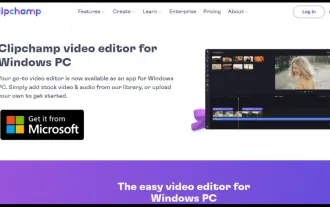 Comment télécharger et installer Clipchamp sur Windows 11 et Windows 365
Aug 01, 2023 pm 11:34 PM
Comment télécharger et installer Clipchamp sur Windows 11 et Windows 365
Aug 01, 2023 pm 11:34 PM
En septembre de l'année dernière, nous vous informions que Microsoft venait d'acheter Clickchamp et prévoyait d'en faire une application native Windows. Récemment, nous avons découvert que le géant de la technologie de Redmond ajouterait le logiciel dans la dernière version de DevChannelInsider. Dans Clipchamp, les utilisateurs trouveraient des produits plus uniques, tels qu'une bibliothèque de stocks remplie de plus d'un million de vidéos libres de droits, de pistes audio et d'images pouvant être ajoutées aux vidéos. Il existe même un générateur de synthèse vocale alimenté par Azure capable de créer des voix off dans plus de 70 langues. Clipchamp se connecte également à OneDrive, ce qui signifie que vous pouvez rapidement et en toute sécurité






