使用升级版的 Bootstrap typeahead v1.2.2
Jun 07, 2016 pm 03:39 PM上次介绍了 Bootstrap 2 中附带的 typeahead,功能强大,但是使用起来不太方便,作者 Terry Rosen 已经升级了一个新版本 v1.2.2,作出了很大的改进。 下载地址 https://github.com/tcrosen/twitter-bootstrap-typeahead 使用环境 Twitter Bootstrap 2.0 jQue
上次介绍了 Bootstrap 2 中附带的 typeahead,功能强大,但是使用起来不太方便,作者 Terry Rosen 已经升级了一个新版本 v1.2.2,作出了很大的改进。
下载地址
https://github.com/tcrosen/twitter-bootstrap-typeahead
使用环境
- Twitter Bootstrap 2.0+
- jQuery 1.7+
页面准备
<span><span>link </span><span>href</span><span>="/path/to/bootstrap.css"</span><span> rel</span><span>="stylesheet"</span><span>></span> <span><span>script </span><span>src</span><span>="/path/to/jquery.js"</span><span> type</span><span>="text/javascript"</span><span>></span><span>script</span><span>></span> <span><span>script </span><span>src</span><span>="/path/to/bootstrap-typeahead.js"</span><span> type</span><span>="text/javascript"</span><span>></span><span>script</span><span>></span></span></span></span>
脚本
$(myElement).typeahead(options);
事件
| 事件 | 说明 |
|---|---|
| grepper | Filters relevant results from the source. |
| highlighter | Highlights any matching results in the list. |
| itemSelected | 当选中一个项目时的回调函数.
|
| lookup | Determines if source is remote or local and initializes the search. |
| matcher | Looks for a match between the query and a source item. |
| render | Renders the list of results. |
| select | Selects an item from the results list. |
| sorter | 排序结果. |
初始化参数
基本使用
如果使用本地数据的话直接使用 source
<span>var</span> mySource = [{ id: 1, name: 'Terry'}, { id: 2, name: 'Mark'}, { id: 3, name: 'Jacob'<span>}];
$(</span>'#myElement'<span>).typeahead({
source: mySource
});</span>如果使用 Ajax 的话,可以直接指定 url,注意,现在的版本要求必须使用对象形式的数据源,默认显示文本为对象的 name 属性,可以通过初始化参数的 display 配置,默认的标识属性为 id ,可以使用 val 进行配置。
$('#myElement'<span>).typeahead({
ajax: </span>'/path/to/mySource'<span>
});</span>
使用 Ajax

$(<span>function</span><span> () {
$(</span>'#product_search'<span>).typeahead({
ajax: {
url: </span>'@Url.Action("AjaxService")'<span>,
timeout: </span>300, <span>//</span><span> 延时</span>
method: 'post'<span>,
triggerLength: </span>3, <span>//</span><span> 输入几个字符之后,开始请求</span>
loadingClass: <span>null</span>, <span>//</span> 加载数据时, 元素使用的样式类<span>
preDispatch: </span><span>null</span><span>, // 发出请求之前,调用的预处理方法
preProcess: </span><span>null // Ajax 请求完成之后,调用的后处理方法</span><span>
},
display: </span>"name", <span>//</span><span> 默认的对象属性名称为 name 属性</span>
val: "id", <span>//</span><span> 默认的标识属性名称为 id 属性</span>
items: 8, <span>//</span><span> 最多显示项目数量</span>
itemSelected: <span>function</span> (item, val, text) { <span>//</span><span> 当选中一个项目的时候,回调函数</span>
<span> console.info(item);
}
});
});</span>
如果我们需要在请求中,除了递进搜索的参数之外,添加额外的请求参数怎么办呢,可以通过 preDispatch 进行额外处理,需要注意的是,一定要返回一个对象,这个对象将用来使用 jQuery 的 Ajax 方法作为参数。

$(<span>function</span><span> () {
$(</span>'#product_search'<span>).typeahead({
ajax: {
url: </span>'@Url.Action("AjaxService")'<span>,
timeout: </span>300, <span>//</span><span> 延时</span>
method: 'post'<span>,
triggerLength: </span>3, <span>//</span><span> 输入几个字符之后,开始请求</span>
loadingClass: <span>null</span>, <span>//
</span> preDispatch: <span>function</span><span> (query) {
</span><span>var</span> para = { other: 'xxxxxxxxx'<span> };
para.query </span>=<span> query;
</span><span>return</span><span> para;
},
preProcess: </span><span>function</span><span> (result) {
</span><span>return</span><span> result;
}
},
display: </span>"name", <span>//</span><span> 默认的对象属性名称为 name 属性</span>
val: "id", <span>//</span><span> 默认的标识属性名称为 id 属性</span>
items: 8, <span>//</span><span> 最多显示项目数量</span>
itemSelected: <span>function</span> (item, val, text) { <span>//</span><span> 当选中一个项目的时候,回调函数</span>
<span> console.info(item);
</span><span>//</span><span> console.info($("#product_search").val());</span>
<span>
}
});
});</span>

Article chaud

Outils chauds Tags

Article chaud

Tags d'article chaud

Bloc-notes++7.3.1
Éditeur de code facile à utiliser et gratuit

SublimeText3 version chinoise
Version chinoise, très simple à utiliser

Envoyer Studio 13.0.1
Puissant environnement de développement intégré PHP

Dreamweaver CS6
Outils de développement Web visuel

SublimeText3 version Mac
Logiciel d'édition de code au niveau de Dieu (SublimeText3)

Sujets chauds
 Comment introduire le bootstrap dans Eclipse
Apr 05, 2024 am 02:30 AM
Comment introduire le bootstrap dans Eclipse
Apr 05, 2024 am 02:30 AM
Comment introduire le bootstrap dans Eclipse
 Comment utiliser NetEase Mailbox Master
Mar 27, 2024 pm 05:32 PM
Comment utiliser NetEase Mailbox Master
Mar 27, 2024 pm 05:32 PM
Comment utiliser NetEase Mailbox Master
 Comment utiliser l'application Baidu Netdisk
Mar 27, 2024 pm 06:46 PM
Comment utiliser l'application Baidu Netdisk
Mar 27, 2024 pm 06:46 PM
Comment utiliser l'application Baidu Netdisk
 Comment introduire une idée dans bootstrap
Apr 05, 2024 am 02:33 AM
Comment introduire une idée dans bootstrap
Apr 05, 2024 am 02:33 AM
Comment introduire une idée dans bootstrap
 Tutoriel BTCC : Comment lier et utiliser le portefeuille MetaMask sur l'échange BTCC ?
Apr 26, 2024 am 09:40 AM
Tutoriel BTCC : Comment lier et utiliser le portefeuille MetaMask sur l'échange BTCC ?
Apr 26, 2024 am 09:40 AM
Tutoriel BTCC : Comment lier et utiliser le portefeuille MetaMask sur l'échange BTCC ?
 750 000 rounds de bataille en tête-à-tête entre grands modèles, GPT-4 a remporté le championnat et Llama 3 s'est classé cinquième
Apr 23, 2024 pm 03:28 PM
750 000 rounds de bataille en tête-à-tête entre grands modèles, GPT-4 a remporté le championnat et Llama 3 s'est classé cinquième
Apr 23, 2024 pm 03:28 PM
750 000 rounds de bataille en tête-à-tête entre grands modèles, GPT-4 a remporté le championnat et Llama 3 s'est classé cinquième
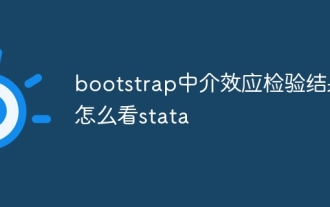 Comment lire les résultats du test d'effet de médiation bootstrap dans stata
Apr 05, 2024 am 01:48 AM
Comment lire les résultats du test d'effet de médiation bootstrap dans stata
Apr 05, 2024 am 01:48 AM
Comment lire les résultats du test d'effet de médiation bootstrap dans stata
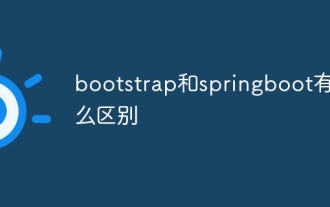 Quelle est la différence entre bootstrap et springboot
Apr 05, 2024 am 04:00 AM
Quelle est la différence entre bootstrap et springboot
Apr 05, 2024 am 04:00 AM
Quelle est la différence entre bootstrap et springboot







