Data Access FAQ (一)
前些日子,写了ASP.NET Data Access的FAQ,现在贴出来和大家一起分享,希望对大家有帮助! 这里是第一部分: 打包下载 Table of Contents General How can I set the parameter values of ObjectDataSource in code-behind? Comparing DataSet and DataReader
前些日子,写了ASP.NET Data Access的FAQ,现在贴出来和大家一起分享,希望对大家有帮助! 这里是第一部分:
打包下载
Table of Contents
General
How can I set the parameter values of ObjectDataSource in code-behind?
Comparing DataSet and DataReader.
How to update the primary key in ObjectDataSource when used with GridView.
How to call a parameterized stored procedure via ADO.NET.
Why ObjectDataSource couldn’t find the type specified in TypeName property.
How to update all the changes in DataTable/DataSet.
How can I get the return value when calling stored procedure in typed DataSet?
What’s SQL injection? How to avoid that?
Why I can’t connect to my database and I also get the error ‘connection out of time’?
Failed to enable constraints in typed DataSet.
How to handle slow querying in a database.
How to select distinct rows in a DataTable.
LINQ
How can I implement a transaction in LINQ?
How can I use left join in LINQ.
What’s the difference between List
How to implement ‘Like’ operation in LINQ just like in SQL script?
How to query a DataTable using LINQ?
General
How can I set the parameter values of ObjectDataSource in code-behind?
A: Suppose that you want to set the parameters in the Select method of ObjectDataSource. You can handle the Selecting event of ObjectDataSource to set the parameters. For example:
protected void ObjectDataSource1_Selecting(object sender, ObjectDataSourceSelectingEventArgs e)
{
e.InputParameters["accountID"] = 5;
}
Comparing DataSet and DataReader.
A: DataSet is a collection of DataTables and relations between the tables. It is used to hold tables with data, you can select data from tables or create views and access child rows. Also DataSet provides you with rich features like saving data to XML and loading data from XML. DataReader is an object that is used to iterate through a result set that was queried from a server and reads one row per move. If you want forward-only access to the results then DataReader is the best option because it is the most efficient method in this scenario.
Related link:
http://www.windowsitlibrary.com/Content/1205/06/files/Table3.html
How to update the primary key in ObjectDataSource when used with GridView.
A: If you need to update the primary key in Business Logic Layer (BLL), you need to specify DataKeyNames property in GridView control and OldValuesParameterFormatString property in ObjectDataSource control. For example:
asp:ObjectDataSource ID="ObjectDataSource1" runat="server"
OldValuesParameterFormatString="original_{0}" SelectMethod="SelectDecs"
TypeName="Job.Code.bll" UpdateMethod="UpdateDec">
UpdateParameters>
asp:Parameter Name="original_id" Type="Int32" />
asp:Parameter Name="id" Type="Int32" />
asp:Parameter Name="value" Type="Decimal" />
UpdateParameters>
asp:ObjectDataSource>
The signature of the update method in Business Logic Layer is:
[System.ComponentModel.DataObjectMethod(System.ComponentModel.DataObjectMethodType.Update, true)]
public void UpdateDec(int original_id, int id, decimal value)
How to call a parameterized stored procedure via ADO.NET.
A: When calling a parameterized stored procedure via ADO.NET, you need to set the CommandType property to ‘StoredProcedure’, and correctly set the Direction property when passing parameters into the command. The example below demonstrates how to call a parameterized stored procedure.
cmd.CommandType = CommandType.StoredProcedure;
SqlParameter id = cmd.Parameters.Add("@id", SqlDbType.Int, 4);
id.Direction = ParameterDirection.Input;
SqlParameter uName = cmd.Parameters.Add("@uName",SqlDbType.Char,20);
uName.Direction = ParameterDirection.Output;
SqlParameter ret = cmd.Parameters.Add("@Return_value",SqlDbType.Int,4);
ret.Direction = ParameterDirection.ReturnValue;
id.Value = 2;
conn.Open();
cmd.ExecuteNonQuery();
Response.Write("
OutPut Value:" + uName.Value);
Response.Write("
Return Value:" + ret.Value);
Why ObjectDataSource couldn’t find the type specified in TypeName property.
A: Please check your project’s references and ensure the source code or assembly that contains the type is in the right location. The type specified in TypeName property of ObjectDataSource should be in Bin, App_Code or GAC. If your type can’t be loaded from assemblies in the related directories, a runtime exception will be thrown.
P.S You can also use Fusion log viewer tool to see the binding failures.
Related link: http://blogs.msdn.com/suzcook/archive/2003/05/29/57120.aspx
How to update all the changes in DataTable/DataSet.
A: Usually,you can update all the changes in DataTable/DataSet to the database with the help of CommandBuilder object. A CommandBuilder object will help to generate all the changes in DataTable/DataSet to SQL statements which will be executed by the Command object.
To update all the changes to SQL Server, we can write the code as shown below:
da.Fill(ds, "tab1");
SqlCommandBuilder cb = new SqlCommandBuilder(da);
ds.Tables[0].Rows[0]["username"] = "Modified Name";
da.UpdateCommand = cb.GetUpdateCommand();
da.Update(ds);
How can I get the return value when calling stored procedure in typed DataSet?
A: As we know, the stored procedure is called as a method of a typed DataSet. But when we return a value from a stored procedure, we can’t get it via the form of ‘(int)da.CallSP(xx,xx);’. If you want to get the return value from a stored procedure, you need to write a new method in the partial class of TableAdapters as shown below – the input parameter is the index of the method in the TableAdapter which can be easily seen in the designer of typed DataSet.
partial class UsersTableAdapter
{
public object GetReturnValue(int commandIndex)
{
return this.CommandCollection[commandIndex].Parameters[0].Value;
}
}
Then you can call this method to get the return value:
da.CallSP(xx, xx);
int returnValue = int.Parse(da.GetReturnValue(2).ToString());
What’s SQL injection? How to avoid that?
A: When you use a string query to build a SQL statement with input values from end-user, it is easy to have a SQL injection attack. For example, we have the following SQL statement to verify a user’s password:
sql = "select * from UserInfo where password='" + password + "'";
A malicious user can use the following input to bypass the password check:
password = "' or 1=1 --";
Even worse, some dangerous SQL commands such as “’; DROP TABLE …” might be executed.
To avoid SQL injection, we can use command parameters in SQL query – this will be efficient to validate the user. The single quotes will be filtered.
cmd = new SqlCommand("select * from UserInfo where password=@ password", conn);
SqlParameter pwd = cmd.Parameters.Add("@password", SqlDbType.Char, 20);
pwd.Direction = ParameterDirection.Input;
pwd.Value = "' or 1=1 --";
Why I can’t connect to my database and I also get the error ‘connection out of time’?
A: The time-out value of SqlConnection or SqlCommand object might be too small.
The default time out of SqlConnection is 15 seconds. You can set this time longer via these two ways.
· Set the ConnectionTimeout property of SqlConnection object.
· Set the Connect Timeout property in the connection string.
The default time out of the SqlCommand is 30 seconds. You can also set this time longer.
· Set the CommandTimeout property of SqlCommand object.
Failed to enable constraints in typed DataSet.
A: The problem was caused by a discrepancy between the defined max size of a data column in your project's XSD and the size in database. The error is because one of the columns in the database is larger than the one in XSD / table adapter. You can try to update the table schema in XSD or modify the maximum size of a data column manually.
How to handle slow querying in a database.
A: There may be several possible causes, here are some general suggestions:
· Is your table very large? Is it possible to split it into several smaller tables?
· If you don't use all the fields, you could just return the required fields when constructing your SQL statements. Also, you may need to optimize your SQL statements when querying.
· You may want to index some frequently used fields in database. It'll save you time when querying.
How to select distinct rows in a DataTable.
A: As we know, we can use Select method to filter a DataTable based on certain fields. However, it doesn't help to select distinct rows in a DataTable. Therefore, we have no way to select distinct rows directly.
After a hard research on MSDN, I found a solution here:
http://forums.microsoft.com/MSDN/ShowPost.aspx?PostID=3633630&SiteID=1
First, create a DataView for your table, and apply any filtering and sorting in that dataview. If you have no filtering or sorting, you can just use originalTable.DefaultView.
Second, call ToTable() on the dataview. ToTable() has an overload which lets you specify whether or not to return only distinct values, and a params string[] argument to specify which columns you want in the new table. If you specify true as the first argument, only rows unique within the columns that you specify in the params argument will be returned. If you want all of the columns from the original table, you can simply specify the boolean argument "true"; if you don't specify any columns, all columns are returned.
Thus, the easiest way to return a new table that has only the unique values from the original table is as follows:
DataTable distinctTable = originalTable.DefaultView.ToTable( /*distinct*/ true);

Outils d'IA chauds

Undresser.AI Undress
Application basée sur l'IA pour créer des photos de nu réalistes

AI Clothes Remover
Outil d'IA en ligne pour supprimer les vêtements des photos.

Undress AI Tool
Images de déshabillage gratuites

Clothoff.io
Dissolvant de vêtements AI

AI Hentai Generator
Générez AI Hentai gratuitement.

Article chaud

Outils chauds

Bloc-notes++7.3.1
Éditeur de code facile à utiliser et gratuit

SublimeText3 version chinoise
Version chinoise, très simple à utiliser

Envoyer Studio 13.0.1
Puissant environnement de développement intégré PHP

Dreamweaver CS6
Outils de développement Web visuel

SublimeText3 version Mac
Logiciel d'édition de code au niveau de Dieu (SublimeText3)
 Comment désactiver les applications en arrière-plan dans Windows 11_Tutoriel Windows 11 pour désactiver les applications en arrière-plan
May 07, 2024 pm 04:20 PM
Comment désactiver les applications en arrière-plan dans Windows 11_Tutoriel Windows 11 pour désactiver les applications en arrière-plan
May 07, 2024 pm 04:20 PM
1. Ouvrez les paramètres dans Windows 11. Vous pouvez utiliser le raccourci Win+I ou toute autre méthode. 2. Accédez à la section Applications et cliquez sur Applications et fonctionnalités. 3. Recherchez l'application que vous souhaitez empêcher de s'exécuter en arrière-plan. Cliquez sur le bouton à trois points et sélectionnez Options avancées. 4. Recherchez la section [Autorisations d'application en arrière-plan] et sélectionnez la valeur souhaitée. Par défaut, Windows 11 définit le mode d'optimisation de l'alimentation. Il permet à Windows de gérer le fonctionnement des applications en arrière-plan. Par exemple, une fois que vous avez activé le mode d'économie de batterie pour préserver la batterie, le système fermera automatiquement toutes les applications. 5. Sélectionnez [Jamais] pour empêcher l'application de s'exécuter en arrière-plan. Veuillez noter que si vous remarquez que le programme ne vous envoie pas de notifications, ne parvient pas à mettre à jour les données, etc., vous pouvez
 Impossible d'autoriser l'accès à la caméra et au microphone sur iPhone
Apr 23, 2024 am 11:13 AM
Impossible d'autoriser l'accès à la caméra et au microphone sur iPhone
Apr 23, 2024 am 11:13 AM
Le message « Impossible d'autoriser l'accès à la caméra et au microphone » s'affiche-t-il lorsque vous essayez d'utiliser l'application ? En règle générale, vous accordez des autorisations de caméra et de microphone à des personnes spécifiques en fonction de leurs besoins. Cependant, si vous refusez l'autorisation, la caméra et le microphone ne fonctionneront pas et afficheront ce message d'erreur à la place. Résoudre ce problème est très simple et vous pouvez le faire en une minute ou deux. Correctif 1 – Fournir les autorisations de caméra et de microphone Vous pouvez fournir les autorisations de caméra et de microphone nécessaires directement dans les paramètres. Étape 1 – Accédez à l'onglet Paramètres. Étape 2 – Ouvrez le panneau Confidentialité et sécurité. Étape 3 – Activez-y l’autorisation « Caméra ». Étape 4 – À l’intérieur, vous trouverez une liste des applications qui ont demandé l’autorisation d’accéder à l’appareil photo de votre téléphone. Étape 5 – Ouvrez la « Appareil photo » de l'application spécifiée
 Comment convertir le pdf Deepseek
Feb 19, 2025 pm 05:24 PM
Comment convertir le pdf Deepseek
Feb 19, 2025 pm 05:24 PM
Deepseek ne peut pas convertir les fichiers directement en PDF. Selon le type de fichier, vous pouvez utiliser différentes méthodes: documents communs (Word, Excel, PowerPoint): utilisez Microsoft Office, LibreOffice et d'autres logiciels à exporter sous forme de PDF. Image: Enregistrer sous le nom de PDF à l'aide d'une visionneuse d'image ou d'un logiciel de traitement d'image. Pages Web: Utilisez la fonction "Imprimer en PDF" du navigateur ou l'outil Web dédié à PDF. Formats peu communs: trouvez le bon convertisseur et convertissez-le en PDF. Il est crucial de choisir les bons outils et d'élaborer un plan basé sur la situation réelle.
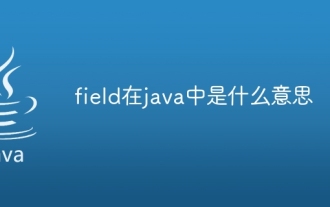 Que signifie le champ en Java
Apr 25, 2024 pm 10:18 PM
Que signifie le champ en Java
Apr 25, 2024 pm 10:18 PM
En Java, un « champ » est un membre de données dans une classe ou une interface utilisée pour stocker des données ou un état. Les propriétés du champ incluent : le type (peut être n'importe quel type de données Java), les droits d'accès, statique (appartient à une classe plutôt qu'à une instance), final (immuable) et transitoire (non sérialisé). Le champ est utilisé pour stocker les informations d'état d'une classe ou d'une interface, telles que le stockage des données d'objet et la maintenance de l'état de l'objet.
 Comment lire le fichier dbf dans Oracle
May 10, 2024 am 01:27 AM
Comment lire le fichier dbf dans Oracle
May 10, 2024 am 01:27 AM
Oracle peut lire les fichiers dbf en suivant les étapes suivantes : créer une table externe et référencer le fichier dbf ; interroger la table externe pour récupérer les données dans la table Oracle ;
 Comment le mécanisme de réflexion Java modifie-t-il le comportement d'une classe ?
May 03, 2024 pm 06:15 PM
Comment le mécanisme de réflexion Java modifie-t-il le comportement d'une classe ?
May 03, 2024 pm 06:15 PM
Le mécanisme de réflexion Java permet aux programmes de modifier dynamiquement le comportement des classes sans modifier le code source. En exploitant une classe via l'objet Class, vous pouvez créer des instances via newInstance(), modifier les valeurs des champs privés, appeler des méthodes privées, etc. La réflexion doit toutefois être utilisée avec prudence, car elle peut entraîner un comportement inattendu et des problèmes de sécurité, et entraîner une surcharge en termes de performances.
 Types d'exceptions courants et leurs mesures de réparation dans le développement de fonctions Java
May 03, 2024 pm 02:09 PM
Types d'exceptions courants et leurs mesures de réparation dans le développement de fonctions Java
May 03, 2024 pm 02:09 PM
Types d'exceptions courants et leurs mesures de réparation dans le développement de fonctions Java Lors du développement de fonctions Java, diverses exceptions peuvent survenir, affectant l'exécution correcte de la fonction. Voici les types d'exceptions courants et leurs mesures de réparation : 1. NullPointerException Description : levée lors de l'accès à un objet qui n'a pas été initialisé. Correctif : assurez-vous de vérifier que l'objet n'est pas nul avant de l'utiliser. Exemple de code : try{Stringname=null;System.out.println(name.length());}catch(NullPointerExceptione){
 Comment inter-domaines iframe dans vue
May 02, 2024 pm 10:48 PM
Comment inter-domaines iframe dans vue
May 02, 2024 pm 10:48 PM
Façons de résoudre les problèmes inter-domaines iframe dans Vue : CORS : activez la prise en charge de CORS dans le serveur backend et utilisez XMLHttpRequest ou l'API de récupération pour envoyer des requêtes CORS dans Vue. JSONP : chargez dynamiquement des scripts JSONP dans Vue à l'aide du point de terminaison JSONP sur le serveur backend. Serveur proxy : configurez un serveur proxy pour transférer les requêtes, utilisez une bibliothèque tierce (telle que axios) dans Vue pour envoyer des requêtes et définissez l'URL du serveur proxy.






