Vista系统中的拒绝访问(Access Denied to Documents and Settin
Directory of C:/Users/Bob Kelly Application Data [C:/Users/Bob Kelly/AppData/Roaming] Cookies [C:/Users/Bob Kelly/AppData/Roaming/Microsoft/Windows/Cookies] Local Settings [C:/Users/Bob Kelly/AppData/Local] My Documents [C:/Users/Bob Kelly
Directory of C:/Users/Bob Kelly
Application Data [C:/Users/Bob Kelly/AppData/Roaming]
Cookies [C:/Users/Bob Kelly/AppData/Roaming/Microsoft/Windows/Cookies]
Local Settings [C:/Users/Bob Kelly/AppData/Local]
My Documents [C:/Users/Bob Kelly/Documents]
NetHood [C:/Users/Bob Kelly/AppData/Roaming/Microsoft/Windows/Network Shortcuts]
PrintHood [C:/Users/Bob Kelly/AppData/Roaming/Microsoft/Windows/Printer Shortcuts]
Recent [C:/Users/Bob Kelly/AppData/Roaming/Microsoft/Windows/Recent]
SendTo [C:/Users/Bob Kelly/AppData/Roaming/Microsoft/Windows/SendTo]
Start Menu [C:/Users/Bob Kelly/AppData/Roaming/Microsoft/Windows/Start Menu]
Templates [C:/Users/Bob Kelly/AppData/Roaming/Microsoft/Windows/Templates]
Curious about your own particular system? While replacing my name with your own will likely do the trick, you can see just what your system thinks of these junction points by opening a command prompt as administrator and using the /al switch provided by the DIR command. Navigate you way to the folder in which you want to look and run "dir /al" or from the root run "dir /al /s" to dig through all the directories on your system.
-------------------
如何在Vista Home家庭版中创建Administrator管理员账户
Vista系统中的拒绝访问(Access Denied to Documents and Settings )
Eclipse最新版本3.4(尤其适合VISTA系统)的基本使用
如何设置Eclipse工作空间的缺省字符编码(zz)
在eclipse中下载插件及插件安装的方法(zz)
map以及hash_map的常用操作简介(zz)
Linux下通过EXPECT脚本自动执行ssh远程连接

Outils d'IA chauds

Undresser.AI Undress
Application basée sur l'IA pour créer des photos de nu réalistes

AI Clothes Remover
Outil d'IA en ligne pour supprimer les vêtements des photos.

Undress AI Tool
Images de déshabillage gratuites

Clothoff.io
Dissolvant de vêtements AI

AI Hentai Generator
Générez AI Hentai gratuitement.

Article chaud

Outils chauds

Bloc-notes++7.3.1
Éditeur de code facile à utiliser et gratuit

SublimeText3 version chinoise
Version chinoise, très simple à utiliser

Envoyer Studio 13.0.1
Puissant environnement de développement intégré PHP

Dreamweaver CS6
Outils de développement Web visuel

SublimeText3 version Mac
Logiciel d'édition de code au niveau de Dieu (SublimeText3)

Sujets chauds
 1359
1359
 52
52
 Comment désactiver les applications en arrière-plan dans Windows 11_Tutoriel Windows 11 pour désactiver les applications en arrière-plan
May 07, 2024 pm 04:20 PM
Comment désactiver les applications en arrière-plan dans Windows 11_Tutoriel Windows 11 pour désactiver les applications en arrière-plan
May 07, 2024 pm 04:20 PM
1. Ouvrez les paramètres dans Windows 11. Vous pouvez utiliser le raccourci Win+I ou toute autre méthode. 2. Accédez à la section Applications et cliquez sur Applications et fonctionnalités. 3. Recherchez l'application que vous souhaitez empêcher de s'exécuter en arrière-plan. Cliquez sur le bouton à trois points et sélectionnez Options avancées. 4. Recherchez la section [Autorisations d'application en arrière-plan] et sélectionnez la valeur souhaitée. Par défaut, Windows 11 définit le mode d'optimisation de l'alimentation. Il permet à Windows de gérer le fonctionnement des applications en arrière-plan. Par exemple, une fois que vous avez activé le mode d'économie de batterie pour préserver la batterie, le système fermera automatiquement toutes les applications. 5. Sélectionnez [Jamais] pour empêcher l'application de s'exécuter en arrière-plan. Veuillez noter que si vous remarquez que le programme ne vous envoie pas de notifications, ne parvient pas à mettre à jour les données, etc., vous pouvez
 Le système de conduite intelligent Qiankun ADS3.0 de Huawei sera lancé en août et sera lancé pour la première fois sur Xiangjie S9
Jul 30, 2024 pm 02:17 PM
Le système de conduite intelligent Qiankun ADS3.0 de Huawei sera lancé en août et sera lancé pour la première fois sur Xiangjie S9
Jul 30, 2024 pm 02:17 PM
Le 29 juillet, lors de la cérémonie de lancement de la 400 000e nouvelle voiture d'AITO Wenjie, Yu Chengdong, directeur général de Huawei, président de Terminal BG et président de la BU Smart Car Solutions, a assisté et prononcé un discours et a annoncé que les modèles de la série Wenjie seraient sera lancé cette année En août, la version Huawei Qiankun ADS 3.0 a été lancée et il est prévu de pousser successivement les mises à niveau d'août à septembre. Le Xiangjie S9, qui sortira le 6 août, lancera le système de conduite intelligent ADS3.0 de Huawei. Avec l'aide du lidar, la version Huawei Qiankun ADS3.0 améliorera considérablement ses capacités de conduite intelligente, disposera de capacités intégrées de bout en bout et adoptera une nouvelle architecture de bout en bout de GOD (identification générale des obstacles)/PDP (prédictive prise de décision et contrôle), fournissant la fonction NCA de conduite intelligente d'une place de stationnement à l'autre et mettant à niveau CAS3.0
 Comment convertir le pdf Deepseek
Feb 19, 2025 pm 05:24 PM
Comment convertir le pdf Deepseek
Feb 19, 2025 pm 05:24 PM
Deepseek ne peut pas convertir les fichiers directement en PDF. Selon le type de fichier, vous pouvez utiliser différentes méthodes: documents communs (Word, Excel, PowerPoint): utilisez Microsoft Office, LibreOffice et d'autres logiciels à exporter sous forme de PDF. Image: Enregistrer sous le nom de PDF à l'aide d'une visionneuse d'image ou d'un logiciel de traitement d'image. Pages Web: Utilisez la fonction "Imprimer en PDF" du navigateur ou l'outil Web dédié à PDF. Formats peu communs: trouvez le bon convertisseur et convertissez-le en PDF. Il est crucial de choisir les bons outils et d'élaborer un plan basé sur la situation réelle.
 Impossible d'autoriser l'accès à la caméra et au microphone sur iPhone
Apr 23, 2024 am 11:13 AM
Impossible d'autoriser l'accès à la caméra et au microphone sur iPhone
Apr 23, 2024 am 11:13 AM
Le message « Impossible d'autoriser l'accès à la caméra et au microphone » s'affiche-t-il lorsque vous essayez d'utiliser l'application ? En règle générale, vous accordez des autorisations de caméra et de microphone à des personnes spécifiques en fonction de leurs besoins. Cependant, si vous refusez l'autorisation, la caméra et le microphone ne fonctionneront pas et afficheront ce message d'erreur à la place. Résoudre ce problème est très simple et vous pouvez le faire en une minute ou deux. Correctif 1 – Fournir les autorisations de caméra et de microphone Vous pouvez fournir les autorisations de caméra et de microphone nécessaires directement dans les paramètres. Étape 1 – Accédez à l'onglet Paramètres. Étape 2 – Ouvrez le panneau Confidentialité et sécurité. Étape 3 – Activez-y l’autorisation « Caméra ». Étape 4 – À l’intérieur, vous trouverez une liste des applications qui ont demandé l’autorisation d’accéder à l’appareil photo de votre téléphone. Étape 5 – Ouvrez la « Appareil photo » de l'application spécifiée
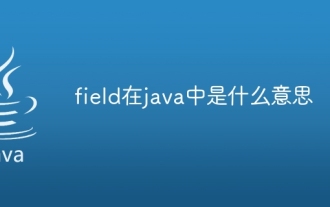 Que signifie le champ en Java
Apr 25, 2024 pm 10:18 PM
Que signifie le champ en Java
Apr 25, 2024 pm 10:18 PM
En Java, un « champ » est un membre de données dans une classe ou une interface utilisée pour stocker des données ou un état. Les propriétés du champ incluent : le type (peut être n'importe quel type de données Java), les droits d'accès, statique (appartient à une classe plutôt qu'à une instance), final (immuable) et transitoire (non sérialisé). Le champ est utilisé pour stocker les informations d'état d'une classe ou d'une interface, telles que le stockage des données d'objet et la maintenance de l'état de l'objet.
 Toujours nouveau ! Mises à niveau de la série Huawei Mate60 vers HarmonyOS 4.2 : amélioration du cloud AI, le dialecte Xiaoyi est si facile à utiliser
Jun 02, 2024 pm 02:58 PM
Toujours nouveau ! Mises à niveau de la série Huawei Mate60 vers HarmonyOS 4.2 : amélioration du cloud AI, le dialecte Xiaoyi est si facile à utiliser
Jun 02, 2024 pm 02:58 PM
Le 11 avril, Huawei a officiellement annoncé pour la première fois le plan de mise à niveau de 100 machines HarmonyOS 4.2. Cette fois, plus de 180 appareils participeront à la mise à niveau, couvrant les téléphones mobiles, les tablettes, les montres, les écouteurs, les écrans intelligents et d'autres appareils. Au cours du mois dernier, avec la progression constante du plan de mise à niveau de 100 machines HarmonyOS4.2, de nombreux modèles populaires, notamment Huawei Pocket2, la série Huawei MateX5, la série nova12, la série Huawei Pura, etc., ont également commencé à être mis à niveau et à s'adapter, ce qui signifie qu'il y aura davantage d'utilisateurs de modèles Huawei pourront profiter de l'expérience commune et souvent nouvelle apportée par HarmonyOS. À en juger par les commentaires des utilisateurs, l'expérience des modèles de la série Huawei Mate60 s'est améliorée à tous égards après la mise à niveau d'HarmonyOS4.2. Surtout Huawei M
 Comment le mécanisme de réflexion Java modifie-t-il le comportement d'une classe ?
May 03, 2024 pm 06:15 PM
Comment le mécanisme de réflexion Java modifie-t-il le comportement d'une classe ?
May 03, 2024 pm 06:15 PM
Le mécanisme de réflexion Java permet aux programmes de modifier dynamiquement le comportement des classes sans modifier le code source. En exploitant une classe via l'objet Class, vous pouvez créer des instances via newInstance(), modifier les valeurs des champs privés, appeler des méthodes privées, etc. La réflexion doit toutefois être utilisée avec prudence, car elle peut entraîner un comportement inattendu et des problèmes de sécurité, et entraîner une surcharge en termes de performances.
 Comment lire le fichier dbf dans Oracle
May 10, 2024 am 01:27 AM
Comment lire le fichier dbf dans Oracle
May 10, 2024 am 01:27 AM
Oracle peut lire les fichiers dbf en suivant les étapes suivantes : créer une table externe et référencer le fichier dbf ; interroger la table externe pour récupérer les données dans la table Oracle ;




