OCM_Session7_0_DBCA删除RAC数据库实例
DBCA 删除RAC数据库实例 适用于使用DBCA安装RAC数据库过程中,中间节点断开的现象。 在我使用DBCA安装RAC数据库时,在90%时,rac1节点死机,故只能使用DBCA删除后再重建。 官方文档参考: http://docs.oracle.com/cd/B19306_01/install.102/b14205/dbcacrea.
DBCA 删除RAC数据库实例
适用于使用DBCA安装RAC数据库过程中,中间节点断开的现象。
在我使用DBCA安装RAC数据库时,在90%时,rac1节点死机,故只能使用DBCA删除后再重建。
官方文档参考:
http://docs.oracle.com/cd/B19306_01/install.102/b14205/dbcacrea.htm#RISOL2405
6.7 Deleting an Oracle Real Application Clusters Database with DBCA
This section explains how to delete a RAC database with the DBCA. This process deletes a database and removes a database's initialization parameter files, instances, OFA structure, and Oracle network configuration. However, this process does not remove datafiles if you placed the files on raw devices or on raw partitions.
To delete a database with the DBCA:
1. Start the DBCA on one of the nodes:
The DBCA Welcome page appears.
2. Select Oracle Real Application Clusters and click Next.
After you click Next, the DBCA displays the Operations page.

3. Select Delete a database, click Next, and the DBCA displays the List of Cluster Databases page.

4. If your user ID and password are not operating-system authenticated, then the List of Cluster Databases page displays the user name and password fields. If these fields appear, then enter a user ID and password that has SYSDBA privileges.
5. Select the database to delete and click Finish.
After you click Finish, the DBCA displays a dialog to confirm the database and instances that the DBCA is going to delete.

6. Click Yes to begin the deletion of the database and its associated files, services, and environment settings, or click Cancel to stop the operation.


When you click OK, the DBCA continues the operation and deletes all of the associated instances for this database. The DBCA also removes the parameter files, password files, and oratab entries.
At this point, you have accomplished the following:
· Deleted the selected database from the cluster
· Deleted high availability services that were assigned to the database
· Deleted the Oracle Net configuration for the database
· Deleted the OFA directory structure from the cluster
· Deleted the datafiles if the datafiles were not on raw devices

Outils d'IA chauds

Undresser.AI Undress
Application basée sur l'IA pour créer des photos de nu réalistes

AI Clothes Remover
Outil d'IA en ligne pour supprimer les vêtements des photos.

Undress AI Tool
Images de déshabillage gratuites

Clothoff.io
Dissolvant de vêtements AI

AI Hentai Generator
Générez AI Hentai gratuitement.

Article chaud

Outils chauds

Bloc-notes++7.3.1
Éditeur de code facile à utiliser et gratuit

SublimeText3 version chinoise
Version chinoise, très simple à utiliser

Envoyer Studio 13.0.1
Puissant environnement de développement intégré PHP

Dreamweaver CS6
Outils de développement Web visuel

SublimeText3 version Mac
Logiciel d'édition de code au niveau de Dieu (SublimeText3)
 Est-il vrai que vous pouvez être bloqué et supprimé sur WeChat et ne pas pouvoir être ajouté de manière permanente ?
Apr 08, 2024 am 11:41 AM
Est-il vrai que vous pouvez être bloqué et supprimé sur WeChat et ne pas pouvoir être ajouté de manière permanente ?
Apr 08, 2024 am 11:41 AM
1. Tout d'abord, il est faux de bloquer et de supprimer définitivement quelqu'un et de ne pas l'ajouter de manière permanente. Si vous souhaitez ajouter l'autre partie après l'avoir bloquée et supprimée, vous n'avez besoin que du consentement de l'autre partie. 2. Si un utilisateur bloque quelqu'un, l'autre partie ne pourra pas envoyer de messages à l'utilisateur, voir son cercle d'amis ou passer des appels avec l'utilisateur. 3. Le blocage ne signifie pas la suppression de l'autre partie de la liste de contacts WeChat de l'utilisateur. 4. Si l'utilisateur supprime l'autre partie de sa liste de contacts WeChat après l'avoir bloqué, il n'y a aucun moyen de récupérer après la suppression. 5. Si l'utilisateur souhaite à nouveau ajouter l'autre partie comme ami, l'autre partie doit accepter et ajouter à nouveau l'utilisateur.
 Comment supprimer complètement l'historique des discussions TikTok
May 07, 2024 am 11:14 AM
Comment supprimer complètement l'historique des discussions TikTok
May 07, 2024 am 11:14 AM
1. Ouvrez l'application Douyin, cliquez sur [Message] en bas de l'interface, puis cliquez sur l'entrée de conversation de chat qui doit être supprimée. 2. Appuyez longuement sur n'importe quel enregistrement de discussion, cliquez sur [Sélection multiple] et vérifiez les enregistrements de discussion que vous souhaitez supprimer. 3. Cliquez sur le bouton [Supprimer] dans le coin inférieur droit et sélectionnez [Confirmer la suppression] dans la fenêtre contextuelle pour supprimer définitivement ces enregistrements.
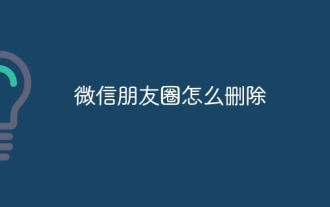 Comment supprimer les moments WeChat
Apr 08, 2024 pm 03:25 PM
Comment supprimer les moments WeChat
Apr 08, 2024 pm 03:25 PM
1. Ouvrez l'application WeChat, cliquez sur [Moi] dans le coin inférieur droit, recherchez et cliquez sur l'option [Moments]. 2. Cliquez sur [Mes Moments] dans le coin supérieur droit et recherchez le contenu Moments que vous souhaitez supprimer sur l'interface Mes Moments. 3. Cliquez pour accéder à la page de détails de ce cercle d'amis, puis cliquez sur l'icône [petite poubelle] à droite de l'heure de sortie du contenu. 4. Sélectionnez [OK] dans la fenêtre contextuelle, complétant ainsi l'opération de suppression du contenu dans le cercle d'amis.
 Comment Hibernate implémente-t-il le mappage polymorphe ?
Apr 17, 2024 pm 12:09 PM
Comment Hibernate implémente-t-il le mappage polymorphe ?
Apr 17, 2024 pm 12:09 PM
Le mappage polymorphe Hibernate peut mapper les classes héritées à la base de données et fournit les types de mappage suivants : join-subclass : crée une table séparée pour la sous-classe, incluant toutes les colonnes de la classe parent. table par classe : créez une table distincte pour les sous-classes, contenant uniquement des colonnes spécifiques aux sous-classes. union-subclass : similaire à join-subclass, mais la table de classe parent réunit toutes les colonnes de la sous-classe.
 iOS 18 ajoute une nouvelle fonction d'album 'Récupéré' pour récupérer les photos perdues ou endommagées
Jul 18, 2024 am 05:48 AM
iOS 18 ajoute une nouvelle fonction d'album 'Récupéré' pour récupérer les photos perdues ou endommagées
Jul 18, 2024 am 05:48 AM
Les dernières versions d'Apple des systèmes iOS18, iPadOS18 et macOS Sequoia ont ajouté une fonctionnalité importante à l'application Photos, conçue pour aider les utilisateurs à récupérer facilement des photos et des vidéos perdues ou endommagées pour diverses raisons. La nouvelle fonctionnalité introduit un album appelé "Récupéré" dans la section Outils de l'application Photos qui apparaîtra automatiquement lorsqu'un utilisateur a des photos ou des vidéos sur son appareil qui ne font pas partie de sa photothèque. L'émergence de l'album « Récupéré » offre une solution aux photos et vidéos perdues en raison d'une corruption de la base de données, d'une application d'appareil photo qui n'enregistre pas correctement dans la photothèque ou d'une application tierce gérant la photothèque. Les utilisateurs n'ont besoin que de quelques étapes simples
 Comment gérer les erreurs de connexion à la base de données en PHP
Jun 05, 2024 pm 02:16 PM
Comment gérer les erreurs de connexion à la base de données en PHP
Jun 05, 2024 pm 02:16 PM
Pour gérer les erreurs de connexion à la base de données en PHP, vous pouvez utiliser les étapes suivantes : Utilisez mysqli_connect_errno() pour obtenir le code d'erreur. Utilisez mysqli_connect_error() pour obtenir le message d'erreur. En capturant et en enregistrant ces messages d'erreur, les problèmes de connexion à la base de données peuvent être facilement identifiés et résolus, garantissant ainsi le bon fonctionnement de votre application.
 Tutoriel détaillé sur l'établissement d'une connexion à une base de données à l'aide de MySQLi en PHP
Jun 04, 2024 pm 01:42 PM
Tutoriel détaillé sur l'établissement d'une connexion à une base de données à l'aide de MySQLi en PHP
Jun 04, 2024 pm 01:42 PM
Comment utiliser MySQLi pour établir une connexion à une base de données en PHP : Inclure l'extension MySQLi (require_once) Créer une fonction de connexion (functionconnect_to_db) Appeler la fonction de connexion ($conn=connect_to_db()) Exécuter une requête ($result=$conn->query()) Fermer connexion ( $conn->close())
 Une analyse approfondie de la façon dont HTML lit la base de données
Apr 09, 2024 pm 12:36 PM
Une analyse approfondie de la façon dont HTML lit la base de données
Apr 09, 2024 pm 12:36 PM
HTML ne peut pas lire directement la base de données, mais cela peut être réalisé via JavaScript et AJAX. Les étapes comprennent l'établissement d'une connexion à la base de données, l'envoi d'une requête, le traitement de la réponse et la mise à jour de la page. Cet article fournit un exemple pratique d'utilisation de JavaScript, AJAX et PHP pour lire les données d'une base de données MySQL, montrant comment afficher dynamiquement les résultats d'une requête dans une page HTML. Cet exemple utilise XMLHttpRequest pour établir une connexion à la base de données, envoyer une requête et traiter la réponse, remplissant ainsi les données dans les éléments de la page et réalisant la fonction de lecture HTML de la base de données.






