Table des matières
Mongodb地理空间索引
Jun 07, 2016 pm 03:56 PM
mongodb
地理
空间
索引
1. LBS地理空间索引 关于LBS相关项目,一般存储每个地点的经纬度的坐标, 如果要查询附近的场所,则需要建立索引来提升查询效率。 Mongodb专门针对这种查询建立了地理空间索引。 2d和2dsphere索引。 2. 创建索引 建立places集合,来存放地点, loc字段用来存
1. LBS地理空间索引
关于LBS相关项目,一般存储每个地点的经纬度的坐标, 如果要查询附近的场所,则需要建立索引来提升查询效率。 Mongodb专门针对这种查询建立了地理空间索引。 2d和2dsphere索引。2. 创建索引
建立places集合,来存放地点, loc字段用来存放地区数据GeoJSON Point。
db.places.insert(
{
loc : { type: "Point", coordinates: [ -73.97, 40.77 ] },
name: "Central Park",
category : "Parks"
}
)
db.places.insert(
{
loc : { type: "Point", coordinates: [ -73.88, 40.78 ] },
name: "La Guardia Airport",
category : "Airport"
}
)Copier après la connexion
db.places.ensureIndex( { loc : "2dsphere" } )Copier après la connexion
db.places.ensureIndex( { loc : "2dsphere" , category : -1, name: 1 } )Copier après la connexion
3. 查询
$geometry表示查询的几何图片.3.1 查询多边形范围的值
type表示类型:polygon 多边形
db.places.find( { loc :
{ $geoWithin :
{ $geometry :
{ type : "Polygon" ,
coordinates : [ [
[ 0 , 0 ] ,
[ 3 , 6 ] ,
[ 6 , 1 ] ,
[ 0 , 0 ]
] ]
} } } } )Copier après la connexion
3.2 查询附近的值
使用$near来查询附近的地点。
db.places.find( { loc :
{ $near :
{ $geometry :
{ type : "Point" ,
coordinates : [ <longitude> , <latitude> ] } ,
$maxDistance : <distance in meters>
} } } )Copier après la connexion
3.3 查询圆形内的值
查询圆时,需要指定圆心, 半径。
db.places.find( { loc :
{ $geoWithin :
{ $centerSphere :
[ [ -88 , 30 ] , 10 ]
} } } )Copier après la connexion
地址:http://blog.csdn.net/yonggang7/article/details/28109463
Déclaration de ce site Web
Le contenu de cet article est volontairement contribué par les internautes et les droits d'auteur appartiennent à l'auteur original. Ce site n'assume aucune responsabilité légale correspondante. Si vous trouvez un contenu suspecté de plagiat ou de contrefaçon, veuillez contacter admin@php.cn

Article chaud
Repo: Comment relancer ses coéquipiers
3 Il y a quelques semaines
By 尊渡假赌尊渡假赌尊渡假赌
Combien de temps faut-il pour battre Split Fiction?
3 Il y a quelques semaines
By DDD
Hello Kitty Island Adventure: Comment obtenir des graines géantes
3 Il y a quelques semaines
By 尊渡假赌尊渡假赌尊渡假赌
R.E.P.O. Crystals d'énergie expliqués et ce qu'ils font (cristal jaune)
1 Il y a quelques semaines
By 尊渡假赌尊渡假赌尊渡假赌

Outils chauds Tags

Article chaud
Repo: Comment relancer ses coéquipiers
3 Il y a quelques semaines
By 尊渡假赌尊渡假赌尊渡假赌
Combien de temps faut-il pour battre Split Fiction?
3 Il y a quelques semaines
By DDD
Hello Kitty Island Adventure: Comment obtenir des graines géantes
3 Il y a quelques semaines
By 尊渡假赌尊渡假赌尊渡假赌
R.E.P.O. Crystals d'énergie expliqués et ce qu'ils font (cristal jaune)
1 Il y a quelques semaines
By 尊渡假赌尊渡假赌尊渡假赌

Tags d'article chaud

Bloc-notes++7.3.1
Éditeur de code facile à utiliser et gratuit

SublimeText3 version chinoise
Version chinoise, très simple à utiliser

Envoyer Studio 13.0.1
Puissant environnement de développement intégré PHP

Dreamweaver CS6
Outils de développement Web visuel

SublimeText3 version Mac
Logiciel d'édition de code au niveau de Dieu (SublimeText3)

Sujets chauds
 Quelle version est généralement utilisée pour mongodb ?
Apr 07, 2024 pm 05:48 PM
Quelle version est généralement utilisée pour mongodb ?
Apr 07, 2024 pm 05:48 PM
Quelle version est généralement utilisée pour mongodb ?
 Quels sont les avantages de la base de données MongoDB
Apr 07, 2024 pm 05:21 PM
Quels sont les avantages de la base de données MongoDB
Apr 07, 2024 pm 05:21 PM
Quels sont les avantages de la base de données MongoDB
 Où est la base de données créée par mongodb ?
Apr 07, 2024 pm 05:39 PM
Où est la base de données créée par mongodb ?
Apr 07, 2024 pm 05:39 PM
Où est la base de données créée par mongodb ?
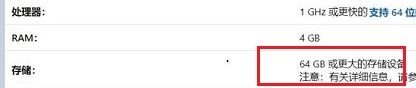 Introduction à l'espace disque C requis pour la mise à niveau de Win11
Dec 23, 2023 am 08:57 AM
Introduction à l'espace disque C requis pour la mise à niveau de Win11
Dec 23, 2023 am 08:57 AM
Introduction à l'espace disque C requis pour la mise à niveau de Win11
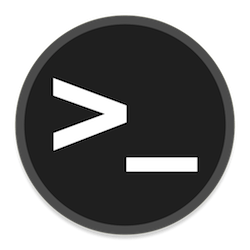 Comment ajouter de l'espace de swap sur Ubuntu 22.04 LTS
Feb 20, 2024 am 11:12 AM
Comment ajouter de l'espace de swap sur Ubuntu 22.04 LTS
Feb 20, 2024 am 11:12 AM
Comment ajouter de l'espace de swap sur Ubuntu 22.04 LTS
 Où sont les fichiers de la base de données mongodb ?
Apr 07, 2024 pm 05:42 PM
Où sont les fichiers de la base de données mongodb ?
Apr 07, 2024 pm 05:42 PM
Où sont les fichiers de la base de données mongodb ?









