MySQL集群自动安装脚本
1. 在MySQL源代码目录下新建脚本 install.sh,把下面的代码添加到这个脚本中: #!/bin/bash##################################################### MySQL Server Config ###########################################################Determine to install M
1. 在MySQL源代码目录下新建脚本 install.sh,把下面的代码添加到这个脚本中:<code>
#!/bin/bash
############################################
######### MySQL Server Config ##############
############################################
#Determine to install MySQL server
#"0" means do not install server programs
INST_SERVER=1
#MySQL installation path
INST_PATH="/usr/local/mysql"
#Define the ports of MySQL installation, intput strings of
#PORT with whitespace separated.
#e.g. "3306 3307" means install two MySQL servers:
# The first server will be installed to $INST_PATH/1 and listen 3306 port.
# The second server will be installed to $INST_PATH/2 and listen 3307 port.
# ... ...
INST_PORTS="3306"
#The management server information
MGM_HOST="192.168.1.253"
MGM_PORT="2200"
###########################################
######### MySQL Cluster Config ############
###########################################
#Determine to install cluster
#"0" means do not install cluster programs
INST_CLUSTER=1
#Define COMPUTERs in config.ini, intput strings of HostName with
#whitespace separated.
#The Id attribute is auto increment and start with 1.
#e.g. "192.168.1.253 192.168.252" will generate the following code
# [COMPUTER]
# Id=1
# HostName=192.168.1.253
# [COMPUTER]
# Id=2
# HostName=192.168.1.252
COMPUTERS="192.168.1.253 192.168.1.252"
#Define MGMs in config.ini, intput strings of HostName with whitespace separated.
#e.g. "192.168.1.253 192.168.252" will generate the following code
# [MGM]
# HostName=192.168.1.253
# [MGM]
# HostName=192.168.1.252
MGMS="192.168.1.253"
#Define DBs in config.ini, intput ids of ExecuteOnComputer with whitespace separated.
#e.g. "1 2" will generate the following code
# [DB]
# ExecuteOnComputer=1
# [DB]
# ExecuteOnComputer=2
DBS="1"
#Define APIs in config.ini, intput ids of ExecuteOnComputer with whitespace separated.
#e.g. "1 0 1 2" will generate the following code
# [API]
# ExecuteOnComputer=1
# [API]
# [API]
# ExecuteOnComputer=1
# [API]
# ExecuteOnComputer=2
APIS="1 0 2 2"
######################################################################
########## Starting to install programs, do not modify them! #########
######################################################################
echo "Starting to install programs" > install.log
#Find installation path
if [ $# -gt 0 ]
then
INST_PATH="$1"
else
INST_PATH="/usr/local/mysql"
fi
if [ 0 -lt $INST_SERVER ]
then
echo "Now, installing the MySQL servers..."
#Loop to install mysql servers
INSTALLED_SERVER_COUNT=1
for PORT in $INST_PORTS
do
#Define the current mysql server installation path
MYSL_PATH=$INST_PATH/$INSTALLED_SERVER_COUNT
#Configure mysql server
echo "Exec ./configure --prefix=$MYSL_PATH --with-pthread
--with-unix-socket-path=$MYSL_PATH/var/mysql.sock --with-mysqld-user=root
--with-tcp-port=$PORT --with-charset=gbk --with-ndbcluster" >> install.log
./configure --prefix=$MYSL_PATH --with-pthread
--with-unix-socket-path=$MYSL_PATH/var/mysql.sock
--with-mysqld-user=root --with-tcp-port=$PORT
--with-charset=gbk --with-ndbcluster
#Make mysql server
echo "Exec make && make install" >> install.log
make && make install
#Create var directory for mysql data
mkdir -p $MYSL_PATH/var
#Create my.cnf
echo "Create $MYSL_PATH/var/my.cnf" >> install.log
echo "[client]" > $MYSL_PATH/var/my.cnf
echo "port=$PORT" >> $MYSL_PATH/var/my.cnf
echo "socket=$MYSL_PATH/var/mysql.sock" >> $MYSL_PATH/var/my.cnf
echo "" >> $MYSL_PATH/var/my.cnf
echo "[mysqld]" >> $MYSL_PATH/var/my.cnf
echo "ndbcluster" >> $MYSL_PATH/var/my.cnf
echo "ndb_connectstring=host=$MGM_HOST:$MGM_PORT" >> $MYSL_PATH/var/my.cnf
echo "user=root" >> $MYSL_PATH/var/my.cnf
echo "port=$PORT" >> $MYSL_PATH/var/my.cnf
echo "basedir=$MYSL_PATH/" >> $MYSL_PATH/var/my.cnf
echo "datadir=$MYSL_PATH/var/" >> $MYSL_PATH/var/my.cnf
echo "socket=$MYSL_PATH/var/mysql.sock" >> $MYSL_PATH/var/my.cnf
echo "default-character-set=gbk" >> $MYSL_PATH/var/my.cnf
echo "default-storage-engine=INNODB" >> $MYSL_PATH/var/my.cnf
echo "max_connections=500" >> $MYSL_PATH/var/my.cnf
echo "" >> $MYSL_PATH/var/my.cnf
echo "query_cache_size=33M" >> $MYSL_PATH/var/my.cnf
echo "table_cache=1520" >> $MYSL_PATH/var/my.cnf
echo "tmp_table_size=16M" >> $MYSL_PATH/var/my.cnf
echo "thread_cache=38" >> $MYSL_PATH/var/my.cnf
echo "" >> $MYSL_PATH/var/my.cnf
echo "#MyISAM Specific options" >> $MYSL_PATH/var/my.cnf
echo "#skip-myisam" >> $MYSL_PATH/var/my.cnf
echo "" >> $MYSL_PATH/var/my.cnf
echo "#INNODB Specific options" >> $MYSL_PATH/var/my.cnf
echo "#skip-innodb" >> $MYSL_PATH/var/my.cnf
chmod 755 $MYSL_PATH/var/my.cnf
#Install mysql database
echo "Exec $MYSL_PATH/bin/mysql_install_db" >> install.log
$MYSL_PATH/bin/mysql_install_db
#Create mysql control script
if [ -e $MYSL_PATH/share/mysql/mysql.server ]
then
#Use default mysql control script
#Create mysql server start script
echo "Create $MYSL_PATH/start" >> install.log
echo "$MYSL_PATH/share/mysql/mysql.server start" > $MYSL_PATH/start
echo "Chmod 755 $MYSL_PATH/start" >> install.log
chmod 755 $MYSL_PATH/start
#Create mysql server stop script
echo "Create $MYSL_PATH/stop" >> install.log
echo "$MYSL_PATH/share/mysql/mysql.server stop" > $MYSL_PATH/stop
echo "Chmod 755 $MYSL_PATH/stop" >> install.log
chmod 755 $MYSL_PATH/stop
#Create mysql server restart script
echo "Create $MYSL_PATH/restart" >> install.log
echo "$MYSL_PATH/share/mysql/mysql.server restart" > $MYSL_PATH/restart
echo "Chmod 755 $MYSL_PATH/restart" >> install.log
chmod 755 $MYSL_PATH/restart
else
#Use custom mysql control script
#Create mysql server start script
echo "Create $MYSL_PATH/start" >> install.log
echo "$MYSL_PATH/libexec/mysqld &" > $MYSL_PATH/start
echo "Chmod 755 $MYSL_PATH/start" >> install.log
chmod 755 $MYSL_PATH/start
#Create mysql server stop script
echo "Create $MYSL_PATH/stop" >> install.log
echo "$MYSL_PATH/bin/mysqladmin -u root -p shutdown" > $MYSL_PATH/stop
echo "Chmod 755 $MYSL_PATH/stop" >> install.log
chmod 755 $MYSL_PATH/stop
#Create mysql server restart script
echo "Create $MYSL_PATH/restart" >> install.log
echo "$MYSL_PATH/bin/mysqladmin -u root -p shutdown" > $MYSL_PATH/restart
echo "$MYSL_PATH/libexec/mysqld &" >> $MYSL_PATH/restart
echo "Chmod 755 $MYSL_PATH/restart" >> install.log
chmod 755 $MYSL_PATH/restart
fi
#Clean mysql server to get ready for the next installation
echo "Exec make clean" >> install.log
make clean
INSTALLED_SERVER_COUNT=$(($INSTALLED_SERVER_COUNT + 1))
done
echo "Configurations! MySQL servers has been installed successfully."
echo ""
echo "1. To start mysql server, use the following command:"
echo " cd <mysql_installation_path>"
echo " ./start"
echo ""
echo "2. To stop mysql server, use the following command:"
echo " cd <mysql_installation_path>"
echo " ./stop"
echo ""
echo "3. To restart mysql server, use the following command:"
echo " cd <mysql_installation_path>"
echo " ./restart"
fi
#Install cluster programs
if [ 0 -lt $INST_CLUSTER ]
then
if [ -e $INST_PATH/1 ]
then
echo "Now, installing the cluster programs..."
#Define the cluster installation path
CLST_PATH=$INST_PATH/cluster
#Create cluster directory
echo "Exec mkdir -p $CLST_PATH" >> install.log
mkdir -p $CLST_PATH
#Copy cluster binaries
echo "Exec cp $INST_PATH/1/bin/ndb* $CLST_PATH/" >> install.log
cp $INST_PATH/1/bin/ndb* $CLST_PATH/
echo "Exec cp $INST_PATH/1/libexec/ndb* $CLST_PATH/" >> install.log
cp $INST_PATH/1/libexec/ndb* $CLST_PATH/
#Create config.ini
echo "Create $CLST_PATH/config.ini" >> install.log
#Write default global configuration
echo "[TCP DEFAULT]" >> $CLST_PATH/config.ini
echo "" >> $CLST_PATH/config.ini
echo "[MGM DEFAULT]" >> $CLST_PATH/config.ini
echo "" >> $CLST_PATH/config.ini
echo "[DB DEFAULT]" >> $CLST_PATH/config.ini
echo " NoOfReplicas=1" >> $CLST_PATH/config.ini
echo "" >> $CLST_PATH/config.ini
echo "[API DEFAULT]" >> $CLST_PATH/config.ini
echo "" >> $CLST_PATH/config.ini
#Write computers configuration
COMPUTER_ID=1
for COMPUTER in $COMPUTERS
do
echo "[COMPUTER]" >> $CLST_PATH/config.ini
echo " Id=$COMPUTER_ID" >> $CLST_PATH/config.ini
echo " HostName=$COMPUTER" >> $CLST_PATH/config.ini
echo "" >> $CLST_PATH/config.ini
COMPUTER_ID=$(($COMPUTER_ID + 1))
done
#Write management server configuration
for MGM in $MGMS
do
echo "[MGM]" >> $CLST_PATH/config.ini
echo " HostName=$MGM" >> $CLST_PATH/config.ini
echo "" >> $CLST_PATH/config.ini
done
#Write storage nodes configuration
for DB in $DBS
do
echo "[DB]" >> $CLST_PATH/config.ini
echo " ExecuteOnComputer=$DB" >> $CLST_PATH/config.ini
echo "" >> $CLST_PATH/config.ini
done
#Write mysql servers configuration
for API in $APIS
do
echo "[API]" >> $CLST_PATH/config.ini
if [ 0 -ne $API ]
then
echo " ExecuteOnComputer=$API" >> $CLST_PATH/config.ini
fi
echo "" >> $CLST_PATH/config.ini
done
#Create Ndb.cfg
echo "Create $CLST_PATH/Ndb.cfg" >> install.log
echo "host=$MGM_HOST:$MGM_PORT" >> $CLST_PATH/Ndb.cfg
echo "" >> $CLST_PATH/Ndb.cfg
echo "Configurations! Cluster programs has been installed successfully."
echo ""
echo "1. To start management server(MGM), use the following command:"
echo " cd $CLST_PATH"
echo " ./ndb_mgmd"
echo ""
echo "2. To start stroage node(DB), use the following command:"
echo " cd $CLST_PATH"
echo " ./ndbd"
echo ""
echo "3. To manage the cluster, use the following command:"
echo " cd $CLST_PATH"
echo " ./ndb_mgm"
echo ""
echo "4. Else, nothing to do.;)"
echo ""
echo "Enjoy yourself."
else
echo "Cluster installation has been stopped, the reason is:";
echo " No database server installed."
echo "So you can not use cluster programs in this machine!"
fi
fi
</mysql_installation_path></mysql_installation_path></mysql_installation_path></code>Copier après la connexion |
3. 执行该脚本:./install.sh 或者 ./install

Outils d'IA chauds

Undresser.AI Undress
Application basée sur l'IA pour créer des photos de nu réalistes

AI Clothes Remover
Outil d'IA en ligne pour supprimer les vêtements des photos.

Undress AI Tool
Images de déshabillage gratuites

Clothoff.io
Dissolvant de vêtements AI

AI Hentai Generator
Générez AI Hentai gratuitement.

Article chaud

Outils chauds

Bloc-notes++7.3.1
Éditeur de code facile à utiliser et gratuit

SublimeText3 version chinoise
Version chinoise, très simple à utiliser

Envoyer Studio 13.0.1
Puissant environnement de développement intégré PHP

Dreamweaver CS6
Outils de développement Web visuel

SublimeText3 version Mac
Logiciel d'édition de code au niveau de Dieu (SublimeText3)

Sujets chauds
 1359
1359
 52
52
 Intégration RDS MySQL avec Redshift Zero ETL
Apr 08, 2025 pm 07:06 PM
Intégration RDS MySQL avec Redshift Zero ETL
Apr 08, 2025 pm 07:06 PM
Simplification de l'intégration des données: AmazonrDSMysQL et l'intégration Zero ETL de Redshift, l'intégration des données est au cœur d'une organisation basée sur les données. Les processus traditionnels ETL (extrait, converti, charge) sont complexes et prennent du temps, en particulier lors de l'intégration de bases de données (telles que AmazonrDSMysQL) avec des entrepôts de données (tels que Redshift). Cependant, AWS fournit des solutions d'intégration ETL Zero qui ont complètement changé cette situation, fournissant une solution simplifiée et à temps proche pour la migration des données de RDSMySQL à Redshift. Cet article plongera dans l'intégration RDSMYSQL ZERO ETL avec Redshift, expliquant comment il fonctionne et les avantages qu'il apporte aux ingénieurs de données et aux développeurs.
 MySQL peut-il gérer plusieurs connexions
Apr 08, 2025 pm 03:51 PM
MySQL peut-il gérer plusieurs connexions
Apr 08, 2025 pm 03:51 PM
MySQL peut gérer plusieurs connexions simultanées et utiliser le multi-threading / multi-processus pour attribuer des environnements d'exécution indépendants à chaque demande client pour s'assurer qu'ils ne sont pas dérangés. Cependant, le nombre de connexions simultanées est affectée par les ressources système, la configuration MySQL, les performances de requête, le moteur de stockage et l'environnement réseau. L'optimisation nécessite la prise en compte de nombreux facteurs tels que le niveau de code (rédaction de SQL efficace), le niveau de configuration (ajustement max_connections), niveau matériel (amélioration de la configuration du serveur).
 mysql s'il faut changer la table de verrouillage de table
Apr 08, 2025 pm 05:06 PM
mysql s'il faut changer la table de verrouillage de table
Apr 08, 2025 pm 05:06 PM
Lorsque MySQL modifie la structure du tableau, les verrous de métadonnées sont généralement utilisés, ce qui peut entraîner le verrouillage du tableau. Pour réduire l'impact des serrures, les mesures suivantes peuvent être prises: 1. Gardez les tables disponibles avec le DDL en ligne; 2. Effectuer des modifications complexes en lots; 3. Opérez pendant les périodes petites ou hors pointe; 4. Utilisez des outils PT-OSC pour obtenir un contrôle plus fin.
 L'optimisation des requêtes dans MySQL est essentielle pour améliorer les performances de la base de données, en particulier lorsqu'elle traite avec de grands ensembles de données
Apr 08, 2025 pm 07:12 PM
L'optimisation des requêtes dans MySQL est essentielle pour améliorer les performances de la base de données, en particulier lorsqu'elle traite avec de grands ensembles de données
Apr 08, 2025 pm 07:12 PM
1. Utilisez l'index correct pour accélérer la récupération des données en réduisant la quantité de données numérisées SELECT * FROMMLOYEESEESHWHERELAST_NAME = 'SMITH'; Si vous recherchez plusieurs fois une colonne d'une table, créez un index pour cette colonne. If you or your app needs data from multiple columns according to the criteria, create a composite index 2. Avoid select * only those required columns, if you select all unwanted columns, this will only consume more server memory and cause the server to slow down at high load or frequency times For example, your table contains columns such as created_at and updated_at and timestamps, and then avoid selecting * because they do not require inefficient query se
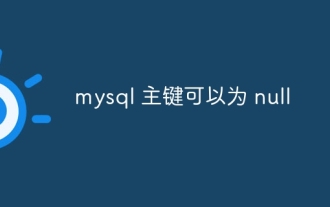 La clé principale de MySQL peut être nul
Apr 08, 2025 pm 03:03 PM
La clé principale de MySQL peut être nul
Apr 08, 2025 pm 03:03 PM
La clé primaire MySQL ne peut pas être vide car la clé principale est un attribut de clé qui identifie de manière unique chaque ligne dans la base de données. Si la clé primaire peut être vide, l'enregistrement ne peut pas être identifié de manière unique, ce qui entraînera une confusion des données. Lorsque vous utilisez des colonnes entières ou des UUIdes auto-incrémentales comme clés principales, vous devez considérer des facteurs tels que l'efficacité et l'occupation de l'espace et choisir une solution appropriée.
 MySQL peut-il fonctionner sur Android
Apr 08, 2025 pm 05:03 PM
MySQL peut-il fonctionner sur Android
Apr 08, 2025 pm 05:03 PM
MySQL ne peut pas fonctionner directement sur Android, mais il peut être implémenté indirectement en utilisant les méthodes suivantes: à l'aide de la base de données légère SQLite, qui est construite sur le système Android, ne nécessite pas de serveur distinct et a une petite utilisation des ressources, qui est très adaptée aux applications de périphériques mobiles. Connectez-vous à distance au serveur MySQL et connectez-vous à la base de données MySQL sur le serveur distant via le réseau pour la lecture et l'écriture de données, mais il existe des inconvénients tels que des dépendances de réseau solides, des problèmes de sécurité et des coûts de serveur.
 Mysql peut-il renvoyer JSON
Apr 08, 2025 pm 03:09 PM
Mysql peut-il renvoyer JSON
Apr 08, 2025 pm 03:09 PM
MySQL peut renvoyer les données JSON. La fonction JSON_Extract extrait les valeurs de champ. Pour les requêtes complexes, envisagez d'utiliser la clause pour filtrer les données JSON, mais faites attention à son impact sur les performances. Le support de MySQL pour JSON augmente constamment, et il est recommandé de faire attention aux dernières versions et fonctionnalités.
 MySQL doit-il payer
Apr 08, 2025 pm 05:36 PM
MySQL doit-il payer
Apr 08, 2025 pm 05:36 PM
MySQL a une version communautaire gratuite et une version d'entreprise payante. La version communautaire peut être utilisée et modifiée gratuitement, mais le support est limité et convient aux applications avec des exigences de stabilité faibles et des capacités techniques solides. L'Enterprise Edition fournit une prise en charge commerciale complète pour les applications qui nécessitent une base de données stable, fiable et haute performance et disposées à payer pour le soutien. Les facteurs pris en compte lors du choix d'une version comprennent la criticité des applications, la budgétisation et les compétences techniques. Il n'y a pas d'option parfaite, seulement l'option la plus appropriée, et vous devez choisir soigneusement en fonction de la situation spécifique.




