sqlserver调用qqmap服务,根据地点获取所在城市
sqlserver 调用qq map 服务,根据地点获取所在城市 首先需要解决的是如何在SQL SERVER中调用web service,其次是针对web service的返回json进行解析; 1、调用web service create proc getCityByPosition( @url varchar(2048) --Your Web Service Url (invoke
sqlserver 调用qq map 服务,根据地点获取所在城市
首先需要解决的是如何在SQL SERVER中调用web service,其次是针对web service的返回值json进行解析;
1、调用web service
create proc getCityByPosition(
@url varchar(2048) --Your Web Service Url (invoked)
)
as
declare @Object as Int;
declare @ResponseText as Varchar(8000);
declare @resultStr varchar(2048)
-- exec getCityByPosition 'http://apis.map.qq.com/ws/geocoder/v1/?location=34.287100,117.255000&key=K76BZ-W3O2Q-RFL5S-GXOPR-3ARIT-6KFE5&output=json&&callback=?'
Exec sp_OACreate 'MSXML2.XMLHTTP', @Object OUT;
Exec sp_OAMethod @Object, 'open', NULL, 'get',@url,'false'
Exec sp_OAMethod @Object, 'send'
Exec sp_OAMethod @Object, 'responseText', @ResponseText OUTPUT
Select top 1 StringValue
from parseJSON(@ResponseText) where name = 'city';
Exec sp_OADestroy @Object执行测试可能报错,提示更改全局配置,需管理员执行下面代码:
sp_configure 'show advanced options', 1; GO RECONFIGURE; GO sp_configure 'Ole Automation Procedures', 1; GO RECONFIGURE; GO
2、解析json字符串,使用自定义函数parseJSON
USE [pm_v3]
GO
/****** Object: UserDefinedFunction [dbo].[parseJSON] Script Date: 01/02/2015 18:06:05 ******/
SET ANSI_NULLS ON
GO
SET QUOTED_IDENTIFIER ON
GO
ALTER FUNCTION [dbo].[parseJSON]( @JSON NVARCHAR(MAX))
RETURNS @hierarchy TABLE
(
element_id INT IDENTITY(1, 1) NOT NULL, /* internal surrogate primary key gives the order of parsing and the list order */
parent_ID INT,/* if the element has a parent then it is in this column. The document is the ultimate parent, so you can get the structure from recursing from the document */
Object_ID INT,/* each list or object has an object id. This ties all elements to a parent. Lists are treated as objects here */
NAME VARCHAR(2000),/* the name of the object */
StringValue VARCHAR(MAX) NOT NULL,/*the string representation of the value of the element. */
ValueType VARCHAR(10) NOT null /* the declared type of the value represented as a string in StringValue*/
)
AS
BEGIN
DECLARE
@FirstObject INT, --the index of the first open bracket found in the JSON string
@OpenDelimiter INT,--the index of the next open bracket found in the JSON string
@NextOpenDelimiter INT,--the index of subsequent open bracket found in the JSON string
【本文来自鸿网互联 (http://www.68idc.cn)】 @NextCloseDelimiter INT,--the index of subsequent close bracket found in the JSON string
@Type NVARCHAR(10),--whether it denotes an object or an array
@NextCloseDelimiterChar CHAR(1),--either a '}' or a ']'
@Contents NVARCHAR(MAX), --the unparsed contents of the bracketed expression
@Start INT, --index of the start of the token that you are parsing
@end INT,--index of the end of the token that you are parsing
@param INT,--the parameter at the end of the next Object/Array token
@EndOfName INT,--the index of the start of the parameter at end of Object/Array token
@token NVARCHAR(200),--either a string or object
@value NVARCHAR(MAX), -- the value as a string
@name NVARCHAR(200), --the name as a string
@parent_ID INT,--the next parent ID to allocate
@lenJSON INT,--the current length of the JSON String
@characters NCHAR(36),--used to convert hex to decimal
@result BIGINT,--the value of the hex symbol being parsed
@index SMALLINT,--used for parsing the hex value
@Escape INT --the index of the next escape character
DECLARE @Strings TABLE /* in this temporary table we keep all strings, even the names of the elements, since they are 'escaped' in a different way, and may contain, unescaped, brackets denoting objects or lists. These are replaced in the JSON string by tokens representing the string */
(
String_ID INT IDENTITY(1, 1),
StringValue NVARCHAR(MAX)
)
SELECT--initialise the characters to convert hex to ascii
@characters='0123456789abcdefghijklmnopqrstuvwxyz',
/* firstly we process all strings. This is done because [{} and ] aren't escaped in strings, which complicates an iterative parse. */
@parent_ID=0;
WHILE 1=1 --forever until there is nothing more to do
BEGIN
SELECT
@start=PATINDEX('%[^a-zA-Z]["]%', @json);--next delimited string
IF @start=0 BREAK --no more so drop through the WHILE loop
IF SUBSTRING(@json, @start+1, 1)='"'
BEGIN --Delimited Name
SET @start=@Start+1;
SET @end=PATINDEX('%[^\]["]%', RIGHT(@json, LEN(@json+'|')-@start));
END
IF @end=0 --no end delimiter to last string
BREAK --no more
SELECT @token=SUBSTRING(@json, @start+1, @end-1)
--now put in the escaped control characters
SELECT @token=REPLACE(@token, FROMString, TOString)
FROM
(SELECT
'\"' AS FromString, '"' AS ToString
UNION ALL SELECT '\\', '\'
UNION ALL SELECT '\/', '/'
UNION ALL SELECT '\b', CHAR(08)
UNION ALL SELECT '\f', CHAR(12)
UNION ALL SELECT '\n', CHAR(10)
UNION ALL SELECT '\r', CHAR(13)
UNION ALL SELECT '\t', CHAR(09)
) substitutions
SELECT @result=0, @escape=1
--Begin to take out any hex escape codes
WHILE @escape>0
BEGIN
SELECT @index=0,
--find the next hex escape sequence
@escape=PATINDEX('%\x[0-9a-f][0-9a-f][0-9a-f][0-9a-f]%', @token)
IF @escape>0 --if there is one
BEGIN
WHILE @index<4 --there are always four digits to a \x sequence
BEGIN
SELECT --determine its value
@result=@result+POWER(16, @index)
*(CHARINDEX(SUBSTRING(@token, @escape+2+3-@index, 1),
@characters)-1), @index=@index+1 ;
END
-- and replace the hex sequence by its unicode value
SELECT @token=STUFF(@token, @escape, 6, NCHAR(@result))
END
END
--now store the string away
INSERT INTO @Strings (StringValue) SELECT @token
-- and replace the string with a token
SELECT @JSON=STUFF(@json, @start, @end+1,
'@string'+CONVERT(NVARCHAR(5), @@identity))
END
-- all strings are now removed. Now we find the first leaf.
WHILE 1=1 --forever until there is nothing more to do
BEGIN
SELECT @parent_ID=@parent_ID+1
--find the first object or list by looking for the open bracket
SELECT @FirstObject=PATINDEX('%[{[[]%', @json)--object or array
IF @FirstObject = 0 BREAK
IF (SUBSTRING(@json, @FirstObject, 1)='{')
SELECT @NextCloseDelimiterChar='}', @type='object'
ELSE
SELECT @NextCloseDelimiterChar=']', @type='array'
SELECT @OpenDelimiter=@firstObject
WHILE 1=1 --find the innermost object or list...
BEGIN
SELECT
@lenJSON=LEN(@JSON+'|')-1
--find the matching close-delimiter proceeding after the open-delimiter
SELECT
@NextCloseDelimiter=CHARINDEX(@NextCloseDelimiterChar, @json,
@OpenDelimiter+1)
--is there an intervening open-delimiter of either type?
SELECT @NextOpenDelimiter=PATINDEX('%[{[[]%',
RIGHT(@json, @lenJSON-@OpenDelimiter))--object
IF @NextOpenDelimiter=0 --then we are done.
BREAK
SELECT @NextOpenDelimiter=@NextOpenDelimiter+@OpenDelimiter
IF @NextCloseDelimiter<@NextOpenDelimiter --we have found the next leaf
BREAK
--we prepare to walk the document further
IF SUBSTRING(@json, @NextOpenDelimiter, 1)='{'
SELECT @NextCloseDelimiterChar='}', @type='object'
ELSE
SELECT @NextCloseDelimiterChar=']', @type='array'
SELECT @OpenDelimiter=@NextOpenDelimiter
END
/*and now we can parse out the list or name/value pairs. We first pull out the structure into the variable '@contents' and replace it in the JSON document with a token representing it.*/
SELECT
@contents=SUBSTRING(@json, @OpenDelimiter+1,
@NextCloseDelimiter-@OpenDelimiter-1)
SELECT
@JSON=STUFF(@json, @OpenDelimiter,
@NextCloseDelimiter-@OpenDelimiter+1,
'@'+@type+CONVERT(NVARCHAR(5), @parent_ID))
/*and do each name/value pair, or just value, in the case of an ordered value list. */
WHILE (PATINDEX('%[A-Za-z0-9@+.e]%', @contents))<>0
BEGIN
IF @Type='Object' /*it will be a 0-n list containing a string followed by a string, number,boolean, or null*/
BEGIN
SELECT
@end=CHARINDEX(':', ' '+@contents) /*if there is anything, it will be a string-based name.*/
SELECT @start=PATINDEX('%[^A-Za-z@][@]%', ' '+@contents)--find out what the token is
SELECT @token=SUBSTRING(' '+@contents, @start+1, @End-@Start-1),
@endofname=PATINDEX('%[0-9]%', @token),--and find out the number so as to fish out the string
@param=RIGHT(@token, LEN(@token)-@endofname+1)
SELECT--separate the token from the contents of the structure (chop, chop0
@token=LEFT(@token, @endofname-1),
@Contents=RIGHT(' '+@contents, LEN(' '+@contents+'|')-@end-1)
--now we get the string we have stored (names are stored as strings)
SELECT @name=stringvalue FROM @strings
WHERE string_id=@param --fetch the name
END
ELSE --it is merely a value in an ordered list, without a name
SELECT @Name=null
SELECT
@end=CHARINDEX(',', @contents)-- a string-token, object-token, list-token, number,boolean, or null
IF @end=0 --then we're at the end of the list
SELECT @end=PATINDEX('%[A-Za-z0-9@+.e][^A-Za-z0-9@+.e]%', @Contents+' ')
+1
SELECT @start=PATINDEX('%[^A-Za-z0-9@+.e][A-Za-z0-9@+.e]%', ' '+@contents)
SELECT --get the value and snip the contents
@Value=RTRIM(SUBSTRING(@contents, @start, @End-@Start)),
@Contents=RIGHT(@contents+' ', LEN(@contents+'|')-@end)
IF SUBSTRING(@value, 1, 7)='@object'
INSERT INTO @hierarchy
(NAME, parent_ID, StringValue, Object_ID, ValueType)
SELECT @name, @parent_ID, SUBSTRING(@value, 8, 5),
SUBSTRING(@value, 8, 5), 'object'
ELSE
IF SUBSTRING(@value, 1, 6)='@array'
INSERT INTO @hierarchy
(NAME, parent_ID, StringValue, Object_ID, ValueType)
SELECT @name, @parent_ID, SUBSTRING(@value, 7, 5),
SUBSTRING(@value, 7, 5), 'array'
ELSE
IF SUBSTRING(@value, 1, 7)='@string' --it is a string
INSERT INTO @hierarchy
(NAME, parent_ID, StringValue, ValueType)
SELECT @name, @parent_ID, stringvalue, 'string'
FROM @strings
WHERE string_id=SUBSTRING(@value, 8, 5)
ELSE
IF @value IN ('true', 'false')--a boolean!
INSERT INTO @hierarchy
(NAME, parent_ID, StringValue, ValueType)
SELECT @name, @parent_ID, @value, 'boolean'
ELSE
IF @value='null' --it is a null
INSERT INTO @hierarchy
(NAME, parent_ID, StringValue, ValueType)
SELECT @name, @parent_ID, @value, 'null'
ELSE
IF PATINDEX('%[^0-9]%', @value)>0 --a real number
INSERT INTO @hierarchy
(NAME, parent_ID, StringValue, ValueType)
SELECT @name, @parent_ID, @value, 'real'
ELSE --it must be an INT
INSERT INTO @hierarchy
(NAME, parent_ID, StringValue, ValueType)
SELECT @name, @parent_ID, @value, 'int'
END
END
--and so lastly we put the root into the hierarchy.
INSERT INTO @hierarchy (NAME, parent_ID, StringValue, Object_ID, ValueType)
SELECT '-', NULL, '', @parent_id-1, @type
--
RETURN
END

Outils d'IA chauds

Undresser.AI Undress
Application basée sur l'IA pour créer des photos de nu réalistes

AI Clothes Remover
Outil d'IA en ligne pour supprimer les vêtements des photos.

Undress AI Tool
Images de déshabillage gratuites

Clothoff.io
Dissolvant de vêtements AI

AI Hentai Generator
Générez AI Hentai gratuitement.

Article chaud

Outils chauds

Bloc-notes++7.3.1
Éditeur de code facile à utiliser et gratuit

SublimeText3 version chinoise
Version chinoise, très simple à utiliser

Envoyer Studio 13.0.1
Puissant environnement de développement intégré PHP

Dreamweaver CS6
Outils de développement Web visuel

SublimeText3 version Mac
Logiciel d'édition de code au niveau de Dieu (SublimeText3)
 Comment résoudre le problème selon lequel l'objet nommé existe déjà dans la base de données sqlserver
Apr 05, 2024 pm 09:42 PM
Comment résoudre le problème selon lequel l'objet nommé existe déjà dans la base de données sqlserver
Apr 05, 2024 pm 09:42 PM
Pour les objets du même nom qui existent déjà dans la base de données SQL Server, les étapes suivantes doivent être suivies : Confirmez le type d'objet (table, vue, procédure stockée). IF NOT EXISTS peut être utilisé pour ignorer la création si l'objet est vide. Si l'objet contient des données, utilisez un nom différent ou modifiez la structure. Utilisez DROP pour supprimer des objets existants (soyez prudent, sauvegarde recommandée). Vérifiez les modifications de schéma pour vous assurer qu'il n'y a aucune référence à des objets supprimés ou renommés.
 Comment importer un fichier mdf dans sqlserver
Apr 08, 2024 am 11:41 AM
Comment importer un fichier mdf dans sqlserver
Apr 08, 2024 am 11:41 AM
Les étapes d'importation sont les suivantes : Copiez le fichier MDF dans le répertoire de données de SQL Server (généralement C:\Program Files\Microsoft SQL Server\MSSQL\DATA). Dans SQL Server Management Studio (SSMS), ouvrez la base de données et sélectionnez Attacher. Cliquez sur le bouton Ajouter et sélectionnez le fichier MDF. Confirmez le nom de la base de données et cliquez sur le bouton OK.
 Que faire si le service sqlserver ne peut pas être démarré
Apr 05, 2024 pm 10:00 PM
Que faire si le service sqlserver ne peut pas être démarré
Apr 05, 2024 pm 10:00 PM
Lorsque le service SQL Server ne parvient pas à démarrer, voici quelques étapes à résoudre : Consultez le journal des erreurs pour déterminer la cause première. Assurez-vous que le compte de service est autorisé à démarrer le service. Vérifiez si les services de dépendance sont en cours d'exécution. Désactivez le logiciel antivirus. Réparez l'installation de SQL Server. Si la réparation ne fonctionne pas, réinstallez SQL Server.
 Comment vérifier le numéro de port sqlserver
Apr 05, 2024 pm 09:57 PM
Comment vérifier le numéro de port sqlserver
Apr 05, 2024 pm 09:57 PM
Pour afficher le numéro de port SQL Server : Ouvrez SSMS et connectez-vous au serveur. Recherchez le nom du serveur dans l'Explorateur d'objets, cliquez dessus avec le bouton droit et sélectionnez Propriétés. Dans l'onglet Connexion, affichez le champ Port TCP.
 Où est la base de données sqlserver ?
Apr 05, 2024 pm 08:21 PM
Où est la base de données sqlserver ?
Apr 05, 2024 pm 08:21 PM
Les fichiers de base de données SQL Server sont généralement stockés à l'emplacement par défaut suivant : Windows : C:\Program Files\Microsoft SQL Server\MSSQL\DATALinux : /var/opt/mssql/data L'emplacement du fichier de base de données peut être personnalisé en modifiant le chemin du fichier de base de données. paramètre.
 Comment récupérer une base de données supprimée accidentellement dans SQLserver
Apr 05, 2024 pm 10:39 PM
Comment récupérer une base de données supprimée accidentellement dans SQLserver
Apr 05, 2024 pm 10:39 PM
Si vous supprimez accidentellement une base de données SQL Server, vous pouvez suivre les étapes suivantes pour la récupérer : arrêter l'activité de la base de données ; sauvegarder les fichiers journaux ; vérifier les options de récupération : restaurer à partir d'une sauvegarde ; utiliser DBCC CHECKDB ; outils de fête. Veuillez sauvegarder régulièrement votre base de données et activer la journalisation des transactions pour éviter toute perte de données.
 Comment supprimer sqlserver si l'installation échoue ?
Apr 05, 2024 pm 11:27 PM
Comment supprimer sqlserver si l'installation échoue ?
Apr 05, 2024 pm 11:27 PM
Si l'installation de SQL Server échoue, vous pouvez la nettoyer en suivant ces étapes : Désinstaller SQL Server Supprimer les clés de registre Supprimer les fichiers et dossiers Redémarrer l'ordinateur
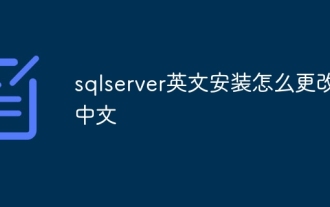 Comment changer l'installation anglaise de sqlserver en chinois
Apr 05, 2024 pm 10:21 PM
Comment changer l'installation anglaise de sqlserver en chinois
Apr 05, 2024 pm 10:21 PM
L'installation de SQL Server en anglais peut être modifiée en chinois en suivant les étapes suivantes : téléchargez le module linguistique correspondant ; arrêtez le service SQL Server ; modifiez la langue de l'instance ; modifiez la langue de l'interface utilisateur ;






