sphinx/coreseek安装
Sphinx 官方版本安装 wget http://sphinxsearch.com/files/sphinx-2.0.3-release.tar.gz tar zxvf sphinx-2.0.3-release.tar.gz ./configure prefix=/usr/local/sphinx with-mysql make make install cd /usr/local/sphinx cp etc/sphinx-min.conf.dist etc/
Sphinx 官方版本安装
wget http://sphinxsearch.com/files/sphinx-2.0.3-release.tar.gz
tar zxvf sphinx-2.0.3-release.tar.gz
./configure –prefix=/usr/local/sphinx –with-mysql
make && make install
cd /usr/local/sphinx
cp etc/sphinx-min.conf.dist etc/sphinx.conf
测试数据库,新建test数据库,导入etc/example.sql做测试
#修改mysql帐户密码
vim etc/sphinx.conf
#建立索引
bin/indexer -c etc/sphinx.conf test1
#查询
bin/search -c etc/sphinx.conf test
#开启守护进程
bin/searchd -c etc/sphinx.conf
但是官方不支持中文分词,硬伤……
支持中文方案:
1. 安装 Sphinx-For-Chinese
wget http://sphinx-for-chinese.googlecode.com/files/sphinx-for-chinese-2.1.0-dev-r3361.tar.bz2
tar -xvf sphinx-for-chinese-2.0.2-dev-r2894.tar.gz
$ cd sphinx-for-chinese-2.0.2-dev-r2894
$ ./configure –prefix=/usr/local/sphinx-for-chinese
–prefix 指定安装路径
–with-mysql 编译mysql支持
–with-pgsql 编译pgsql支持
$ make
$ make install
配置中文支持
wget http://sphinx-for-chinese.googlecode.com/files/xdict_1.1.tar.gz
$ tar -xvf xdict_1.1.tar.gz
$ /usr/local/sphinx-for-chinese/bin/mkdict xdict_1.1.txt xdict #从xdict_1.1.txt生成xdict文件,xdict_1.1.txt文件可以根据需要进行修改
$ cp xdict /usr/local/sphinx-for-chinese/etc/
修改sphinx.conf索引配置文件,在索引配置项中添加以下两项
charset_type = utf-8
chinese_dictionary = /usr/local/sphinx-for-chinese/etc/xdict
2. 按照Coreseek
具体参照: http://www.coreseek.cn/products-install/install_on_bsd_linux/
$ wget http://www.coreseek.cn/uploads/csft/4.0/coreseek-4.1-beta.tar.gz
$ tar xzvf coreseek-4.1-beta.tar.gz
$ cd coreseek-4.1-beta/mmseg-3.2.14/
$ ./bootstrap #输出的warning信息可以忽略,如果出现error则需要解决
$ ./configure –prefix=/usr/local/mmseg3
$ make && make install
$ cd ..
##安装coreseek
$ cd csft-3.2.14 或者 cd csft-4.0.1 或者 cd csft-4.1
$ sh buildconf.sh #输出的warning信息可以忽略,如果出现error则需要解决
$ ./configure –prefix=/usr/local/coreseek –without-unixodbc –with-mmseg –with-mmseg-includes=/usr/local/mmseg3/include/mmseg/ –with-mmseg-libs=/usr/local/mmseg3/lib/ –with-mysql ##如果提示mysql问题,可以查看MySQL数据源安装说明
$ make && make install
$ cd ..
PHP安装sphinx扩展
#先安装sphinxclient
cd sphinx-2.0.3-release/api/libsphinxclient
vim sphinxclient.c
#找到 void sock_close ( int sock );
改为 static void sock_close ( int sock );
./configure –prefix=/usr/local/sphinxclient
make && make install
wget http://pecl.php.net/get/sphinx-1.3.0.tgz
tar zxvf sphinx-1.3.0.tgz
cd sphinx-1.3.0
/usr/local/php/bin/phpize
./configure –with-php-config=/usr/local/php/bin/php-config –with-sphinx=/usr/local/sphinxclient
make && make install
在php.ini加入sphinx.so
这里最后选择Coreseek
更新索引,可以放在Crontab中执行,每天自动更新
/usr/local/coreseek/bin/indexer –rotate -c /usr/local/coreseek/etc/sphinx.conf –all
原文地址:sphinx/coreseek安装, 感谢原作者分享。

Outils d'IA chauds

Undresser.AI Undress
Application basée sur l'IA pour créer des photos de nu réalistes

AI Clothes Remover
Outil d'IA en ligne pour supprimer les vêtements des photos.

Undress AI Tool
Images de déshabillage gratuites

Clothoff.io
Dissolvant de vêtements AI

AI Hentai Generator
Générez AI Hentai gratuitement.

Article chaud

Outils chauds

Bloc-notes++7.3.1
Éditeur de code facile à utiliser et gratuit

SublimeText3 version chinoise
Version chinoise, très simple à utiliser

Envoyer Studio 13.0.1
Puissant environnement de développement intégré PHP

Dreamweaver CS6
Outils de développement Web visuel

SublimeText3 version Mac
Logiciel d'édition de code au niveau de Dieu (SublimeText3)
 Solution au problème selon lequel le pack de langue chinoise ne peut pas être installé sur le système Win11
Mar 09, 2024 am 09:48 AM
Solution au problème selon lequel le pack de langue chinoise ne peut pas être installé sur le système Win11
Mar 09, 2024 am 09:48 AM
Solution au problème selon lequel le système Win11 ne peut pas installer le pack de langue chinoise Avec le lancement du système Windows 11, de nombreux utilisateurs ont commencé à mettre à niveau leur système d'exploitation pour découvrir de nouvelles fonctions et interfaces. Cependant, certains utilisateurs ont constaté qu'ils ne parvenaient pas à installer le pack de langue chinoise après la mise à niveau, ce qui perturbait leur expérience. Dans cet article, nous discuterons des raisons pour lesquelles le système Win11 ne peut pas installer le pack de langue chinoise et proposerons des solutions pour aider les utilisateurs à résoudre ce problème. Analyse des causes Tout d'abord, analysons l'incapacité du système Win11 à
 Impossible d'installer les ajouts d'invités dans VirtualBox
Mar 10, 2024 am 09:34 AM
Impossible d'installer les ajouts d'invités dans VirtualBox
Mar 10, 2024 am 09:34 AM
Vous ne pourrez peut-être pas installer des ajouts d'invités sur une machine virtuelle dans OracleVirtualBox. Lorsque nous cliquons sur Périphériques> InstallGuestAdditionsCDImage, cela renvoie simplement une erreur comme indiqué ci-dessous : VirtualBox - Erreur : Impossible d'insérer le disque virtuel C : Programmation de fichiersOracleVirtualBoxVBoxGuestAdditions.iso dans la machine Ubuntu Dans cet article, nous comprendrons ce qui se passe lorsque vous Que faire lorsque vous Je ne peux pas installer les ajouts d'invités dans VirtualBox. Impossible d'installer les ajouts d'invités dans VirtualBox Si vous ne pouvez pas l'installer dans Virtua
 Que dois-je faire si Baidu Netdisk est téléchargé avec succès mais ne peut pas être installé ?
Mar 13, 2024 pm 10:22 PM
Que dois-je faire si Baidu Netdisk est téléchargé avec succès mais ne peut pas être installé ?
Mar 13, 2024 pm 10:22 PM
Si vous avez téléchargé avec succès le fichier d'installation de Baidu Netdisk, mais que vous ne parvenez pas à l'installer normalement, il se peut qu'il y ait une erreur dans l'intégrité du fichier du logiciel ou qu'il y ait un problème avec les fichiers résiduels et les entrées de registre. prenons-en soin pour les utilisateurs. Présentons l'analyse du problème selon lequel Baidu Netdisk est téléchargé avec succès mais ne peut pas être installé. Analyse du problème du téléchargement réussi de Baidu Netdisk mais qui n'a pas pu être installé 1. Vérifiez l'intégrité du fichier d'installation : Assurez-vous que le fichier d'installation téléchargé est complet et n'est pas endommagé. Vous pouvez le télécharger à nouveau ou essayer de télécharger le fichier d'installation à partir d'une autre source fiable. 2. Désactivez le logiciel antivirus et le pare-feu : Certains logiciels antivirus ou pare-feu peuvent empêcher le bon fonctionnement du programme d'installation. Essayez de désactiver ou de quitter le logiciel antivirus et le pare-feu, puis réexécutez l'installation.
 Comment installer des applications Android sur Linux ?
Mar 19, 2024 am 11:15 AM
Comment installer des applications Android sur Linux ?
Mar 19, 2024 am 11:15 AM
L'installation d'applications Android sur Linux a toujours été une préoccupation pour de nombreux utilisateurs. Surtout pour les utilisateurs Linux qui aiment utiliser des applications Android, il est très important de maîtriser comment installer des applications Android sur les systèmes Linux. Bien qu'exécuter des applications Android directement sur Linux ne soit pas aussi simple que sur la plateforme Android, en utilisant des émulateurs ou des outils tiers, nous pouvons toujours profiter avec plaisir des applications Android sur Linux. Ce qui suit explique comment installer des applications Android sur les systèmes Linux.
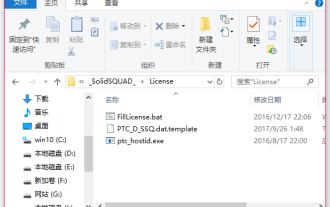 Comment installer le didacticiel d'installation de Creo-Creo
Mar 04, 2024 pm 10:30 PM
Comment installer le didacticiel d'installation de Creo-Creo
Mar 04, 2024 pm 10:30 PM
De nombreux amis novices ne savent toujours pas comment installer Creo, donc l'éditeur ci-dessous proposera des didacticiels pertinents sur l'installation de Creo. Les amis dans le besoin devraient y jeter un œil. 1. Ouvrez le package d'installation téléchargé et recherchez le dossier Licence, comme indiqué dans la figure ci-dessous : 2. Copiez-le ensuite dans le répertoire du lecteur C, comme indiqué dans la figure ci-dessous : 3. Double-cliquez pour entrer et voir si il existe un fichier de licence, comme indiqué ci-dessous Comme le montre la figure : 4. Copiez ensuite le fichier de licence dans ce fichier, comme indiqué dans la figure ci-dessous : 5. Dans le fichier PROGRAMFILES du lecteur C, créez un nouveau dossier PLC, comme le montre la figure ci-dessous : 6. Copiez également le fichier de licence. Cliquez dedans, comme le montre la figure ci-dessous : 7. Double-cliquez sur le fichier d'installation du programme principal. Pour installer, cochez Installer un nouveau logiciel
 Comment installer Podman sur Ubuntu 24.04
Mar 22, 2024 am 11:26 AM
Comment installer Podman sur Ubuntu 24.04
Mar 22, 2024 am 11:26 AM
Si vous avez utilisé Docker, vous devez comprendre les démons, les conteneurs et leurs fonctions. Un démon est un service qui s'exécute en arrière-plan lorsqu'un conteneur est déjà utilisé dans n'importe quel système. Podman est un outil de gestion gratuit permettant de gérer et de créer des conteneurs sans recourir à un démon tel que Docker. Par conséquent, il présente des avantages dans la gestion des conteneurs sans nécessiter de services backend à long terme. De plus, Podman ne nécessite pas d'autorisations au niveau racine pour être utilisé. Ce guide explique en détail comment installer Podman sur Ubuntu24. Pour mettre à jour le système, nous devons d'abord mettre à jour le système et ouvrir le shell du terminal d'Ubuntu24. Pendant les processus d’installation et de mise à niveau, nous devons utiliser la ligne de commande. un simple
 Mar 22, 2024 pm 04:40 PM
Mar 22, 2024 pm 04:40 PM
Durant leurs études au lycée, certains élèves prennent des notes très claires et précises, prenant plus de notes que d’autres dans la même classe. Pour certains, prendre des notes est un passe-temps, tandis que pour d’autres, c’est une nécessité lorsqu’ils oublient facilement de petites informations sur quelque chose d’important. L'application NTFS de Microsoft est particulièrement utile pour les étudiants qui souhaitent sauvegarder des notes importantes au-delà des cours réguliers. Dans cet article, nous décrirons l'installation des applications Ubuntu sur Ubuntu24. Mise à jour du système Ubuntu Avant d'installer le programme d'installation d'Ubuntu, sur Ubuntu24, nous devons nous assurer que le système nouvellement configuré a été mis à jour. Nous pouvons utiliser le "a" le plus célèbre du système Ubuntu
 Étapes détaillées pour installer le langage Go sur un ordinateur Win7
Mar 27, 2024 pm 02:00 PM
Étapes détaillées pour installer le langage Go sur un ordinateur Win7
Mar 27, 2024 pm 02:00 PM
Étapes détaillées pour installer le langage Go sur un ordinateur Win7 Go (également connu sous le nom de Golang) est un langage de programmation open source développé par Google. Il est simple, efficace et offre d'excellentes performances de concurrence. Il convient au développement de services cloud, d'applications réseau et. systèmes back-end. Installer le langage Go sur un ordinateur Win7 permet de prendre rapidement en main le langage et de commencer à écrire des programmes Go. Ce qui suit présentera en détail les étapes pour installer le langage Go sur un ordinateur Win7 et joindra des exemples de code spécifiques. Étape 1 : Téléchargez le package d'installation du langage Go et visitez le site officiel de Go






