library cache mutex x案例记录
生产系统特别慢,查看数据库的等待事件。 SQL> col event for a30 SQL> select event,count(*) from v$session where wait_class 'Idle' group by event; EVENT COUNT(*) ------------------------------ ---------- asynch descriptor resize 1 log file sy
生产系统特别慢,查看数据库的等待事件。<br>
SQL> col event for a30<br>
SQL> select event,count(*) from v$session where wait_class<br>'Idle' group by event;
EVENT COUNT(*)
------------------------------ ----------
asynch descriptor resize 1
log file sync 2
read by other session 1
db file sequential read 1
library cache: mutex X 8
db file scattered read 1
log file parallel write 1
7 rows selected.
SQL> !uptime
18:27:03 up 199 days, 19:22, 6 users, load average: 10.92, 11.73, 10.37
top - 18:43:04 up 199 days, 19:38, 10 users, load average: 8.87, 9.56, 10.07
Tasks: 557 total, 10 running, 547 sleeping, 0 stopped, 0 zombie
Cpu(s): 99.2%us, 0.8%sy, 0.0%ni, 0.0%id, 0.0%wa, 0.0%hi, 0.0%si, 0.0%st
Mem: 7840976k total, 7779784k used, 61192k free, 11932k buffers
Swap: 8385920k total, 163056k used, 8222864k free, 4986384k cached
PID USER PR NI VIRT RES SHR S %CPU %MEM TIME+ COMMAND
29684 oracle 25 0 3910m 78m 75m R 100.6 1.0 36:14.31 oraclehollycrm (LOCAL=NO)
29678 oracle 25 0 3911m 64m 60m R 100.0 0.8 36:33.71 oraclehollycrm (LOCAL=NO)
29688 oracle 25 0 3909m 46m 44m R 100.0 0.6 37:21.14 oraclehollycrm (LOCAL=NO)
32140 oracle 25 0 64996 2128 920 R 100.0 0.0 0:59.38 awk -f ass109.awk /home/oracle/app/oracle/diag/rdbms/hollycrm/hollycrm/trace/hollycrm_ora_30754.trc
29686 oracle 25 0 3910m 78m 75m R 99.6 1.0 36:25.12 oraclehollycrm (LOCAL=NO)
29680 oracle 25 0 3910m 84m 81m R 98.3 1.1 36:18.24 oraclehollycrm (LOCAL=NO)
29692 oracle 25 0 3910m 47m 44m R 98.0 0.6 36:51.41 oraclehollycrm (LOCAL=NO)
29682 oracle 25 0 3910m 47m 44m R 97.7 0.6 37:56.95 oraclehollycrm (LOCAL=NO)
29671 oracle 15 0 3911m 1.6g 1.6g S 2.0 22.0 7:01.01 oraclehollycrm (LOCAL=NO)
32216 oracle 15 0 3908m 23m 21m S 2.0 0.3 0:00.06 oraclehollycrm (LOCAL=NO)
32214 root 15 0 13000 1444 812 R 1.3 0.0 0:00.10 top -c
31891 root 15 0 13000 1448 812 S 1.0 0.0 0:03.29 top -c
8989 oracle 15 0 3907m 181m 175m S 0.3 2.4 553:08.53 ora_dia0_hollycrm
20331 oracle 15 0 3911m 757m 753m S 0.3 9.9 1:24.42 oraclehollycrm (LOCAL=NO)
做了hanganalyze level 10(11g的hanganalyze相比10g确实清晰了很多)
SQL> oradebug setmypid
Statement processed.
SQL> oradebug tracefile_name
/home/oracle/app/oracle/diag/rdbms/hollycrm/hollycrm/trace/hollycrm_ora_31189.trc
SQL> oradebug hanganalyze 10
Hang Analysis in /home/oracle/app/oracle/diag/rdbms/hollycrm/hollycrm/trace/hollycrm_ora_31189.trc
Trace file /home/oracle/app/oracle/diag/rdbms/hollycrm/hollycrm/trace/hollycrm_ora_31189.trc
Oracle Database 11g Enterprise Edition Release 11.2.0.1.0 - 64bit Production
With the Partitioning, OLAP, Data Mining and Real Application Testing options
ORACLE_HOME = /home/oracle/app/oracle/product/11.2.0/dbhome_1
System name: Linux
Node name: zrdb-2
Release: 2.6.18-128.el5xen
Version: #1 SMP Wed Dec 17 12:01:40 EST 2008
Machine: x86_64
Instance name: hollycrm
Redo thread mounted by this instance: 1
Oracle process number: 204
Unix process pid: 31189, image: oracle@zrdb-2 (TNS V1-V3)
*** 2014-05-13 18:26:14.114
*** SESSION ID:(831.9054) 2014-05-13 18:26:14.114
*** CLIENT ID:() 2014-05-13 18:26:14.114
*** SERVICE NAME:(SYS$USERS) 2014-05-13 18:26:14.114
*** MODULE NAME:(sqlplus@zrdb-2 (TNS V1-V3)) 2014-05-13 18:26:14.114
*** ACTION NAME:() 2014-05-13 18:26:14.114
Processing Oradebug command 'setmypid'
*** 2014-05-13 18:26:14.114
Oradebug command 'setmypid' console output:
*** 2014-05-13 18:27:16.717
Processing Oradebug command 'setmypid'
*** 2014-05-13 18:27:16.717
Oradebug command 'setmypid' console output:
*** 2014-05-13 18:27:23.165
Processing Oradebug command 'tracefile_name'
*** 2014-05-13 18:27:23.165
Oradebug command 'tracefile_name' console output:
/home/oracle/app/oracle/diag/rdbms/hollycrm/hollycrm/trace/hollycrm_ora_31189.trc
*** 2014-05-13 18:27:31.260
Processing Oradebug command 'hanganalyze 10'
*** 2014-05-13 18:27:32.964
===============================================================================
HANG ANALYSIS:
instances (db_name.oracle_sid): hollycrm.hollycrm
oradebug_node_dump_level: 10
analysis initiated by oradebug
===============================================================================
Chains most likely to have caused the hang:
[a] Chain 1 Signature: 'db file scattered read'
Chain 1 Signature Hash: 0xa95f04bc
[b] Chain 2 Signature: 'log file parallel write'
Chain 2 Signature Hash: 0x9a625f43
[c] Chain 3 Signature:
Chain 3 Signature Hash: 0x673a0128
===============================================================================
Non-intersecting chains:
-------------------------------------------------------------------------------
Chain 1:
-------------------------------------------------------------------------------
Oracle session identified by:
{
instance: 1 (hollycrm.hollycrm)
os id: 30806
process id: 209, oracle@zrdb-2 (J004)
session id: 262
session serial #: 3621
}
is waiting for 'read by other session' with wait info:
{
p1: 'file#'=0x5
p2: 'block#'=0x9b384
p3: 'class#'=0x1
time in wait: 0.066700 sec
timeout after: never
wait id: 1025
blocking: 0 sessions
current sql: INSERT INTO T_AGENT_STATUS_MTP( TIME_PIECE, DAY_ID, MONTH_ID, YEAR_ID, AGENT_DN, AGENT_ID, AGENT_NAME, TENANT_ID, TENANT_NAME, ONLINE_TIMELEN
GTH, WORK_TIMELENGTH, FREE_TIMELENGTH, BUSY_TIMELENGTH, CALLIN_TALKTIMELENGTH, CALLOUT_TALKTIMELENGTH, CALLIN_AFTERTIMELENGTH, CALLOUT_AFTERTIMELENGTH, REST_TIMELENGTH
, MIN_LOGIN
short stack: ksedsts()+461
2
cd()+103
ipls()+3103
wait history:
* time between current wait and wait #1: 0.002106 sec
1. event: 'read by other session'
time waited: 0.086792 sec
wait id: 1024 p1: 'file#'=0x5
p2: 'block#'=0x9b304
p3: 'class#'=0x1
* time between wait #1 and #2: 0.002215 sec
2. event: 'read by other session'
time waited: 0.129272 sec
wait id: 1023 p1: 'file#'=0x5
p2: 'block#'=0x9b284
p3: 'class#'=0x1
* time between wait #2 and #3: 0.002387 sec
3. event: 'read by other session'
time waited: 0.287277 sec
wait id: 1022 p1: 'file#'=0x5
p2: 'block#'=0x9b204
p3: 'class#'=0x1
}
and is blocked by
=> Oracle session identified by:
{
instance: 1 (hollycrm.hollycrm)
os id: 30800
process id: 206, oracle@zrdb-2 (J001)
session id: 1175
session serial #: 1258
}
which is waiting for 'db file scattered read' with wait info:
{
p1: 'file#'=0x5
p2: 'block#'=0x9b384
p3: 'blocks'=0x80
time in wait: 0.067670 sec
timeout after: never
wait id: 2771
blocking: 1 session
current sql: INSERT INTO T_TOTAL_OPERATION_MTP( TIME_PIECE , DAY_ID, MONTH_ID , YEAR_ID , TENANT_ID, TENANT_NAME, PROVINCE, CITY, TOTAL_CALL_COUNT , IVR_C
OUNT , IVR_GIVEUP_COUNT , IVR_SELF_SERVICE_COUNT, IVR_SERVICE_TIMELENGTH, MANUAL_COUNT , CONNECT_COUNT , QUEUE_GIVEUP_COUNT , RING_GIVEUP_COUNT , CONNECT_COUNT_5, CONN
ECT_COUNT_1
short stack: ksedsts()+461
frbd1()+615
-qertbFetch()+772
1753
wait history:
* time between current wait and wait #1: 0.002977 sec
1. event: 'db file scattered read'
time waited: 0.086056 sec
wait id: 2770 p1: 'file#'=0x5
p2: 'block#'=0x9b304
p3: 'blocks'=0x80
* time between wait #1 and #2: 0.003042 sec
2. event: 'db file scattered read'
time waited: 0.128587 sec
wait id: 2769 p1: 'file#'=0x5
p2: 'block#'=0x9b284
p3: 'blocks'=0x80
* time between wait #2 and #3: 0.003251 sec
3. event: 'db file scattered read'
time waited: 0.286321 sec
wait id: 2768 p1: 'file#'=0x5
p2: 'block#'=0x9b204
p3: 'blocks'=0x80
}
Chain 1 Signature: 'db file scattered read'
Chain 1 Signature Hash: 0xa95f04bc
-------------------------------------------------------------------------------
-------------------------------------------------------------------------------
Chain 2:
-------------------------------------------------------------------------------
Oracle session identified by:
{
instance: 1 (hollycrm.hollycrm)
os id: 20331
process id: 355, oracle@zrdb-2
session id: 646
session serial #: 450
}
is waiting for 'log file sync' with wait info:
{
p1: 'buffer#'=0x5d2
p2: 'sync scn'=0x3709ba42
time in wait: 0.153704 sec
timeout after: never
wait id: 487011
blocking: 0 sessions
current sql:
short stack: ksedsts()+461
()+485
ain()+244
wait history:
* time between current wait and wait #1: 0.000216 sec
1. event: 'SQL*Net message from client'
time waited: 0.000169 sec
wait id: 487010 p1: 'driver id'=0x74637000
p2: '#bytes'=0x1
* time between wait #1 and #2: 0.000006 sec
2. event: 'SQL*Net message to client'
time waited: 0.000002 sec
wait id: 487009 p1: 'driver id'=0x74637000
p2: '#bytes'=0x1
* time between wait #2 and #3: 0.000222 sec
3. event: 'SQL*Net message from client'
time waited: 0.000434 sec
wait id: 487008 p1: 'driver id'=0x74637000
p2: '#bytes'=0x1
}
and is blocked by
=> Oracle session identified by:
{
instance: 1 (hollycrm.hollycrm)
os id: 8995
process id: 11, oracle@zrdb-2 (LGWR)
session id: 575
session serial #: 1
}
which is waiting for 'log file parallel write' with wait info:
{
p1: 'files'=0x1
p2: 'blocks'=0x2
p3: 'requests'=0x1
time in wait: 0.153706 sec
timeout after: never
wait id: 97756259
blocking: 1 session
current sql:
short stack: ksedsts()+461
2
()+244
wait history:
* time between current wait and wait #1: 0.000027 sec
1. event: 'rdbms ipc message'
time waited: 0.142824 sec
wait id: 97756258 p1: 'timeout'=0x94
* time between wait #1 and #2: 0.000051 sec
2. event: 'log file parallel write'
time waited: 0.000004 sec
wait id: 97756257 p1: 'files'=0x1
p2: 'blocks'=0x2
p3: 'requests'=0x1
* time between wait #2 and #3: 0.000003 sec
3. event: 'log file parallel write'
time waited: 0.038758 sec
wait id: 97756256 p1: 'files'=0x1
p2: 'blocks'=0x2
p3: 'requests'=0x1
}
Chain 2 Signature: 'log file parallel write'
Chain 2 Signature Hash: 0x9a625f43
-------------------------------------------------------------------------------
===============================================================================
Sessions in an involuntary wait or not in a wait:
。。。
===============================================================================
Extra information that will be dumped at higher levels:
[level 4] : 2 node dumps -- [LEAF] [LEAF_NW]
[level 5] : 10 node dumps -- [NO_WAIT] [INVOL_WT] [SINGLE_NODE] [NLEAF] [SINGLE_NODE_NW]
State of ALL nodes
([nodenum]/cnode/sid/sess_srno/session/ospid/state/[adjlist]):
[24]/1/25/347/0x145db45d0/29680/SINGLE_NODE_NW/
[66]/1/67/199/0x145d776a0/29690/SINGLE_NODE_NW/
[256]/1/257/1384/0x145e8e0a0/29682/SINGLE_NODE_NW/
[261]/1/262/3621/0x142ec7e58/30806/NLEAF/[1174]
[407]/1/408/77/0x1410ecef0/29684/SINGLE_NODE_NW/
[574]/1/575/1/0x1401e3a20/8995/LEAF/
[600]/1/601/12/0x1401bde70/29686/SINGLE_NODE_NW/
[645]/1/646/450/0x1411bde70/20331/NLEAF/[574]
[834]/1/835/2801/0x140294ad0/29692/SINGLE_NODE_NW/
[1171]/1/1172/846/0x141541a10/29688/SINGLE_NODE_NW/
[1174]/1/1175/1258/0x1404fbf90/30800/LEAF/
[1361]/1/1362/9234/0x141658410/29678/SINGLE_NODE_NW/
*** 2014-05-13 18:27:32.972
===============================================================================
END OF HANG ANALYSIS
===============================================================================
*** 2014-05-13 18:27:32.978
===============================================================================
HANG ANALYSIS DUMPS:
oradebug_node_dump_level: 10
===============================================================================
State of LOCAL nodes
([nodenum]/cnode/sid/sess_srno/session/ospid/state/[adjlist]):
[24]/1/25/347/0x145db45d0/29680/SINGLE_NODE_NW/
[66]/1/67/199/0x145d776a0/29690/SINGLE_NODE_NW/
[256]/1/257/1384/0x145e8e0a0/29682/SINGLE_NODE_NW/
[261]/1/262/3621/0x142ec7e58/30806/NLEAF/[1174]
[407]/1/408/77/0x1410ecef0/29684/SINGLE_NODE_NW/
[574]/1/575/1/0x1401e3a20/8995/LEAF/
[600]/1/601/12/0x1401bde70/29686/SINGLE_NODE_NW/
[645]/1/646/450/0x1411bde70/20331/NLEAF/[574]
[834]/1/835/2801/0x140294ad0/29692/SINGLE_NODE_NW/
[1171]/1/1172/846/0x141541a10/29688/SINGLE_NODE_NW/
[1174]/1/1175/1258/0x1404fbf90/30800/LEAF/
[1361]/1/1362/9234/0x141658410/29678/SINGLE_NODE_NW/
Dumping call stack for process with ospid 29680
Dumping call stack for process with ospid 29690
Dumping call stack for process with ospid 29682
Dumping call stack for process with ospid 29684
Dumping call stack for process with ospid 29686
Dumping call stack for process with ospid 29692
Dumping call stack for process with ospid 29688
Dumping call stack for process with ospid 29678
Dumping call stack for process with ospid 29680
Dumping call stack for process with ospid 29690
Dumping call stack for process with ospid 29682
Dumping call stack for process with ospid 29684
Dumping call stack for process with ospid 29686
Dumping call stack for process with ospid 29692
Dumping call stack for process with ospid 29688
Dumping call stack for process with ospid 29678
*** 2014-05-13 18:27:34.520
Dumping detailed process information (fixed sga, context, etc.) for ospid 29680
dump location: /home/oracle/app/oracle/diag/rdbms/hollycrm/hollycrm/trace/hollycrm_ora_29680.trc
Dumping detailed process information (fixed sga, context, etc.) for ospid 29690
dump location: /home/oracle/app/oracle/diag/rdbms/hollycrm/hollycrm/trace/hollycrm_ora_29690.trc
Dumping detailed process information (fixed sga, context, etc.) for ospid 29682
dump location: /home/oracle/app/oracle/diag/rdbms/hollycrm/hollycrm/trace/hollycrm_ora_29682.trc
Dumping detailed process information (fixed sga, context, etc.) for ospid 29684
dump location: /home/oracle/app/oracle/diag/rdbms/hollycrm/hollycrm/trace/hollycrm_ora_29684.trc
Dumping detailed process information (fixed sga, context, etc.) for ospid 29686
dump location: /home/oracle/app/oracle/diag/rdbms/hollycrm/hollycrm/trace/hollycrm_ora_29686.trc
Dumping detailed process information (fixed sga, context, etc.) for ospid 29692
dump location: /home/oracle/app/oracle/diag/rdbms/hollycrm/hollycrm/trace/hollycrm_ora_29692.trc
Dumping detailed process information (fixed sga, context, etc.) for ospid 29688
dump location: /home/oracle/app/oracle/diag/rdbms/hollycrm/hollycrm/trace/hollycrm_ora_29688.trc
Dumping detailed process information (fixed sga, context, etc.) for ospid 29678
dump location: /home/oracle/app/oracle/diag/rdbms/hollycrm/hollycrm/trace/hollycrm_ora_29678.trc
*** 2014-05-13 18:28:04.538
Dumping process information for ospid 30806
dump location: /home/oracle/app/oracle/diag/rdbms/hollycrm/hollycrm/trace/hollycrm_j004_30806.trc
Dumping process information for ospid 8995
dump location: /home/oracle/app/oracle/diag/rdbms/hollycrm/hollycrm/trace/hollycrm_lgwr_8995.trc
Dumping process information for ospid 20331
dump location: /home/oracle/app/oracle/diag/rdbms/hollycrm/hollycrm/trace/hollycrm_ora_20331.trc
Dumping process information for ospid 30800
dump location: /home/oracle/app/oracle/diag/rdbms/hollycrm/hollycrm/trace/hollycrm_j001_30800.trc
*** 2014-05-13 18:28:09.102
===============================================================================
HANG ANALYSIS DUMPS: END
===============================================================================
*** 2014-05-13 18:28:09.102
*** 2014-05-13 18:28:09.103
Oradebug command 'hanganalyze 10' console output:
Hang Analysis in /home/oracle/app/oracle/diag/rdbms/hollycrm/hollycrm/trace/hollycrm_ora_31189.trc
不过发觉这个block 进程经常在变化,而且在os级别kill掉block后马上又出现了新的阻塞,甚至有些被阻塞的进程找不到blocker。
而造成library cache mutex x其实这些进程都是因为一个sql_id引起的library cache mutex x,library cache mutex x event的p1参数都是同一个。
然后再次运行了Systemstate 266:
oradebug setmypid
oradebug unlimit
oradebug dump systemstate 266
SQL> oradebug setmypid;
Statement processed.
SQL> oradebug tracefile_name;
/home/oracle/app/oracle/diag/rdbms/hollycrm/hollycrm/trace/hollycrm_ora_30754.trc
SQL> oradebug dump systemstate 266;
Statement processed.
[oracle@zrdb-2 ~]$ awk -f ass109.awk /home/oracle/app/oracle/diag/rdbms/hollycrm/hollycrm/trace/hollycrm_ora_30754.trc
Starting Systemstate 1
..............................................................................
...............................................................................
...............................................................................
...............................................................................
....................................
Ass.Awk Version 1.0.9 - Processing /home/oracle/app/oracle/diag/rdbms/hollycrm/hollycrm/trace/hollycrm_ora_30754.trc
System State 1
~~~~~~~~~~~~~~~~
1:
2: 0: waiting for 'pmon timer'
3: 0: waiting for 'VKTM Logical Idle Wait'
4: 0: waiting for 'rdbms ipc message'
5: 0: waiting for 'DIAG idle wait'
6: 0: waiting for 'rdbms ipc message'
7: 0: waiting for 'rdbms ipc message'
8: 0: waiting for 'DIAG idle wait'
9: 0: waiting for 'rdbms ipc message'
10: 0: waiting for 'rdbms ipc message'
11: 0: waiting for 'rdbms ipc message'
12: 0: waiting for 'rdbms ipc message'
13: 0: waiting for 'smon timer'
14: 0: waiting for 'rdbms ipc message'
15: 0: waiting for 'rdbms ipc message'
16: 0: waiting for 'rdbms ipc message'
17:
18:
19: 0: waiting for 'SQL*Net message from client'
20: 0: waiting for 'SQL*Net message from client'
21: 0: waiting for 'SQL*Net message from client'
22: 0: waiting for 'SQL*Net message from client'
23: 0: waiting for 'SQL*Net message from client'
24: 0: waiting for 'SQL*Net message from client'
25: 0: waiting for 'SQL*Net message from client'
26: 0: waiting for 'SQL*Net message from client'
27: 0: waiting for 'Streams AQ: qmn coordinator idle wait'
28: 0: waiting for 'rdbms ipc message'
29: 0: waiting for 'SQL*Net message from client'
Cmd: Select
30: 0: waiting for 'SQL*Net message from client'
31: 2: waited for 'Streams AQ: waiting for time management or cleanup tasks'
32: 0: waiting for 'SQL*Net message from client'
33: 0: waiting for 'SQL*Net message from client'
34: 0: waiting for 'SQL*Net message from client'
35: 0: waiting for 'SQL*Net message from client'
36: 0: waiting for 'SQL*Net message from client'
37: 0: waiting for 'SQL*Net message from client'
38: 0: waiting for 'SQL*Net message from client'
39: 0: waiting for 'SQL*Net message from client'
40: 0: waiting for 'SQL*Net message from client'
Cmd: Select
41: 0: waiting for 'SQL*Net message from client'
42: 0: waiting for 'SQL*Net message from client'
43: 0: waiting for 'SQL*Net message from client'
44:
Cmd: Select
45: 0: waiting for 'SQL*Net message from client'
46: 0: waiting for 'SQL*Net message from client'
47: 0: waiting for 'SQL*Net message from client'
48: 0: waiting for 'SQL*Net message from client'
49: 0: waiting for 'SQL*Net message from client'
50: 0: waiting for 'SQL*Net message from client'
51: 0: waiting for 'SQL*Net message from client'
52: 0: waiting for 'SQL*Net message from client'
53: 0: waiting for 'SQL*Net message from client'
54: 0: waiting for 'rdbms ipc message'
55: 0: waiting for 'SQL*Net message from client'
56: 0: waiting for 'SQL*Net message from client'
57: 0: waiting for 'SQL*Net message from client'
58: 0: waiting for 'SQL*Net message from client'
59: 0: waiting for 'SQL*Net message from client'
60: 0: waiting for 'SQL*Net message from client'
61: 0: waiting for 'SQL*Net message from client'
62: 0: waiting for 'SQL*Net message from client'
63: 0: waiting for 'SQL*Net message from client'
Cmd: Select
64: 0: waiting for 'SQL*Net message from client'
65: 0: waiting for 'SQL*Net message from client'
66: 0: waiting for 'SQL*Net message from client'
67: 0: waiting for 'Streams AQ: qmn slave idle wait'
68: 0: waiting for 'SQL*Net message from client'
69: 0: waiting for 'SQL*Net message from client'
70: 0: waiting for 'SQL*Net message from client'
71: 0: waiting for 'SQL*Net message from client'
72: 0: waiting for 'SQL*Net message from client'
73: 0: waiting for 'SQL*Net message from client'
74: 0: waiting for 'SQL*Net message from client'
Cmd: Update
75: 0: waiting for 'SQL*Net message from client'
76: 0: waiting for 'SQL*Net message from client'
77: 0: waiting for 'SQL*Net message from client'
78: 0: waiting for 'SQL*Net message from client'
79: 0: waiting for 'SQL*Net message from client'
80: 0: waiting for 'SQL*Net message from client'
81: 0: waiting for 'SQL*Net message from client'
82: 0: waiting for 'SQL*Net message from client'
83: 0: waiting for 'SQL*Net message from client'
84: 0: waiting for 'SQL*Net message from client'
85: 0: waiting for 'SQL*Net message from client'
86: 0: waiting for 'SQL*Net message from client'
87: 0: waiting for 'SQL*Net message from client'
Cmd: Insert
88: 0: waiting for 'SQL*Net message from client'
89: 0: waiting for 'SQL*Net message from client'
90: 0: waiting for 'SQL*Net message from client'
91: 0: waiting for 'SQL*Net message from client'
92: 0: waiting for 'Space Manager: slave idle wait'
93: 0: waiting for 'SQL*Net message from client'
94: 0: waiting for 'SQL*Net message from client'
95: 0: waiting for 'SQL*Net message from client'
96: 0: waiting for 'SQL*Net message from client'
97: 0: waiting for 'SQL*Net message from client'
98: 0: waiting for 'SQL*Net message from client'
99: 0: waiting for 'SQL*Net message from client'
100:0: waiting for 'SQL*Net message from client'
101:0: waiting for 'SQL*Net message from client'
102:0: waiting for 'SQL*Net message from client'
103:0: waiting for 'SQL*Net message from client'
104:0: waiting for 'SQL*Net message from client'
105:0: waiting for 'SQL*Net message from client'
106:0: waiting for 'SQL*Net message from client'
107:0: waiting for 'SQL*Net message from client'
108:0: waiting for 'SQL*Net message from client'
109:0: waiting for 'SQL*Net message from client'
110:0: waiting for 'SQL*Net message from client'
111:0: waiting for 'SQL*Net message from client'
112:0: waiting for 'SQL*Net message from client'
113:0: waiting for 'SQL*Net message from client'
114:0: waiting for 'SQL*Net message from client'
115:0: waiting for 'SQL*Net message from client'
116:0: waiting for 'SQL*Net message from client'
117:0: waiting for 'SQL*Net message from client'
118:0: waiting for 'SQL*Net message from client'
119:0: waiting for 'SQL*Net message from client'
120:0: waiting for 'SQL*Net message from client'
121:0: waiting for 'SQL*Net message from client'
122:0: waiting for 'SQL*Net message from client'
123:0: waiting for 'SQL*Net message from client'
124:0: waiting for 'SQL*Net message from client'
125:0: waiting for 'SQL*Net message from client'
126:0: waiting for 'SQL*Net message from client'
127:0: waiting for 'SQL*Net message from client'
128:0: waiting for 'SQL*Net message from client'
129:0: waiting for 'SQL*Net message from client'
130:0: waiting for 'SQL*Net message from client'
131:0: waiting for 'SQL*Net message from client'
132:0: waiting for 'SQL*Net message from client'
133:0: waiting for 'SQL*Net message from client'
134:0: waiting for 'SQL*Net message from client'
135:0: waiting for 'SQL*Net message from client'
136:0: waiting for 'SQL*Net message from client'
137:0: waiting for 'SQL*Net message from client'
138:0: waiting for 'SQL*Net message from client'
139:0: waiting for 'SQL*Net message from client'
140:0: waiting for 'SQL*Net message from client'
141:0: waiting for 'SQL*Net message from client'
142:0: waiting for 'SQL*Net message from client'
143:0: waiting for 'SQL*Net message from client'
144:0: waiting for 'SQL*Net message from client'
145:0: waiting for 'SQL*Net message from client'
146:0: waiting for 'SQL*Net message from client'
147:0: waiting for 'SQL*Net message from client'
148:0: waiting for 'SQL*Net message from client'
Cmd: Select
149:0: waiting for 'SQL*Net message from client'
150:0: waiting for 'SQL*Net message from client'
151:0: waiting for 'SQL*Net message from client'
152:0: waiting for 'SQL*Net message from client'
153:0: waiting for 'SQL*Net message from client'
154:0: waiting for 'SQL*Net message from client'
155:0: waiting for 'SQL*Net message from client'
156:0: waiting for 'SQL*Net message from client'
Cmd: Update
157:0: waiting for 'SQL*Net message from client'
158:0: waiting for 'SQL*Net message from client'
159:0: waiting for 'SQL*Net message from client'
160:0: waiting for 'SQL*Net message from client'
161:0: waiting for 'SQL*Net message from client'
162:0: waiting for 'SQL*Net message from client'
163:0: waiting for 'SQL*Net message from client'
164:0: waiting for 'SQL*Net message from client'
165:0: waiting for 'SQL*Net message from client'
Cmd: Select
166:0: waiting for 'SQL*Net message from client'
Cmd: Update
167:0: waiting for 'SQL*Net message from client'
Cmd: Update
168:0: waiting for 'SQL*Net message from client'
169:0: waiting for 'SQL*Net message from client'
170:0: waiting for 'SQL*Net message from client'
Cmd: Update
171:0: waiting for 'SQL*Net message from client'
172:0: waiting for 'SQL*Net message from client'
173:0: waiting for 'SQL*Net message from client'
174:0: waiting for 'SQL*Net message from client'
175:0: waiting for 'SQL*Net message from client'
176:0: waiting for 'SQL*Net message from client'
177:0: waiting for 'SQL*Net message from client'
178:0: waiting for 'SQL*Net message from client'
179:0: waiting for 'SQL*Net message from client'
180:0: waiting for 'SQL*Net message from client'
181:0: waiting for 'SQL*Net message from client'
182:0: waiting for 'SQL*Net message from client'
183:0: waiting for 'SQL*Net message from client'
184:
185:0: waiting for 'SQL*Net message from client'
186:0: waiting for 'SQL*Net message from client'
187:0: waiting for 'SQL*Net message from client'
188:0: waiting for 'SQL*Net message from client'
Cmd: Select
189:0: waiting for 'SQL*Net message from client'
190:0: waiting for 'SQL*Net message from client'
191:
Cmd: Select
192:
Cmd: Select
193:0: waiting for 'library cache: mutex X'
Cmd: Select
194:
Cmd: Select
195:
Cmd: Select
196:0: waiting for 'SQL*Net message from client'
197:0: waiting for 'SQL*Net message from client'
198:
Cmd: Select
199:0: waiting for 'SQL*Net message from client'
200:
Cmd: Select
201:0: waiting for 'SQL*Net message from client'
202:0: waiting for 'SQL*Net message from client'
203:0: waiting for 'SQL*Net message from client'
204:0: waiting for 'SQL*Net message from client'
205:0: waiting for 'db file scattered read' (0xe,0x2c804,0x80)
Cmd: Delete
206:
Cmd: Insert
207:0: waiting for 'db file scattered read' (0xe,0x1f484,0x80)
Cmd: Delete
208:
209:0: waiting for 'read by other session'
Cmd: Insert
210:
221:0: waiting for 'SQL*Net message from client'
222:0: waiting for 'SQL*Net message from client'
223:0: waiting for 'SQL*Net message from client'
224:0: waiting for 'SQL*Net message from client'
225:0: waiting for 'SQL*Net message from client'
226:0: waiting for 'SQL*Net message from client'
227:0: waiting for 'SQL*Net message from client'
228:0: waiting for 'SQL*Net message from client'
229:0: waiting for 'SQL*Net message from client'
230:0: waiting for 'SQL*Net message from client'
231:0: waiting for 'SQL*Net message from client'
232:0: waiting for 'SQL*Net message from client'
233:0: waiting for 'SQL*Net message from client'
234:0: waiting for 'SQL*Net message from client'
235:0: waiting for 'SQL*Net message from client'
236:0: waiting for 'SQL*Net message from client'
237:0: waiting for 'SQL*Net message from client'
238:0: waiting for 'SQL*Net message from client'
239:0: waiting for 'SQL*Net message from client'
240:0: waiting for 'SQL*Net message from client'
241:0: waiting for 'SQL*Net message from client'
242:0: waiting for 'SQL*Net message from client'
243:0: waiting for 'SQL*Net message from client'
244:0: waiting for 'SQL*Net message from client'
245:0: waiting for 'SQL*Net message from client'
246:0: waiting for 'SQL*Net message from client'
247:0: waiting for 'SQL*Net message from client'
248:0: waiting for 'SQL*Net message from client'
249:0: waiting for 'SQL*Net message from client'
250:0: waiting for 'SQL*Net message from client'
251:0: waiting for 'SQL*Net message from client'
252:0: waiting for 'SQL*Net message from client'
253:0: waiting for 'SQL*Net message from client'
254:0: waiting for 'SQL*Net message from client'
255:0: waiting for 'SQL*Net message from client'
256:0: waiting for 'SQL*Net message from client'
257:0: waiting for 'SQL*Net message from client'
258:0: waiting for 'SQL*Net message from client'
259:0: waiting for 'SQL*Net message from client'
260:0: waiting for 'SQL*Net message from client'
261:0: waiting for 'log file sync'
262:0: waiting for 'SQL*Net message from client'
263:0: waiting for 'SQL*Net message from client'
264:0: waiting for 'SQL*Net message from client'
265:0: waiting for 'SQL*Net message from client'
266:0: waiting for 'SQL*Net message from client'
267:0: waiting for 'SQL*Net message from client'
268:0: waiting for 'SQL*Net message from client'
269:0: waiting for 'SQL*Net message from client'
270:0: waiting for 'SQL*Net message from client'
271:0: waiting for 'SQL*Net message from client'
272:0: waiting for 'SQL*Net message from client'
273:0: waiting for 'SQL*Net message from client'
274:0: waiting for 'SQL*Net message from client'
275:0: waiting for 'SQL*Net message from client'
276:0: waiting for 'SQL*Net message from client'
277:0: waiting for 'SQL*Net message from client'
278:0: waiting for 'SQL*Net message from client'
279:0: waiting for 'SQL*Net message from client'
280:0: waiting for 'SQL*Net message from client'
281:0: waiting for 'SQL*Net message from client'
Cmd: Select
282:0: waiting for 'SQL*Net message from client'
283:0: waiting for 'SQL*Net message from client'
284:0: waiting for 'SQL*Net message from client'
285:0: waiting for 'SQL*Net message from client'
286:0: waiting for 'SQL*Net message from client'
287:0: waiting for 'SQL*Net message from client'
288:0: waiting for 'SQL*Net message from client'
289:0: waiting for 'SQL*Net message from client'
290:0: waiting for 'SQL*Net message from client'
291:0: waiting for 'SQL*Net message from client'
292:0: waiting for 'SQL*Net message from client'
293:0: waiting for 'SQL*Net message from client'
294:0: waiting for 'SQL*Net message from client'
Cmd: Select
295:0: waiting for 'SQL*Net message from client'
296:0: waiting for 'SQL*Net message from client'
298:0: waiting for 'SQL*Net message from client'
299:0: waiting for 'SQL*Net message from client'
300:0: waiting for 'SQL*Net message from client'
301:0: waiting for 'SQL*Net message from client'
302:0: waiting for 'SQL*Net message from client'
Cmd: Update
303:0: waiting for 'SQL*Net message from client'
304:0: waiting for 'SQL*Net message from client'
305:0: waiting for 'SQL*Net message from client'
306:0: waiting for 'SQL*Net message from client'
307:0: waiting for 'SQL*Net message from client'
308:0: waiting for 'SQL*Net message from client'
310:0: waiting for 'SQL*Net message from client'
312:0: waiting for 'SQL*Net message from client'
313:0: waiting for 'SQL*Net message from client'
314:0: waiting for 'SQL*Net message from client'
Cmd: Select
315:0: waiting for 'SQL*Net message from client'
316:0: waiting for 'SQL*Net message from client'
318:0: waiting for 'SQL*Net message from client'
319:0: waiting for 'SQL*Net message from client'
320:0: waiting for 'SQL*Net message from client'
322:0: waiting for 'SQL*Net message from client'
323:0: waiting for 'SQL*Net message from client'
324:0: waiting for 'SQL*Net message from client'
325:0: waiting for 'SQL*Net message from client'
326:0: waiting for 'SQL*Net message from client'
329:0: waiting for 'SQL*Net message from client'
330:0: waiting for 'SQL*Net message from client'
331:0: waiting for 'SQL*Net message from client'
332:0: waiting for 'SQL*Net message from client'
333:0: waiting for 'SQL*Net message from client'
334:0: waiting for 'SQL*Net message from client'
335:0: waiting for 'SQL*Net message from client'
336:0: waiting for 'SQL*Net message from client'
337:0: waiting for 'SQL*Net message from client'
338:0: waiting for 'SQL*Net message from client'
339:0: waiting for 'SQL*Net message from client'
340:0: waiting for 'SQL*Net message from client'
341:0: waiting for 'SQL*Net message from client'
342:0: waiting for 'SQL*Net message from client'
343:0: waiting for 'SQL*Net message from client'
345:0: waiting for 'SQL*Net message from client'
346:0: waiting for 'SQL*Net message from client'
347:0: waiting for 'SQL*Net message from client'
348:0: waiting for 'SQL*Net message from client'
349:0: waiting for 'SQL*Net message from client'
350:0: waiting for 'SQL*Net message from client'
355:0: waiting for 'SQL*Net message from client'
356:0: waiting for 'SQL*Net message from client'
358:0: waiting for 'SQL*Net message from client'
359:0: waiting for 'log file sync'
361:0: waiting for 'db file sequential read' (0x30,0x6ea3,0x1)
Cmd: Select
377:0: waiting for 'SQL*Net message from client'
378:0: waiting for 'SQL*Net message from client'
382:0: waiting for 'SQL*Net message from client'
385:0: waiting for 'SQL*Net message from client'
396:0: waiting for 'SQL*Net message from client'
412:0: waiting for 'SQL*Net message from client'
430:0: waiting for 'SQL*Net message from client'
446:0: waiting for 'SQL*Net message from client'
449:0: waiting for 'SQL*Net message from client'
451:0: waiting for 'SQL*Net message from client'
465:0: waiting for 'SQL*Net message from client'
486:0: waiting for 'SQL*Net message from client'
502:0: waiting for 'SQL*Net message from client'
514:0: waiting for 'SQL*Net message from client'
NO BLOCKING PROCESSES FOUND
找不到任何blocking processes
又运行了几次dump systemstate 266,还是找不到library cache mutex x的block,找了几篇mos的文章Troubleshooting: Waits for Mutex Type Events (文档 ID 1377998.1)
The SQL_ID is the SQL statement the session is running.
The P1 is the object the mutex is against.
For the topmost P1 run:
select KGLNAOBJ, KGLNAOWN, KGLHDNSP, KGLOBTYP
from x$kglob where KGLNAHSH= {value of P1}
This will tell you the object the mutex is against. If the same SQL_ID shows up with different P1 values in the Top10, then it is likely to be related to that SQL statement. If the SQL_ID and P1 is unique, it is likely to be a hot object.
If there is hot object, review following bug:
Note:9239863.8 Excessive "library cache:mutex X" contention on hot objects
而查看等待library cache mutex x的8个session都是运行同一个sql,sql_id是一致的,但是我们查看下x$kglob字段发现上述library cache mutex x等待事件p1对应的结果集有13000多个,
select KGLNAOBJ, KGLNAOWN, KGLHDNSP, KGLOBTYP
from x$kglob where KGLNAHSH=3127982377)
很可能这个是hot objects引起的library cache mutex x了,尝试刷新了shared pool还是没用,oracle给出的这个问题多半是个bug引起的。
Bug 9239863 - Excessive "library cache:mutex X" contention on hot objects (文档 ID 9239863.8)
Symptoms: Related To:
? Code Improvement
? Mutex Contention
? Waits for "library cache: mutex X"
? _kgl_hot_object_copies
? _KGL_DEBUG
Description
When there is *true* contention on a specific library cache object
then performance of the instance might be bottlenecked on
"library cache: mutex X" waits for that object.
This fix is really an enhancement to allow specific objects
which are known to exhibit high contention to be marked such
that the contention can be reduced (by holding multiple
copies of the object in the library cache).
Rediscovery Notes:
The following query may help identify objects being
accessed heavily:
select KGLNAOBJ, KGLNAOWN, KGLHDNSP, KGLOBTYP, KGLOBT23, KGLOBT24
from x$kglob where KGLOBT23 > 1000000 or KGLOBT24 > 1000000
order by KGLOBT24;
Note:
This fix requires special configuration via hidden parameters
to have any effect. The fix should only be enabled under the
guidance of Oracle Support.
Please note: The above is a summary description only. Actual symptoms can vary. Matching to any symptoms here does not confirm that you are encountering this problem. For questions about this bug please consult Oracle Support.
Oracle推荐的办法是打补丁到11.2.0.2版本,而影响的版本是有11.2.0.1版本的,刚好我这个库正是11.2.0.1版本,但是由于是生产环境,暂时是不能直接打补丁,最后想着是刷新shared pool,不过这个x$kglob里面的sql依然是没有踢出shared pool,问题依然出现
最后只能采取重启数据库或者调整业务逻辑的sql办法去避免这个library cache mutex x了,重启数据库后问题果然没有出现了。
这个性能案例其实并不算完全解决,因为很可能后面某个时间段再次出现hot object,这个算作小鱼职业生涯里面处理的最棘手的case,对于这个case的处理发觉自己在某些方面,特别是shared pool方面的理解还存在很多的不足,shared pool也是oracle最复杂的地方,后面要多处理些案例和内部原理的文章来加深自己的理解。
原文地址:library cache mutex x案例记录, 感谢原作者分享。

Outils d'IA chauds

Undresser.AI Undress
Application basée sur l'IA pour créer des photos de nu réalistes

AI Clothes Remover
Outil d'IA en ligne pour supprimer les vêtements des photos.

Undress AI Tool
Images de déshabillage gratuites

Clothoff.io
Dissolvant de vêtements AI

AI Hentai Generator
Générez AI Hentai gratuitement.

Article chaud

Outils chauds

Bloc-notes++7.3.1
Éditeur de code facile à utiliser et gratuit

SublimeText3 version chinoise
Version chinoise, très simple à utiliser

Envoyer Studio 13.0.1
Puissant environnement de développement intégré PHP

Dreamweaver CS6
Outils de développement Web visuel

SublimeText3 version Mac
Logiciel d'édition de code au niveau de Dieu (SublimeText3)
 Où puis-je consulter les enregistrements des articles que j'ai achetés sur Pinduoduo ? Comment consulter les enregistrements des produits achetés ?
Mar 12, 2024 pm 07:20 PM
Où puis-je consulter les enregistrements des articles que j'ai achetés sur Pinduoduo ? Comment consulter les enregistrements des produits achetés ?
Mar 12, 2024 pm 07:20 PM
Le logiciel Pinduoduo fournit de nombreux bons produits, vous pouvez les acheter à tout moment et n'importe où, et la qualité de chaque produit est strictement contrôlée, chaque produit est authentique et il existe de nombreuses remises d'achat préférentielles, permettant à chacun d'acheter en ligne. Entrez votre numéro de téléphone mobile pour vous connecter en ligne, ajoutez plusieurs adresses de livraison et informations de contact en ligne et vérifiez les dernières tendances logistiques à tout moment. Les sections de produits de différentes catégories sont ouvertes, recherchez et balayez de haut en bas pour acheter et passer des commandes, et. Faites l'expérience de la commodité sans quitter la maison. Avec le service d'achat en ligne, vous pouvez également consulter tous les enregistrements d'achat, y compris les produits que vous avez achetés, et recevoir gratuitement des dizaines d'enveloppes rouges et de coupons d'achat. L'éditeur a désormais fourni aux utilisateurs de Pinduoduo un aperçu détaillé en ligne. moyen d'afficher les enregistrements de produits achetés. 1. Ouvrez votre téléphone et cliquez sur l'icône Pinduoduo.
 Recommandé Version 2022 du pilote de carte graphique NVIDIA série 40
Jan 02, 2024 pm 06:43 PM
Recommandé Version 2022 du pilote de carte graphique NVIDIA série 40
Jan 02, 2024 pm 06:43 PM
Version du pilote de la carte graphique NVIDIA 4060 recommandée Lors du choix d'une version du pilote de la carte graphique sur un ordinateur portable, il est généralement recommandé de choisir la version recommandée par le site officiel ou la dernière version. Pour la carte graphique Intel HD Graphics 4060, il est recommandé de choisir le dernier pilote publié sur le site officiel d'Intel pour la mise à jour et l'installation. Les étapes spécifiques sont les suivantes : "Words Play Flowers" est un jeu de puzzle de mots populaire avec de nouveaux niveaux lancés chaque jour. L'un des niveaux s'appelle Nostalgic Cleaning. Nous devons trouver 12 éléments dans l'image qui ne correspondent pas à l'époque. Aujourd'hui, je vais vous apporter un guide pour effacer le niveau de nettoyage nostalgique de "Word Play Flowers" pour aider les joueurs qui ne l'ont pas réussi à réussir le niveau. Jetons un coup d'œil aux étapes spécifiques ! Visitez Intel
 Après avoir rejoint l'entreprise, j'ai compris ce qu'est Cache
Jul 31, 2023 pm 04:03 PM
Après avoir rejoint l'entreprise, j'ai compris ce qu'est Cache
Jul 31, 2023 pm 04:03 PM
La chose est en fait comme ça. À ce moment-là, mon chef m'a confié une tâche de surveillance des performances du matériel. Pendant le processus d'utilisation de perf, j'ai entré la liste des commandes perf et j'ai vu les informations suivantes : Ma tâche est d'activer ces événements de cache. être compté normalement. Mais le fait est que je n'ai aucune idée de ce que signifient ces ratés et ces charges.
 Comment afficher et gérer l'historique des commandes Linux
Aug 01, 2023 pm 09:17 PM
Comment afficher et gérer l'historique des commandes Linux
Aug 01, 2023 pm 09:17 PM
Comment afficher l'historique des commandes sous Linux Sous Linux, nous utilisons la commande history pour afficher la liste de toutes les commandes précédemment exécutées. Sa syntaxe est très simple : history Certaines options de couplage avec la commande history incluent : Description de l'option -c efface l'historique des commandes pour la session en cours -w écrit l'historique des commandes dans un fichier -r recharge l'historique des commandes à partir du fichier historique - n Limiter le nombre de sorties de commandes récentes Exécutez simplement la commande history pour voir une liste de toutes les commandes précédemment exécutées dans un terminal Linux : En plus de visualiser l'historique des commandes, vous pouvez également gérer l'historique des commandes et effectuer des modifications sur les commandes précédemment exécutées, inverser rechercher l'historique des commandes ou même supprimer complètement l'historique
 Quelle carte graphique équivaut à 4060 avec la série 30
Feb 18, 2024 am 11:52 AM
Quelle carte graphique équivaut à 4060 avec la série 30
Feb 18, 2024 am 11:52 AM
La 4060 est une carte graphique milieu-haut de gamme lancée par NVIDIA. À quelle carte graphique de la série 30 est-elle équivalente en termes de performances ? Cet article combinera les paramètres techniques pertinents et les résultats de tests réels pour répondre à cette question pour tout le monde. Voyons d’abord les principaux paramètres techniques de la carte graphique 4060. Le 4060 est basé sur la conception de l'architecture Turing de NVIDIA, utilisant un processus 8 nm, avec 2304 cœurs CUDA (Compute Unified Device Architecture) et 6 Go de mémoire vidéo GDDR6. Il prend en charge Direc
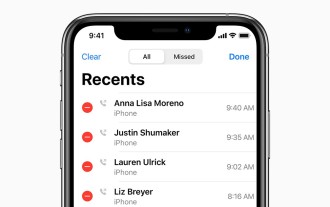 Comment consulter l'historique des appels sur iPhone et l'exporter ?
Jul 05, 2023 pm 12:54 PM
Comment consulter l'historique des appels sur iPhone et l'exporter ?
Jul 05, 2023 pm 12:54 PM
L'enregistrement des appels sur iPhone est souvent sous-estimé et constitue l'une des fonctionnalités les plus critiques de l'iPhone. Grâce à sa simplicité, cette fonctionnalité est d'une importance vitale et peut fournir des informations importantes sur les appels passés ou reçus sur l'appareil. Que ce soit à des fins professionnelles ou dans le cadre d'une procédure judiciaire, la possibilité d'accéder aux enregistrements d'appels peut s'avérer inestimable. En termes simples, l'historique des appels fait référence aux entrées créées sur votre iPhone chaque fois que vous passez ou recevez un appel. Ces journaux contiennent des informations clés, notamment le nom du contact (ou son numéro s'il n'est pas enregistré en tant que contact), l'horodatage, la durée et l'état de l'appel (composé, manqué ou sans réponse). Ils constituent un enregistrement concis de votre historique de communication. L'historique des appels comprend des bandes d'historique des appels stockées sur votre iPhone
 Comment afficher l'historique de votre journal de médicaments dans l'application Santé sur iPhone
Nov 29, 2023 pm 08:46 PM
Comment afficher l'historique de votre journal de médicaments dans l'application Santé sur iPhone
Nov 29, 2023 pm 08:46 PM
iPhone vous permet d’ajouter des médicaments dans l’application Santé pour suivre et gérer les médicaments, vitamines et suppléments que vous prenez quotidiennement. Vous pouvez ensuite enregistrer les médicaments que vous avez pris ou ignorés lorsque vous recevez une notification sur votre appareil. Après avoir enregistré vos médicaments, vous pouvez voir à quelle fréquence vous les avez pris ou sautés pour vous aider à suivre votre état de santé. Dans cet article, nous vous guiderons pour afficher l'historique des journaux de médicaments sélectionnés dans l'application Santé sur iPhone. Un petit guide sur la façon d'afficher l'historique de votre journal de médicaments dans l'application Santé : Accédez à l'application Santé > Parcourir > Médicaments > Médicaments > Sélectionner un médicament > Options
 Conseils de développement C# : systèmes de journalisation et de surveillance
Nov 22, 2023 pm 08:30 PM
Conseils de développement C# : systèmes de journalisation et de surveillance
Nov 22, 2023 pm 08:30 PM
Suggestions de développement C# : Résumé du système de journalisation et de surveillance : Dans le processus de développement logiciel, les systèmes de journalisation et de surveillance sont des outils cruciaux. Cet article présentera le rôle et les suggestions de mise en œuvre des systèmes de journalisation et de surveillance dans le développement C#. Introduction : La journalisation et la surveillance sont des outils essentiels dans les projets de développement logiciel à grande échelle. Ils peuvent nous aider à comprendre l’état d’exécution du programme en temps réel et à découvrir et résoudre rapidement les problèmes. Cet article explique comment utiliser les systèmes de journalisation et de surveillance dans le développement C# pour améliorer la qualité des logiciels et l'efficacité du développement. Le rôle du système de journalisation






