python开发之thread线程基础实例入门
本文实例讲述了python开发之thread线程基础。分享给大家供大家参考,具体如下:
说到线程,我们要知道啥是串行,啥是并行程序
举个例子:
串行程序,就是一个一个的执行程序
#python threading
import time
'''
每一秒中,输出:this is a demo!
'''
def serial():
'''串行输出'''
time.sleep(1)
print('this is a demo!')
def main():
for i in range(5):
serial()
if __name__ == '__main__':
main()
运行结果如下:
>>> this is a demo! this is a demo! this is a demo! this is a demo! this is a demo! >>>
并行程序,就是很多个程序在同一时间(宏观)一起执行
#python threading
import threading
import time
'''
并行执行,输出:Good!Good!Good!Good!Good!
'''
def parallel():
'''并行输出'''
time.sleep(1)
print('Good!')
def main():
for i in range(5):
t = threading.Thread(target=parallel)
t.start()
if __name__ == '__main__':
main()
当然我们通过执行程序,可以知道,并行程序要比串行程序执行的要快....
我们也可以获取到当前的线程及个数:
#python threading
import threading
import time
'''
并行执行,输出:
[<Thread(Thread-2, started 3480)>, <Thread(Thread-1, started 660)>,
<Thread(SockThread, started daemon 2920)>, <Thread(Thread-3, started 916)>,
<Thread(Thread-4, started 3476)>, <_MainThread(MainThread, started 3964)>,
<Thread(Thread-5, started 2060)>]
存在的线程数 : 7
Good!Good!Good!Good!Good!
'''
def parallel():
'''并行输出'''
time.sleep(1)
print('Good!')
def main():
for i in range(5):
t = threading.Thread(target=parallel)
t.start()
if __name__ == '__main__':
main()
print(threading.enumerate())
print('存在的线程数 : %d'%threading.active_count())
运行结果如下:
>>> [<Thread(SockThread, started daemon 15424)>, <Thread(Thread-3, started 15840)>, <Thread(Thread-1, started 10884)>, <Thread(Thread-2, started 14512)>, <Thread(Thread-4, started 13204)>, <_MainThread(MainThread, started 12924)>, <Thread(Thread-5, started 15476)>] 存在的线程数 : 7 >>> Good!Good!Good!Good!Good!
希望本文所述对大家Python程序设计有所帮助。

Outils d'IA chauds

Undresser.AI Undress
Application basée sur l'IA pour créer des photos de nu réalistes

AI Clothes Remover
Outil d'IA en ligne pour supprimer les vêtements des photos.

Undress AI Tool
Images de déshabillage gratuites

Clothoff.io
Dissolvant de vêtements AI

AI Hentai Generator
Générez AI Hentai gratuitement.

Article chaud

Outils chauds

Bloc-notes++7.3.1
Éditeur de code facile à utiliser et gratuit

SublimeText3 version chinoise
Version chinoise, très simple à utiliser

Envoyer Studio 13.0.1
Puissant environnement de développement intégré PHP

Dreamweaver CS6
Outils de développement Web visuel

SublimeText3 version Mac
Logiciel d'édition de code au niveau de Dieu (SublimeText3)

Sujets chauds
 1363
1363
 52
52
 Quelle est la fonction de la somme du langage C?
Apr 03, 2025 pm 02:21 PM
Quelle est la fonction de la somme du langage C?
Apr 03, 2025 pm 02:21 PM
Il n'y a pas de fonction de somme intégrée dans le langage C, il doit donc être écrit par vous-même. La somme peut être obtenue en traversant le tableau et en accumulant des éléments: Version de boucle: la somme est calculée à l'aide de la longueur de boucle et du tableau. Version du pointeur: Utilisez des pointeurs pour pointer des éléments de tableau, et un résumé efficace est réalisé grâce à des pointeurs d'auto-incitation. Allouer dynamiquement la version du tableau: allouer dynamiquement les tableaux et gérer la mémoire vous-même, en veillant à ce que la mémoire allouée soit libérée pour empêcher les fuites de mémoire.
 Est-ce que distincte est lié?
Apr 03, 2025 pm 10:30 PM
Est-ce que distincte est lié?
Apr 03, 2025 pm 10:30 PM
Bien que distincts et distincts soient liés à la distinction, ils sont utilisés différemment: distinct (adjectif) décrit le caractère unique des choses elles-mêmes et est utilisée pour souligner les différences entre les choses; Distinct (verbe) représente le comportement ou la capacité de distinction, et est utilisé pour décrire le processus de discrimination. En programmation, distinct est souvent utilisé pour représenter l'unicité des éléments d'une collection, tels que les opérations de déduplication; Distinct se reflète dans la conception d'algorithmes ou de fonctions, tels que la distinction étrange et uniforme des nombres. Lors de l'optimisation, l'opération distincte doit sélectionner l'algorithme et la structure de données appropriés, tandis que l'opération distincte doit optimiser la distinction entre l'efficacité logique et faire attention à l'écriture de code clair et lisible.
 Qui est payé plus de python ou de javascript?
Apr 04, 2025 am 12:09 AM
Qui est payé plus de python ou de javascript?
Apr 04, 2025 am 12:09 AM
Il n'y a pas de salaire absolu pour les développeurs Python et JavaScript, selon les compétences et les besoins de l'industrie. 1. Python peut être davantage payé en science des données et en apprentissage automatique. 2. JavaScript a une grande demande dans le développement frontal et complet, et son salaire est également considérable. 3. Les facteurs d'influence comprennent l'expérience, la localisation géographique, la taille de l'entreprise et les compétences spécifiques.
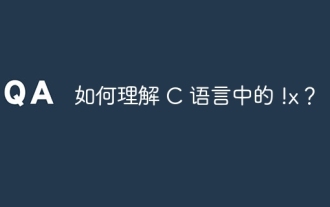 Comment comprendre! X en C?
Apr 03, 2025 pm 02:33 PM
Comment comprendre! X en C?
Apr 03, 2025 pm 02:33 PM
! x Compréhension! X est un non-opérateur logique dans le langage C. Il booléen la valeur de x, c'est-à-dire que les véritables modifications sont fausses et fausses modifient true. Mais sachez que la vérité et le mensonge en C sont représentés par des valeurs numériques plutôt que par les types booléens, le non-zéro est considéré comme vrai, et seul 0 est considéré comme faux. Par conséquent,! X traite des nombres négatifs de la même manière que des nombres positifs et est considéré comme vrai.
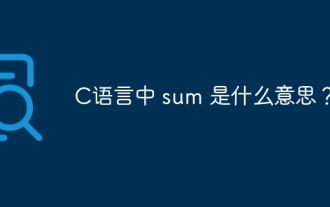 Que signifie la somme dans la langue C?
Apr 03, 2025 pm 02:36 PM
Que signifie la somme dans la langue C?
Apr 03, 2025 pm 02:36 PM
Il n'y a pas de fonction de somme intégrée en C pour la somme, mais il peut être implémenté par: en utilisant une boucle pour accumuler des éléments un par un; Utilisation d'un pointeur pour accéder et accumuler des éléments un par un; Pour les volumes de données importants, envisagez des calculs parallèles.
 Comment obtenir des données d'application et de visionneuse en temps réel sur la page de travail 58.com?
Apr 05, 2025 am 08:06 AM
Comment obtenir des données d'application et de visionneuse en temps réel sur la page de travail 58.com?
Apr 05, 2025 am 08:06 AM
Comment obtenir des données dynamiques de la page de travail 58.com tout en rampant? Lorsque vous rampez une page de travail de 58.com en utilisant des outils de chenilles, vous pouvez rencontrer cela ...
 La production de pages H5 nécessite-t-elle une maintenance continue?
Apr 05, 2025 pm 11:27 PM
La production de pages H5 nécessite-t-elle une maintenance continue?
Apr 05, 2025 pm 11:27 PM
La page H5 doit être maintenue en continu, en raison de facteurs tels que les vulnérabilités du code, la compatibilité des navigateurs, l'optimisation des performances, les mises à jour de sécurité et les améliorations de l'expérience utilisateur. Des méthodes de maintenance efficaces comprennent l'établissement d'un système de test complet, à l'aide d'outils de contrôle de version, de surveiller régulièrement les performances de la page, de collecter les commentaires des utilisateurs et de formuler des plans de maintenance.
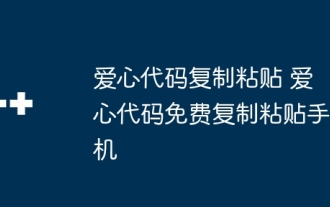 Copier et coller le code d'amour Copier et coller le code d'amour gratuitement
Apr 04, 2025 am 06:48 AM
Copier et coller le code d'amour Copier et coller le code d'amour gratuitement
Apr 04, 2025 am 06:48 AM
Copier et coller le code n'est pas impossible, mais il doit être traité avec prudence. Des dépendances telles que l'environnement, les bibliothèques, les versions, etc. dans le code peuvent ne pas correspondre au projet actuel, entraînant des erreurs ou des résultats imprévisibles. Assurez-vous de vous assurer que le contexte est cohérent, y compris les chemins de fichier, les bibliothèques dépendantes et les versions Python. De plus, lors de la copie et de la collation du code pour une bibliothèque spécifique, vous devrez peut-être installer la bibliothèque et ses dépendances. Les erreurs courantes incluent les erreurs de chemin, les conflits de version et les styles de code incohérents. L'optimisation des performances doit être redessinée ou refactorisée en fonction de l'objectif d'origine et des contraintes du code. Il est crucial de comprendre et de déboguer le code copié, et de ne pas copier et coller aveuglément.




