zen_cart实现支付前生成订单的方法,zen_cart生成订单
Jun 13, 2016 am 08:41 AMzen_cart实现支付前生成订单的方法,zen_cart生成订单
本文实例讲述了zen_cart实现支付前生成订单的方法。分享给大家供大家参考,具体如下:
除了paypal之外. 客户通过其他的支付方式进入index.php?main_page=checkout_confirmation这个页面就能生出订单.
但是!! paypal就有点与众不同, 它只能是从它的官网 [paypal.com] 返回来并且进入checkout_process这个页面后,才能生出订单
而意外常会发生:比如网络不顺. 又比如客户不小心在返回前就关了页面.
那么,我们的网站后台就看不到客户买的是什么产品(虽然在paypal后台能看到是谁买了,但确实是无法知道他到底买了什么,)这可是一个好郁闷的事情
paypal防漏单的原理就是------在 checkout_confirmation.php这个页面先生出订单!!!
方法是:在这个文件的最后部分
复制代码 代码如下:echo TITLE_CONTINUE_CHECKOUT_PROCEDURE . '
' . TEXT_CONTINUE_CHECKOUT_PROCEDURE;
后面添加代码:
1 2 3 4 5 6 7 8 9 |
|
为了避免对其他支付方式产生影响,代码做了个判断,只有paypal支付会运行这些生成订单的代码,加了这段后就不用担心会漏单了。
如果需要更完美的做法,为防止顾客在访问checkout process的时候会重复生成订单, 那么就需要加个判断
1 2 3 4 5 6 7 8 9 10 11 12 13 14 |
|
而且在确认页面,如果顾客一直刷新页面,就会一直生成订单,可以加个限制.
1 2 3 4 5 6 7 8 9 10 |
|
在pages/checkout_payment/header_php.php任意位置加上
1 |
|
这样,就算顾客在确认页面一直刷新,因为已经设置了
1 |
|
订单不再生成,
如果顾客返回修改了购物车,再次到达checkout_payment时$_SESSION['order_number_created']将被清除,
其实,生成订单的代码可以写在modules/payment/paypal.php的 function confirmation()中。
代码如下:
1 2 3 4 5 6 7 8 9 10 11 12 13 14 15 16 17 18 19 20 21 22 23 24 25 26 27 28 29 30 31 32 33 34 35 36 37 38 39 40 41 42 43 44 45 46 47 48 49 50 51 52 53 54 55 56 57 58 59 60 61 62 |
|
更多关于zend framework相关内容感兴趣的读者可查看本站专题:《Zend FrameWork框架入门教程》、《PHP操作zip文件及压缩技巧总结》、《php文件操作总结》、《ThinkPHP入门教程》、《ThinkPHP常用方法总结》、《smarty模板入门基础教程》及《PHP模板技术总结》。
希望本文所述对大家基于zend框架的PHP程序设计有所帮助。

Article chaud

Outils chauds Tags

Article chaud

Tags d'article chaud

Bloc-notes++7.3.1
Éditeur de code facile à utiliser et gratuit

SublimeText3 version chinoise
Version chinoise, très simple à utiliser

Envoyer Studio 13.0.1
Puissant environnement de développement intégré PHP

Dreamweaver CS6
Outils de développement Web visuel

SublimeText3 version Mac
Logiciel d'édition de code au niveau de Dieu (SublimeText3)

Sujets chauds
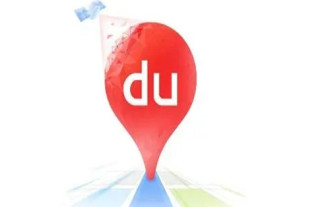 Comment payer une course en taxi sur Baidu Maps Introduction aux étapes de paiement d'une course en taxi.
Mar 13, 2024 am 10:04 AM
Comment payer une course en taxi sur Baidu Maps Introduction aux étapes de paiement d'une course en taxi.
Mar 13, 2024 am 10:04 AM
Comment payer une course en taxi sur Baidu Maps Introduction aux étapes de paiement d'une course en taxi.
 Comment l'application Uniapp implémente la gestion des paiements et des commandes
Oct 19, 2023 am 10:37 AM
Comment l'application Uniapp implémente la gestion des paiements et des commandes
Oct 19, 2023 am 10:37 AM
Comment l'application Uniapp implémente la gestion des paiements et des commandes
 Comment demander un remboursement pour une commande à emporter Meituan Guide détaillé pour demander un remboursement sur une commande.
Mar 12, 2024 am 10:50 AM
Comment demander un remboursement pour une commande à emporter Meituan Guide détaillé pour demander un remboursement sur une commande.
Mar 12, 2024 am 10:50 AM
Comment demander un remboursement pour une commande à emporter Meituan Guide détaillé pour demander un remboursement sur une commande.
 Comment rembourser les commandes en attente de Meituan_Tutoriel de Meituan sur le remboursement des commandes en attente
Mar 27, 2024 pm 08:40 PM
Comment rembourser les commandes en attente de Meituan_Tutoriel de Meituan sur le remboursement des commandes en attente
Mar 27, 2024 pm 08:40 PM
Comment rembourser les commandes en attente de Meituan_Tutoriel de Meituan sur le remboursement des commandes en attente
 Payez en utilisant PHP et l'API PayPal
Jun 19, 2023 pm 04:13 PM
Payez en utilisant PHP et l'API PayPal
Jun 19, 2023 pm 04:13 PM
Payez en utilisant PHP et l'API PayPal
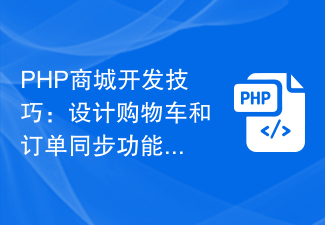 Compétences en développement de centres commerciaux PHP : conception de fonctions de panier d'achat et de synchronisation des commandes
Jul 30, 2023 pm 07:22 PM
Compétences en développement de centres commerciaux PHP : conception de fonctions de panier d'achat et de synchronisation des commandes
Jul 30, 2023 pm 07:22 PM
Compétences en développement de centres commerciaux PHP : conception de fonctions de panier d'achat et de synchronisation des commandes
 Comment payer pour prendre le bus à Wuhan
Oct 13, 2022 pm 02:17 PM
Comment payer pour prendre le bus à Wuhan
Oct 13, 2022 pm 02:17 PM
Comment payer pour prendre le bus à Wuhan







