PHP爬取糗事百科首页糗事
PHP爬取糗事百科首页糗事
突然想获取一些网上的数据来玩玩,因为有SAE的MySql数据库,让它在那呆着没有什么卵用!于是就开始用PHP编写一个爬取糗事百科首页糗事的小程序,数据都保存在MySql中,岂不是很好玩!
说干就干!首先确定思路
获取HTML源码--->解析HTML--->保存到数据库
没有什么难的
1、创建PHP文件“getDataToDB.php”,
2、获取指定URL的HTML源码
这里我用的是curl函数,详细内容参见PHP手册
代码为
<span new="" style="font-family:Times">// 获取对应链接的HTMLCODE
function GetHtmlCode($url) {
$ch = curl_init (); // 初始化一个cur对象
curl_setopt ( $ch, CURLOPT_URL, $url ); // 设置需要抓取的网页
curl_setopt ( $ch, CURLOPT_RETURNTRANSFER, 1 ); // 设置crul参数,要求结果保存到字符串中还是输出到屏幕上
curl_setopt ( $ch, CURLOPT_CONNECTTIMEOUT, 1000 ); // 设置链接延迟
$HtmlCode = curl_exec ( $ch ); // 运行curl,请求网页
return $HtmlCode;
}</span>
这里我没有能力使用正则表达式,就在网上海搜,终于找到这个,就像Java使用Jsoup(使用Jsoup解析滁州学院官网获取新闻列表)一样,具体参见BLOG
代码如下
<span new="" style="font-family:Times">function getFmlDataToDB() {
$link = mysql_connect ( SAE_MYSQL_HOST_M . ':' . SAE_MYSQL_PORT, SAE_MYSQL_USER, SAE_MYSQL_PASS );
// 获取源码
$html = str_get_html ( GetHtmlCode ( http://www.qiushibaike.com/ ) );
if ($link) {
mysql_select_db ( SAE_MYSQL_DB, $link );
mysql_query ( 'set names utf8' );
// class=article block untagged mb15
foreach ( $html->find ( 'div[class=article block untagged mb15]' ) as $per ) {
$z = null;
$t = null;
$w = null;
$d = null;
$p = null;
$ds = null;
$ps = null;
// //作者
$author = $per->find ( 'div[class=author]' );
if ($author != null) {
$a = $author [0]->find ( 'a' );
$z = $a [1]->innertext;
} else {
$z = 'no author';
}
// 头像链接
if ($author != null) {
$icon = $author [0]->find ( 'a' );
$t = $icon [0]->src->innertext;
} else {
$t = '...............';
}
// 文章内容
$content = $per->find ( 'div[class=content]' );
$w = $content [0]->innertext;
// 点赞数
$vote1 = $per->find ( 'div[class=stats]' );
$vote2 = $vote1 [0]->find ( 'span[class=stats-vote]' );
$vote3 = $vote2 [0]->find ( 'i[class=number]' );
$d = $vote3 [0]->innertext;
// 评论数
$comments1 = $vote1 [0]->find ( 'span[class=stats-comments]' );
$comments2 = $comments1 [0]->find ( 'a[class=qiushi_comments]' );
$comments3 = $comments2 [0]->find ( 'i[class=number]' );
$p = $comments3 [0]->innertext;
// 顶 数
$up_down = $per->find ( 'div[class=stats-buttons bar clearfix]' );
$up_down1 = $up_down [0]->find ( 'ul' );
$li = $up_down1 [0]->find ( 'li' );
$up = $li [0]->find ( 'span[class=number hidden]' );
$ds = $up [0]->innertext;
// 拍 数
$down = $li [1]->find ( 'span[class=number hidden]' );
$ps = $down [0]->innertext;
}
} else {
echo '数据库链接KO';
}
}</span>
4、创建数据库,将数据插入到数据库中
这里我使用的SAE中的MySQL,具体的连接方发参见使用PHP连接SAE中的MySql数据库
需要注意的就是编码格式,区要在执行语句前加上这样一句话
<span style="font-family:Microsoft">mysql_query ( 'set names utf8' );</span>
<span style="font-family:Microsoft"> $sql = INSERT INTO `app_bmhjqs`.`db_fml` (`id`, `author`, `icon_url`, `content`, `vote`, `comments`, `up`, `down`) VALUES (NULL, '$z', '$t', '$w', '$d', '$p', '$ds', '$ps');; // 解决乱码 mysql_query ( 'set names utf8' ); $result = mysql_query ( $sql );</span>
这样一来,获取--->解析--->插入就完成了,效果就是运行一次PHP文件,数据库就添加了糗事百科首页上的糗事!我想可不可以写个定时器,每隔一定时间就运行一次代码,这一点在java我可以实现,在php我不会,毕竟是个没长毛的小鸟!百度吧。。。搜到这样的写法
<span new="" style="font-family:Times">// 定时器
// ignore_user_abort (); // run script. in background
// set_time_limit ( 0 ); // run script. forever
// $interval = 30; // do every 15 minutes..
// do {
// echo date ( 'Y-m-d H:i:s', time () );
// echo '写入数据库';
// //getFmlDataToDB ();
// } while ( true );</span>
今天早上,我迫不及待的打开电脑,打开SAE数据库,情况如下:
额滴神!受不鸟了,赶紧把定时器关掉了,写了个按钮触发事件!这样下去,数据库会被挤满的!

Outils d'IA chauds

Undresser.AI Undress
Application basée sur l'IA pour créer des photos de nu réalistes

AI Clothes Remover
Outil d'IA en ligne pour supprimer les vêtements des photos.

Undress AI Tool
Images de déshabillage gratuites

Clothoff.io
Dissolvant de vêtements AI

AI Hentai Generator
Générez AI Hentai gratuitement.

Article chaud

Outils chauds

Bloc-notes++7.3.1
Éditeur de code facile à utiliser et gratuit

SublimeText3 version chinoise
Version chinoise, très simple à utiliser

Envoyer Studio 13.0.1
Puissant environnement de développement intégré PHP

Dreamweaver CS6
Outils de développement Web visuel

SublimeText3 version Mac
Logiciel d'édition de code au niveau de Dieu (SublimeText3)
 Comment configurer la page d'accueil de Google Chrome
Mar 02, 2024 pm 04:04 PM
Comment configurer la page d'accueil de Google Chrome
Mar 02, 2024 pm 04:04 PM
Comment configurer la page d'accueil de Google Chrome ? Google Chrome est le logiciel de navigation Web le plus populaire aujourd'hui. Ce navigateur possède des fonctionnalités simples et efficaces que les utilisateurs apprécient. Lors de l'utilisation de navigateurs, différentes personnes ont des préférences de paramètres différentes. Certaines personnes aiment utiliser Google Chrome comme page d'accueil par défaut. et certaines personnes aiment définir la page d'accueil comme les autres moteurs de recherche, alors où doit-elle être définie ? Ensuite, l'éditeur vous proposera une méthode rapide pour configurer la page d'accueil de Google Chrome. J'espère que cela pourra vous être utile. Comment définir rapidement la page d'accueil de Google Chrome 1. Ouvrez Google Chrome (comme indiqué sur l'image). 2. Cliquez sur le bouton de menu dans le coin supérieur droit de l'interface (comme indiqué sur l'image). 3. Sélectionnez l'option "Paramètres" (comme indiqué sur l'image). 4. Dans le menu des paramètres, recherchez « Moteur de recherche » (tel que
 Que dois-je faire si la page d'accueil de Google Chrome passe à 360 ? Restaurer la page d'accueil de Google Chrome ?
Mar 15, 2024 am 08:16 AM
Que dois-je faire si la page d'accueil de Google Chrome passe à 360 ? Restaurer la page d'accueil de Google Chrome ?
Mar 15, 2024 am 08:16 AM
Que dois-je faire si la page d'accueil de Google Chrome passe à 360 ? Google Chrome est un navigateur simple et pratique, mais de nombreux amis constatent que la simple page d'accueil a été remplacée par une page d'accueil 360 lors de l'utilisation. S'ils souhaitent lui redonner son style d'origine, comment doit-il être configuré ? Ci-dessous, l'éditeur vous montrera comment restaurer la page d'accueil de Google Chrome. Solution : 1. Ouvrez d’abord Google Chrome. 2. Si vous souhaitez le modifier par défaut, cliquez sur les trois points dans le coin supérieur droit. 3. Cliquez sur [Paramètres] pour ouvrir la page des paramètres. 4. Cliquez sur [Démarrage]. 5. Comme le montre l'image, [Ouvrir une page Web spécifique ou un groupe de pages Web], voici l'URL de 360 Navigation. 6. Cliquez sur les trois points sur le côté droit de la navigation 360. 7. Cliquez sur [Supprimer].
 UniApp réalise la méthode de conception et de développement de la page d'accueil et de la page de navigation
Jul 07, 2023 pm 09:09 PM
UniApp réalise la méthode de conception et de développement de la page d'accueil et de la page de navigation
Jul 07, 2023 pm 09:09 PM
Méthode de conception et de développement UniApp pour la page d'accueil et la page de navigation 1. Introduction UniApp est un outil de développement multiplateforme construit sur le framework Vue.js, qui peut compiler un ensemble de codes pour produire des applications pour plusieurs plateformes. Dans UniApp, la page d'accueil et la page de navigation sont deux pages nécessaires lors du développement d'applications. Cet article présentera comment concevoir et développer ces deux pages dans UniApp et fournira des exemples de code correspondants. 2. Conception de la page d'accueil et méthode de développement Structure de la page La page d'accueil d'UniApp comprend généralement une barre de titre, un carrousel et une classification
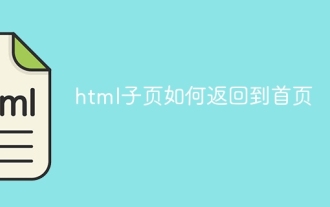 Comment revenir à la page d'accueil à partir d'une sous-page HTML
Nov 15, 2023 am 10:33 AM
Comment revenir à la page d'accueil à partir d'une sous-page HTML
Nov 15, 2023 am 10:33 AM
Méthodes pour revenir à la page d'accueil à partir des sous-pages HTML : 1. Utiliser des hyperliens ; 2. Utiliser JavaScript 3. Utiliser l'historique du navigateur ; Introduction détaillée : 1. Utiliser des hyperliens, ajouter un hyperlien dans la sous-page, le lier à l'URL de la page d'accueil, ajouter un lien "retour à la page d'accueil" en bas de la sous-page ou dans la barre de navigation, utilisez la balise "<a>" pour créer un lien hypertexte, définissez l'attribut "href" sur l'URL de la page d'accueil 2. Utilisez JavaScript pour implémenter la fonction de retour à la page d'accueil via le code JavaScript, etc.
 Liste des fonctions des PNJ sur la page d'accueil de 'Chasse aventure aux trésors et défaite du roi démon'
Feb 10, 2024 am 11:00 AM
Liste des fonctions des PNJ sur la page d'accueil de 'Chasse aventure aux trésors et défaite du roi démon'
Feb 10, 2024 am 11:00 AM
"Adventure Treasure Hunt and Defeat the Demon King" est un jeu de guerre RogueLike avec un arrière-plan fantastique occidental. Les nouveaux joueurs ont rencontré de nombreux problèmes en entrant. Quelles sont les fonctions des quatre PNJ sur la page d'accueil ? Ensuite, l'éditeur vous proposera une liste de partage des quatre fonctions PNJ de la page d'accueil dans "Chasse au trésor aventure et défaite du roi démon". Chasse au trésor d'aventure puis vaincre le diable. Les fonctions des PNJ de la page d'accueil présentent les fonctions des 4 PNJ de la page d'accueil : 1. Groupe d'aventure : mise à niveau du groupe d'aventure, mise à niveau du groupe d'aventure de saison, mise à niveau de la limite supérieure de l'équipement (sac à dos) Après une aventure, rappelez-vous pour nettoyer certains déchets d'équipement. Sinon, cela occupera l'espace de la grille), et la limite supérieure du nombre de personnages peut être améliorée (il n'y a que 8 emplacements de personnage au départ, et les personnages dorés peuvent les dépasser) 2. Entraîneur : Entraîner. personnages (le violet et l'or peuvent être entraînés), mise à niveau
 Comment configurer la page d'accueil du navigateur 360
Apr 07, 2024 pm 01:40 PM
Comment configurer la page d'accueil du navigateur 360
Apr 07, 2024 pm 01:40 PM
Comment paramétrer la page d'accueil du navigateur 360 ? 360 Browser est un logiciel de navigation Web très sécurisé. Ce navigateur possède des fonctions et des services riches. De nombreux utilisateurs aiment utiliser ce navigateur pour le travail. La page d'accueil de 360 Browser est très riche en contenu. cette page d'accueil, et de nombreux utilisateurs préfèrent une page d'accueil plus simple. Alors, comment définir la page d'accueil de 360 Browser ? Ensuite, l'éditeur vous présentera comment configurer la page d'accueil du navigateur 360. Venez y jeter un œil. Introduction à la configuration de la page d'accueil de 360 Browser 1. Tout d'abord, vous devez accéder à l'interface principale de 360 Secure Browser (comme indiqué dans l'image). 2. Cliquez sur l'option « Trois bandes » dans le coin supérieur droit, puis cliquez sur l'option « Paramètres » qui apparaît dans le menu déroulant pour accéder à l'interface des paramètres.
 Comment concevoir un système d'épicerie Java Switch avec fonction carrousel sur la page d'accueil
Nov 01, 2023 am 11:20 AM
Comment concevoir un système d'épicerie Java Switch avec fonction carrousel sur la page d'accueil
Nov 01, 2023 am 11:20 AM
Comment concevoir un système d'épicerie Java Switch avec une fonction carrousel de page d'accueil Avec le développement d'Internet, les modes de vie des gens évoluent également constamment. De plus en plus de personnes choisissent de faire leurs achats en ligne, y compris leurs produits d'épicerie. Afin de répondre aux besoins des utilisateurs, de nombreuses plateformes d'épicerie ont lancé la fonction de commande de produits d'épicerie en ligne. Dans ces plateformes, le carrousel de la page d’accueil est l’une des fonctions très importantes. Cet article explique comment concevoir un système d'épicerie Java Switch avec une fonction carrousel sur la page d'accueil. 1. Analyse des exigences fonctionnelles Avant de concevoir la fonction carrousel de la page d'accueil, nous devons analyser et comprendre
 Guide pour répondre aux questions sur l'Encyclopédie du Musée Condor Si Ling Shui Yuan
Mar 28, 2024 pm 06:31 PM
Guide pour répondre aux questions sur l'Encyclopédie du Musée Condor Si Ling Shui Yuan
Mar 28, 2024 pm 06:31 PM
La réponse à l'Encyclopédie d'histoire naturelle Si Ling Shui Yuan est une encyclopédie d'histoire naturelle qui répond aux défis du jeu. Alors, quelle est la réponse à ce défi ? Aujourd'hui, l'éditeur a trié les réponses aux questions de cette encyclopédie d'histoire naturelle pour tous, et vous a fourni la localisation détaillée des réponses, ce qui peut vous aider à mieux relever le défi de répondre aux questions de cette encyclopédie d'histoire naturelle. Le contenu détaillé peut être trouvé dans cet article. Jetons un coup d'œil à l'encyclopédie d'histoire naturelle et aux réponses à toutes les questions et réponses sur Si Ling Shui Yuan. Guide pour répondre aux questions sur l'Encyclopédie du Musée Condor Si Ling Shui Yuan 1. Rendez-vous d'abord à l'emplacement indiqué dans l'image ci-dessous. 2. Vous pouvez trouver un personnage nommé Meng Gong ici, puis avoir une conversation avec lui, puis participer au défi de réponse aux questions de Silingshuiyuan. 1. Qui a construit le Lingshui Yuan ? Réponse : [Wanyan Jing] 2. L'organisateur du spectacle a de nouveau été arrêté






