smarty模板引擎从配置文件中获取数据的方法,smarty模板
smarty模板引擎从配置文件中获取数据的方法,smarty模板
本文实例讲述了smarty模板引擎从配置文件中获取数据的方法。分享给大家供大家参考。具体如下:
当某个变量值,不希望在程序中写死时,就可以把该变量写到配置文件里,并从中获取(常见的配置样式)。
第一步:先写一个配置文件,如数据库的 db.conf,后缀名conf可以随便写,db.ini也行。文件中内容的格式需要固定:key="值",每一行后面不需要添加分号或者什么,直接回国换行,如:
配置文件:db.conf
复制代码 代码如下:
host = "localhost"
username = "root"
password = "123456"
db_name = "liuyan"
模板文件:temp.tpl
使用{config_load file="db.conf"} 将文件引入进来。注意,如果写相对路径的话,要以访问的页面来看。比如这里,temp.tpl放在templates目录下,db.conf是放在与templates目录同一层,但由于浏览器访问的文件index.php与db.conf同一层,所以,引用时,直接写 {config_load file="db.conf"} 。
复制代码 代码如下:
{config_load file="db.conf"}
smarty变量操作,从配置文件中获取
{#host#}
{#username#}
浏览器访问:index.php
与从php获取变量数据不同,这里不需要用assign分配,而在模板文件里直接加载
复制代码 代码如下:
//创建smarty对象
require_once("./libs/Smarty.class.php");
$smarty = new Smarty();
$smarty->display("index.tpl");
?>
希望本文所述对大家的smarty程序设计有所帮助。

Outils d'IA chauds

Undresser.AI Undress
Application basée sur l'IA pour créer des photos de nu réalistes

AI Clothes Remover
Outil d'IA en ligne pour supprimer les vêtements des photos.

Undress AI Tool
Images de déshabillage gratuites

Clothoff.io
Dissolvant de vêtements AI

AI Hentai Generator
Générez AI Hentai gratuitement.

Article chaud

Outils chauds

Bloc-notes++7.3.1
Éditeur de code facile à utiliser et gratuit

SublimeText3 version chinoise
Version chinoise, très simple à utiliser

Envoyer Studio 13.0.1
Puissant environnement de développement intégré PHP

Dreamweaver CS6
Outils de développement Web visuel

SublimeText3 version Mac
Logiciel d'édition de code au niveau de Dieu (SublimeText3)
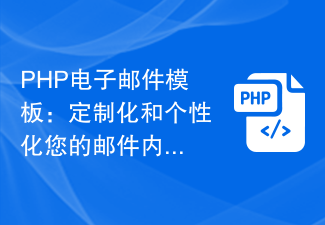 Modèles d'e-mails PHP : personnalisez et personnalisez le contenu de vos e-mails.
Sep 19, 2023 pm 01:21 PM
Modèles d'e-mails PHP : personnalisez et personnalisez le contenu de vos e-mails.
Sep 19, 2023 pm 01:21 PM
Modèles de courrier électronique PHP : personnalisez le contenu de votre courrier électronique Avec la popularité et l'utilisation généralisée du courrier électronique, les modèles de courrier électronique traditionnels ne peuvent plus répondre aux besoins des utilisateurs en matière de contenu de courrier électronique personnalisé et personnalisé. Nous pouvons désormais créer des modèles d'e-mails personnalisés en utilisant le langage de programmation PHP. Cet article vous montrera comment utiliser PHP pour atteindre cet objectif et fournira quelques exemples de code spécifiques. 1. Créer un modèle d'e-mail Tout d'abord, nous devons créer un modèle d'e-mail de base. Ce modèle peut être un HTM
 Comment ajouter un masque PPT
Mar 20, 2024 pm 12:28 PM
Comment ajouter un masque PPT
Mar 20, 2024 pm 12:28 PM
Concernant le masquage PPT, beaucoup de gens ne doivent pas le connaître. La plupart des gens ne le comprennent pas complètement lorsqu'ils créent un PPT, mais l'inventent simplement pour créer ce qu'ils aiment. Par conséquent, beaucoup de gens ne savent pas ce que signifie le masquage PPT et ne le comprennent pas non plus. Je sais ce que fait ce masque, et je ne sais même pas s'il peut rendre l'image moins monotone. Amis qui veulent apprendre, venez apprendre et ajoutez des masques PPT à vos images PPT. Alors, comment ajouter un masque PPT ? S'il vous plaît lire ci-dessous. 1. Nous ouvrons d'abord PPT, sélectionnons une image vierge, puis cliquons avec le bouton droit sur [Définir le format d'arrière-plan] et sélectionnons une couleur unie. 2. Cliquez sur [Insérer], Word Art, entrez le mot 3. Cliquez sur [Insérer], cliquez sur [Forme]
 Effets de la spécialisation des modèles C++ sur la surcharge et la réécriture des fonctions
Apr 20, 2024 am 09:09 AM
Effets de la spécialisation des modèles C++ sur la surcharge et la réécriture des fonctions
Apr 20, 2024 am 09:09 AM
Les spécialisations de modèles C++ affectent la surcharge et la réécriture des fonctions : Surcharge de fonctions : les versions spécialisées peuvent fournir différentes implémentations d'un type spécifique, affectant ainsi les fonctions que le compilateur choisit d'appeler. Remplacement de fonction : la version spécialisée dans la classe dérivée remplacera la fonction modèle dans la classe de base, affectant le comportement de l'objet de classe dérivée lors de l'appel de la fonction.
 Modèle de métaprogrammation en C++ FAQ Questions d'entretien
Aug 22, 2023 pm 03:33 PM
Modèle de métaprogrammation en C++ FAQ Questions d'entretien
Aug 22, 2023 pm 03:33 PM
C++ est un langage de programmation largement utilisé dans divers domaines. Sa métaprogrammation de modèles est une technologie de programmation avancée qui permet aux programmeurs de transformer des types et des valeurs au moment de la compilation. La métaprogrammation de modèles est un sujet largement discuté en C++, les questions qui y sont liées sont donc assez courantes dans les entretiens. Voici quelques modèles courants de questions d'entretien de métaprogrammation en C++ qui pourraient vous être posées. Qu’est-ce que la métaprogrammation de modèles ? La métaprogrammation de modèles est une technique permettant de manipuler des types et des valeurs au moment de la compilation. Il utilise des modèles et des métafonctions pour générer en fonction des types et des valeurs
 Quels sont les moteurs de modèles courants dans la programmation PHP ?
Jun 12, 2023 am 09:50 AM
Quels sont les moteurs de modèles courants dans la programmation PHP ?
Jun 12, 2023 am 09:50 AM
Ces dernières années, le moteur de modèles dans la programmation PHP est devenu un élément important du développement PHP, permettant aux programmeurs de développer et de gérer plus facilement des pages. Cet article présentera les moteurs de modèles courants dans la programmation PHP. SmartySmarty est un moteur de modèles PHP couramment utilisé. Il prend en charge une série de fonctions telles que des modèles en cache, des modules de plug-in et des fonctions personnalisées. La syntaxe de Smarty est très flexible et peut résoudre le problème de la combinaison de variables PHP avec des balises HTML, rendant le langage PHP plus adapté à la conception basée sur des modèles. De plus, S
 Changements dans le paysage moteur : les moteurs à trois cylindres remettent en question la domination des six et huit cylindres
Oct 08, 2023 pm 10:57 PM
Changements dans le paysage moteur : les moteurs à trois cylindres remettent en question la domination des six et huit cylindres
Oct 08, 2023 pm 10:57 PM
Selon les informations du 8 octobre, le marché automobile américain subit un changement sous le capot. Les moteurs à six et huit cylindres, autrefois appréciés, perdent progressivement leur domination, tandis que les moteurs à trois cylindres font leur apparition. Les informations du 8 octobre ont montré que le marché automobile américain subit actuellement un changement sous le capot. Les moteurs à six et huit cylindres bien-aimés du passé perdent progressivement leur domination et le moteur à trois cylindres commence à émerger. Dans l'esprit de la plupart des gens, les Américains aiment les modèles de grande cylindrée et le « gros V8 américain ». a toujours été synonyme de voitures américaines. Cependant, selon des données récemment publiées par des médias étrangers, le paysage du marché automobile américain subit d’énormes changements et la bataille sous le capot s’intensifie. Il est entendu qu'avant 2019, les États-Unis
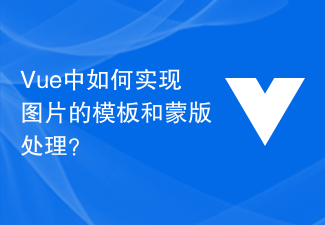 Comment implémenter le traitement des modèles d'images et des masques dans Vue ?
Aug 17, 2023 am 08:49 AM
Comment implémenter le traitement des modèles d'images et des masques dans Vue ?
Aug 17, 2023 am 08:49 AM
Comment implémenter le traitement des modèles d'images et des masques dans Vue ? Dans Vue, nous devons souvent effectuer des traitements spéciaux sur les images, comme l'ajout d'effets de modèle ou de masques. Cet article expliquera comment utiliser Vue pour obtenir ces deux effets de traitement d'image. 1. Traitement du modèle d'image Lorsque nous utilisons Vue pour traiter des images, nous pouvons utiliser l'attribut filter de CSS pour obtenir des effets de modèle. L'attribut filtre ajoute des effets graphiques à l'élément et le filtre de luminosité peut modifier la luminosité de l'image. nous pouvons changer
 Test réel du moteur de jeu NVIDIA AI : chat en temps réel avec des PNJ, le chinois est courant
Mar 04, 2024 am 09:40 AM
Test réel du moteur de jeu NVIDIA AI : chat en temps réel avec des PNJ, le chinois est courant
Mar 04, 2024 am 09:40 AM
Le PNJ intelligent créé par l'académicien Huang dans « Cyberpunk 2077 » parle déjà chinois ? L'expérience directe de Qubit, voir des PNJ converser couramment en chinois et en anglais, avec des expressions et des mouvements naturels, et des formes de bouche assorties... S'il n'y avait pas d'écran devant moi, j'aurais vraiment l'impression d'y être. Lors du salon CES de cette année, Nvidia a utilisé son moteur intelligent Avatar Cloud Engine (ACE) pour rendre les PNJ du jeu « vivants », ce qui a provoqué un véritable choc. △Le PNJ intelligent présenté au CES utilise ACE. Les personnages du jeu peuvent avoir des conversations vocales réalistes avec les joueurs, tout en montrant des expressions et des mouvements corporels vifs sans avoir à préparer un script à l'avance. Au moment de ses débuts, il y avait Ubisoft, Tencent, NetEase, MiHoYo et d'autres pays.






