PHP安装pthreads多线程扩展教程[windows篇]
一、判断PHP是ts还是nts版
通过phpinfo(); 查看其中的 Thread Safety 项,这个项目就是查看是否是线程安全,如果是:enabled,一般来说应该是ts版,否则是nts版。二、根据PHP ts ts版选择对应pthreads的版本
本人php版本是5.4.17的所以下载php_pthreads-0.1.0-5.4-ts-vc9-x86.zip文件包,其中0.1.0表示为当前pthreads版本号,5.4为php版本号,ts就是之前判断php对应的ts、nts版,vs9代表是Visual Studio 2008 compiler编译器编译的,最后的x86代表的是32位的版本。
三、安装pthreads扩展
将下载好的php_pthreads-0.1.0-5.4-ts-vc9-x86.zip文件包解压得到 pthreadVC2.dll和php_pthreads.dll文件,把vc2文件放到php.exe同级目录,把php_pthreads.dll放到扩展目录下。 1、修改php.ini文件 添加extension=php_pthreads.dll2、修改Apache配置文件httpd.conf 添加LoadFile X:/PHP5/pthreadVC2.dll
3、重启Apache服务器
四、测试pthreads扩展
<!--?php
class AsyncOperation extends Thread {
public function __construct($arg){
$this--->arg = $arg;
}
public function run(){
if($this->arg){
printf(Hello %s
, $this->arg);
}
}
}
$thread = new AsyncOperation(World);
if($thread->start())
$thread->join();
?>
Outils d'IA chauds

Undresser.AI Undress
Application basée sur l'IA pour créer des photos de nu réalistes

AI Clothes Remover
Outil d'IA en ligne pour supprimer les vêtements des photos.

Undress AI Tool
Images de déshabillage gratuites

Clothoff.io
Dissolvant de vêtements AI

AI Hentai Generator
Générez AI Hentai gratuitement.

Article chaud

Outils chauds

Bloc-notes++7.3.1
Éditeur de code facile à utiliser et gratuit

SublimeText3 version chinoise
Version chinoise, très simple à utiliser

Envoyer Studio 13.0.1
Puissant environnement de développement intégré PHP

Dreamweaver CS6
Outils de développement Web visuel

SublimeText3 version Mac
Logiciel d'édition de code au niveau de Dieu (SublimeText3)
 Exceptions de fonctions C++ et multithreading : gestion des erreurs dans les environnements concurrents
May 04, 2024 pm 04:42 PM
Exceptions de fonctions C++ et multithreading : gestion des erreurs dans les environnements concurrents
May 04, 2024 pm 04:42 PM
La gestion des exceptions de fonction en C++ est particulièrement importante pour les environnements multithread afin de garantir la sécurité des threads et l’intégrité des données. L'instruction try-catch vous permet d'intercepter et de gérer des types spécifiques d'exceptions lorsqu'elles se produisent afin d'éviter les plantages du programme ou la corruption des données.
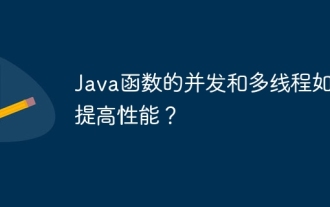 Comment la concurrence et le multithreading des fonctions Java peuvent-ils améliorer les performances ?
Apr 26, 2024 pm 04:15 PM
Comment la concurrence et le multithreading des fonctions Java peuvent-ils améliorer les performances ?
Apr 26, 2024 pm 04:15 PM
Les techniques de concurrence et de multithreading utilisant les fonctions Java peuvent améliorer les performances des applications, notamment en suivant les étapes suivantes : Comprendre les concepts de concurrence et de multithreading. Tirez parti des bibliothèques de concurrence et multithread de Java telles que ExecutorService et Callable. Pratiquez des cas tels que la multiplication matricielle multithread pour réduire considérablement le temps d'exécution. Profitez des avantages d’une vitesse de réponse accrue des applications et d’une efficacité de traitement optimisée grâce à la concurrence et au multithreading.
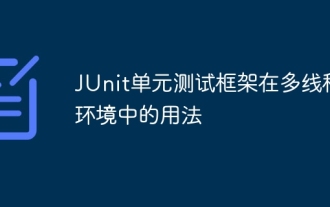 Utilisation du framework de tests unitaires JUnit dans un environnement multithread
Apr 18, 2024 pm 03:12 PM
Utilisation du framework de tests unitaires JUnit dans un environnement multithread
Apr 18, 2024 pm 03:12 PM
Il existe deux approches courantes lors de l'utilisation de JUnit dans un environnement multithread : les tests monothread et les tests multithread. Les tests monothread s'exécutent sur le thread principal pour éviter les problèmes de concurrence, tandis que les tests multithread s'exécutent sur les threads de travail et nécessitent une approche de test synchronisée pour garantir que les ressources partagées ne sont pas perturbées. Les cas d'utilisation courants incluent le test de méthodes multi-thread-safe, telles que l'utilisation de ConcurrentHashMap pour stocker des paires clé-valeur, et des threads simultanés pour opérer sur les paires clé-valeur et vérifier leur exactitude, reflétant l'application de JUnit dans un environnement multi-thread. .
 Comment implémenter le multi-threading en PHP ?
May 06, 2024 pm 09:54 PM
Comment implémenter le multi-threading en PHP ?
May 06, 2024 pm 09:54 PM
Le multithreading PHP fait référence à l'exécution simultanée de plusieurs tâches dans un seul processus, ce qui est réalisé en créant des threads exécutés indépendamment. Vous pouvez utiliser l'extension Pthreads en PHP pour simuler le comportement multi-threading. Après l'installation, vous pouvez utiliser la classe Thread pour créer et démarrer des threads. Par exemple, lors du traitement d'une grande quantité de données, les données peuvent être divisées en plusieurs blocs et un nombre correspondant de threads peut être créé pour un traitement simultané afin d'améliorer l'efficacité.
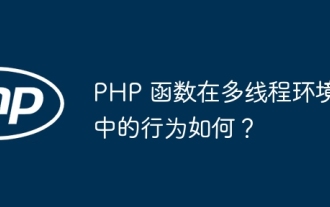 Comment se comportent les fonctions PHP dans un environnement multithread ?
Apr 16, 2024 am 10:48 AM
Comment se comportent les fonctions PHP dans un environnement multithread ?
Apr 16, 2024 am 10:48 AM
Dans un environnement multi-thread, le comportement des fonctions PHP dépend de leur type : Fonctions normales : thread-safe, peuvent être exécutées simultanément. Fonctions qui modifient les variables globales : dangereuses, doivent utiliser un mécanisme de synchronisation. Fonction d'opération de fichier : dangereuse, nécessité d'utiliser un mécanisme de synchronisation pour coordonner l'accès. Fonction d'exploitation de la base de données : dangereux, le mécanisme du système de base de données doit être utilisé pour éviter les conflits.
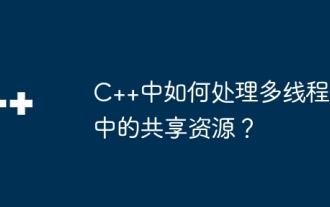 Comment gérer les ressources partagées en multi-threading en C++ ?
Jun 03, 2024 am 10:28 AM
Comment gérer les ressources partagées en multi-threading en C++ ?
Jun 03, 2024 am 10:28 AM
Les mutex sont utilisés en C++ pour gérer des ressources partagées multithread : créez des mutex via std::mutex. Utilisez mtx.lock() pour obtenir un mutex et fournir un accès exclusif aux ressources partagées. Utilisez mtx.unlock() pour libérer le mutex.
 Comment télécharger 360 Secure Browser sur votre ordinateur
Apr 12, 2024 pm 01:52 PM
Comment télécharger 360 Secure Browser sur votre ordinateur
Apr 12, 2024 pm 01:52 PM
Comment télécharger 360 Secure Browser sur votre ordinateur ? Il s'agit d'un logiciel de navigation Web très sécurisé. Ce navigateur est très riche en fonctions et très simple à utiliser. L'utilisation de 360 Secure Browser pour naviguer sur le Web peut très bien protéger la confidentialité et la sécurité des utilisateurs. mais beaucoup de gens ne savent toujours pas comment télécharger et installer 360 Secure Browser sur leur ordinateur. Cet article vous donnera une introduction détaillée au processus d'installation de la version PC de 360 Safe Browser, dans l'espoir de vous aider à résoudre le problème. Présentation du processus d'installation sous la version informatique de 360 Secure Browser 1. Sur la page principale de l'ordinateur, recherchez « 360 Software Manager » et entrez (comme indiqué sur l'image). 2. Ouvrez 360 Software Manager et recherchez le champ de recherche (comme indiqué dans l'image). 3. Cliquez sur Rechercher
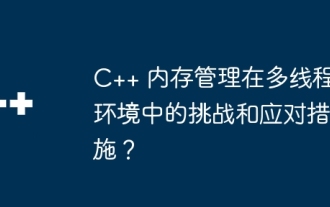 Défis et contre-mesures de la gestion de la mémoire C++ dans un environnement multithread ?
Jun 05, 2024 pm 01:08 PM
Défis et contre-mesures de la gestion de la mémoire C++ dans un environnement multithread ?
Jun 05, 2024 pm 01:08 PM
Dans un environnement multithread, la gestion de la mémoire C++ est confrontée aux défis suivants : courses de données, blocages et fuites de mémoire. Les contre-mesures incluent : 1. L'utilisation de mécanismes de synchronisation, tels que les mutex et les variables atomiques ; 2. L'utilisation de structures de données sans verrouillage ; 3. L'utilisation de pointeurs intelligents ; 4. (Facultatif) La mise en œuvre du garbage collection ;






