为JS扩展Array.prototype.indexOf引发的问题探讨及解决_javascript技巧
Array没有indexOf方法,这样在一个数组中查找某个元素的索引时比较麻烦,为了调用方便,于是通过prototype原型扩展了Array.prototype.indexOf(),这样用起来就比较方便了。但是这个自定义的indexOf在对数组进行遍历的时候却出现了问题。
Array没有indexOf方法,这样在一个数组中查找某个元素的索引时比较麻烦,为了调用方便,于是通过prototype原型扩展了Array.prototype.indexOf(),这样用起来就比较方便了。
Array.prototype.indexOf = function(item) {
for (var i = 0; i if (this[i] == item)
return i;
}
return -1;
}
用的时候直接
var arr=[1,2,3,4,5];
var index=arr.indexOf(1); //index==0
扩展了以后,用起来很爽很方便,一片和谐景象...
但是某次是遍历数组元素的时候,使用for..in..循环,引发了其他的问题,打破了这个和谐的氛围。
var a=["张飞","关羽","刘备","吕布"];
for(var p in a){
document.write(p+"="+a[p]+"
");
}
本来想输出这四个人的名字,结果输出的是什么呢?
输出的居然是:
//0=张飞
//1=关羽
//2=刘备
//3=吕布
//indexOf=function(item) { for (var i = 0; i 除了把名字打出来以外,还额外输出了自己扩展的方法indexOf,但是令人疯狂的是,firefox却是“正常”的,只有四个人的人名,为什么会这样?
输出indexOf,自己扩展的,可以理解,毕竟for..in是遍历一个对象的所有用户定义的属性或者一个数组的所有元素。
那么firefox为什么不会?
后来查了资料才明白,
Array在javascript1.6版本已经支持Array.indexOf(),而我用的firefox是3.5版本,已经支持javascript1.8了,indexOf是其Array本身固有的方法了。
而IE,即使我用的是IE8,也才支持到javascript1.3版本。
所以IE8认为indexOf是“用户定义的属性”,而firefox认为是自己原生支持的固有的属性。
真的是这样吗?
做个实验,把indexOf更名为myIndexOf,再试试,结果IE和firefox都输出myIndexOf,证明前面的观点是正确。
那么又来了个问题,我扩展indexOf很久了,现在不少项目的代码都已经在使用这个方法,而现在我非要使用for..in输出数组本身的元素,不要其他我自己扩展到俄方法,怎么办?
好在javascript提供了hasOwnProperty方法。
看一下其描述:
Every object descended from Object inherits the hasOwnProperty method. This method can be used to determine whether an object has the specified property as a direct property of that object; unlike the in operator, this method does not check down the object's prototype chain
看描述,就是我们想要的东西。
在for...in..里做个 判断就OK了
if(a.hasOwnProperty(p)){
document.write(p+"="+a[p]+"
");
}
另外,附上hasOwnProperty用法示例,来源于互联网:
function Book(title, author) {
this.title = title;
this.author = author;
}
Book.prototype.price = 9.99;
Object.prototype.copyright = "herongyang.com";
var myBook = new Book("JavaScript Tutorials", "Herong Yang");
// Dumping built-in properties at the base prototype level
document.writeln("/nObject.prototype's built-in properties:");
dumpProperty(Object.prototype, "constructor");
dumpProperty(Object.prototype, "hasOwnProperty");
dumpProperty(Object.prototype, "isPrototypeOf");
dumpProperty(Object.prototype, "toString");
dumpProperty(Object.prototype, "valueOf");
dumpProperty(Object.prototype, "copyright");
// Dumping built-in properties at the my prototype level
document.writeln("/n==================/nBook.prototype's built-in properties:");
dumpProperty(Book.prototype, "constructor");
dumpProperty(Book.prototype, "hasOwnProperty");
dumpProperty(Book.prototype, "isPrototypeOf");
dumpProperty(Book.prototype, "toString");
dumpProperty(Book.prototype, "valueOf");
dumpProperty(Book.prototype, "copyright");
// Dumping built-in properties at the object level
document.writeln("/n==================/nmyBook's built-in properties:");
dumpProperty(myBook, "constructor");
dumpProperty(myBook, "hasOwnProperty");
dumpProperty(myBook, "isPrototypeOf");
dumpProperty(myBook, "toString");
dumpProperty(myBook, "valueOf");
dumpProperty(myBook, "copyright");
function dumpProperty(object, property) {
var inheritance;
if (object.hasOwnProperty(property))
inheritance = "Local";
else
inheritance = "Inherited";
document.writeln(property+": "+inheritance+": "
+object[property]);
}
查看浏览器支持javascript到哪个版本:

Outils d'IA chauds

Undresser.AI Undress
Application basée sur l'IA pour créer des photos de nu réalistes

AI Clothes Remover
Outil d'IA en ligne pour supprimer les vêtements des photos.

Undress AI Tool
Images de déshabillage gratuites

Clothoff.io
Dissolvant de vêtements AI

Video Face Swap
Échangez les visages dans n'importe quelle vidéo sans effort grâce à notre outil d'échange de visage AI entièrement gratuit !

Article chaud

Outils chauds

Bloc-notes++7.3.1
Éditeur de code facile à utiliser et gratuit

SublimeText3 version chinoise
Version chinoise, très simple à utiliser

Envoyer Studio 13.0.1
Puissant environnement de développement intégré PHP

Dreamweaver CS6
Outils de développement Web visuel

SublimeText3 version Mac
Logiciel d'édition de code au niveau de Dieu (SublimeText3)
 Trier le tableau à l'aide de la fonction Array.Sort en C#
Nov 18, 2023 am 10:37 AM
Trier le tableau à l'aide de la fonction Array.Sort en C#
Nov 18, 2023 am 10:37 AM
Titre : Exemple d'utilisation de la fonction Array.Sort pour trier un tableau en C# Texte : En C#, un tableau est une structure de données couramment utilisée, et il est souvent nécessaire de trier le tableau. C# fournit la classe Array, qui possède la méthode Sort pour trier facilement les tableaux. Cet article explique comment utiliser la fonction Array.Sort en C# pour trier un tableau et fournit des exemples de code spécifiques. Tout d’abord, nous devons comprendre l’utilisation de base de la fonction Array.Sort. Tableau.Donc
 Méthode simple et claire pour utiliser la fonction PHP array_merge_recursive()
Jun 27, 2023 pm 01:48 PM
Méthode simple et claire pour utiliser la fonction PHP array_merge_recursive()
Jun 27, 2023 pm 01:48 PM
Lors de la programmation en PHP, nous avons souvent besoin de fusionner des tableaux. PHP fournit la fonction array_merge() pour terminer la fusion du tableau, mais lorsque la même clé existe dans le tableau, cette fonction écrasera la valeur d'origine. Afin de résoudre ce problème, PHP fournit également une fonction array_merge_recursive() dans le langage, qui peut fusionner des tableaux et conserver les valeurs des mêmes clés, rendant la conception du programme plus flexible. tableau_merge
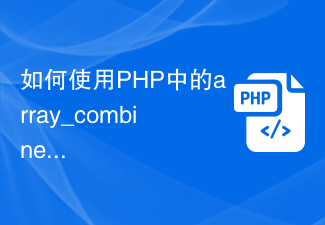 Comment utiliser la fonction array_combine en PHP pour combiner deux tableaux en un tableau associatif
Jun 26, 2023 pm 01:41 PM
Comment utiliser la fonction array_combine en PHP pour combiner deux tableaux en un tableau associatif
Jun 26, 2023 pm 01:41 PM
En PHP, il existe de nombreuses fonctions de tableau puissantes qui peuvent rendre les opérations sur les tableaux plus pratiques et plus rapides. Lorsque nous devons combiner deux tableaux en un tableau associatif, nous pouvons utiliser la fonction array_combine de PHP pour réaliser cette opération. Cette fonction est en fait utilisée pour combiner les clés d'un tableau avec les valeurs d'un autre tableau dans un nouveau tableau associatif. Ensuite, nous expliquerons comment utiliser la fonction array_combine en PHP pour combiner deux tableaux en un tableau associatif. En savoir plus sur array_comb
 Explication détaillée de l'utilisation de la fonction PHP array_fill()
Jun 27, 2023 am 08:42 AM
Explication détaillée de l'utilisation de la fonction PHP array_fill()
Jun 27, 2023 am 08:42 AM
Dans la programmation PHP, un tableau est une structure de données très importante qui peut facilement gérer de grandes quantités de données. PHP fournit de nombreuses fonctions liées aux tableaux, array_fill() en fait partie. Cet article présentera en détail l'utilisation de la fonction array_fill(), ainsi que quelques conseils d'applications pratiques. 1. Présentation de la fonction array_fill() La fonction de la fonction array_fill() est de créer un tableau d'une longueur spécifiée et composé des mêmes valeurs. Plus précisément, la syntaxe de cette fonction est
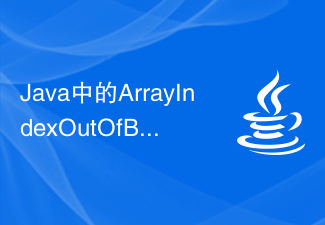 Quelles sont les causes courantes de ArrayIndexOutOfBoundsException en Java ?
Jun 24, 2023 pm 10:39 PM
Quelles sont les causes courantes de ArrayIndexOutOfBoundsException en Java ?
Jun 24, 2023 pm 10:39 PM
Java est un langage de programmation très puissant largement utilisé dans divers domaines de développement. Cependant, lors de la programmation Java, les développeurs rencontrent souvent des exceptions ArrayIndexOutOfBoundsException. Alors, quelles sont les causes courantes de cette anomalie ? ArrayIndexOutOfBoundsException est une exception d'exécution courante en Java. Cela signifie que lors de l'accès aux données, l'indice du tableau dépasse la plage du tableau. Les raisons courantes incluent
 Introduction à l'utilisation de la fonction PHP array_change_key_case()
Jun 27, 2023 am 10:43 AM
Introduction à l'utilisation de la fonction PHP array_change_key_case()
Jun 27, 2023 am 10:43 AM
En programmation PHP, le tableau est un type de données fréquemment utilisé. Il existe également de nombreuses fonctions d'opération sur les tableaux, notamment la fonction array_change_key_case(). Cette fonction peut convertir la casse des noms de clés dans le tableau pour faciliter notre traitement des données. Cet article explique comment utiliser la fonction array_change_key_case() en PHP. 1. Syntaxe et paramètres de la fonction array_change_ke
 Comment convertir LinkedList en Array en Java ?
Aug 29, 2023 pm 11:09 PM
Comment convertir LinkedList en Array en Java ?
Aug 29, 2023 pm 11:09 PM
La méthode toArray() de la classe LinkedList convertit l'objet LinkedList actuel en un tableau de types d'objet et le renvoie. Ce tableau contient tous les éléments de cette liste dans le bon ordre (du premier élément au dernier élément). Il agit comme un pont entre les API basées sur des tableaux et celles basées sur des collections. Alors, convertissez LinkedList en tableau - instanciez la classe LinkedList. Remplissez-le en utilisant la méthode add(). Appelez la méthode toArray() sur la liste chaînée créée ci-dessus et récupérez le tableau d'objets. Convertit chaque élément d'un tableau d'objets en chaîne. Exemple Démonstration en temps réel de importjava.util.Arrays;importjava.uti
 Comment utiliser le module Array en Python
May 01, 2023 am 09:13 AM
Comment utiliser le module Array en Python
May 01, 2023 am 09:13 AM
Le module array en Python est un tableau prédéfini, il prend donc beaucoup moins d'espace en mémoire qu'une liste standard et peut également effectuer des opérations rapides au niveau des éléments telles que l'ajout, la suppression, l'indexation et le découpage. De plus, tous les éléments du tableau sont du même type, vous pouvez donc utiliser les fonctions d'opérations numériques efficaces fournies par le tableau, telles que le calcul des valeurs moyennes, maximales et minimales. De plus, le module tableau prend également en charge l'écriture et la lecture d'objets tableau directement dans des fichiers binaires, ce qui le rend plus efficace lors du traitement de grandes quantités de données numériques. Par conséquent, si vous devez traiter une grande quantité de données homogènes, vous pouvez envisager d'utiliser le module array de Python pour optimiser l'efficacité d'exécution de votre code. Pour utiliser le module array, vous devez d'abord






