 Périphériques technologiques
Périphériques technologiques
 IA
IA
 Déployez Elasticsearch basé sur le stockage en mémoire : plus de 100 millions de données, recherche en texte intégral, réponse de 100 ms
Déployez Elasticsearch basé sur le stockage en mémoire : plus de 100 millions de données, recherche en texte intégral, réponse de 100 ms
Déployez Elasticsearch basé sur le stockage en mémoire : plus de 100 millions de données, recherche en texte intégral, réponse de 100 ms
1. Montez le répertoire de stockage mémoire sur l'hôte
- Créez un répertoire pour le montage
mkdir /mnt/memory_storage
- Montez le système de fichiers tmpfs
mount -t tmpfs -o size=800G tmpfs /mnt/memory_storage
L'espace de stockage sera utilisé à la demande, c'est-à-dire 100 Go seront utilisés. Seuls 100 Go de mémoire seront occupés lors du stockage. Il y a 2T de mémoire sur le nœud hôte et 800G de mémoire sont alloués ici pour stocker les données Elasticsearch.
- Créez le répertoire à l'avance
mkdir /mnt/memory_storage/elasticsearch-data-es-jfs-prod-es-default-0mkdir /mnt/memory_storage/elasticsearch-data-es-jfs-prod-es-default-1mkdir /mnt/memory_storage/elasticsearch-data-es-jfs-prod-es-default-2
Si le répertoire n'est pas créé à l'avance et ne dispose pas d'autorisations de lecture et d'écriture, le composant Elasticsearch ne pourra pas démarrer, ce qui incitera plusieurs nœuds à utiliser le même répertoire de données.
- Configurer les autorisations du répertoire
chmod -R 777 /mnt/memory_storage
- DD Test de la bande passante IO
dd if=/dev/zero of=/mnt/memory_storage/dd.txt bs=4M count=25002500+0 records in2500+0 records out10485760000 bytes (10 GB, 9.8 GiB) copied, 3.53769 s, 3.0 GB/s
- Nettoyer les fichiers
rm -rf /mnt/memory_storage/dd.txt
- FIO Test de la bande passante IO
fio --name=test --filename=/mnt/memory_storage/fio_test_file --size=10G --rw=write --bs=4M --numjobs=1 --runtime=60 --time_basedRun status group 0 (all jobs):WRITE: bw=2942MiB/s (3085MB/s), 2942MiB/s-2942MiB/s (3085MB/s-3085MB/s), io=172GiB (185GB), run=60001-60001msec
- Nettoyer les fichiers
rm -rf /mnt/memory_storage/fio_test_file
- Test de la bande passante IO de la mémoire
mbw 10000Long uses 8 bytes. Allocating 2*1310720000 elements = 20971520000 bytes of memory.Using 262144 bytes as blocks for memcpy block copy test.Getting down to business... Doing 10 runs per test.0 Method: MEMCPY Elapsed: 1.62143 MiB: 10000.00000 Copy: 6167.380 MiB/s1 Method: MEMCPY Elapsed: 1.63542 MiB: 10000.00000 Copy: 6114.656 MiB/s2 Method: MEMCPY Elapsed: 1.63345 MiB: 10000.00000 Copy: 6121.997 MiB/s3 Method: MEMCPY Elapsed: 1.63715 MiB: 10000.00000 Copy: 6108.161 MiB/s4 Method: MEMCPY Elapsed: 1.64429 MiB: 10000.00000 Copy: 6081.667 MiB/s5 Method: MEMCPY Elapsed: 1.62772 MiB: 10000.00000 Copy: 6143.574 MiB/s6 Method: MEMCPY Elapsed: 1.60684 MiB: 10000.00000 Copy: 6223.379 MiB/s7 Method: MEMCPY Elapsed: 1.62499 MiB: 10000.00000 Copy: 6153.876 MiB/s8 Method: MEMCPY Elapsed: 1.63967 MiB: 10000.00000 Copy: 6098.770 MiB/s9 Method: MEMCPY Elapsed: 2.97213 MiB: 10000.00000 Copy: 3364.588 MiB/sAVG Method: MEMCPY Elapsed: 1.76431 MiB: 10000.00000 Copy: 5667.937 MiB/s0 Method: DUMB Elapsed: 1.01521 MiB: 10000.00000 Copy: 9850.140 MiB/s1 Method: DUMB Elapsed: 0.85378 MiB: 10000.00000 Copy: 11712.605 MiB/s2 Method: DUMB Elapsed: 0.82487 MiB: 10000.00000 Copy: 12123.167 MiB/s3 Method: DUMB Elapsed: 0.84520 MiB: 10000.00000 Copy: 11831.463 MiB/s4 Method: DUMB Elapsed: 0.83050 MiB: 10000.00000 Copy: 12040.968 MiB/s5 Method: DUMB Elapsed: 0.84932 MiB: 10000.00000 Copy: 11774.194 MiB/s6 Method: DUMB Elapsed: 0.82491 MiB: 10000.00000 Copy: 12122.505 MiB/s7 Method: DUMB Elapsed: 1.44235 MiB: 10000.00000 Copy: 6933.144 MiB/s8 Method: DUMB Elapsed: 2.68656 MiB: 10000.00000 Copy: 3722.225 MiB/s9 Method: DUMB Elapsed: 8.44667 MiB: 10000.00000 Copy: 1183.898 MiB/sAVG Method: DUMB Elapsed: 1.86194 MiB: 10000.00000 Copy: 5370.750 MiB/s0 Method: MCBLOCK Elapsed: 4.52486 MiB: 10000.00000 Copy: 2210.013 MiB/s1 Method: MCBLOCK Elapsed: 4.82467 MiB: 10000.00000 Copy: 2072.683 MiB/s2 Method: MCBLOCK Elapsed: 0.84797 MiB: 10000.00000 Copy: 11792.870 MiB/s3 Method: MCBLOCK Elapsed: 0.84980 MiB: 10000.00000 Copy: 11767.516 MiB/s4 Method: MCBLOCK Elapsed: 0.87665 MiB: 10000.00000 Copy: 11407.113 MiB/s5 Method: MCBLOCK Elapsed: 0.85952 MiB: 10000.00000 Copy: 11634.468 MiB/s6 Method: MCBLOCK Elapsed: 0.84132 MiB: 10000.00000 Copy: 11886.154 MiB/s7 Method: MCBLOCK Elapsed: 0.84970 MiB: 10000.00000 Copy: 11768.915 MiB/s8 Method: MCBLOCK Elapsed: 0.86918 MiB: 10000.00000 Copy: 11505.150 MiB/s9 Method: MCBLOCK Elapsed: 0.85996 MiB: 10000.00000 Copy: 11628.434 MiB/sAVG Method: MCBLOCK Elapsed: 1.62036 MiB: 10000.00000 Copy: 6171.467 MiB/s
Il semble que la bande passante IO du montage de la mémoire en tant que système de fichiers ne peut atteindre que la moitié de la bande passante IO de la mémoire.
2. Créer PVC sur le cluster Kubernetes
- Configurer les variables d'environnement
export NAMESPACE=data-centerexport PVC_NAME=elasticsearch-data-es-jfs-prod-es-default-0
- Créer PV et PVC
kubectl create -f - <<EOFapiVersion: v1kind: PersistentVolumemetadata:name: ${PVC_NAME}namespace: ${NAMESPACE}spec:accessModes:- ReadWriteManycapacity:storage: 800GihostPath:path: /mnt/memory_storage/${PVC_NAME}---apiVersion: v1kind: PersistentVolumeClaimmetadata:name: ${PVC_NAME}namespace: ${NAMESPACE}spec:accessModes:- ReadWriteManyresources:requests:storage: 800GiEOFCréer au moins 3 applications PVC en modifiant la variable PVC_NAME, et finalement j'ai créé 20 PVC , offrant un total de plus de 15 To de stockage.
3. Déployer les composants liés à Elasticsearch
Certains contenus sont omis ici Pour plus de détails, veuillez vous référer à Utilisation de JuiceFS pour stocker des données Elasticsearch[1].
- Déployer Elasticsearch
cat <<EOF | kubectl apply -f -apiVersion: elasticsearch.k8s.elastic.co/v1kind: Elasticsearchmetadata:namespace: $NAMESPACEname: es-jfs-prodspec:version: 8.3.2image: hubimage/elasticsearch:8.3.2http:tls:selfSignedCertificate:disabled: truenodeSets:- name: defaultcount: 3config:node.store.allow_mmap: falseindex.store.type: niofspodTemplate:spec:nodeSelector:servertype: Ascend910B-24initContainers:- name: sysctlsecurityContext:privileged: truerunAsUser: 0command: ['sh', '-c', 'sysctl -w vm.max_map_count=262144']- name: install-pluginscommand:- sh- -c- |bin/elasticsearch-plugin install --batch https://get.infini.cloud/elasticsearch/analysis-ik/8.3.2securityContext:runAsUser: 0runAsGroup: 0containers:- name: elasticsearchreadinessProbe:exec:command:- bash- -c- /mnt/elastic-internal/scripts/readiness-probe-script.shfailureThreshold: 10initialDelaySeconds: 30periodSeconds: 30successThreshold: 1timeoutSeconds: 30env:- name: "ES_JAVA_OPTS"value: "-Xms31g -Xmx31g"- name: "NSS_SDB_USE_CACHE"value: "no"resources:requests:cpu: 8memory: 64GiEOF
- Afficher le mot de passe Elasticsearch
kubectl -n $NAMESPACE get secret es-jfs-prod-es-elastic-user -o go-template='{{.data.elastic | base64decode}}'xxxLe nom d'utilisateur par défaut est elastic
- Déployer Metricbeat
kubectl apply -f - <<EOFapiVersion: beat.k8s.elastic.co/v1beta1kind: Beatmetadata:name: es-jfs-prodnamespace: $NAMESPACEspec:type: metricbeatversion: 8.3.2elasticsearchRef:name: es-jfs-prodconfig:metricbeat:autodiscover:providers:- type: kubernetesscope: clusterhints.enabled: truetemplates:- config:- module: kubernetesmetricsets:- eventperiod: 10sprocessors:- add_cloud_metadata: {}logging.json: truedeployment:podTemplate:spec:serviceAccountName: metricbeatautomountServiceAccountToken: true# required to read /etc/beat.ymlsecurityContext:runAsUser: 0EOF- Kibana
cat <<EOF | kubectl apply -f -apiVersion: kibana.k8s.elastic.co/v1kind: Kibanametadata:namespace: $NAMESPACEname: es-jfs-prodspec:version: 8.3.2count: 1image: hubimage/kibana:8.3.2elasticsearchRef:name: es-jfs-prodhttp:tls:selfSignedCertificate:disabled: trueEOF
- Afficher les informations du cluster Elasticsearch
 Image
Image
4. Importer des données
- Créer un index
Effectuer dans la page des outils de développement d'Elasticsearch Management :
PUT /bayou_tt_articles{"settings": {"index": {"number_of_shards": 30,"number_of_replicas": 1,"refresh_interval": "120s","translog.durability": "async","translog.sync_interval": "120s","translog.flush_threshold_size": "2048M"}},"mappings": {"properties": {"text": {"type": "text","analyzer": "ik_smart"}}}}Il y a deux précautions :
- Conserver chacune pointer chaque point la taille de la tranche est comprise entre 10 et 50 Go, ici number_of_shards est défini sur 30, car quelques centaines de Go de données doivent être importées.
- Le nombre de répliques est d'au moins 1 pour garantir que le Pod ne perdra pas de données lors des mises à jour progressives. Lorsque l'adresse IP du pod change, Elasticsearch le considère comme un nouveau nœud et ne peut pas réutiliser les données précédentes. S'il n'y a pas de copie pour reconstruire les fragments à ce moment, une perte de données se produira.
- Installez l'outil d'importation
Vous pouvez également utiliser le conteneur elasticdump pour importer, il y a des exemples ci-dessous. Installé ici en utilisant npm.
apt-get install npm -y
npm install elasticdump -g
- Importer des données
export DATAPATH=./bayou_tt_articles_0.jsonlnohup elasticdump --limit 20000 --input=${DATAPATH} --output=http://elastic:xxx@x.x.x.x:31391/ --output-index=bayou_tt_articles --type=data --transform="doc._source=Object.assign({},doc)" > elasticdump-${DATAPATH}.log 2>&1 &limit 表示每次导入的数据条数,默认值是 100 太小,建议在保障导入成功的前提下尽可能大一点。
- 查看索引速率
 图片
图片
索引速率达到 1w+/s,但上限远不止于此。因为,根据社区文档的压力测试结果显示,单个节点至少能提供 2W/s 的索引速率。
5. 测试与验证
- 全文检索性能显著提升
 图片
图片
上图是使用 JuiceFS 存储的全文检索速度为 18s,使用 SSD 节点的 Elasticsearch 的全文检索速度为 5s。下图是使用内存存储的 Elasticsearch 的全文检索速度为 100ms 左右。
 图片
图片
- 更新 Elasticsearch 不会丢数据
之前给 Elasticsearch Pod 分配的 CPU 和 Memory 太多,调整为 CPU 32C,Memory 64 GB。在滚动更新过程中,Elasticsearch 始终可用,并且数据没有丢失。
但务必注意设置 replicas > 1,尽量不要自行重启 Pod,虽然 Pod 是原节点更新。
- 能平稳实现节点的扩容
 图片
图片
由于业务总的 Elasticsearch 存储需求是 10T 左右,我继续增加节点到 10 个,Elasticsearch 的索引分片会自动迁移,均匀分布在这些节点上。
- 导出索引速度达 1w 条每秒
docker run --rm -ti elasticdump/elasticsearch-dump --limit 10000 --input=http://elastic:xxx@x.x.x.x:31391/bayou_tt_articles --output=/data/es-bayou_tt_articles-output.json --type=data
Wed, 29 May 2024 01:41:23 GMT | got 10000 objects from source elasticsearch (offset: 0)Wed, 29 May 2024 01:41:23 GMT | sent 10000 objects to destination file, wrote 10000Wed, 29 May 2024 01:41:24 GMT | got 10000 objects from source elasticsearch (offset: 10000)Wed, 29 May 2024 01:41:24 GMT | sent 10000 objects to destination file, wrote 10000Wed, 29 May 2024 01:41:25 GMT | got 10000 objects from source elasticsearch (offset: 20000)Wed, 29 May 2024 01:41:25 GMT | sent 10000 objects to destination file, wrote 10000Wed, 29 May 2024 01:41:25 GMT | got 10000 objects from source elasticsearch (offset: 30000)
导出速度能达到 1w 条每秒,一亿条数据大约需要 3h,基本也能满足索引的备份、迁移需求。
- Elasticsearch 节点 Pod 更新时,不会发生漂移
更新之前的 Pod 分布节点如下:
NAME READY STATUSRESTARTSAGE IP NODE NOMINATED NODE READINESS GATESes-jfs-prod-beat-metricbeat-7fbdd657c4-djgg6 1/1 Running 6 (32m ago) 18h 10.244.54.5ascend-01 <none> <none>es-jfs-prod-es-default-0 1/1 Running 0 28m 10.244.46.82 ascend-07 <none> <none>es-jfs-prod-es-default-1 1/1 Running 0 29m 10.244.23.77 ascend-53 <none> <none>es-jfs-prod-es-default-2 1/1 Running 0 31m 10.244.49.65 ascend-20 <none> <none>es-jfs-prod-es-default-3 1/1 Running 0 32m 10.244.54.14 ascend-01 <none> <none>es-jfs-prod-es-default-4 1/1 Running 0 34m 10.244.100.239 ascend-40 <none> <none>es-jfs-prod-es-default-5 1/1 Running 0 35m 10.244.97.201ascend-39 <none> <none>es-jfs-prod-es-default-6 1/1 Running 0 37m 10.244.101.156 ascend-38 <none> <none>es-jfs-prod-es-default-7 1/1 Running 0 39m 10.244.19.101ascend-49 <none> <none>es-jfs-prod-es-default-8 1/1 Running 0 40m 10.244.16.109ascend-46 <none> <none>es-jfs-prod-es-default-9 1/1 Running 0 41m 10.244.39.119ascend-15 <none> <none>es-jfs-prod-kb-75f7bbd96-6tcrn 1/1 Running 0 18h 10.244.1.164 ascend-22 <none> <none>
更新之后的 Pod 分布节点如下:
NAME READY STATUSRESTARTSAGE IP NODE NOMINATED NODE READINESS GATESes-jfs-prod-beat-metricbeat-7fbdd657c4-djgg6 1/1 Running 6 (50m ago) 18h 10.244.54.5ascend-01 <none> <none>es-jfs-prod-es-default-0 1/1 Running 0 72s 10.244.46.83 ascend-07 <none> <none>es-jfs-prod-es-default-1 1/1 Running 0 2m35s 10.244.23.78 ascend-53 <none> <none>es-jfs-prod-es-default-2 1/1 Running 0 3m59s 10.244.49.66 ascend-20 <none> <none>es-jfs-prod-es-default-3 1/1 Running 0 5m34s 10.244.54.15 ascend-01 <none> <none>es-jfs-prod-es-default-4 1/1 Running 0 7m21s 10.244.100.240 ascend-40 <none> <none>es-jfs-prod-es-default-5 1/1 Running 0 8m44s 10.244.97.202ascend-39 <none> <none>es-jfs-prod-es-default-6 1/1 Running 0 10m 10.244.101.157 ascend-38 <none> <none>es-jfs-prod-es-default-7 1/1 Running 0 11m 10.244.19.102ascend-49 <none> <none>es-jfs-prod-es-default-8 1/1 Running 0 13m 10.244.16.110ascend-46 <none> <none>es-jfs-prod-es-default-9 1/1 Running 0 14m 10.244.39.120ascend-15 <none> <none>es-jfs-prod-kb-75f7bbd96-6tcrn 1/1 Running 0 18h 10.244.1.164 ascend-22 <none> <none>
这点打消了我的一个顾虑, Elasticsearch 的 Pod 重启时,发生了漂移,那么节点上是否会残留分片的数据,导致内存使用不断膨胀?答案是,不会。ECK Operator 似乎能让 Pod 在原节点进行重启,挂载的 Hostpath 数据依然对新的 Pod 有效,仅当主机节点发生重启时,才会丢失数据。
6. 总结
AI 的算力节点有大量空闲的 CPU 和 Memory 资源,使用这些大内存的主机节点,部署一些短生命周期的基于内存存储的高性能应用,有利于提高资源的使用效率。
本篇主要介绍了借助于 Hostpath 的内存存储部署 Elasticsearch 提供高性能查询能力的方案,具体内容如下:
- 将内存 mount 目录到主机上
- 创建基于 Hostpath 的 PVC,将数据挂载到上述目录
- 使用 ECK Operator 部署 Elasticsearch
- Elasticsearch 更新时,数据并不会丢失,但不能同时重启多个主机节点
- 300+GB、一亿+条数据,全文检索响应场景中,基于 JuiceFS 存储的速度为 18s, SSD 节点的速度为 5s,内存节点的速度为 100ms
参考资料
[1]使用 JuiceFS 存储 Elasticsearch 数据: https://www.chenshaowen.com/blog/store-elasticsearch-data-in-juicefs.html
Ce qui précède est le contenu détaillé de. pour plus d'informations, suivez d'autres articles connexes sur le site Web de PHP en chinois!

Outils d'IA chauds

Undresser.AI Undress
Application basée sur l'IA pour créer des photos de nu réalistes

AI Clothes Remover
Outil d'IA en ligne pour supprimer les vêtements des photos.

Undress AI Tool
Images de déshabillage gratuites

Clothoff.io
Dissolvant de vêtements AI

Video Face Swap
Échangez les visages dans n'importe quelle vidéo sans effort grâce à notre outil d'échange de visage AI entièrement gratuit !

Article chaud

Outils chauds

Bloc-notes++7.3.1
Éditeur de code facile à utiliser et gratuit

SublimeText3 version chinoise
Version chinoise, très simple à utiliser

Envoyer Studio 13.0.1
Puissant environnement de développement intégré PHP

Dreamweaver CS6
Outils de développement Web visuel

SublimeText3 version Mac
Logiciel d'édition de code au niveau de Dieu (SublimeText3)

Sujets chauds
 1673
1673
 14
14
 1428
1428
 52
52
 1333
1333
 25
25
 1277
1277
 29
29
 1257
1257
 24
24
 Top 10 des plates-formes de trading de devises numériques: 10 premiers échanges de devises numériques sûrs et fiables
Apr 30, 2025 pm 04:30 PM
Top 10 des plates-formes de trading de devises numériques: 10 premiers échanges de devises numériques sûrs et fiables
Apr 30, 2025 pm 04:30 PM
Les 10 principales plates-formes de trading de devises virtuelles numériques sont: 1. Binance, 2. Okx, 3. Coinbase, 4. Kraken, 5. Huobi Global, 6. Bitfinex, 7. Kucoin, 8. Gemini, 9. Bitstamp, 10. Bittrex. Ces plateformes offrent toutes une haute sécurité et une variété d'options de trading, adaptées à différents besoins des utilisateurs.
 Classement d'échange quantitatif 2025 Top 10 des recommandations pour les applications de trading quantitatif de la monnaie numérique
Apr 30, 2025 pm 07:24 PM
Classement d'échange quantitatif 2025 Top 10 des recommandations pour les applications de trading quantitatif de la monnaie numérique
Apr 30, 2025 pm 07:24 PM
Les outils de quantification intégrés de l'échange comprennent: 1. Binance: fournit un module quantitatif à terme Binance Futures, des frais de manutention faible et prend en charge les transactions assistées par l'IA. 2. OKX (OUYI): prend en charge la gestion multi-comptes et le routage des ordres intelligents, et fournit un contrôle des risques au niveau institutionnel. Les plates-formes de stratégie quantitative indépendantes comprennent: 3. 3Commas: générateur de stratégie de glisser-déposer, adapté à l'arbitrage de la couverture multiplateforme. 4. Quadancy: Bibliothèque de stratégie d'algorithme de niveau professionnel, soutenant les seuils de risque personnalisés. 5. Pionex: stratégie prédéfinie intégrée, frais de transaction bas. Les outils de domaine vertical incluent: 6. CryptoPper: plate-forme quantitative basée sur le cloud, prenant en charge 150 indicateurs techniques. 7. Bitsgap:
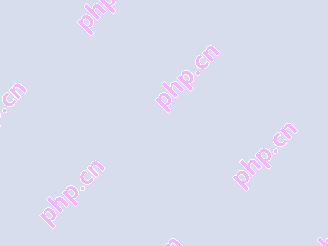 Easeprotocol.com implémente directement la norme du message ISO 20022 en tant que contrat intelligent blockchain
Apr 30, 2025 pm 05:06 PM
Easeprotocol.com implémente directement la norme du message ISO 20022 en tant que contrat intelligent blockchain
Apr 30, 2025 pm 05:06 PM
Ce développement révolutionnaire permettra aux institutions financières de tirer parti de la norme ISO20022 globalement reconnue pour automatiser les processus bancaires à travers différents écosystèmes de blockchain. Le protocole d'assistance est une plate-forme de blockchain au niveau de l'entreprise conçue pour promouvoir une adoption généralisée grâce à des méthodes faciles à utiliser. Il a annoncé aujourd'hui qu'il avait réussi à intégrer la norme de messagerie ISO20022 et l'a incorporé directement dans les contrats intelligents de la blockchain. Cette évolution permettra aux institutions financières d'automatiser facilement les processus bancaires dans différents écosystèmes de blockchain en utilisant la norme ISO20022 reconnue globalement, qui remplace le système de messagerie rapide. Ces fonctionnalités seront bientôt essayées sur "Easetestnet". Easeprotocolarchitecteddou
 Y a-t-il un avenir pour les applications de monnaie numérique? Apple Mobile Digital Currency Trading Platform Téléchargez Top10
Apr 30, 2025 pm 07:00 PM
Y a-t-il un avenir pour les applications de monnaie numérique? Apple Mobile Digital Currency Trading Platform Téléchargez Top10
Apr 30, 2025 pm 07:00 PM
Les perspectives des applications de devises numériques sont larges, qui se reflètent spécifiquement dans: 1. Les mises à niveau des fonctions axées sur l'innovation technologique, l'amélioration de l'expérience utilisateur grâce à l'intégration des applications Defi et NFT et AI et Big Data; 2. Tendances de conformité réglementaire, améliorations du cadre mondial et exigences plus strictes pour la LMA et le KYC; 3. Diversification des fonctions et expansion des services, intégration des prêts, de la gestion financière et d'autres services et de l'optimisation de l'expérience utilisateur; 4. base d'utilisateurs et expansion globale, et l'échelle utilisateur devrait dépasser 1 milliard en 2025.
 Échec de l'échange de crypto FTX prend une action en justice contre les émetteurs spécifiques dans la dernière tentative
Apr 30, 2025 pm 05:24 PM
Échec de l'échange de crypto FTX prend une action en justice contre les émetteurs spécifiques dans la dernière tentative
Apr 30, 2025 pm 05:24 PM
Dans sa dernière tentative, le Résolved Crypto Exchange FTX a intenté une action en justice pour recouvrer les dettes et rembourser les clients. Dans les derniers efforts visant à recouvrer les dettes et à rembourser les clients, le Résolved Crypto Exchange FTX a déposé une action en justice contre des émetteurs spécifiques. FTX Trading et FTX Recovery Trust ont déposé des poursuites contre certains émetteurs de jetons qui n'ont pas respecté leur accord pour remettre des pièces convenues à la bourse. Plus précisément, l'équipe de restructuration a poursuivi NFTStars Limited et Oroosemi Inc. lundi sur les problèmes de conformité. FTX poursuit l'émetteur de jetons pour récupérer les pièces expirées. FTX était autrefois l'une des plateformes de trading de crypto-monnaie les plus remarquables aux États-Unis. La banque a rapporté en novembre 2022 que son fondateur Sam
 Quels sont les trois géants du cercle des devises? Top 10 des applications d'échange principale de devises virtuelles recommandées
Apr 30, 2025 pm 06:27 PM
Quels sont les trois géants du cercle des devises? Top 10 des applications d'échange principale de devises virtuelles recommandées
Apr 30, 2025 pm 06:27 PM
Dans le cercle des devises, les soi-disant Big Three se réfèrent généralement aux trois crypto-monnaies les plus influentes et les plus utilisées. Ces crypto-monnaies ont un rôle important sur le marché et ont bien performé en termes de volume de transactions et de capitalisation boursière. Dans le même temps, l'application grand public de change virtuel est également un outil important pour les investisseurs et les commerçants pour effectuer le trading des crypto-monnaies. Cet article introduira en détail les trois géants du cercle des devises et les dix principales applications d'échange de devises virtuelles traditionnelles recommandées.
 Quelles sont les plates-formes d'échange fiables? Les dix premiers échanges de devises numériques
Apr 30, 2025 pm 04:15 PM
Quelles sont les plates-formes d'échange fiables? Les dix premiers échanges de devises numériques
Apr 30, 2025 pm 04:15 PM
Les dix premiers échanges de devises numériques sont: 1. Binance, 2. Okx, 3. Coinbase, 4. Kraken, 5. Huobi Global, 6. Bitfinex, 7. Kucoin, 8. Gemini, 9. Bitstamp, 10. Bittrex. Ces plateformes offrent toutes une haute sécurité et une variété d'options de trading, adaptées à différents besoins des utilisateurs.
 Les 10 meilleures plateformes de crypto-monnaie au monde qui prennent en charge les transactions multi-chaînes sont publiées avec autorité en 2025
May 08, 2025 pm 07:15 PM
Les 10 meilleures plateformes de crypto-monnaie au monde qui prennent en charge les transactions multi-chaînes sont publiées avec autorité en 2025
May 08, 2025 pm 07:15 PM
Selon les dernières évaluations et les tendances de l'industrie des institutions faisant autorité en 2025, les dix principales plateformes de crypto-monnaie au monde sont les dix principales plateformes de crypto-monnaie qui prennent en charge les transactions multi-chaînes, combinant le volume des transactions, l'innovation technologique, la conformité et la réputation de l'utilisateur Analyse complète:



