
Can’t bear the harassment of advertising pop-ups? In daily computer use, annoying advertising pop-ups always make people miserable. The close button cannot be found, and pop-up windows appear everywhere like ghosts, which makes people crazy. To this end, PHP editor Zimo has compiled four effective closing methods to completely get rid of pop-up windows. From uninstalling questionable software to using anti-ad extensions, each method provides you with clear steps and instructions to help you resolve the issue quickly.
During the software installation process, if we were not careful, some of the installation options were not unchecked, and the bundled software was installed on the computer. These software are often the source of many pop-up advertisements.
How to uninstall: Click the [Start] button in the lower left corner of the desktop - [Settings] - [Applications], find the corresponding software in the list on the right, and click [Uninstall] decisively! (Press the [win + I] shortcut key to pop up the settings window)


Pay attention, the more rogue the software, the more it will be intimidating and cute. What [Master, what did I do wrong? ], [Master, give me another chance], [Your computer will be in great danger if you leave me] and other sentences. Don't be soft-hearted, concentrate, keep your eyes open, don't click [I'll think about it again] or [Try again], but decisively click [Decided to leave] or [Uninstall directly].
Uninstalling "rogue software" is the most fundamental and effective way to solve the pop-up problem.
Method 2: Modify the startup items
1. Press the key combination [Win + R] and enter msconfig, and click OK.
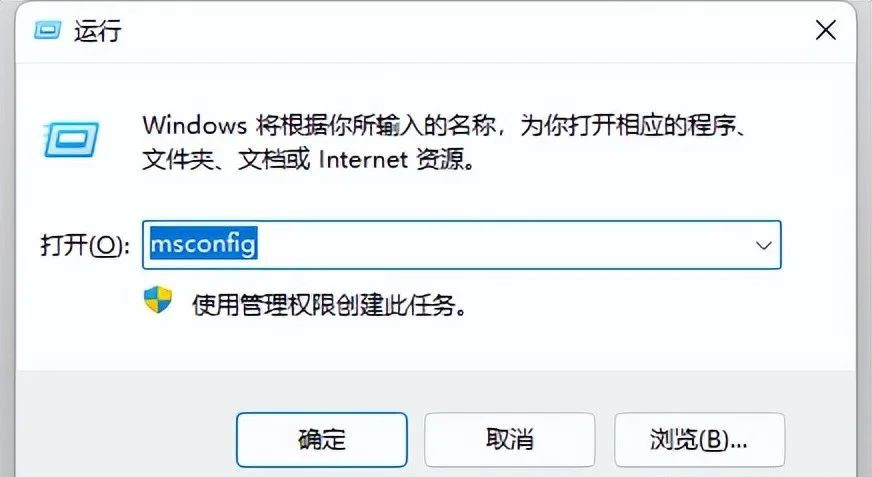
2. Click the [Startup] tab - [Open Task Manager] in the pop-up window. After entering [Task Manager], [Disable] all programs below. (Computers are slow to boot and have many startup software. You can also use this method to set them up.)
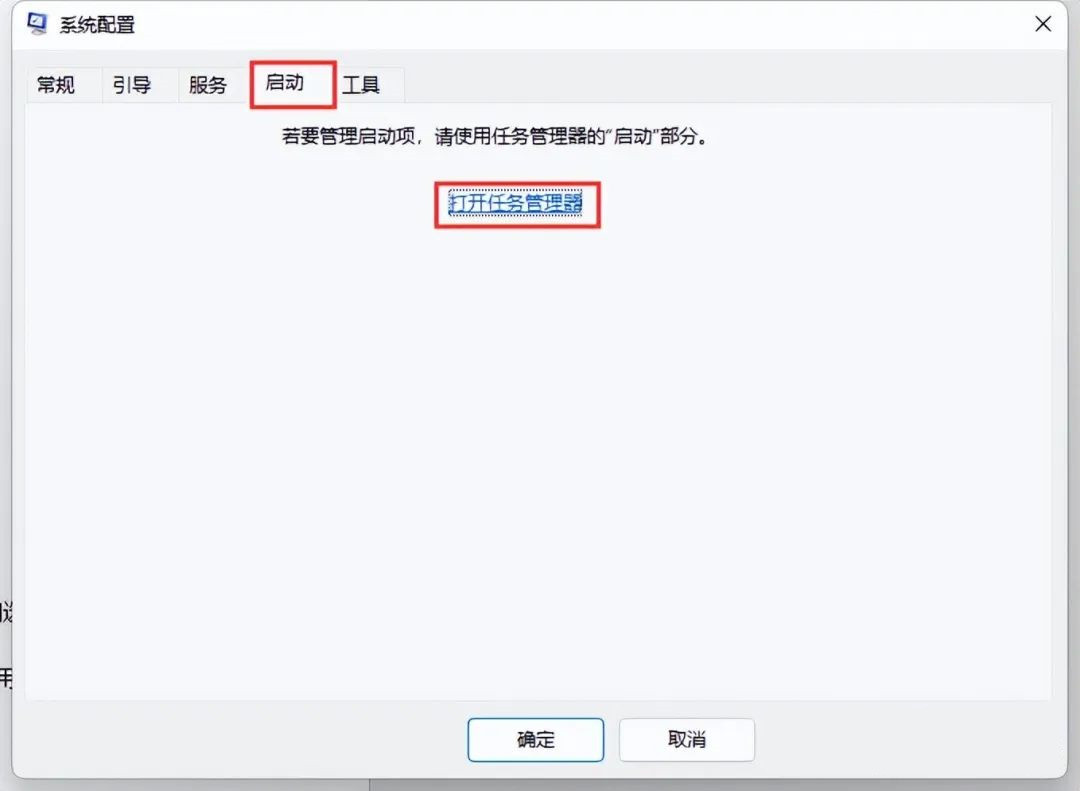

Method 3: Delete pop-up advertising programs
When advertising pop-ups appear, don’t rush to close them first. Press the [Ctrl + Shift + Esc] shortcut key combination at the same time to open the [Task Manager] window.

In the list below [Process], select the application with pop-up advertisements, [right-click], select [Open file location], and delete the corresponding .exe file. Before deleting this file program, you need to close the pop-up window first, otherwise it will prompt that it cannot be completed because it is in use. If you do not recognize the exe file, you can delete all the files in the pop-up folder.


Right-click [My Computer] on the computer desktop, select [Manage], open [Task Scheduler], find the relevant agenda of 2345, and click [Disable].
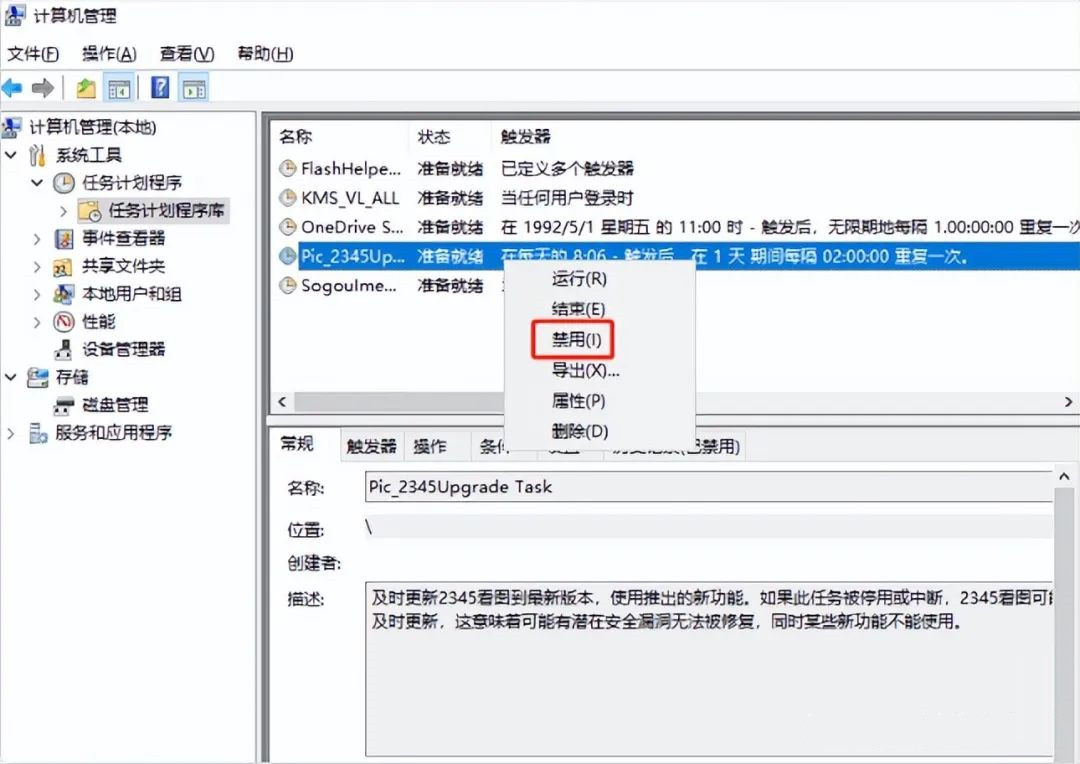
This method is also suitable for advertising pop-ups that come with other software, and can also disable other task schedulers.
Method 4: Increase the system blocking level
This is the pop-up blocking function that comes with the Windows system.
1. Open the computer [Control Panel], click [Network and Internet] (press win + r, enter control to pop up the control panel window)

2. Click [Internet Options], click to enter the Internet properties window.

3. Select the [Privacy] settings in the window and check [Enable pop-up blocker (B)].
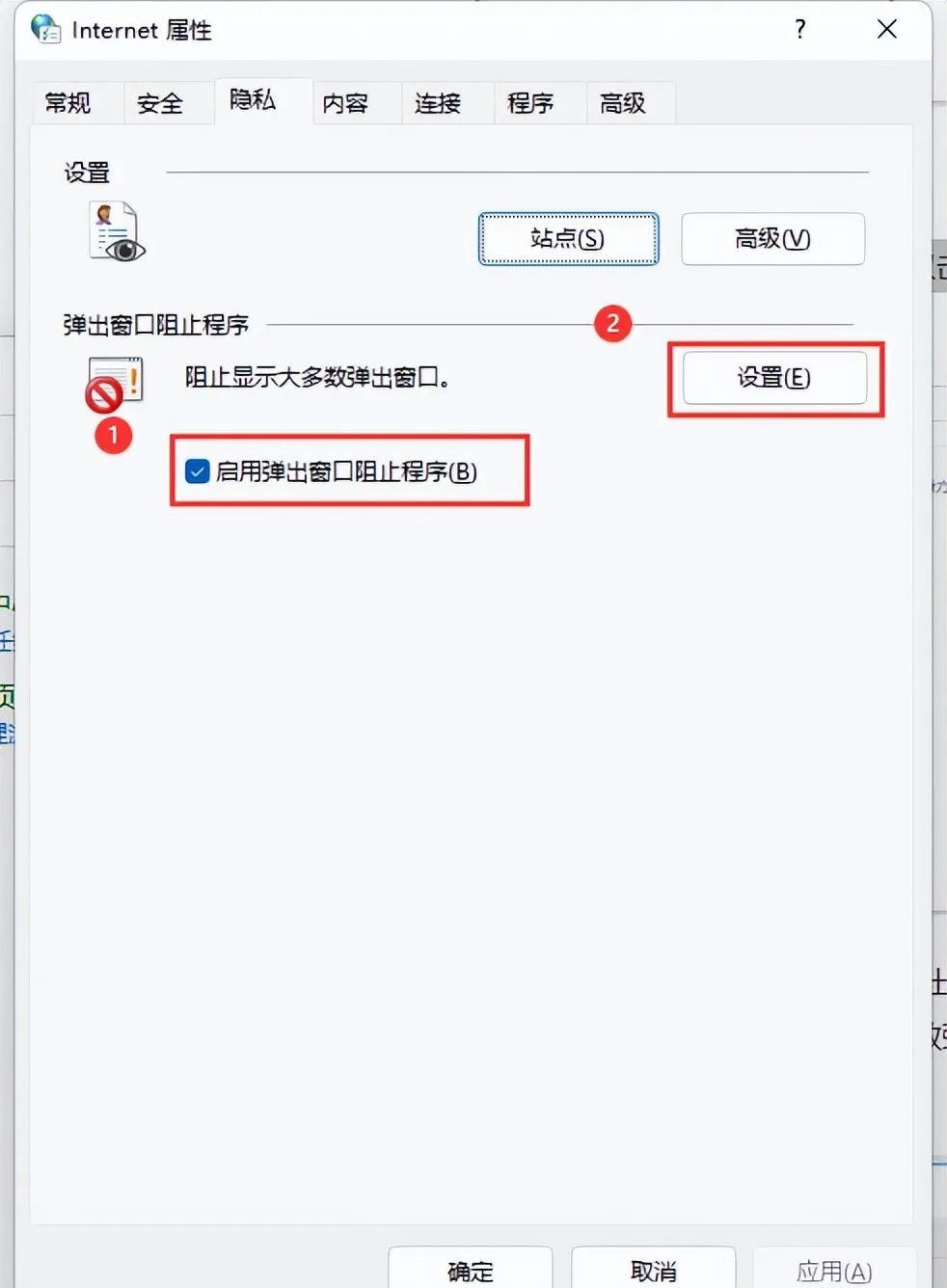
4. Cliquez sur le bouton [Paramètres (E)] à l'arrière pour accéder à l'interface de configuration du bloqueur de fenêtres contextuelles. Ici, vous pouvez ajouter et supprimer des sites Web autorisant les fenêtres contextuelles, et vous pouvez également configurer la lecture du son et. affichage de la barre de notification. La chose la plus importante est les paramètres [Niveau de bloc], il existe trois options : élevé, moyen et faible. Vous pouvez choisir en fonction de vos besoins.
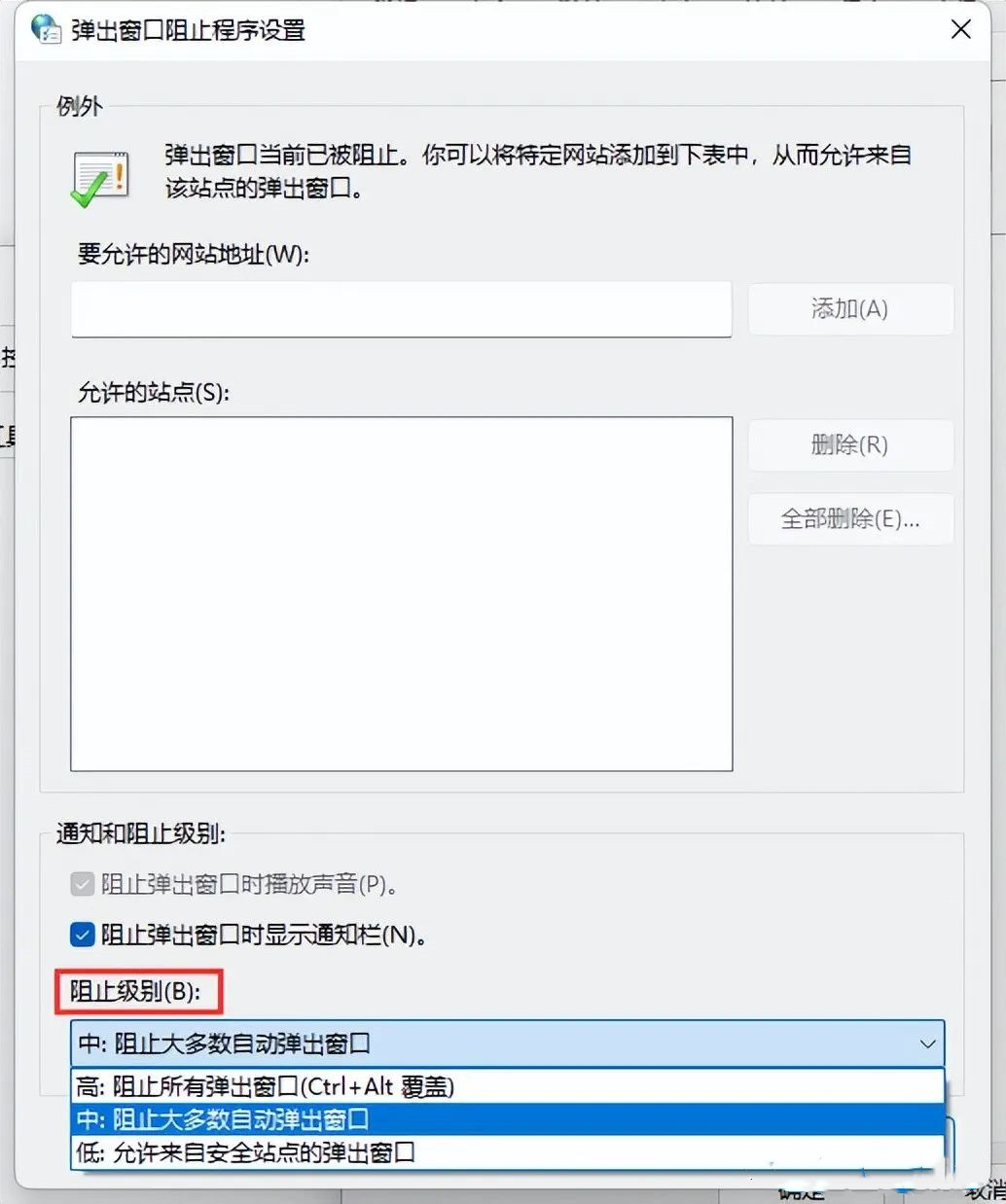
5. Après la sélection, cliquez sur [Fermer] pour quitter les paramètres du bloqueur de pop-up, puis cliquez sur [Appliquer] pour quitter les paramètres des propriétés Internet, afin que le programme de blocage des pop-up soit configuré.
Ce qui précède est le contenu détaillé de. pour plus d'informations, suivez d'autres articles connexes sur le site Web de PHP en chinois!