 Tutoriel matériel
Tutoriel matériel
 Actualités matérielles
Actualités matérielles
 Dois-je passer à l'iPhone 16 pour iOS 18 Apple Intelligence ?
Dois-je passer à l'iPhone 16 pour iOS 18 Apple Intelligence ?
Dois-je passer à l'iPhone 16 pour iOS 18 Apple Intelligence ?
La fonctionnalité Apple Intelligence passionnante d'iOS 18 ne fonctionnera pas sur la majorité des iPhones en raison des exigences de puissance de traitement, vous vous demandez donc peut-être s'il vaut la peine de passer à un modèle d'iPhone 16 pour y accéder. Cette réponse va varier pour chacun en fonction du budget et du désir de bénéficier des dernières fonctionnalités, mais nous avons un certain contexte qui pourrait vous aider à prendre une décision. Surtout, Apple Intelligence ne sera PAS inclus dans les versions de lancement d'iOS 18, iPadOS 18 et macOS Sequoia que nous attendons en septembre. La version initiale d'iOS 18 n'aura pas de fonctionnalités Apple Intelligence, mais une mise à jour iOS 18.1 probablement prévue pour octobre les introduira.
Toutes les fonctionnalités Apple Intelligence ne seront pas lancées en même temps, et certaines n'arriveront que plus tard dans 2024 ou en 2025. Apple teste déjà iOS 18.1, iPadOS 18.1 et macOS Sequoia 15.1 avec des développeurs, nous avons donc une assez bonne idée de ce qui sera disponible en premier. erreurs d’orthographe et de grammaire, y compris le choix des mots et la structure des phrases. Vous pouvez accepter toutes les suggestions d'un simple toucher ou les parcourir une par une avec des explications.
 Réécrivez pour nettoyer ce que vous avez écrit et changer le ton sans affecter votre contenu. Les options incluent Convivial, Professionnel et Concis.
Réécrivez pour nettoyer ce que vous avez écrit et changer le ton sans affecter votre contenu. Les options incluent Convivial, Professionnel et Concis.
Options pour sélectionner du texte et le résumer. Vous pouvez choisir de créer un paragraphe, d'extraire des points clés, de dresser une liste ou de créer un tableau. Les résumés sont disponibles dans Mail, Messages, etc. Nouvelle lueur sur les bords de l'écran lorsque Siri est activé, applicable sur iPhone, iPad et CarPlay. Sur Mac, la fenêtre Siri peut être placée n'importe où. La lueur s'anime en réponse au son de votre voix afin que vous puissiez savoir quand Siri écoute sans interrompre d'autres choses que vous faites.Un double appui en bas de l'écran fait apparaître l'interface Type to Siri afin que vous puissiez saisir des demandes. au lieu de les parler. Si cela ne fonctionne pas, vous devrez peut-être redémarrer. Sur Mac, vous devez appuyer deux fois sur la touche Commande pour afficher Type sur Siri. Tapez sur Siri inclut des demandes suggérées afin que vous puissiez obtenir une réponse à vos questions plus rapidement.Siri peut maintenir le contexte entre les demandes afin que vous puissiez poser une question, puis y faire référence dans une deuxième réponse. Si vous posez des questions sur la température à Orlando, par exemple, puis demandez « quelle est l'humidité ? Siri saura que vous voulez dire à Orlando.Si vous trébuchez sur vos mots lorsque vous parlez à Siri, ou si vous changez ce que vous dites au milieu d'une phrase, Siri peut suivre.Siri dispose des connaissances des produits et de l'assistance d'Apple pour répondre aux questions. sur les fonctionnalités et les paramètres de votre appareil, et peut même trouver des paramètres lorsque vous ne connaissez pas le nom exact. bref résumé d'un e-mail dans votre liste de boîte de réception plutôt que les premières lignes de l'e-mail. fournit des réponses rapides aux e-mails qui vous ont été envoyés, avec des options contextuelles basées sur le contenu de l'e-mail.
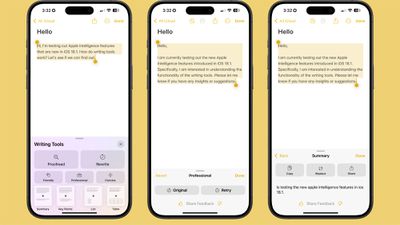 Plusieurs notifications de Mail seront résumées sur votre écran de verrouillage afin que vous puissiez voir le contenu d'un e-mail sans ouvrir l'application.
Plusieurs notifications de Mail seront résumées sur votre écran de verrouillage afin que vous puissiez voir le contenu d'un e-mail sans ouvrir l'application.
- Messages
Les notifications de messages multiples sont résumées sur votre écran de verrouillage.
Photos

- You can create a Memory Movie with just a description, such as "My cat in 2024," or "Orlando in the summer." The feature automatically picks relevant photos and chooses songs, but you can tweak through the Memory Mixes feature or choose a mood to guide the direction of the audio. You can also add in specific scenes and images you want to see throughout the memory when you're creating the prompt.
- Natural language search is available in Photos, so you can just describe what you're looking for, such as "Eric rollerskating while wearing green."
- Search can also find specific moments in video clips.
- Search offers up smart complete suggestions for narrowing down what you might want to find
- Siri - Apple has confirmed that Siri integration with ChatGPT is coming before the end of 2024.
- Image Playground - Both the standalone app and the functionality built into apps like Notes and Messages are not in the iOS 18.1 beta, and Apple might hold them until a later beta.
- Genmoji - Genmoji is based on Image Playground.
- Image Wand - Image Wand, the feature that inserts images into your Notes based on context, is also based on Image Playground so it won't be available until Image Playground is introduced.
- Priority Notifications - Priority notifications show up at the top of the notification stack, so you can get to what's most important first. The feature also summarizes your incoming notifications so you can sort through them more quickly.
- Mail - Mail categories that sort your incoming messages are not yet available.
- Photos - The Clean Up tool that removes unwanted objects from images with a tap is not available in iOS 18.1.
- Onscreen Awareness - This will let you ask Siri a question about what's on your screen, or give a command related to what you're looking at. If you're viewing a picture of a plant, for example, you will be able to ask Siri what it is. Or if you get a text about an upcoming event, you can ask Siri to "add that to my calendar" and Siri will know what you're talking about.
- Personal Context - Siri will eventually incorporate all of the information that's on your device, cataloguing messages, images, emails, and more, so that it can look up specific information that's personalized to you. If you're trying to find an email about an upcoming flight, you can ask Siri to surface it. Or if a friend Eric sends you a link to a website, you can ask "what was that website Eric sent me last week?"
- App Capabilities - Siri is going to be able to do more in and across apps, such as opening specific files, editing images, transferring files from one app to another, and more. Right now, Siri is limited in what it can do in apps, but almost all app functions are being opened up to Siri. This is relevant to both apps created by Apple and third-party apps, so Siri will ultimately be able to do almost anything you can do.
Transcription
In Notes and other apps, you can record audio and get a transcript along with a summary of your transcript, which is useful for recording lectures and other audio.
Reduce Interruptions Focus Mode
There is a dedicated Reduce Interruptions Focus Mode that only shows you important notifications that need attention while filtering out everything else.

When customizing an existing Focus mode or creating a new one, there is a new toggle to turn on Intelligent Breakthrough and Silencing. This option allows important notifications to interrupt you, while muting notifications that are not important, which is the same thing that the Reduce Notifications Focus does. You can override the notification settings for specific apps and people, which is how it worked prior to iOS 18.1.

Phone Call Recording
Phone call recording is available in iOS 18.1. When starting a call, you can tap on the little record button in the upper left corner of the display. All participants are notified that the call is being recorded before the recording starts.

Recorded phone calls are stored in the Notes app, where you can tap in to view a transcript and get a summary generated from that transcript.
Apple Intelligence Features Coming Later in 2024
Some of the best Apple Intelligence features aren't going to even be in that first iOS 18.1 release, including ChatGPT integration with Siri. As of right now, the Image Playground and Genmoji image generation options aren't in iOS 18.1, and it's entirely possible these will be delayed until later in 2024 too. Here's what's expected at some point in 2024:
Apple Intelligence Features Not Coming Until 2025
Even with Apple planning to introduce new Apple Intelligence capabilities in the later months of 2024, some of the most notable changes to the Siri personal assistant won't be ready until 2025. Apple showed a lot of these functions off at WWDC, but we're going to be waiting for some time to actually use them.
Devices Compatible With Apple Intelligence
Right now, the only iPhones that work with Apple Intelligence are the iPhone 15 Pro and iPhone 15 Pro Max. Apple is going to add an Apple Intelligence-compatible A18 chip to all of the iPhone 16 models, so the iPhone 16, iPhone 16 Plus, iPhone 16 Pro, and iPhone 16 Pro Max will be able to work with Apple Intelligence.
You can use Apple Intelligence on an iPad with an M-series chip or a Mac with an M-series chip, so if you have one of those and don't mind not having the Apple Intelligence features on an iPhone, it might not even be worth upgrading.
Apple Intelligence Location and Language Limitations
At launch, Apple Intelligence is only going to be available in U.S. English, and it will not launch in China or the European Union.
Apple plans to add new languages and expand availability across 2024 and 2025, but timing is unclear. In the European Union, the holdup is the Digital Markets Act. Apple says that it needs to figure out how to release Apple Intelligence while complying with its obligations under the DMA so it doesn't get fined by the European Commission.
In China, Apple needs to find a China-based partner for AI features due to government restrictions. OpenAI and ChatGPT do not work in China, and Apple cannot operate its own AI servers in the country. It will need a partner for all of the Apple Intelligence features that are not handled on-device.
So, Should You Upgrade?
Apple Intelligence in iOS 18 is exciting, but it's going to have a slow rollout. The most fun Apple Intelligence features like Image Playground and Genmoji will not be in the release versions of iOS 18, and we might not even see them in the October update.
The best Siri features aren't even going to be coming in 2024, so deciding on whether to upgrade hinges on what you're looking forward to. If you don't mind the wait and want Image Playground or Genmoji, it could be worth upgrading this year. If it's the new Siri features you want, holding off until the iPhone 17 might be the better move.
What you're upgrading from might also be a factor. If you have an iPhone 13 or earlier, jumping up to the iPhone 16 is going to be a huge improvement and you're also going to get other key features like Crash Detection, Emergency SOS via satellite and satellite text messaging, plus better cameras. It's worth it for that alone, and Apple Intelligence is just a bonus.
If you have an iPhone 14 model or an iPhone 15 or 15 Plus, upgrading is less obvious. You're not going to see huge new features beyond Apple Intelligence, nor are you going to get great leaps in performance. With these models, it comes down to how eager you are to test Apple's AI.
Keep in mind that we are expecting some much bigger changes with the iPhone 17 lineup than the iPhone 16 lineup, because rumors suggest Apple is working on an all-new model with a much thinner design. If you don't upgrade regularly and want the biggest impact for your next upgrade, waiting until 2025 might make more sense.
If you are in the European Union, China, or don't primarily speak English, it's not worth upgrading to the iPhone 16 just to get Apple Intelligence because there's no word yet on when Apple is going to make it available in those countries or in additional languages.
Ce qui précède est le contenu détaillé de. pour plus d'informations, suivez d'autres articles connexes sur le site Web de PHP en chinois!

Outils d'IA chauds

Undresser.AI Undress
Application basée sur l'IA pour créer des photos de nu réalistes

AI Clothes Remover
Outil d'IA en ligne pour supprimer les vêtements des photos.

Undress AI Tool
Images de déshabillage gratuites

Clothoff.io
Dissolvant de vêtements AI

Video Face Swap
Échangez les visages dans n'importe quelle vidéo sans effort grâce à notre outil d'échange de visage AI entièrement gratuit !

Article chaud

Outils chauds

Bloc-notes++7.3.1
Éditeur de code facile à utiliser et gratuit

SublimeText3 version chinoise
Version chinoise, très simple à utiliser

Envoyer Studio 13.0.1
Puissant environnement de développement intégré PHP

Dreamweaver CS6
Outils de développement Web visuel

SublimeText3 version Mac
Logiciel d'édition de code au niveau de Dieu (SublimeText3)

Sujets chauds
 1676
1676
 14
14
 1429
1429
 52
52
 1333
1333
 25
25
 1278
1278
 29
29
 1257
1257
 24
24
 Revue: le robot X8 Pro Omni d'Ecovacs fonctionne désormais avec HomeKit
Apr 17, 2025 am 06:01 AM
Revue: le robot X8 Pro Omni d'Ecovacs fonctionne désormais avec HomeKit
Apr 17, 2025 am 06:01 AM
Avec iOS 18.4, Apple a ajouté la prise en charge des aspirateurs du robot à HomeKit. Il y a quelques aspirateurs de robots compatibles en matière qui peuvent être ajoutés à l'application domestique pour une utilisation avec Siri, y compris le Deebot X8 Pro Omni d'Ecovacs. J'ai testé le X8 Pro Omni pour Th
 Revue: Dio Node vise à apporter des haut-parleurs AirPlay rentables dans toute votre maison
Apr 15, 2025 am 06:12 AM
Revue: Dio Node vise à apporter des haut-parleurs AirPlay rentables dans toute votre maison
Apr 15, 2025 am 06:12 AM
Dio est une petite entreprise axée sur la livraison d'un seul produit pour l'écosystème Apple: un système de haut-parleur AirPlay à faible coût appelé DIO Node. Initialement lancé en tant que campagne Indiegogo financée par le financement de financement en 2022, le Node Dio a commencé à expédier aux bailleurs de fonds LA
 Révenez les tailles de dossiers cachés dans MacOS Finder avec ces astuces
Apr 17, 2025 am 01:11 AM
Révenez les tailles de dossiers cachés dans MacOS Finder avec ces astuces
Apr 17, 2025 am 01:11 AM
Lorsque vous utilisez MacOS Finder dans List View, vous verrez les tailles des fichiers individuels - mais pas les dossiers.inStead, les dossiers affichent une paire de tirets (-) dans la colonne de taille. MacOS saute les tailles de dossier de calcul par défaut pour garder la liste des performances de la liste rapidement, en particulier
 Meilleures exclusivités PS5 2025 - Les meilleurs jeux fabriqués pour la PlayStation 5
Apr 18, 2025 am 11:37 AM
Meilleures exclusivités PS5 2025 - Les meilleurs jeux fabriqués pour la PlayStation 5
Apr 18, 2025 am 11:37 AM
Les meilleures exclusivités PS5 sont les jeux qui sont ou étaient, fabriqués exclusivement pour la dernière console de Sony. Les jeux exclusifs peuvent donner le ton et la scène pour l'offre d'une machine par rapport aux autres. C'est souvent le cas pour les consoles PlayStation, avec chaque g
 Vous vous inquiétez de la confidentialité de l'iPhone? Faites cela avec un centre de contrôle
Apr 15, 2025 am 12:59 AM
Vous vous inquiétez de la confidentialité de l'iPhone? Faites cela avec un centre de contrôle
Apr 15, 2025 am 12:59 AM
Dans iOS, le centre de contrôle peut être utilisé pour prendre rapidement une photo, noter une note, allumer les lumières, contrôler votre Apple TV et bien plus encore. C'est utile et pratique car vous n'avez même pas à déverrouiller votre iPhone ou votre iPad pour l'utiliser. Cependant, avec
 Meilleurs jeux de pont à vapeur 2025: choix supérieurs pour la console portable de Valve
Apr 17, 2025 am 10:50 AM
Meilleurs jeux de pont à vapeur 2025: choix supérieurs pour la console portable de Valve
Apr 17, 2025 am 10:50 AM
Les meilleurs jeux de pont Steam en 2025 vous permettent de profiter de certains des meilleurs jeux Steam sur un appareil portable pour les voyages, afin que vous puissiez prendre ces titres fantastiques avec vous. Bien que vous ne puissiez pas trouver chaque jeu Steam disponible sur
 Comment trouver votre télécommande Apple TV Siri à l'aide de votre iPhone
Apr 15, 2025 am 01:07 AM
Comment trouver votre télécommande Apple TV Siri à l'aide de votre iPhone
Apr 15, 2025 am 01:07 AM
Dans iOS 17 et TVOS 17 et plus tard, Apple comprend une fonctionnalité qui permet aux utilisateurs d'Apple TV localiser une télécommande Siri mal placée à l'aide de leur iPhone. Continuez à lire pour savoir comment c'est fait.
 Revue: la banque d'alimentation Roam d'Alogic facture tous vos appareils en déplacement
Apr 16, 2025 am 06:07 AM
Revue: la banque d'alimentation Roam d'Alogic facture tous vos appareils en déplacement
Apr 16, 2025 am 06:07 AM
Les chargeurs multi-appareils portables sont des accessoires populaires pour les voyageurs fréquents, offrant la possibilité de garder votre iPhone, Apple Watch, AirPods et, dans certains cas, d'autres appareils chargés de la maison. ALOGIC a récemment lancé Roam 21 000mAh



