
En C#, les tableaux rectangulaires ou tableaux multidimensionnels font référence à l'organisation des éléments dans un format matriciel. Un tableau multidimensionnel ne peut être qu’à deux ou trois dimensions. Les dimensions d'un tableau font référence au format d'organisation des données dans la variable. Ainsi, nous pouvons définir un tableau multidimensionnel comme une organisation d'éléments en série ou en séquence sous forme de lignes ou de colonnes.
Syntaxe :
Vous trouverez ci-dessous la syntaxe des Tableaux multidimensionnels :
Déclaration du tableau 2D.
int[,] x=new int[1,2];
Déclaration du tableau 3D.
int[,,] x=new int[1,2,3];
La syntaxe ci-dessus spécifie le format pour déclarer les tableaux à deux et trois dimensions (x). le premier tableau contient deux éléments, 1 et 2, tandis que le tableau tridimensionnel contient l'élément 1,2,3.
Un tableau multidimensionnel peut être initialisé de trois manières différentes
1. Déclaration complète
int[,] x = new int[6,6];
La spécification ci-dessus initialise complètement un tableau bidimensionnel, y compris l'utilisation du type de tableau, de la taille du tableau et de l'opérateur new.
2. Initialisation sans utiliser le nouvel opérateur
int[,] x = { { 3,2,1 }, { 6,5,4 }, { 9,8,7 } };3. Initialiser le tableau sans déclarer la taille
int[,] x = new int[,]{ { 3,2,1 }, { 6,5,4 }, { 9,8,7 } };Vous trouverez ci-dessous des exemples de tableaux multidimensionnels en C# :
Programme pour illustrer la déclaration et l'initialisation d'un tableau multidimensionnel. L'exemple ci-dessous illustre la création d'un tableau multidimensionnel en C#.
Code :
using System;
using System.Collections.Generic;
using System.Linq;
using System.Text;
using System.Threading.Tasks;
namespace ConsoleApplication1
{
class Program
{
public static void Main(string[] args)
{
int[,] x = { { 3, 2, 1 }, { 6, 5, 4 }, { 9, 8, 7 } };
for (int a = 0; a < 3; a++)
{
for (int b = 0; b < 3; b++)
{
Console.Write(x[a, b] + " ");
}
Console.WriteLine();
}
}
}
}Sortie :

Programme pour illustrer l'initialisation, la déclaration d'un tableau bidimensionnel et accéder aux éléments.
Code :
using System;
using System.Collections.Generic;
using System.Linq;
using System.Text;
using System.Threading.Tasks;
namespace ConsoleApplication1
{
class Program
{
static void Main(string[] args)
{
/* declaring and initialising a two dimensional array*/
int[,] b = new int[6, 2] { { 1, 2 }, { 4, 3 }, { 5, 6 }, { 8,7 }, { 9 , 10 }, { 2, 3 } };
int i, j;
/* accessing each of the elements value for the array */
for (i = 0; i < 6; i++)
{
for (j = 0; j < 2; j++)
{
Console.WriteLine("a[{0},{1}] = {2}", i, j, b[i, j]);
}
}
Console.ReadKey();
}
}
}Sortie :

Le programme ci-dessus démontre l'utilisation d'indices comme marqueur de position pour accéder aux éléments du tableau dans un tableau multidimensionnel.
Programme pour l'ajout de deux tableaux multidimensionnels.
Code :
using System;
using System.Collections.Generic;
using System.Linq;
using System.Text;
using System.Threading.Tasks;
namespace ConsoleApplication1
{
class Program
{
public static void Main()
{
int[,] array1 = new int[3, 3];
int[,] array2 = new int[3, 3];
int[,] resultArray = new int[3, 3];
int i, j;
Console.WriteLine("specify the members of the first array: ");
for (i = 0; i < 3; i++)
{
for (j = 0; j < 3; j++)
{
array1[i, j] = Convert.ToInt32(Console.ReadLine());
}
}
Console.WriteLine("elements of the array1: ");
for (i = 0; i < 3; i++)
{
for (j = 0; j < 3; j++)
{
Console.Write("{0} ", array1[i, j]);
}
Console.Write("\n");
}
Console.WriteLine("specify the members of the array2: ");
for (i = 0; i < 3; i++)
{
for (j = 0; j < 3; j++)
{
array2[i, j] = Convert.ToInt32(Console.ReadLine());
}
}
Console.WriteLine("elements of the array2: ");
for (i = 0; i < 3; i++)
{
for (j = 0; j < 3; j++)
{
Console.Write("{0} ", array2[i, j]);
}
Console.Write("\n");
}
for (i = 0; i < 3; i++)
{
for (j = 0; j < 3; j++)
{
resultArray[i, j] = array1[i, j] + array2[i, j];
}
}
Console.WriteLine("resultArray of the array1 and array2 looks as below : ");
for (i = 0; i < 3; i++)
{
for (j = 0; j < 3; j++)
{
Console.Write("{0} ", resultArray[i, j]);
}
Console.Write("\n");
}
}
}
}Sortie :
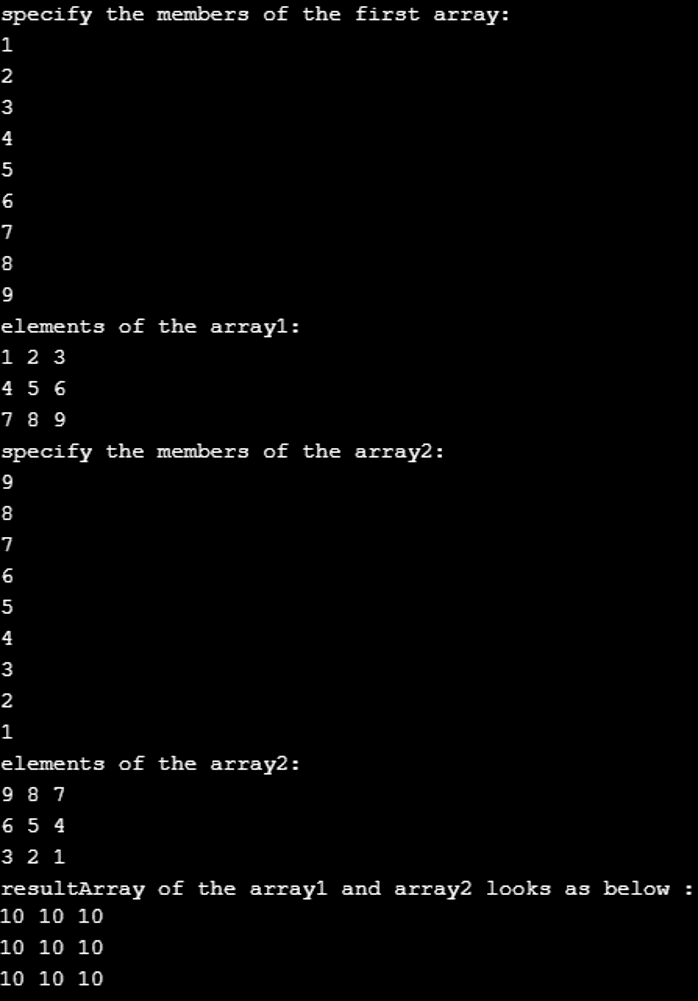
À l'aide du programme ci-dessus, nous avons terminé l'opération d'addition sur le tableau, avec chaque élément du premier tableau ajouté à l'élément compteur du deuxième tableau. Par exemple, le premier élément du tableau1 est 1 ; de même, le premier élément du tableau 2 est 9. Le résultat de l'addition doit contenir un tableau avec le premier élément égal à 10.
Vous trouverez ci-dessous les avantages et les inconvénients des tableaux multidimensionnels :
Ce qui précède est le contenu détaillé de. pour plus d'informations, suivez d'autres articles connexes sur le site Web de PHP en chinois!