
L'article suivant donne un aperçu de la balise de la section HTML. HTML
Les balises de début et de fin sont requises pour la balise Section en HTML5, c'est-à-dire
Syntaxe :
Ci-dessous la syntaxe mentionnée :
HTML/XHTML
<body> <section> ... </section> <body>
CSS
section{
--your css code—
}Voici quelques-uns des attributs mentionnés :
Aucun attribut spécifique n'est présent pour être utilisé avec la
Comme toutes les autres balises HTML, la
Voici les attributs globaux :
Aucun attribut d'événement n'est présent pour être utilisé avec la
Vous trouverez ci-dessous les propriétés de formatage du texte CSS :
Vous trouverez ci-dessous les propriétés de la police CSS :
Given below is the CSS Test Shadow Property:
<style>
address{
text-shadow: 1px 1px #FF0000;
}
</style>Given below are the examples of HTML section Tag:
Code:
<!DOCTYPE html> <html> <head> <title>Section tag</title> </head> <body> <section> <h1>eduCBA: Article 1</h1> <p>Content of Article 1</p> </section> <section> <h1>eduCBA: Article 2</h1> <p>Content of Article 2</p> </section> <section> <h1>eduCBA: Article 3</h1> <p>Content of Article 3</p> </section> </body> </html>
Output:

Nested Section Tag.
The
Code:
<!DOCTYPE html> <html> <head> <title>Section tag</title> </head> <body> <section> <h1>eduCBA: Article 1</h1> <p>Content of Article 1</p> <section> <h1>Subsection</h1> <h1>Subsection</h1> </section> </section> <section> <h1>eduCBA: Article 2</h1> <p>Content of Article 2</p> <section> <h1>Subsection</h1> <h1>Subsection</h1> </section> </section> <section> <h1>eduCBA: Article 3</h1> <p>Content of Article 3</p> <section> <h1>Subsection</h1> <h1>Subsection</h1> </section> </section> </body> </html>
Output:

Code:
<!DOCTYPE html> <html> <head> . . . </head> <body> <header> <h1>HTML Section tag example</h1> </header> <main> <article> An article on HTML Section tag</article> </main> <aside> Body of an article </aside> <footer> <section>Copyright ©2020- EDUCBA.</section> <address> A- 406, Boomerang, Chandivali Farm Road, Yadav Nagar, Chandivali, Powai, Maharashtra, Mumbai - 400072. </address> </footer> </body> </html>
Output:

Code:
<!DOCTYPE>
<html>
<head>
<style>
section{
border:1px solid pink;
padding:15px;
margin:10px;
}
</style>
</head>
<body>
<h2> List of Articles</h2>
<section>
<h3>Article 1 heading</h3>
<p> Body of article </p>
</section>
<section>
<h3>Article 2 heading</h3>
<p> Body of article </p>
</section>
<section>
<h3>Article 3 heading</h3>
<p> Body of article </p>
</section>
</body>
</html>Output:

While creating a
The section should always have a header element (H1 to H6). If a title cannot be given for the section, we can use the
Code:
<!DOCTYPE>
<html>
<head>
<style>
section{
border:1px solid pink;
padding:15px;
margin:10px;
}
</style>
</head>
<body>
<section id="sectiontag" class="sectionclass">
<h2>HTML Section tag</h2>
<p>Random text Random text Random text...</p>
</section>
<section id="articletag">
<h2>HTML Article tag</h2>
<p>Random text Random text Random text...</p>
</section>
<section id="footertag">
<h2>HTML Footer tag</h2>
<p>Random text Random text Random text...</p>
</section>
</body>
</html>Output:
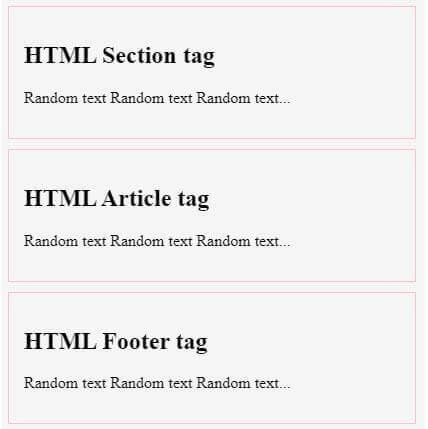
The
Ce qui précède est le contenu détaillé de. pour plus d'informations, suivez d'autres articles connexes sur le site Web de PHP en chinois!