
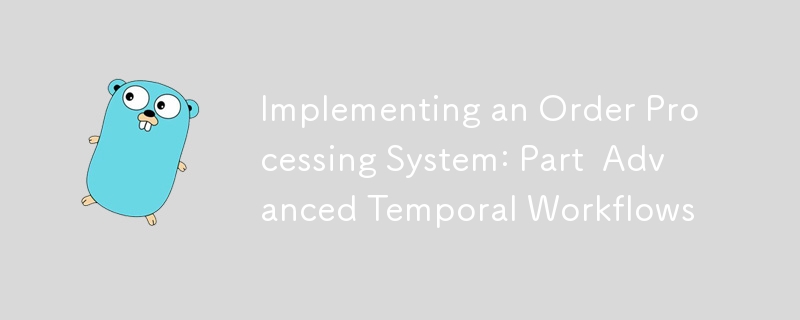
Bienvenue dans notre série sur la mise en œuvre d'un système sophistiqué de traitement des commandes ! Dans notre article précédent, nous avons jeté les bases de notre projet, en configurant une API CRUD de base, en l'intégrant à une base de données Postgres et en implémentant un flux de travail temporel simple. Aujourd'hui, nous approfondissons le monde des flux de travail temporels pour créer un système de traitement des commandes robuste et évolutif.
Dans la première partie, nous :
Dans cet article, nous élargirons considérablement notre utilisation de Temporal, en explorant des concepts avancés et en mettant en œuvre des flux de travail complexes. À la fin de cet article, vous pourrez :
Plongeons-nous !
Avant de commencer à coder, passons en revue quelques concepts temporels clés qui seront cruciaux pour notre implémentation avancée.
Dans Temporal, un Workflow est une fonction durable qui orchestre une logique métier à long terme. Les flux de travail sont tolérants aux pannes et peuvent survivre aux pannes de processus et de machines. Ils peuvent être considérés comme des mécanismes de coordination fiables pour les transitions d’état de votre application.
Les activités, quant à elles, sont les éléments constitutifs d'un flux de travail. Ils représentent une action ou une tâche unique et bien définie, comme effectuer un appel API, écrire dans une base de données ou envoyer un e-mail. Les activités peuvent être réessayées indépendamment du workflow qui les appelle.
Lorsqu'un workflow est exécuté, Temporal conserve un historique de tous les événements qui se produisent au cours de sa durée de vie. Cet historique est la source de vérité sur l’état du workflow. Si un travailleur de workflow échoue et redémarre, il peut reconstruire l’état du workflow en rejouant cet historique.
Cette approche de sourcing d'événements permet à Temporal de fournir de solides garanties de cohérence et d'activer des fonctionnalités telles que la gestion des versions du flux de travail et la continuité comme neuf.
Temporal est conçu pour gérer des processus qui peuvent s'exécuter pendant des périodes prolongées - de quelques minutes à plusieurs jours, voire plusieurs mois. Il fournit des mécanismes tels que des battements de cœur pour les activités de longue durée et continue comme neuf pour les flux de travail qui génèrent des historiques volumineux.
À mesure que votre système évolue, vous devrez peut-être mettre à jour les définitions de flux de travail. Temporal fournit des fonctionnalités de gestion de versions qui vous permettent d'apporter des modifications ininterrompues aux flux de travail sans affecter les instances en cours d'exécution.
Le modèle Saga est un moyen de gérer la cohérence des données entre les microservices dans des scénarios de transactions distribuées. Ceci est particulièrement utile lorsque vous devez maintenir la cohérence entre plusieurs services sans utiliser de transactions ACID distribuées. Temporal fournit un excellent cadre pour mettre en œuvre des sagas.
Maintenant que nous avons abordé ces concepts, commençons à mettre en œuvre notre flux de travail avancé de traitement des commandes.
Concevons un workflow de traitement des commandes en plusieurs étapes qui comprend la validation des commandes, le traitement des paiements, la gestion des stocks et les modalités d'expédition. Nous mettrons en œuvre chacune de ces étapes sous forme d’activités distinctes coordonnées par un flux de travail.
Définissons d’abord nos activités :
// internal/workflow/activities.go
package workflow
import (
"context"
"errors"
"go.temporal.io/sdk/activity"
"github.com/yourusername/order-processing-system/internal/db"
)
type OrderActivities struct {
queries *db.Queries
}
func NewOrderActivities(queries *db.Queries) *OrderActivities {
return &OrderActivities{queries: queries}
}
func (a *OrderActivities) ValidateOrder(ctx context.Context, order db.Order) error {
// Implement order validation logic
if order.TotalAmount <= 0 {
return errors.New("invalid order amount")
}
// Add more validation as needed
return nil
}
func (a *OrderActivities) ProcessPayment(ctx context.Context, order db.Order) error {
// Implement payment processing logic
// This could involve calling a payment gateway API
activity.GetLogger(ctx).Info("Processing payment", "orderId", order.ID, "amount", order.TotalAmount)
// Simulate payment processing
// In a real scenario, you'd integrate with a payment gateway here
return nil
}
func (a *OrderActivities) UpdateInventory(ctx context.Context, order db.Order) error {
// Implement inventory update logic
// This could involve updating stock levels in the database
activity.GetLogger(ctx).Info("Updating inventory", "orderId", order.ID)
// Simulate inventory update
// In a real scenario, you'd update your inventory management system here
return nil
}
func (a *OrderActivities) ArrangeShipping(ctx context.Context, order db.Order) error {
// Implement shipping arrangement logic
// This could involve calling a shipping provider's API
activity.GetLogger(ctx).Info("Arranging shipping", "orderId", order.ID)
// Simulate shipping arrangement
// In a real scenario, you'd integrate with a shipping provider here
return nil
}
Maintenant, mettons en œuvre notre workflow complexe de traitement des commandes :
// internal/workflow/order_workflow.go
package workflow
import (
"time"
"go.temporal.io/sdk/workflow"
"github.com/yourusername/order-processing-system/internal/db"
)
func OrderWorkflow(ctx workflow.Context, order db.Order) error {
logger := workflow.GetLogger(ctx)
logger.Info("OrderWorkflow started", "OrderID", order.ID)
// Activity options
activityOptions := workflow.ActivityOptions{
StartToCloseTimeout: time.Minute,
RetryPolicy: &temporal.RetryPolicy{
InitialInterval: time.Second,
BackoffCoefficient: 2.0,
MaximumInterval: time.Minute,
MaximumAttempts: 5,
},
}
ctx = workflow.WithActivityOptions(ctx, activityOptions)
// Step 1: Validate Order
err := workflow.ExecuteActivity(ctx, a.ValidateOrder, order).Get(ctx, nil)
if err != nil {
logger.Error("Order validation failed", "OrderID", order.ID, "Error", err)
return err
}
// Step 2: Process Payment
err = workflow.ExecuteActivity(ctx, a.ProcessPayment, order).Get(ctx, nil)
if err != nil {
logger.Error("Payment processing failed", "OrderID", order.ID, "Error", err)
return err
}
// Step 3: Update Inventory
err = workflow.ExecuteActivity(ctx, a.UpdateInventory, order).Get(ctx, nil)
if err != nil {
logger.Error("Inventory update failed", "OrderID", order.ID, "Error", err)
// In case of inventory update failure, we might need to refund the payment
// This is where the saga pattern becomes useful, which we'll cover later
return err
}
// Step 4: Arrange Shipping
err = workflow.ExecuteActivity(ctx, a.ArrangeShipping, order).Get(ctx, nil)
if err != nil {
logger.Error("Shipping arrangement failed", "OrderID", order.ID, "Error", err)
// If shipping fails, we might need to revert inventory and refund payment
return err
}
logger.Info("OrderWorkflow completed successfully", "OrderID", order.ID)
return nil
}
Ce workflow coordonne plusieurs activités, chacune représentant une étape de notre traitement de commande. Notez comment nous utilisons workflow.ExecuteActivity pour exécuter chaque activité, en transmettant les données de commande si nécessaire.
Nous avons également mis en place des options d’activité avec une politique de nouvelle tentative. Cela signifie que si une activité échoue (par exemple, en raison d'un problème de réseau temporaire), Temporal la réessayera automatiquement en fonction de notre politique spécifiée.
Dans la section suivante, nous explorerons comment gérer les processus de longue durée au sein de cette structure de flux de travail.
In real-world scenarios, some of our activities might take a long time to complete. For example, payment processing might need to wait for bank confirmation, or shipping arrangement might depend on external logistics systems. Temporal provides several mechanisms to handle such long-running processes effectively.
For activities that might run for extended periods, it’s crucial to implement heartbeats. Heartbeats allow an activity to report its progress and let Temporal know that it’s still alive and working. If an activity fails to heartbeat within the expected interval, Temporal can mark it as failed and potentially retry it.
Let’s modify our ArrangeShipping activity to include heartbeats:
func (a *OrderActivities) ArrangeShipping(ctx context.Context, order db.Order) error {
logger := activity.GetLogger(ctx)
logger.Info("Arranging shipping", "orderId", order.ID)
// Simulate a long-running process
for i := 0; i < 10; i++ {
// Simulate work
time.Sleep(time.Second)
// Record heartbeat
activity.RecordHeartbeat(ctx, i)
// Check if we need to cancel
if activity.GetInfo(ctx).Attempt > 1 {
logger.Info("Cancelling shipping arrangement due to retry", "orderId", order.ID)
return nil
}
}
logger.Info("Shipping arranged", "orderId", order.ID)
return nil
}
In this example, we’re simulating a long-running process with a loop. We record a heartbeat in each iteration, allowing Temporal to track the activity’s progress.
For workflows that run for very long periods or accumulate a large history, Temporal provides the “continue-as-new” feature. This allows you to complete the current workflow execution and immediately start a new execution with the same workflow ID, carrying over any necessary state.
Here’s an example of how we might use continue-as-new in a long-running order tracking workflow:
func LongRunningOrderTrackingWorkflow(ctx workflow.Context, orderID string) error {
logger := workflow.GetLogger(ctx)
// Set up a timer for how long we want this workflow execution to run
timerFired := workflow.NewTimer(ctx, 24*time.Hour)
// Set up a selector to wait for either the timer to fire or the order to be delivered
selector := workflow.NewSelector(ctx)
var orderDelivered bool
selector.AddFuture(timerFired, func(f workflow.Future) {
// Timer fired, we'll continue-as-new
logger.Info("24 hours passed, continuing as new", "orderID", orderID)
workflow.NewContinueAsNewError(ctx, LongRunningOrderTrackingWorkflow, orderID)
})
selector.AddReceive(workflow.GetSignalChannel(ctx, "orderDelivered"), func(c workflow.ReceiveChannel, more bool) {
c.Receive(ctx, &orderDelivered)
logger.Info("Order delivered signal received", "orderID", orderID)
})
selector.Select(ctx)
if orderDelivered {
logger.Info("Order tracking completed, order delivered", "orderID", orderID)
return nil
}
// If we reach here, it means we're continuing as new
return workflow.NewContinueAsNewError(ctx, LongRunningOrderTrackingWorkflow, orderID)
}
In this example, we set up a workflow that tracks an order for delivery. It runs for 24 hours before using continue-as-new to start a fresh execution. This prevents the workflow history from growing too large over extended periods.
By leveraging these techniques, we can handle long-running processes effectively in our order processing system, ensuring reliability and scalability even for operations that take extended periods to complete.
In the next section, we’ll dive into implementing robust retry logic and error handling in our workflows and activities.
Robust error handling and retry mechanisms are crucial for building resilient systems, especially in distributed environments. Temporal provides powerful built-in retry mechanisms, but it’s important to understand how to use them effectively and when to implement custom retry logic.
Temporal allows you to configure retry policies at both the workflow and activity level. Let’s update our workflow to include a more sophisticated retry policy:
func OrderWorkflow(ctx workflow.Context, order db.Order) error {
logger := workflow.GetLogger(ctx)
logger.Info("OrderWorkflow started", "OrderID", order.ID)
// Define a retry policy
retryPolicy := &temporal.RetryPolicy{
InitialInterval: time.Second,
BackoffCoefficient: 2.0,
MaximumInterval: time.Minute,
MaximumAttempts: 5,
NonRetryableErrorTypes: []string{"InvalidOrderError"},
}
// Activity options with retry policy
activityOptions := workflow.ActivityOptions{
StartToCloseTimeout: time.Minute,
RetryPolicy: retryPolicy,
}
ctx = workflow.WithActivityOptions(ctx, activityOptions)
// Execute activities with retry policy
err := workflow.ExecuteActivity(ctx, a.ValidateOrder, order).Get(ctx, nil)
if err != nil {
return handleOrderError(ctx, "ValidateOrder", err, order)
}
// ... (other activities)
return nil
}
In this example, we’ve defined a retry policy that starts with a 1-second interval, doubles the interval with each retry (up to a maximum of 1 minute), and allows up to 5 attempts. We’ve also specified that errors of type “InvalidOrderError” should not be retried.
While Temporal’s built-in retry mechanisms are powerful, sometimes you need custom retry logic. Here’s an example of implementing custom retry logic for a payment processing activity:
func (a *OrderActivities) ProcessPaymentWithCustomRetry(ctx context.Context, order db.Order) error {
logger := activity.GetLogger(ctx)
var err error
for attempt := 1; attempt <= 3; attempt++ {
err = a.processPayment(ctx, order)
if err == nil {
return nil
}
if _, ok := err.(*PaymentDeclinedError); ok {
// Payment was declined, no point in retrying
return err
}
logger.Info("Payment processing failed, retrying", "attempt", attempt, "error", err)
time.Sleep(time.Duration(attempt) * time.Second)
}
return err
}
func (a *OrderActivities) processPayment(ctx context.Context, order db.Order) error {
// Actual payment processing logic here
// ...
}
In this example, we implement a custom retry mechanism that attempts the payment processing up to 3 times, with an increasing delay between attempts. It also handles a specific error type (PaymentDeclinedError) differently, not retrying in that case.
Proper error handling is crucial for maintaining the integrity of our workflow. Let’s implement a helper function to handle errors in our workflow:
func handleOrderError(ctx workflow.Context, activityName string, err error, order db.Order) error {
logger := workflow.GetLogger(ctx)
logger.Error("Activity failed", "activity", activityName, "orderID", order.ID, "error", err)
// Depending on the activity and error type, we might want to compensate
switch activityName {
case "ProcessPayment":
// If payment processing failed, we might need to cancel the order
_ = workflow.ExecuteActivity(ctx, CancelOrder, order).Get(ctx, nil)
case "UpdateInventory":
// If inventory update failed after payment, we might need to refund
_ = workflow.ExecuteActivity(ctx, RefundPayment, order).Get(ctx, nil)
}
// Create a customer-facing error message
return workflow.NewCustomError("OrderProcessingFailed", "Failed to process order due to: "+err.Error())
}
This helper function logs the error, performs any necessary compensating actions, and returns a custom error that can be safely returned to the customer.
As your system evolves, you’ll need to update your workflow definitions. Temporal provides versioning capabilities that allow you to make changes to workflows without affecting running instances.
Here’s an example of how to implement versioning in our order processing workflow:
func OrderWorkflow(ctx workflow.Context, order db.Order) error {
logger := workflow.GetLogger(ctx)
logger.Info("OrderWorkflow started", "OrderID", order.ID)
// Use GetVersion to handle workflow versioning
v := workflow.GetVersion(ctx, "OrderWorkflow.PaymentProcessing", workflow.DefaultVersion, 1)
if v == workflow.DefaultVersion {
// Old version: process payment before updating inventory
err := workflow.ExecuteActivity(ctx, a.ProcessPayment, order).Get(ctx, nil)
if err != nil {
return handleOrderError(ctx, "ProcessPayment", err, order)
}
err = workflow.ExecuteActivity(ctx, a.UpdateInventory, order).Get(ctx, nil)
if err != nil {
return handleOrderError(ctx, "UpdateInventory", err, order)
}
} else {
// New version: update inventory before processing payment
err := workflow.ExecuteActivity(ctx, a.UpdateInventory, order).Get(ctx, nil)
if err != nil {
return handleOrderError(ctx, "UpdateInventory", err, order)
}
err = workflow.ExecuteActivity(ctx, a.ProcessPayment, order).Get(ctx, nil)
if err != nil {
return handleOrderError(ctx, "ProcessPayment", err, order)
}
}
// ... rest of the workflow
return nil
}
In this example, we’ve used workflow.GetVersion to introduce a change in the order of operations. The new version updates inventory before processing payment, while the old version does the opposite. This allows us to gradually roll out the change without affecting running workflow instances.
When updating workflows in a production environment, consider the following strategies:
Incremental Changes : Make small, incremental changes rather than large overhauls. This makes it easier to manage versions and roll back if needed.
Compatibility Periods : Maintain compatibility with older versions for a certain period to allow running workflows to complete.
Feature Flags : Use feature flags in conjunction with workflow versions to control the rollout of new features.
Monitoring and Alerting : Set up monitoring and alerting for workflow versions to track the progress of updates and quickly identify any issues.
Rollback Plan : Always have a plan to roll back to the previous version if issues are detected with the new version.
By following these strategies and leveraging Temporal’s versioning capabilities, you can safely evolve your workflows over time without disrupting ongoing operations.
In the next section, we’ll explore how to implement the Saga pattern for managing distributed transactions in our order processing system.
The Saga pattern is a way to manage data consistency across microservices in distributed transaction scenarios. It’s particularly useful in our order processing system where we need to coordinate actions across multiple services (e.g., inventory, payment, shipping) and provide a mechanism for compensating actions if any step fails.
Let’s design a saga for our order processing system that includes the following steps:
If any of these steps fail, we need to execute compensating actions for the steps that have already completed.
Here’s how we can implement this saga using Temporal:
func OrderSaga(ctx workflow.Context, order db.Order) error {
logger := workflow.GetLogger(ctx)
logger.Info("OrderSaga started", "OrderID", order.ID)
// Saga compensations
var compensations []func(context.Context) error
// Step 1: Reserve Inventory
err := workflow.ExecuteActivity(ctx, a.ReserveInventory, order).Get(ctx, nil)
if err != nil {
return fmt.Errorf("failed to reserve inventory: %w", err)
}
compensations = append(compensations, func(ctx context.Context) error {
return a.ReleaseInventoryReservation(ctx, order)
})
// Step 2: Process Payment
err = workflow.ExecuteActivity(ctx, a.ProcessPayment, order).Get(ctx, nil)
if err != nil {
return compensate(ctx, compensations, fmt.Errorf("failed to process payment: %w", err))
}
compensations = append(compensations, func(ctx context.Context) error {
return a.RefundPayment(ctx, order)
})
// Step 3: Update Inventory
err = workflow.ExecuteActivity(ctx, a.UpdateInventory, order).Get(ctx, nil)
if err != nil {
return compensate(ctx, compensations, fmt.Errorf("failed to update inventory: %w", err))
}
// No compensation needed for this step, as we've already updated the inventory
// Step 4: Arrange Shipping
err = workflow.ExecuteActivity(ctx, a.ArrangeShipping, order).Get(ctx, nil)
if err != nil {
return compensate(ctx, compensations, fmt.Errorf("failed to arrange shipping: %w", err))
}
logger.Info("OrderSaga completed successfully", "OrderID", order.ID)
return nil
}
func compensate(ctx workflow.Context, compensations []func(context.Context) error, err error) error {
logger := workflow.GetLogger(ctx)
logger.Error("Saga failed, executing compensations", "error", err)
for i := len(compensations) - 1; i >= 0; i-- {
compensationErr := workflow.ExecuteActivity(ctx, compensations[i]).Get(ctx, nil)
if compensationErr != nil {
logger.Error("Compensation failed", "error", compensationErr)
// In a real-world scenario, you might want to implement more sophisticated
// error handling for failed compensations, such as retrying or alerting
}
}
return err
}
In this implementation, we execute each step of the order process as an activity. After each successful step, we add a compensating action to a slice. If any step fails, we call the compensate function, which executes all the compensating actions in reverse order.
This approach ensures that we maintain data consistency across our distributed system, even in the face of failures.
Effective monitoring and observability are crucial for operating Temporal workflows in production. Let’s explore how to implement comprehensive monitoring for our order processing system.
Temporal provides built-in metrics, but we can also implement custom metrics for our specific use cases. Here’s an example of how to add custom metrics to our workflow:
func OrderWorkflow(ctx workflow.Context, order db.Order) error {
logger := workflow.GetLogger(ctx)
logger.Info("OrderWorkflow started", "OrderID", order.ID)
// Define metric
orderProcessingTime := workflow.NewTimer(ctx, 0)
defer func() {
duration := orderProcessingTime.ElapsedTime()
workflow.GetMetricsHandler(ctx).Timer("order_processing_time").Record(duration)
}()
// ... rest of the workflow implementation
return nil
}
In this example, we’re recording the total time taken to process an order.
To integrate with Prometheus, we need to expose our metrics. Here’s how we can set up a Prometheus endpoint in our main application:
package main
import (
"net/http"
"github.com/prometheus/client_golang/prometheus/promhttp"
"go.temporal.io/sdk/client"
"go.temporal.io/sdk/worker"
)
func main() {
// ... Temporal client setup
// Create a worker
w := worker.New(c, "order-processing-task-queue", worker.Options{})
// Register workflows and activities
w.RegisterWorkflow(OrderWorkflow)
w.RegisterActivity(a.ValidateOrder)
// ... register other activities
// Start the worker
go func() {
err := w.Run(worker.InterruptCh())
if err != nil {
logger.Fatal("Unable to start worker", err)
}
}()
// Expose Prometheus metrics
http.Handle("/metrics", promhttp.Handler())
go func() {
err := http.ListenAndServe(":2112", nil)
if err != nil {
logger.Fatal("Unable to start metrics server", err)
}
}()
// ... rest of your application
}
This sets up a /metrics endpoint that Prometheus can scrape to collect our custom metrics along with the built-in Temporal metrics.
Structured logging can greatly improve the observability of our system. Let’s update our workflow to use structured logging:
func OrderWorkflow(ctx workflow.Context, order db.Order) error {
logger := workflow.GetLogger(ctx)
logger.Info("OrderWorkflow started",
"OrderID", order.ID,
"CustomerID", order.CustomerID,
"TotalAmount", order.TotalAmount,
)
// ... workflow implementation
logger.Info("OrderWorkflow completed",
"OrderID", order.ID,
"Duration", workflow.Now(ctx).Sub(workflow.GetInfo(ctx).WorkflowStartTime),
)
return nil
}
This approach makes it easier to search and analyze logs, especially when aggregating logs from multiple services.
Distributed tracing can provide valuable insights into the flow of requests through our system. While Temporal doesn’t natively support distributed tracing, we can implement it in our activities:
import (
"go.opentelemetry.io/otel"
"go.opentelemetry.io/otel/trace"
)
func (a *OrderActivities) ProcessPayment(ctx context.Context, order db.Order) error {
_, span := otel.Tracer("order-processing").Start(ctx, "ProcessPayment")
defer span.End()
span.SetAttributes(
attribute.Int64("order.id", order.ID),
attribute.Float64("order.amount", order.TotalAmount),
)
// ... payment processing logic
return nil
}
By implementing distributed tracing, we can track the entire lifecycle of an order across multiple services and activities.
Thorough testing is crucial for ensuring the reliability of our Temporal workflows. Let’s explore some strategies for testing our order processing system.
Temporal provides a testing framework that allows us to unit test workflows. Here’s an example of how to test our OrderWorkflow:
func TestOrderWorkflow(t *testing.T) {
testSuite := &testsuite.WorkflowTestSuite{}
env := testSuite.NewTestWorkflowEnvironment()
// Mock activities
env.OnActivity(a.ValidateOrder, mock.Anything, mock.Anything).Return(nil)
env.OnActivity(a.ProcessPayment, mock.Anything, mock.Anything).Return(nil)
env.OnActivity(a.UpdateInventory, mock.Anything, mock.Anything).Return(nil)
env.OnActivity(a.ArrangeShipping, mock.Anything, mock.Anything).Return(nil)
// Execute workflow
env.ExecuteWorkflow(OrderWorkflow, db.Order{ID: 1, CustomerID: 100, TotalAmount: 99.99})
require.True(t, env.IsWorkflowCompleted())
require.NoError(t, env.GetWorkflowError())
}
This test sets up a test environment, mocks the activities, and verifies that the workflow completes successfully.
It’s important to test that our saga compensations work correctly. Here’s an example test:
func TestOrderSagaCompensation(t *testing.T) {
testSuite := &testsuite.WorkflowTestSuite{}
env := testSuite.NewTestWorkflowEnvironment()
// Mock activities
env.OnActivity(a.ReserveInventory, mock.Anything, mock.Anything).Return(nil)
env.OnActivity(a.ProcessPayment, mock.Anything, mock.Anything).Return(errors.New("payment failed"))
env.OnActivity(a.ReleaseInventoryReservation, mock.Anything, mock.Anything).Return(nil)
// Execute workflow
env.ExecuteWorkflow(OrderSaga, db.Order{ID: 1, CustomerID: 100, TotalAmount: 99.99})
require.True(t, env.IsWorkflowCompleted())
require.Error(t, env.GetWorkflowError())
// Verify that compensation was called
env.AssertExpectations(t)
}
This test verifies that when the payment processing fails, the inventory reservation is released as part of the compensation.
Bei der Implementierung und dem Betrieb unseres fortschrittlichen Auftragsverarbeitungssystems müssen mehrere Herausforderungen und Überlegungen berücksichtigt werden:
Workflow-Komplexität: Je komplexer Arbeitsabläufe werden, desto schwieriger kann es werden, sie zu verstehen und aufrechtzuerhalten. Regelmäßiges Refactoring und eine gute Dokumentation sind entscheidend.
Testen lang laufender Workflows: Das Testen von Workflows, die möglicherweise Tage oder Wochen dauern, kann eine Herausforderung sein. Erwägen Sie die Implementierung von Mechanismen, um die Zeit bei Ihren Tests zu verkürzen.
Umgang mit externen Abhängigkeiten: Externe Dienste können ausfallen oder nicht mehr verfügbar sein. Implementieren Sie Leistungsschalter und Fallback-Mechanismen, um diese Szenarien zu bewältigen.
Überwachung und Alarmierung: Richten Sie eine umfassende Überwachung und Alarmierung ein, um Probleme in Ihren Arbeitsabläufen schnell zu erkennen und darauf zu reagieren.
Datenkonsistenz: Stellen Sie sicher, dass Ihre Saga-Implementierungen die Datenkonsistenz über alle Dienste hinweg aufrechterhalten, auch bei Ausfällen.
Leistungsoptimierung: Wenn Ihr System skaliert, müssen Sie möglicherweise die Leistungseinstellungen von Temporal optimieren, z. B. die Anzahl der Workflow- und Aktivitätsarbeiter.
Workflow-Versionierung: Verwalten Sie Workflow-Versionen sorgfältig, um reibungslose Aktualisierungen sicherzustellen, ohne laufende Instanzen zu unterbrechen.
In diesem Beitrag haben wir uns eingehend mit fortgeschrittenen Temporal-Workflow-Konzepten befasst und komplexe Auftragsabwicklungslogik, Saga-Muster und robuste Fehlerbehandlung implementiert. Wir haben auch Überwachungs-, Beobachtbarkeits- und Teststrategien für unsere Arbeitsabläufe behandelt.
Im nächsten Teil unserer Serie konzentrieren wir uns auf erweiterte Datenbankoperationen mit SQLC. Wir behandeln Folgendes:
Bleiben Sie dran, während wir unser ausgefeiltes Auftragsabwicklungssystem weiter ausbauen!
Stehen Sie vor herausfordernden Problemen oder benötigen Sie eine externe Perspektive auf eine neue Idee oder ein neues Projekt? Ich kann helfen! Ganz gleich, ob Sie einen Technologie-Proof of Concept erstellen möchten, bevor Sie eine größere Investition tätigen, oder ob Sie Beratung bei schwierigen Themen benötigen, ich bin hier, um Ihnen zu helfen.
Wenn Sie an einer Zusammenarbeit mit mir interessiert sind, wenden Sie sich bitte per E-Mail an hungaikevin@gmail.com.
Lassen Sie uns Ihre Herausforderungen in Chancen verwandeln!
Ce qui précède est le contenu détaillé de. pour plus d'informations, suivez d'autres articles connexes sur le site Web de PHP en chinois!
 tutoriel ajax
tutoriel ajax
 Comment afficher le code source de Tomcat
Comment afficher le code source de Tomcat
 Que faire si le jeton de connexion n'est pas valide
Que faire si le jeton de connexion n'est pas valide
 Quelles sont les manières d'exécuter des scripts Shell ?
Quelles sont les manières d'exécuter des scripts Shell ?
 Le but du niveau
Le but du niveau
 Que signifie bloquer tous les cookies ?
Que signifie bloquer tous les cookies ?
 Comment définir le chinois dans Eclipse
Comment définir le chinois dans Eclipse
 Win10 ne prend pas en charge la solution de configuration de disque du micrologiciel Uefi
Win10 ne prend pas en charge la solution de configuration de disque du micrologiciel Uefi