
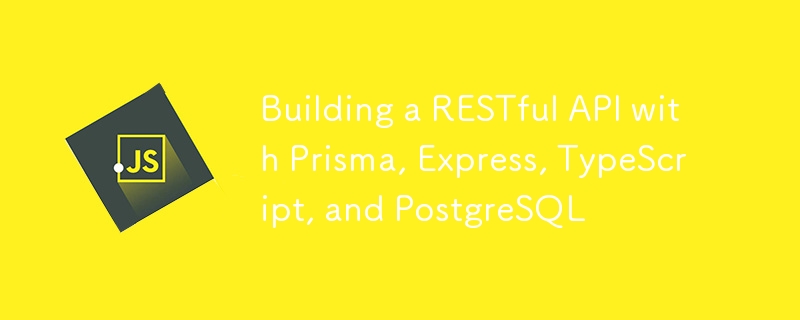
Table des matières
Présentation
Configuration initiale du projet
Configuration de PostgreSQL
Configuration de Prisma
Définir le modèle de données
Intégrer Prisma avec Express
Utiliser TypeScript pour la sécurité des types
Test de l'API
Considérations sur le déploiement
Conclusion
Dans le développement Web moderne, la création d'API robustes, évolutives et sécurisées est cruciale. En combinant la puissance de Prisma en tant qu'ORM, Express pour la logique côté serveur, TypeScript pour le typage statique et PostgreSQL en tant que solution de base de données fiable, nous pouvons créer une puissante API RESTful.
Prisma simplifie la gestion des bases de données en fournissant un ORM moderne qui prend en charge les requêtes de type sécurisé, les migrations et la gestion transparente des schémas de base de données. Express est un framework d'application Web Node.js minimal et flexible qui fournit un ensemble robuste de fonctionnalités pour les applications Web et mobiles. TypeScript ajoute des définitions de types statiques à JavaScript, aidant ainsi à détecter les erreurs dès le début du processus de développement. PostgreSQL est un système de base de données relationnelle puissant et open source connu pour sa fiabilité et son ensemble de fonctionnalités.
Prisma offre plusieurs avantages par rapport aux ORM traditionnels comme Sequelize et TypeORM :
Avant de plonger dans le code, assurez-vous que les outils suivants sont installés sur votre machine :
Une fois ces outils installés, nous pouvons commencer à construire notre API.
mkdir prisma-express-api cd prisma-express-api
npm init -y
Cela créera un fichier package.json dans le répertoire de votre projet.
npm install typescript @types/node --save-dev
npx tsc --init
Cette commande crée un fichier tsconfig.json, qui est le fichier de configuration de TypeScript. Modifiez-le selon les besoins de votre projet. Voici une configuration de base :
{
"compilerOptions": {
"target": "ES2020",
"module": "commonjs",
"strict": true,
"esModuleInterop": true,
"skipLibCheck": true,
"forceConsistentCasingInFileNames": true,
"outDir": "./dist"
},
"include": ["src/**/*"]
}
mkdir src touch src/index.ts
Pour commencer avec Express et Prisma, vous devrez installer quelques packages essentiels :
npm install express prisma @prisma/client npm install --save-dev ts-node nodemon @types/express
PostgreSQL can be installed via your operating system’s package manager or directly from the official website. For example, on macOS, you can use Homebrew:
brew install postgresql brew services start postgresql
Once PostgreSQL is installed and running, you can create a new database for your project:
psql postgres CREATE DATABASE prisma_express;
Replace prisma_express with your preferred database name.
To connect to the PostgreSQL database, create a .env file in your project’s root directory and add the following environment variables:
DATABASE_URL="postgresql://<user>:<password>@localhost:5432/prisma_express"
Replace
Prisma is already installed in the previous step, so the next step is to initialize it within the project:
npx prisma init
This command will create a prisma directory containing a schema.prisma file and a .env file. The .env file should already contain the DATABASE_URL you specified earlier.
The schema.prisma file is where you'll define your data models, which will be used to generate database tables.
Here’s a basic example schema:
generator client {
provider = "prisma-client-js"
}
datasource db {
provider = "postgresql"
url = env("DATABASE_URL")
}
model User {
id Int @id @default(autoincrement())
name String
email String @unique
createdAt DateTime @default(now())
posts Post[]
}
model Post {
id Int @id @default(autoincrement())
title String
content String?
published Boolean @default(false)
authorId Int
author User @relation(fields: [authorId], references: [id])
}
In this schema, we have two models: User and Post. Each model corresponds to a database table. Prisma uses these models to generate type-safe queries for our database.
Prisma Schema Language (PSL) is used to define your database schema. It's intuitive and easy to read, with a focus on simplicity. Each model in the schema represents a table in your database, and each field corresponds to a column.
In the schema defined earlier, we created two models:
To apply your schema changes to the database, you’ll need to run a migration:
npx prisma migrate dev --name init
This command will create a new migration file and apply it to your database, creating the necessary tables.
In your src/index.ts, set up the basic Express server:
import express, { Request, Response } from 'express';
import { PrismaClient } from '@prisma/client';
const app = express();
const prisma = new PrismaClient();
app.use(express.json());
app.get('/', (req: Request, res: Response) => {
res.send('Hello, Prisma with Express!');
});
const PORT = process.env.PORT || 3000;
app.listen(PORT, () => {
console.log(`Server is running on port ${PORT}`);
});
This code sets up a simple Express server and initializes the Prisma client.
Next, let’s create some CRUD (Create, Read, Update, Delete) routes for our User model.
Create a new user:
app.post('/user', async (req: Request, res: Response) => {
const { name, email } = req.body;
const user = await prisma.user.create({
data: { name, email },
});
res.json(user);
});
Read all users:
app.get('/users', async (req: Request, res: Response) => {
const users = await prisma.user.findMany();
res.json(users);
});
Update a user:
app.put('/user/:id', async (req: Request, res: Response) => {
const { id } = req.params;
const { name, email } = req.body;
const user = await prisma.user.update({
where: { id: Number(id) },
data: { name, email },
});
res.json(user);
});
Delete a user:
app.delete('/user/:id', async (req: Request, res: Response) => {
const { id } = req.params;
const user = await prisma.user.delete({
where: { id: Number(id) },
});
res.json(user);
});
To enhance the robustness of your API, consider adding error handling and validation:
app.post('/user', async (req: Request, res: Response) => {
try {
const { name, email } = req.body;
if (!name || !email) {
return res.status(400).json({ error: 'Name and email are required' });
}
const user = await prisma.user.create({
data: { name, email },
});
res.json(user);
} catch (error) {
res.status(500).json({ error: 'Internal Server Error' });
}
});
Prisma automatically generates TypeScript types for your models based on your schema. This ensures that your database queries are type-safe.
For example, when creating a new user, TypeScript will enforce the shape of the data being passed:
const user = await prisma.user.create({
data: { name, email }, // TypeScript ensures 'name' and 'email' are strings.
});
With TypeScript, you get autocomplete and type-checking for all Prisma queries, reducing the chance of runtime errors:
const users: User[] = await prisma.user.findMany();
Using TypeScript throughout your API development helps catch potential bugs early, improves code readability, and enhances overall development experience.
Testing is an essential part of any application development. You can write unit tests for your Prisma models using a testing framework like Jest:
npm install jest ts-jest @types/jest --save-dev
Create a jest.config.js file:
module.exports = {
preset: 'ts-jest',
testEnvironment: 'node',
};
Example test for creating a user:
import { PrismaClient } from '@prisma/client';
const prisma = new PrismaClient();
test('should create a new user', async () => {
const user = await prisma.user.create({
data: {
name: 'John Doe',
email: 'john.doe@example.com',
},
});
expect(user).toHaveProperty('id');
expect(user.name).toBe('John Doe');
});
You can also write integration tests using Supertest:
npm install supertest --save-dev
Example integration test:
import request from 'supertest';
import app from './app'; // Your Express app
test('GET /users should return a list of users', async () => {
const response = await request(app).get('/users');
expect(response.status).toBe(200);
expect(response.body).toBeInstanceOf(Array);
});
For testing purposes, you might want to mock the Prisma client. You can do this using tools like jest.mock() or by creating a mock instance of the Prisma client.
Before deploying your API, ensure you:
You can deploy PostgreSQL using cloud services like AWS RDS, Heroku, or DigitalOcean. Make sure to secure your database with proper authentication and network settings.
For deploying the Node.js application, consider using services like:
Using Prisma as an ORM with Express and TypeScript provides a powerful combination for building scalable, type-safe, and efficient RESTful APIs. With Prisma, you get automated migrations, type-safe queries, and an intuitive schema language, making database management straightforward and reliable.
Congratulations!! You've now built a robust RESTful API using Prisma, Express, TypeScript, and PostgreSQL. From setting up the environment to deploying the application, this guide covered the essential steps to get you started. As next steps, consider exploring advanced Prisma features like nested queries, transactions, and more complex data models.
Happy coding!
Ce qui précède est le contenu détaillé de. pour plus d'informations, suivez d'autres articles connexes sur le site Web de PHP en chinois!
 Quelles sont les principales caractéristiques des ordinateurs ?
Quelles sont les principales caractéristiques des ordinateurs ?
 Plateforme de trading Ripple
Plateforme de trading Ripple
 Quelles sont les techniques de test courantes ?
Quelles sont les techniques de test courantes ?
 Comment utiliser la fonction imfinfo
Comment utiliser la fonction imfinfo
 L'ordinateur dispose d'Internet mais le navigateur ne peut pas ouvrir la page Web
L'ordinateur dispose d'Internet mais le navigateur ne peut pas ouvrir la page Web
 Comment configurer la redirection de nom de domaine
Comment configurer la redirection de nom de domaine
 Quelle plateforme est la meilleure pour le trading de devises virtuelles ?
Quelle plateforme est la meilleure pour le trading de devises virtuelles ?
 La pièce la plus prometteuse en 2024
La pièce la plus prometteuse en 2024