Journal de développement : version gimme_readme
Aujourd'hui, à minuit, j'ai fait quelque chose que je jamais fait auparavant ; c'est-à-dire que pour publier mon programme, donnez-moi_readme au registre npm pour que le monde entier puisse l'utiliser !
L'outil de ligne de commande gimme_readme prend les fichiers de code source locaux d'un utilisateur et les utilise pour créer un fichier README.md qui explique son code. gimme_readme vous permet de sélectionner différentes API d'IA (par exemple, le modèle gemini-1.5-flash de Gemini et le modèle llama3-8b-8192 de Groq) pour analyser le code fourni et créer une documentation expliquant le code.

Pour en savoir plus sur gimme_readme, je vous invite à consulter mon dépôt ci-dessous, ou à regarder la démo de la version 0.1 qui est également liée dans mon dépôt.
 Peter Danwan
/
donne-moi_readme
Peter Danwan
/
donne-moi_readme
donne-moi_lisez-moi
gimme_readme est un outil de ligne de commande alimenté par l'IA qui génère un fichier README.md complet pour votre projet. Il analyse plusieurs fichiers de code source à la fois, fournissant des explications concises sur l'objectif, la fonctionnalité et les composants clés de chaque fichier, le tout dans un document unique et facile à lire. Cela rend votre projet plus accessible et compréhensible pour les autres.

Voir notre démo de la version 0.1 !
Table des matières
- Démarrage
- Utilisation
- Exemple d'utilisation
- Modèles pris en charge par les fournisseurs
- Contribuer
- Auteur
1. Pour commencer
Pour commencer avec gimme_readme, suivez ces étapes :
-
Installez la dernière version de Node.js pour votre système d'exploitation.
-
Exécutez la commande suivante pour installer gimme_readme globalement :
npm i -g gimme_readme
Copier après la connexionREMARQUE : les utilisateurs MAC/LINUX devront peut-être exécuter sudo npm i -g gimme_readme
-
Générez un fichier de configuration en l'exécutant dans n'importe quel dossier de votre choix :
gr-ai -c
Copier après la connexionCette commande crée un fichier .gimme_readme_config dans votre répertoire personnel. Ne déplacez pas ce fichier de cet emplacement.
…
Table of Contents
- Developing gimme_readme
- Getting started with gimme_readme
- Features of gimme_readme
- Example usage
- Conclusion
- Links
Developing gimme_readme
"Stand on the shoulders of giants"
This quote echoed in my head as I was creating my command-line tool since I know very well that without the work of many other companies and distinct individuals, I would not be able to release my own project.
To that end, let me delve into some of the technologies I used to create gimme_readme.
To start, I knew I wanted to work with JavaScript because of its simple syntax, and its ability to run on Linux, Mac, and Windows. Since cross-platform availability is something I value, I knew I wanted to work with JavaScript from the start.
After choosing JavaScript as the programming language I'd write in, I thought about how I would publish my code. The first thought that came to mind was npm. npm or the node package manager is the largest open source registry in the world. People from around the world use code from npm and share their code to npm and the process of using npm is very straightforward.
When I started my computer science journey in 2022, I was fascinated with how easy it was to just write:
npm i NPM_PACKAGE
and my code would magically work. I was even more impressed when I found out that the packages that were installed (if they were maintained correctly), were able to be installed on different operating systems.
To show you how easy node / npm's ecosystem is, let me show you how easy it is to make your JavaScript code into an executable that runs on every operating system.
You can make your script executable by adding a line similar to this to your package.json file:
{
"bin": {
// Makes an executable called "gr-ai" which simply calls my JS script
"gr-ai": "./src/_gr.js"
}
}
How neat is that? With just a few lines of code (minus my comment), you are halfway done with making an executable called gr-ai which calls ./src/_gr.js that can run on all operating systems.
The final piece of the puzzle for making an executable is simulating how you would publish your code OR publishing your code for real.
To simulate publishing your code, run the following command in the root of your JavaScript project (i.e., where your package.json is):
npm link
This command simulates you having installed your program globally and will give you access to your own gr-ai command!
In the event that you no longer want to have the code for this command installed globally (whether it be your simulated code / code that you installed globally via npm), you can run:
npm uninstall -g gimme_readme
Please note, that you need to specify the name of your package when uninstalling and not the name of your executable.
I had to simulate publishing my code several times before actually publishing it to npm. For a really good guide on publishing your code to the npm registry, I suggest watching Web Dev Simplified's video on creating and publishing your first npm package.
With direction on how I'd publish my code, I was able to start thinking about all the different dependencies I would need to get my program to work.
The dependencies and packages I'm currently using for gimme_readme are:
- @google/generative-ai & groq/sdk, which give me access to different LLMs that will help explain the user's source code
- commander, which made it easy to configure the different options of my command-line tool
- chalk, which allows me to colourize my command-line text
- dotenv, which helps me work with secret files that store sensitive information
- ora, which gives code that produces a loading spinner
It was with these great APIs and libraries that I was able to produce a tool of my own. With that said, let me show you how you can get started with gimme_readme so you can make heads or tails of your local source code files.
Getting started with gimme_readme
To get started with gimme_readme, follow these steps:
1. Install the latest version of Node.js for your operating system
The download for Node.js can be found here: https://nodejs.org/en/download/package-manager.
Node.js will come with npm and allow you to install gimme_readme.
2. Run the following command to install gimme_readme globally
npm i -g gimme_readme
NOTE: MAC/LINUX users may need to run sudo npm i -g gimme_readme
3. Generate a configuration file by running in any folder you'd like
gr-ai -c
This command creates a .gimme_readme_config file in your home directory. Do not move this file from this location.
Follow the instructions in the file to create your own API keys and set your own default values.

Congratulations! You just installed gimme_readme to your system and if you created your own API keys, you should be able to use gimme_readme on the command-line!
With installation out of the way, let's delve into how you can use gimme_readme.
Features of gimme_readme
At a top level, gimme_readme supports the following features:
- The ability to display a help page.
- The ability to get gimme_readme's version number.
- The ability to create a .gimme_readme_config file or locate it
- The ability to send it source files, and have an AI model provide an explanation for your source code files.
- The ability to choose where the AI model's explanation is outputted (i.e., to a file or to your terminal).
- The ability to specify the AI model that provides explanations for you.
- The ability to send your own custom AI prompt.
- The ability to set the temperature of your model (i.e., how deterministic you want your model's response to be).
Let's show you demonstrations of each feature.
Example usage
Display the help page
The most basic gimme_readme command is:
gr-ai

This shows us how use gr-ai and its different options.
Display the version number
Providing the -v option to the gr-ai command returns the version number
gr-ai -v
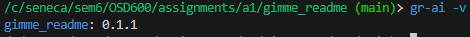
Create a .gimme_readme_config file or find the path to your existing one
gr-ai -c
Takes several input files, choose your LLM of choice, and outputs the selected LLM's response to a file
# file file model output file gr-ai -f .prettierignore .gitignore -m gemini-1.5-flash -o explain.md

Conclusion
If you made it this far, I'd like to thank you for giving this blog a read. Creating the 0.1 release of gimme_readme has been a great experience, and I’m excited to continue developing new features and improving the tool. If you're interested in trying it out or contributing, feel free to check out the GitHub repository.
Stay tuned for more updates in the coming weeks!
Links
- GitHub Repository: gimme_readme
- Demo Video: Watch the 0.1 Release Demo
Ce qui précède est le contenu détaillé de. pour plus d'informations, suivez d'autres articles connexes sur le site Web de PHP en chinois!

Outils d'IA chauds

Undresser.AI Undress
Application basée sur l'IA pour créer des photos de nu réalistes

AI Clothes Remover
Outil d'IA en ligne pour supprimer les vêtements des photos.

Undress AI Tool
Images de déshabillage gratuites

Clothoff.io
Dissolvant de vêtements AI

AI Hentai Generator
Générez AI Hentai gratuitement.

Article chaud

Outils chauds

Bloc-notes++7.3.1
Éditeur de code facile à utiliser et gratuit

SublimeText3 version chinoise
Version chinoise, très simple à utiliser

Envoyer Studio 13.0.1
Puissant environnement de développement intégré PHP

Dreamweaver CS6
Outils de développement Web visuel

SublimeText3 version Mac
Logiciel d'édition de code au niveau de Dieu (SublimeText3)

Sujets chauds
 Remplacer les caractères de chaîne en javascript
Mar 11, 2025 am 12:07 AM
Remplacer les caractères de chaîne en javascript
Mar 11, 2025 am 12:07 AM
Remplacer les caractères de chaîne en javascript
 jQuery Vérifiez si la date est valide
Mar 01, 2025 am 08:51 AM
jQuery Vérifiez si la date est valide
Mar 01, 2025 am 08:51 AM
jQuery Vérifiez si la date est valide
 jQuery obtient un rembourrage / marge d'élément
Mar 01, 2025 am 08:53 AM
jQuery obtient un rembourrage / marge d'élément
Mar 01, 2025 am 08:53 AM
jQuery obtient un rembourrage / marge d'élément
 10 vaut la peine de vérifier les plugins jQuery
Mar 01, 2025 am 01:29 AM
10 vaut la peine de vérifier les plugins jQuery
Mar 01, 2025 am 01:29 AM
10 vaut la peine de vérifier les plugins jQuery
 Http débogage avec le nœud et le http-console
Mar 01, 2025 am 01:37 AM
Http débogage avec le nœud et le http-console
Mar 01, 2025 am 01:37 AM
Http débogage avec le nœud et le http-console
 Tutoriel de configuration de l'API de recherche Google personnalisé
Mar 04, 2025 am 01:06 AM
Tutoriel de configuration de l'API de recherche Google personnalisé
Mar 04, 2025 am 01:06 AM
Tutoriel de configuration de l'API de recherche Google personnalisé
 jQuery Ajouter une barre de défilement à div
Mar 01, 2025 am 01:30 AM
jQuery Ajouter une barre de défilement à div
Mar 01, 2025 am 01:30 AM
jQuery Ajouter une barre de défilement à div




 Peter Danwan
/
donne-moi_readme
Peter Danwan
/
donne-moi_readme



