
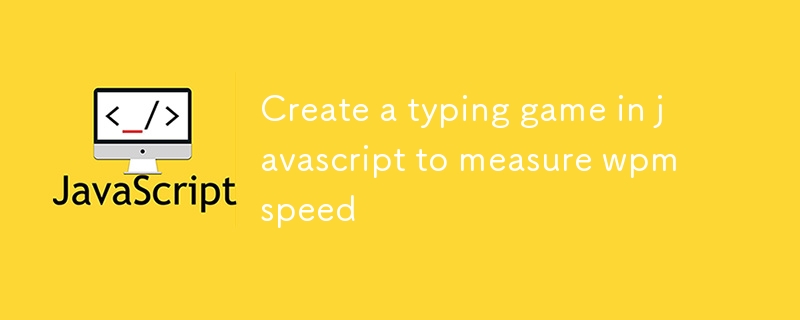
In this tutorial we are going to create a simple typing game that will measure our typing speed in wpm - words per minute, chars per minute, misspellings and will allow to improve it. We are going to use only javascript and jQuery(it's not really needed, but it will make our typing game less verbose so we can focus on the rest of the application.
We are starting by creating a simple html page:
<!DOCTYPE html>
<html>
<head>
<title>Typing Test WPM: How fast can you type? ⌨️?</title>
<meta charset="UTF-8">
<meta name="viewport" content="width=device-width, initial-scale=1.0">
<script src="js/jquery-3.2.1.slim.min.js"></script>
<script src="js/typing.js"></script>
<link rel="stylesheet" type="text/css" href="css/style.css">
</head>
<body >
</body>
</html>
Then we need to attach 2 more elements:
var text2type = 'Some text that needs to be typed...';
function init(){
$('#txt').text( text2type );
}
<div style="position: absolute; top:0; left:0; z-index:-1;visibilitygg:hidden;">
<textarea id="textinput" style="width:0;height:0;" oninput="updateText()"></textarea>
</div>
Now we need to ensure, the text input element has always the focus. First we ad an event in boda=y tag that will set the focus to the textinput element when the click on the body, which practically means anywhere in the page:
We also need to set the focus when the page is loaded and ready.
$( document ).ready(function() {
$('#textinput').focus();
});
Now we need to code the most important part, the code which handles the typing part. The code is quite easy, it has 3 main methods:
'use strict';
class TypingGame {
constructor( text, div ) {
this.text = text;
this.history = "";
this.misspelled = false;
this.stats = [];
}
add(c) {
if ( c == this.text.substring( this.history.length, this.history.length + 1 ) ){
this.history += c;
this.misspelled = false;
}
else{
this.misspelled = true;
}
this.render();
}
render(){
let cursorstyle = 'cursor' + ( this.misspelled ? '-misstyped' : '' );
$('#txt').html(
'<span class="typed">' + this.history + '</span>' +
'<span class="' + cursorstyle + '">' + this.text.substring( this.history.length, this.history.length + 1 ) + '</span>'
+ '<span class="totype">' + this.text.substring( this.history.length + 1 ) + '</span>'
);
}
}
For the next part, we need to update the typer object, when a new letter is inputed in the textinput element(remember we have a listner there ).
function updateText(){
let c = $('#textinput').val();
if ( c.length > 0 ) {
typer.add( c.slice(-1) );
}
$('#textinput').val('');
showCurrent()
}
Now we have the first prototype with the game mechanics of a working typing game. In the next section we are going to add some more elements to measure the typing speed in words per minutes and characters per minute(wpm and cpm) and to display the performance on a nice dialog.
Ce qui précède est le contenu détaillé de. pour plus d'informations, suivez d'autres articles connexes sur le site Web de PHP en chinois!
 Méthode d'ouverture de l'autorisation de portée
Méthode d'ouverture de l'autorisation de portée
 Que sont les bases de données non relationnelles ?
Que sont les bases de données non relationnelles ?
 La différence entre ancrer et viser
La différence entre ancrer et viser
 Quelle est la différence entre les espaces pleine largeur et les espaces demi-largeur ?
Quelle est la différence entre les espaces pleine largeur et les espaces demi-largeur ?
 configuration des variables d'environnement jdk
configuration des variables d'environnement jdk
 Instruction SQL pour sauvegarder la base de données
Instruction SQL pour sauvegarder la base de données
 Que faire si le CSS ne peut pas être chargé
Que faire si le CSS ne peut pas être chargé
 Quels sont les conseils d'utilisation de Dezender ?
Quels sont les conseils d'utilisation de Dezender ?
 Les huit fonctions les plus couramment utilisées dans Excel
Les huit fonctions les plus couramment utilisées dans Excel