
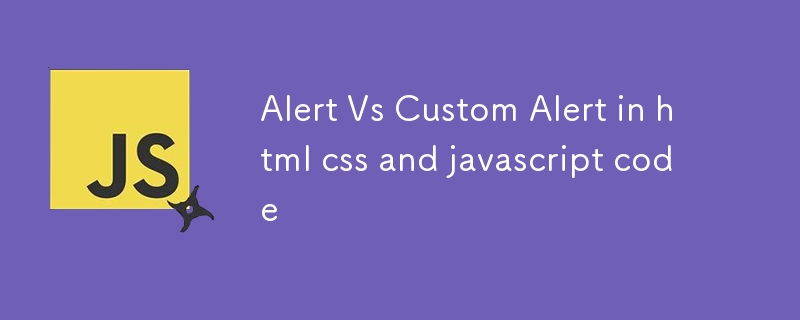
<!DOCTYPE html>
<html lang="en">
<head>
<meta charset="UTF-8">
<meta name="viewport" content="width=device-width, initial-scale=1.0">
<title>Custom Alert Box</title>
<link rel="stylesheet" href="style.css">
</head>
<body>
<div class="button-container">
<!-- Button to Trigger Default Alert -->
<button class="btn default-alert-btn">Default Alert</button>
<!-- Button to Trigger Custom Alert -->
<button class="btn custom-alert-btn">Custom Alert</button>
</div>
<!-- Custom Alert Box -->
<div class="custom-alert" id="customAlert">
<h1>Warning</h1>
<span class="alert-text">This is a custom alert with a close
option and animated border!</span>
<button class="close-btn">×</button>
</div>
<script src="script.js"></script>
</body>
</html>
/* Reset */
* {
box-sizing: border-box;
}
body {
margin: 0;
display: flex;
justify-content: center;
align-items: center;
height: 100vh;
background-color: #1a1a1a;
font-family: Arial, sans-serif;
color: #fff;
}
/* Button Styling */
.button-container {
display: flex;
gap: 20px;
}
.btn {
padding: 10px 20px;
font-size: 16px;
border: none;
border-radius: 5px;
cursor: pointer;
transition: transform 0.2s;
}
.default-alert-btn {
background-color: #4285f4;
color: white;
}
.custom-alert-btn {
background-color: #ff5722;
color: white;
}
.btn:hover {
transform: scale(1.05);
}
.custom-alert {
position: fixed;
top: 50px;
/* left: 50%; */
width: 400px;
padding: 5px;
background-color: #333;
color: #fff;
border-radius: 10px;
display: none;
opacity: 0;
transform: translateX(-50%);
animation: fadeIn 0.5s forwards;
/* Animated border effect */
border: 1px solid transparent;
border-radius: 10px;
background-image: linear-gradient(#333, #333),
linear-gradient(45deg, #ff5722, #4285f4, #0f9d58, #f4b400);
background-origin: border-box;
background-clip: content-box, border-box;
box-shadow: 0px 0px 2px rgba(255, 255, 255, 0.1);
}
/* Multicolored border animation */
@keyframes borderAnimation {
0% {
background-position: 0% 50%;
}
100% {
background-position: 100% 50%;
}
}
.custom-alert {
animation: fadeIn 0.5s forwards, borderAnimation 3s linear infinite;
background-size: 200% 200%;
}
/* Fade-in animation */
@keyframes fadeIn {
from {
opacity: 0;
transform: translateY(-20px);
}
to {
opacity: 1;
transform: translateY(0);
}
}
.alert-text {
display: inline;
}
.close-btn {
position: absolute;
top: 4px;
right: 4px;
background: none;
border: none;
color: #fff;
font-size: 30px;
cursor: pointer;
line-height: 1;
transition: color 0.2s;
}
.close-btn:hover {
color: #ff5722;
}
// Buttons
const defaultAlertBtn = document.querySelector('.default-alert-btn');
const customAlertBtn = document.querySelector('.custom-alert-btn');
const customAlert = document.getElementById('customAlert');
const closeBtn = document.querySelector('.close-btn');
// Show Default Alert
defaultAlertBtn.addEventListener('click', () => {
alert("This is the default alert.");
});
// Show Custom Alert
customAlertBtn.addEventListener('click', () => {
customAlert.style.display = 'block';
setTimeout(() => {
customAlert.style.opacity = '1';
}, 10); // Delay for CSS fade-in effect
});
// Close Custom Alert
closeBtn.addEventListener('click', () => {
customAlert.style.opacity = '0';
setTimeout(() => {
customAlert.style.display = 'none';
}, 500); // Delay for CSS fade-out effect
});
Ce qui précède est le contenu détaillé de. pour plus d'informations, suivez d'autres articles connexes sur le site Web de PHP en chinois!
 A quoi sert Bitlocker
A quoi sert Bitlocker
 Quels types de sélecteurs CSS existe-t-il ?
Quels types de sélecteurs CSS existe-t-il ?
 Touches de raccourci de l'écran de verrouillage Windows
Touches de raccourci de l'écran de verrouillage Windows
 Comment utiliser la fonction math.round
Comment utiliser la fonction math.round
 Comment publier du texte dans WeChat Moments
Comment publier du texte dans WeChat Moments
 Utilisation de l'image d'arrière-plan
Utilisation de l'image d'arrière-plan
 méthode d'appel du service Web
méthode d'appel du service Web
 Comment résoudre l'exception d'argument illégal
Comment résoudre l'exception d'argument illégal
 La différence entre la balise d'article et la balise de section
La différence entre la balise d'article et la balise de section