
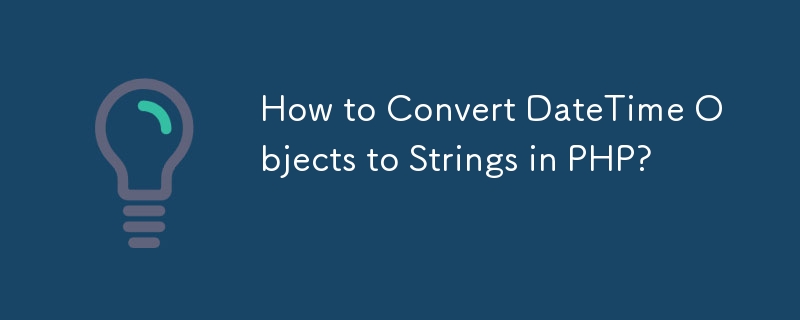
Lorsque vous rencontrez l'erreur « L'objet de la classe DateTime n'a pas pu être converti en chaîne », il est important de comprendre que l'objet en cours de traitement est pas une chaîne, mais plutôt une instance de la classe DateTime.
Pour résoudre ce problème, le processus de conversion doit être ajusté. Au lieu d'insérer directement l'objet DateTime dans la table cible, une représentation sous forme de chaîne de la date doit d'abord être obtenue. Ceci peut être réalisé en utilisant la méthode DateTime::format().
Par exemple, si le format attendu pour la colonne Films_Date est « d/m/Y », le code peut être modifié comme suit :
$newDate = DateTime::createFromFormat("l dS F Y", $dateFromDB);
$stringDate = $newDate->format('d/m/Y');
// Insert $stringDate into the table using an insert commandEn convertissant explicitement l'objet DateTime en chaîne, l'erreur sera résolue et les données pourront être insérées correctement dans la table cible.
Ce qui précède est le contenu détaillé de. pour plus d'informations, suivez d'autres articles connexes sur le site Web de PHP en chinois!
 La différence entre le Wi-Fi et le Wi-Fi
La différence entre le Wi-Fi et le Wi-Fi
 Comment masquer les extensions de fichiers
Comment masquer les extensions de fichiers
 Utilisation de la fonction exit en langage C
Utilisation de la fonction exit en langage C
 fonction utilisation de la fonction
fonction utilisation de la fonction
 Méthodes de chiffrement courantes pour le stockage de données chiffrées
Méthodes de chiffrement courantes pour le stockage de données chiffrées
 Quelles sont les fonctions des réseaux informatiques
Quelles sont les fonctions des réseaux informatiques
 erreur MySQL 10060
erreur MySQL 10060
 Comment changer les paramètres entre les systèmes doubles Huawei
Comment changer les paramètres entre les systèmes doubles Huawei