Aide-mémoire sur les objets mathématiques JavaScript
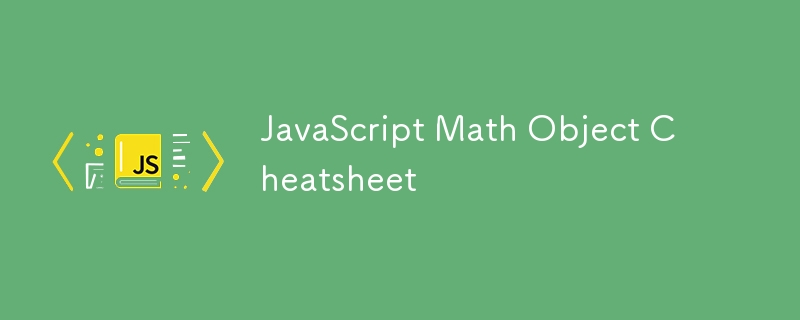
L'objet Math en JavaScript fournit un ensemble de propriétés et de méthodes pour effectuer des tâches mathématiques. Voici une aide-mémoire complète pour l'objet Math.
Propriétés
L'objet Math a un ensemble de constantes :
| Property | Description | Value (Approx.) |
|---|---|---|
| Math.E | Euler's number | 2.718 |
| Math.LN2 | Natural logarithm of 2 | 0.693 |
| Math.LN10 | Natural logarithm of 10 | 2.302 |
| Math.LOG2E | Base 2 logarithm of Math.E | 1.442 |
| Math.LOG10E | Base 10 logarithm of Math.E | 0.434 |
| Math.PI | Ratio of a circle's circumference to its diameter | 3.14159 |
| Math.SQRT1_2 | Square root of 1/2 | 0.707 |
| Math.SQRT2 | Square root of 2 | 1.414 |
Méthodes
1. Méthodes d'arrondi
| Method | Description | Example |
|---|---|---|
| Math.round(x) | Rounds to the nearest integer | Math.round(4.5) → 5 |
| Math.floor(x) | Rounds down to the nearest integer | Math.floor(4.7) → 4 |
| Math.ceil(x) | Rounds up to the nearest integer | Math.ceil(4.1) → 5 |
| Math.trunc(x) | Removes the decimal part (truncates) | Math.trunc(4.9) → 4 |
2. Génération de nombres aléatoires
| Method | Description | Example |
|---|---|---|
| Math.random() | Generates a random number between 0 and 1 (exclusive) | Math.random() → 0.53 |
| Custom Random Int Generator | Random integer between min and max | Math.floor(Math.random() * (max - min 1)) min |
3. Méthodes arithmétiques
| Method | Description | Example |
|---|---|---|
| Math.abs(x) | Absolute value | Math.abs(-7) → 7 |
| Math.pow(x, y) | Raises x to the power of y | Math.pow(2, 3) → 8 |
| Math.sqrt(x) | Square root of x | Math.sqrt(16) → 4 |
| Math.cbrt(x) | Cube root of x | Math.cbrt(27) → 3 |
| Math.hypot(...values) | Square root of the sum of squares of arguments | Math.hypot(3, 4) → 5 |
4. Méthodes exponentielles et logarithmiques
| Method | Description | Example |
|---|---|---|
| Math.exp(x) | e^x | Math.exp(1) → 2.718 |
| Math.log(x) | Natural logarithm (ln(x)) | Math.log(10) → 2.302 |
| Math.log2(x) | Base 2 logarithm of x | Math.log2(8) → 3 |
| Math.log10(x) | Base 10 logarithm of x | Math.log10(100) → 2 |
5. Méthodes trigonométriques
| Method | Description | Example |
|---|---|---|
| Math.sin(x) | Sine of x (x in radians) | Math.sin(Math.PI / 2) → 1 |
| Math.cos(x) | Cosine of x (x in radians) | Math.cos(0) → 1 |
| Math.tan(x) | Tangent of x (x in radians) | Math.tan(Math.PI / 4) → 1 |
| Math.asin(x) | Arcsine of x (returns radians) | Math.asin(1) → 1.57 |
| Math.acos(x) | Arccosine of x | Math.acos(1) → 0 |
| Math.atan(x) | Arctangent of x | Math.atan(1) → 0.785 |
| Math.atan2(y, x) | Arctangent of y / x | Math.atan2(1, 1) → 0.785 |
6. Min, Max et serrage
| Method | Description | Example |
|---|---|---|
| Math.max(...values) | Returns the largest value | Math.max(5, 10, 15) → 15 |
| Math.min(...values) | Returns the smallest value | Math.min(5, 10, 15) → 5 |
| Custom Clamping | Restrict a value to a range | Math.min(Math.max(x, min), max) |
7. Autres méthodes
| Method | Description | Example |
|---|---|---|
| Math.sign(x) | Returns 1, -1, or 0 based on sign of x | Math.sign(-10) → -1 |
| Math.fround(x) | Nearest 32-bit floating-point number | Math.fround(5.5) → 5.5 |
| Math.clz32(x) | Counts leading zero bits in 32-bit binary | Math.clz32(1) → 31 |
Exemples
Entier aléatoire compris entre 1 et 100
const randomInt = Math.floor(Math.random() * 100) + 1; console.log(randomInt);
Calculer la superficie du cercle
const radius = 5; const area = Math.PI * Math.pow(radius, 2); console.log(area); // 78.54
Convertir des degrés en radians
const degrees = 90; const radians = degrees * (Math.PI / 180); console.log(radians); // 1.57
Trouver le plus grand nombre dans un tableau
const nums = [5, 3, 9, 1]; console.log(Math.max(...nums)); // 9
Cas d'utilisation étendus pour l'objet mathématique
L'objet Math a de nombreuses applications pratiques. Voici une liste de scénarios courants et d’exemples pour illustrer comment l’utiliser efficacement.
1. Randomisation
Générer un entier aléatoire dans une plage
function getRandomInt(min, max) {
return Math.floor(Math.random() * (max - min + 1)) + min;
}
console.log(getRandomInt(1, 10)); // Random number between 1 and 10
Mélanger un tableau
function shuffleArray(arr) {
return arr.sort(() => Math.random() - 0.5);
}
console.log(shuffleArray([1, 2, 3, 4, 5])); // Shuffled array
Simuler un lancer de dés
function rollDice() {
return Math.floor(Math.random() * 6) + 1; // Random number between 1 and 6
}
console.log(rollDice());
2. Géométrie et formes
Calculer l'aire d'un cercle
const radius = 5; const area = Math.PI * Math.pow(radius, 2); console.log(area); // 78.54
Calculer l'hypoténuse d'un triangle
const a = 3, b = 4; const hypotenuse = Math.hypot(a, b); console.log(hypotenuse); // 5
Convertir des degrés en radians
function degreesToRadians(degrees) {
return degrees * (Math.PI / 180);
}
console.log(degreesToRadians(90)); // 1.57
3. Finances et affaires
Formule d'intérêt composé
function compoundInterest(principal, rate, time, n) {
return principal * Math.pow((1 + rate / n), n * time);
}
console.log(compoundInterest(1000, 0.05, 10, 12)); // 47.01
Arrondir les valeurs monétaires
const amount = 19.56789; const rounded = Math.round(amount * 100) / 100; // Round to 2 decimal places console.log(rounded); // 19.57
Calculer les réductions
function calculateDiscount(price, discount) {
return Math.floor(price * (1 - discount / 100));
}
console.log(calculateDiscount(200, 15)); // 0
4. Jeux et Animation
Simuler un tirage au sort
function coinToss() {
return Math.random() < 0.5 ? 'Heads' : 'Tails';
}
console.log(coinToss());
Fonctions d'assouplissement pour des animations fluides
function easeOutQuad(t) {
return t * (2 - t); // Simple easing function
}
console.log(easeOutQuad(0.5)); // 0.75
Coordonnées d'apparition aléatoires dans une grille 2D
function randomCoordinates(gridSize) {
const x = Math.floor(Math.random() * gridSize);
const y = Math.floor(Math.random() * gridSize);
return { x, y };
}
console.log(randomCoordinates(10)); // e.g., {x: 7, y: 2}
5. Analyse des données
Trouver le maximum et le minimum dans un tableau
const scores = [85, 90, 78, 92, 88]; console.log(Math.max(...scores)); // 92 console.log(Math.min(...scores)); // 78
Normaliser les données
function normalize(value, min, max) {
return (value - min) / (max - min);
}
console.log(normalize(75, 0, 100)); // 0.75
6. Physique et ingénierie
Calculer la vitesse après une chute libre
const gravity = 9.8; // m/s^2 const time = 3; // seconds const velocity = gravity * time; console.log(velocity); // 29.4 m/s
Période d'un pendule
function pendulumPeriod(length) {
return 2 * Math.PI * Math.sqrt(length / 9.8);
}
console.log(pendulumPeriod(1)); // 2.006 seconds
7. Manipulation des nombres
Limiter un nombre dans une plage
function clamp(value, min, max) {
return Math.min(Math.max(value, min), max);
}
console.log(clamp(15, 10, 20)); // 15
console.log(clamp(5, 10, 20)); // 10
Convertir les nombres négatifs en positifs
console.log(Math.abs(-42)); // 42
Trouver la partie entière d'un nombre
console.log(Math.trunc(4.9)); // 4 console.log(Math.trunc(-4.9)); // -4
8. Résolution de problèmes
Vérifiez si un nombre est une puissance de 2
function isPowerOfTwo(n) {
return Math.log2(n) % 1 === 0;
}
console.log(isPowerOfTwo(8)); // true
console.log(isPowerOfTwo(10)); // false
Générer des nombres de Fibonacci
function fibonacci(n) {
const phi = (1 + Math.sqrt(5)) / 2;
return Math.round((Math.pow(phi, n) - Math.pow(-phi, -n)) / Math.sqrt(5));
}
console.log(fibonacci(10)); // 55
9. Divers
Générer des couleurs aléatoires (RVB)
function getRandomColor() {
const r = Math.floor(Math.random() * 256);
const g = Math.floor(Math.random() * 256);
const b = Math.floor(Math.random() * 256);
return `rgb(${r}, ${g}, ${b})`;
}
console.log(getRandomColor()); // e.g., rgb(123, 45, 67)
Calculer l'âge à partir de la date de naissance
function calculateAge(birthYear) {
const currentYear = new Date().getFullYear();
return currentYear - birthYear;
}
console.log(calculateAge(1990)); // e.g., 34
Ce qui précède est le contenu détaillé de. pour plus d'informations, suivez d'autres articles connexes sur le site Web de PHP en chinois!

Outils d'IA chauds

Undresser.AI Undress
Application basée sur l'IA pour créer des photos de nu réalistes

AI Clothes Remover
Outil d'IA en ligne pour supprimer les vêtements des photos.

Undress AI Tool
Images de déshabillage gratuites

Clothoff.io
Dissolvant de vêtements AI

Video Face Swap
Échangez les visages dans n'importe quelle vidéo sans effort grâce à notre outil d'échange de visage AI entièrement gratuit !

Article chaud

Outils chauds

Bloc-notes++7.3.1
Éditeur de code facile à utiliser et gratuit

SublimeText3 version chinoise
Version chinoise, très simple à utiliser

Envoyer Studio 13.0.1
Puissant environnement de développement intégré PHP

Dreamweaver CS6
Outils de développement Web visuel

SublimeText3 version Mac
Logiciel d'édition de code au niveau de Dieu (SublimeText3)

Sujets chauds
 1666
1666
 14
14
 1425
1425
 52
52
 1327
1327
 25
25
 1273
1273
 29
29
 1253
1253
 24
24
 Moteurs JavaScript: comparaison des implémentations
Apr 13, 2025 am 12:05 AM
Moteurs JavaScript: comparaison des implémentations
Apr 13, 2025 am 12:05 AM
Différents moteurs JavaScript ont des effets différents lors de l'analyse et de l'exécution du code JavaScript, car les principes d'implémentation et les stratégies d'optimisation de chaque moteur diffèrent. 1. Analyse lexicale: convertir le code source en unité lexicale. 2. Analyse de la grammaire: générer un arbre de syntaxe abstrait. 3. Optimisation et compilation: générer du code machine via le compilateur JIT. 4. Exécuter: Exécutez le code machine. Le moteur V8 optimise grâce à une compilation instantanée et à une classe cachée, SpiderMonkey utilise un système d'inférence de type, résultant en différentes performances de performances sur le même code.
 Python vs JavaScript: la courbe d'apprentissage et la facilité d'utilisation
Apr 16, 2025 am 12:12 AM
Python vs JavaScript: la courbe d'apprentissage et la facilité d'utilisation
Apr 16, 2025 am 12:12 AM
Python convient plus aux débutants, avec une courbe d'apprentissage en douceur et une syntaxe concise; JavaScript convient au développement frontal, avec une courbe d'apprentissage abrupte et une syntaxe flexible. 1. La syntaxe Python est intuitive et adaptée à la science des données et au développement back-end. 2. JavaScript est flexible et largement utilisé dans la programmation frontale et côté serveur.
 De C / C à JavaScript: comment tout cela fonctionne
Apr 14, 2025 am 12:05 AM
De C / C à JavaScript: comment tout cela fonctionne
Apr 14, 2025 am 12:05 AM
Le passage de C / C à JavaScript nécessite de s'adapter à la frappe dynamique, à la collecte des ordures et à la programmation asynchrone. 1) C / C est un langage dactylographié statiquement qui nécessite une gestion manuelle de la mémoire, tandis que JavaScript est dynamiquement typé et que la collecte des déchets est automatiquement traitée. 2) C / C doit être compilé en code machine, tandis que JavaScript est une langue interprétée. 3) JavaScript introduit des concepts tels que les fermetures, les chaînes de prototypes et la promesse, ce qui améliore la flexibilité et les capacités de programmation asynchrones.
 Javascript et le web: fonctionnalité de base et cas d'utilisation
Apr 18, 2025 am 12:19 AM
Javascript et le web: fonctionnalité de base et cas d'utilisation
Apr 18, 2025 am 12:19 AM
Les principales utilisations de JavaScript dans le développement Web incluent l'interaction client, la vérification du formulaire et la communication asynchrone. 1) Mise à jour du contenu dynamique et interaction utilisateur via les opérations DOM; 2) La vérification du client est effectuée avant que l'utilisateur ne soumette les données pour améliorer l'expérience utilisateur; 3) La communication de rafraîchissement avec le serveur est réalisée via la technologie AJAX.
 JavaScript en action: Exemples et projets du monde réel
Apr 19, 2025 am 12:13 AM
JavaScript en action: Exemples et projets du monde réel
Apr 19, 2025 am 12:13 AM
L'application de JavaScript dans le monde réel comprend un développement frontal et back-end. 1) Afficher les applications frontales en créant une application de liste TODO, impliquant les opérations DOM et le traitement des événements. 2) Construisez RestulAPI via Node.js et Express pour démontrer les applications back-end.
 Comprendre le moteur JavaScript: détails de l'implémentation
Apr 17, 2025 am 12:05 AM
Comprendre le moteur JavaScript: détails de l'implémentation
Apr 17, 2025 am 12:05 AM
Comprendre le fonctionnement du moteur JavaScript en interne est important pour les développeurs car il aide à écrire du code plus efficace et à comprendre les goulots d'étranglement des performances et les stratégies d'optimisation. 1) Le flux de travail du moteur comprend trois étapes: analyse, compilation et exécution; 2) Pendant le processus d'exécution, le moteur effectuera une optimisation dynamique, comme le cache en ligne et les classes cachées; 3) Les meilleures pratiques comprennent l'évitement des variables globales, l'optimisation des boucles, l'utilisation de const et de locations et d'éviter une utilisation excessive des fermetures.
 Python vs JavaScript: communauté, bibliothèques et ressources
Apr 15, 2025 am 12:16 AM
Python vs JavaScript: communauté, bibliothèques et ressources
Apr 15, 2025 am 12:16 AM
Python et JavaScript ont leurs propres avantages et inconvénients en termes de communauté, de bibliothèques et de ressources. 1) La communauté Python est amicale et adaptée aux débutants, mais les ressources de développement frontal ne sont pas aussi riches que JavaScript. 2) Python est puissant dans les bibliothèques de science des données et d'apprentissage automatique, tandis que JavaScript est meilleur dans les bibliothèques et les cadres de développement frontaux. 3) Les deux ont des ressources d'apprentissage riches, mais Python convient pour commencer par des documents officiels, tandis que JavaScript est meilleur avec MDNWEBDOCS. Le choix doit être basé sur les besoins du projet et les intérêts personnels.
 Python vs JavaScript: environnements et outils de développement
Apr 26, 2025 am 12:09 AM
Python vs JavaScript: environnements et outils de développement
Apr 26, 2025 am 12:09 AM
Les choix de Python et JavaScript dans les environnements de développement sont importants. 1) L'environnement de développement de Python comprend Pycharm, Jupyternotebook et Anaconda, qui conviennent à la science des données et au prototypage rapide. 2) L'environnement de développement de JavaScript comprend Node.js, VScode et WebPack, qui conviennent au développement frontal et back-end. Le choix des bons outils en fonction des besoins du projet peut améliorer l'efficacité du développement et le taux de réussite du projet.




