
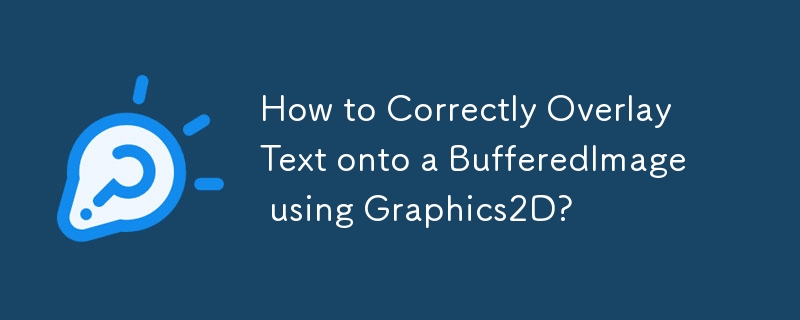
Utilisation de Graphics2D pour ajouter des superpositions de texte sur une image tamponnée
Cette question concerne la superposition de texte sur une image tamponnée à l'aide de Graphics2D. Le but est de restituer l'image finale avec le texte ajouté.
Description du problème
L'extrait de code fourni tente de superposer du texte à des coordonnées spécifiques à l'aide de Graphics2D :
protected BufferedImage Process2(BufferedImage image){
Graphics2D gO = image.createGraphics();
gO.setColor(Color.red);
gO.setFont(new Font( "SansSerif", Font.BOLD, 12 ));
gO.drawString(this.text, this.x, this.y);
System.err.println(this.text+this.x+this.y);
return image;
}Cependant, l'image de sortie reste inchangé.
Solution
1. Ligne de base pour le rendu du texte :
2. Compatibilité du modèle de couleur de l'image :
Code révisé utilisant le texte rendu sur l'image :
import java.awt.Color;
import java.awt.Font;
import java.awt.FontMetrics;
import java.awt.Graphics2D;
import java.awt.image.BufferedImage;
public class TextOverlay {
public static BufferedImage process(BufferedImage image, String text, int x, int y) {
int w = image.getWidth();
int h = image.getHeight();
BufferedImage processed = new BufferedImage(w, h, BufferedImage.TYPE_INT_ARGB);
// Create Graphics2D object for the processed image
Graphics2D g2 = processed.createGraphics();
// Transfer the contents of the original image to the processed image
g2.drawImage(image, 0, 0, w, h, null);
// Set the text color and font
g2.setColor(Color.red);
Font font = new Font("SansSerif", Font.BOLD, 12);
g2.setFont(font);
// Get the font metrics to determine the bounding box for the text
FontMetrics fm = g2.getFontMetrics(font);
int textWidth = fm.stringWidth(text);
int textHeight = fm.getAscent() - fm.getDescent();
// Calculate the coordinates for the text so that it is centered at the specified location
int textX = x - textWidth / 2;
int textY = y + textHeight / 2;
// Draw the text on the processed image
g2.drawString(text, textX, textY);
// Dispose of the Graphics2D object
g2.dispose();
return processed;
}
}Utilisation :
BufferedImage image = ... // Load your original image String text = "Hello, world!"; int x = 100; int y = 100; BufferedImage processedImage = TextOverlay.process(image, text, x, y); // Use the processed image as needed
Ce qui précède est le contenu détaillé de. pour plus d'informations, suivez d'autres articles connexes sur le site Web de PHP en chinois!
 Introduction aux méthodes d'implémentation des effets spéciaux Java
Introduction aux méthodes d'implémentation des effets spéciaux Java
 Comment résoudre l'erreur 504 dans CDN
Comment résoudre l'erreur 504 dans CDN
 Quels sont les développements secondaires courants en PHP ?
Quels sont les développements secondaires courants en PHP ?
 Comment obtenir le numéro de série d'un disque dur physique sous Windows
Comment obtenir le numéro de série d'un disque dur physique sous Windows
 Structure de données en langage C
Structure de données en langage C
 Introduction à la signification d'un mot de passe invalide
Introduction à la signification d'un mot de passe invalide
 Le trading de Bitcoin est-il autorisé en Chine ?
Le trading de Bitcoin est-il autorisé en Chine ?
 Quelles sont les technologies de sécurité des réseaux ?
Quelles sont les technologies de sécurité des réseaux ?
 Comment importer des données dans Access
Comment importer des données dans Access