 développement back-end
développement back-end
 C++
C++
 Comment obtenir efficacement les dimensions de l'écran actuel dans WPF ?
Comment obtenir efficacement les dimensions de l'écran actuel dans WPF ?
Comment obtenir efficacement les dimensions de l'écran actuel dans WPF ?

WPF : acquisition des dimensions de l'écran actuel
Récupérer la taille de l'écran principal est simple à l'aide de SystemParameters, mais déterminer la taille de l'écran actuel L'écran peut être plus complexe, notamment dans les configurations multi-écrans. Pour relever ce défi, envisagez l'approche suivante :
Utilisation d'un wrapper d'écran WinForms
La création d'un wrapper compatible WPF autour de l'objet System.Windows.Forms.Screen fournit un moyen pratique d’accéder aux informations liées à l’écran. Voici un exemple d'implémentation :
public class WpfScreen
{
public static IEnumerable<WpfScreen> AllScreens()
{
foreach (Screen screen in System.Windows.Forms.Screen.AllScreens)
{
yield return new WpfScreen(screen);
}
}
public static WpfScreen GetScreenFrom(Window window)
{
WindowInteropHelper windowInteropHelper = new WindowInteropHelper(window);
Screen screen = System.Windows.Forms.Screen.FromHandle(windowInteropHelper.Handle);
WpfScreen wpfScreen = new WpfScreen(screen);
return wpfScreen;
}
public static WpfScreen GetScreenFrom(Point point)
{
int x = (int)Math.Round(point.X);
int y = (int)Math.Round(point.Y);
System.Drawing.Point drawingPoint = new System.Drawing.Point(x, y);
Screen screen = System.Windows.Forms.Screen.FromPoint(drawingPoint);
WpfScreen wpfScreen = new WpfScreen(screen);
return wpfScreen;
}
public static WpfScreen Primary
{
get { return new WpfScreen(System.Windows.Forms.Screen.PrimaryScreen); }
}
private readonly Screen screen;
internal WpfScreen(System.Windows.Forms.Screen screen)
{
this.screen = screen;
}
public Rect DeviceBounds
{
get { return this.GetRect(this.screen.Bounds); }
}
public Rect WorkingArea
{
get { return this.GetRect(this.screen.WorkingArea); }
}
private Rect GetRect(Rectangle value)
{
return new Rect
{
X = value.X,
Y = value.Y,
Width = value.Width,
Height = value.Height
};
}
public bool IsPrimary
{
get { return this.screen.Primary; }
}
public string DeviceName
{
get { return this.screen.DeviceName; }
}
}Accès aux dimensions de l'écran en XAML
Bien que l'accès à la taille de l'écran à partir de XAML ne soit pas directement possible, vous pouvez utiliser les propriétés attachées en combinaison avec la classe wrapper :
<UserControl>
<UserControl.Resources>
<local:WpfScreenExtension x:Key="ScreenExtension" />
</UserControl.Resources>
<StackPanel>
<TextBlock Text="Device Bounds Width: {Binding RelativeSource={RelativeSource FindAncestor, AncestorType={x:Type UserControl}}, Path=Width, Converter={StaticResource ScreenExtension}}" VerticalAlignment="Center" />
<TextBlock Text="Working Area Height: {Binding RelativeSource={RelativeSource FindAncestor, AncestorType={x:Type UserControl}}, Path=Height, Converter={StaticResource ScreenExtension}}" VerticalAlignment="Center" />
</StackPanel>
</UserControl>public class WpfScreenExtension : IValueConverter
{
public object Convert(object value, Type targetType, object parameter, CultureInfo culture)
{
UserControl userControl = value as UserControl;
if (userControl == null)
return null;
Rect bounds = WpfScreen.GetScreenFrom(userControl).DeviceBounds;
if (bounds.IsEmpty)
return String.Empty;
if (parameter?.ToString() == "Width")
return bounds.Width;
else if (parameter?.ToString() == "Height")
return bounds.Height;
else
return bounds;
}
public object ConvertBack(object value, Type targetType, object parameter, CultureInfo culture)
{
return null;
}
}Ce qui précède est le contenu détaillé de. pour plus d'informations, suivez d'autres articles connexes sur le site Web de PHP en chinois!

Outils d'IA chauds

Undresser.AI Undress
Application basée sur l'IA pour créer des photos de nu réalistes

AI Clothes Remover
Outil d'IA en ligne pour supprimer les vêtements des photos.

Undress AI Tool
Images de déshabillage gratuites

Clothoff.io
Dissolvant de vêtements AI

Video Face Swap
Échangez les visages dans n'importe quelle vidéo sans effort grâce à notre outil d'échange de visage AI entièrement gratuit !

Article chaud

Outils chauds

Bloc-notes++7.3.1
Éditeur de code facile à utiliser et gratuit

SublimeText3 version chinoise
Version chinoise, très simple à utiliser

Envoyer Studio 13.0.1
Puissant environnement de développement intégré PHP

Dreamweaver CS6
Outils de développement Web visuel

SublimeText3 version Mac
Logiciel d'édition de code au niveau de Dieu (SublimeText3)

Sujets chauds
 1676
1676
 14
14
 1429
1429
 52
52
 1333
1333
 25
25
 1278
1278
 29
29
 1257
1257
 24
24
 C # vs C: Histoire, évolution et perspectives d'avenir
Apr 19, 2025 am 12:07 AM
C # vs C: Histoire, évolution et perspectives d'avenir
Apr 19, 2025 am 12:07 AM
L'histoire et l'évolution de C # et C sont uniques, et les perspectives d'avenir sont également différentes. 1.C a été inventé par Bjarnestrousstrup en 1983 pour introduire une programmation orientée objet dans le langage C. Son processus d'évolution comprend plusieurs normalisations, telles que C 11, introduisant des mots clés automobiles et des expressions de lambda, C 20 introduisant les concepts et les coroutines, et se concentrera sur les performances et la programmation au niveau du système à l'avenir. 2.C # a été publié par Microsoft en 2000. Combinant les avantages de C et Java, son évolution se concentre sur la simplicité et la productivité. Par exemple, C # 2.0 a introduit les génériques et C # 5.0 a introduit la programmation asynchrone, qui se concentrera sur la productivité et le cloud computing des développeurs à l'avenir.
 C # vs C: courbes d'apprentissage et expérience du développeur
Apr 18, 2025 am 12:13 AM
C # vs C: courbes d'apprentissage et expérience du développeur
Apr 18, 2025 am 12:13 AM
Il existe des différences significatives dans les courbes d'apprentissage de l'expérience C # et C et du développeur. 1) La courbe d'apprentissage de C # est relativement plate et convient au développement rapide et aux applications au niveau de l'entreprise. 2) La courbe d'apprentissage de C est raide et convient aux scénarios de contrôle haute performance et de bas niveau.
 Qu'est-ce que l'analyse statique en C?
Apr 28, 2025 pm 09:09 PM
Qu'est-ce que l'analyse statique en C?
Apr 28, 2025 pm 09:09 PM
L'application de l'analyse statique en C comprend principalement la découverte de problèmes de gestion de la mémoire, la vérification des erreurs de logique de code et l'amélioration de la sécurité du code. 1) L'analyse statique peut identifier des problèmes tels que les fuites de mémoire, les doubles versions et les pointeurs non initialisés. 2) Il peut détecter les variables inutilisées, le code mort et les contradictions logiques. 3) Les outils d'analyse statique tels que la couverture peuvent détecter le débordement de tampon, le débordement entier et les appels API dangereux pour améliorer la sécurité du code.
 C et XML: Explorer la relation et le soutien
Apr 21, 2025 am 12:02 AM
C et XML: Explorer la relation et le soutien
Apr 21, 2025 am 12:02 AM
C interagit avec XML via des bibliothèques tierces (telles que TinyXML, PUGIXML, XERCES-C). 1) Utilisez la bibliothèque pour analyser les fichiers XML et les convertir en structures de données propices à C. 2) Lors de la génération de XML, convertissez la structure des données C au format XML. 3) Dans les applications pratiques, le XML est souvent utilisé pour les fichiers de configuration et l'échange de données afin d'améliorer l'efficacité du développement.
 Comment utiliser la bibliothèque Chrono en C?
Apr 28, 2025 pm 10:18 PM
Comment utiliser la bibliothèque Chrono en C?
Apr 28, 2025 pm 10:18 PM
L'utilisation de la bibliothèque Chrono en C peut vous permettre de contrôler plus précisément les intervalles de temps et de temps. Explorons le charme de cette bibliothèque. La bibliothèque Chrono de C fait partie de la bibliothèque standard, qui fournit une façon moderne de gérer les intervalles de temps et de temps. Pour les programmeurs qui ont souffert de temps et ctime, Chrono est sans aucun doute une aubaine. Il améliore non seulement la lisibilité et la maintenabilité du code, mais offre également une précision et une flexibilité plus élevées. Commençons par les bases. La bibliothèque Chrono comprend principalement les composants clés suivants: std :: chrono :: system_clock: représente l'horloge système, utilisée pour obtenir l'heure actuelle. std :: chron
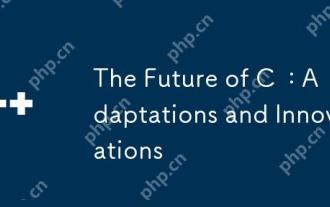 L'avenir de C: adaptations et innovations
Apr 27, 2025 am 12:25 AM
L'avenir de C: adaptations et innovations
Apr 27, 2025 am 12:25 AM
L'avenir de C se concentrera sur l'informatique parallèle, la sécurité, la modularisation et l'apprentissage AI / Machine: 1) L'informatique parallèle sera améliorée par des fonctionnalités telles que les coroutines; 2) La sécurité sera améliorée par le biais de mécanismes de vérification et de gestion de la mémoire plus stricts; 3) La modulation simplifiera l'organisation et la compilation du code; 4) L'IA et l'apprentissage automatique inviteront C à s'adapter à de nouveaux besoins, tels que l'informatique numérique et le support de programmation GPU.
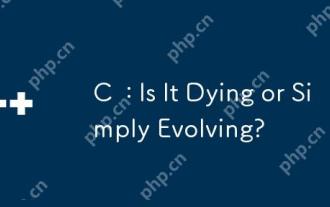 C: Est-ce que je meure ou est simplement en évolution?
Apr 24, 2025 am 12:13 AM
C: Est-ce que je meure ou est simplement en évolution?
Apr 24, 2025 am 12:13 AM
C isnotdying; il se révolte.1) C reste réévèreurtoitSversatity et effecciation en termes
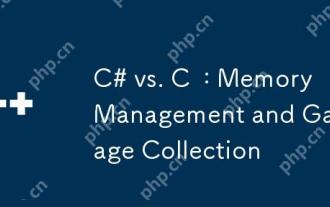 C # vs C: Gestion de la mémoire et collecte des ordures
Apr 15, 2025 am 12:16 AM
C # vs C: Gestion de la mémoire et collecte des ordures
Apr 15, 2025 am 12:16 AM
C # utilise le mécanisme de collecte automatique des ordures, tandis que C utilise la gestion manuelle de la mémoire. 1. Le collecteur des ordures de C # gère automatiquement la mémoire pour réduire le risque de fuite de mémoire, mais peut entraîner une dégradation des performances. 2.C fournit un contrôle de mémoire flexible, adapté aux applications qui nécessitent une gestion des beaux, mais doivent être manipulées avec prudence pour éviter les fuites de mémoire.



