 développement back-end
développement back-end
 C++
C++
 Comment animer un dessin au trait sur un canevas WPF en utilisant C# ?
Comment animer un dessin au trait sur un canevas WPF en utilisant C# ?
Comment animer un dessin au trait sur un canevas WPF en utilisant C# ?
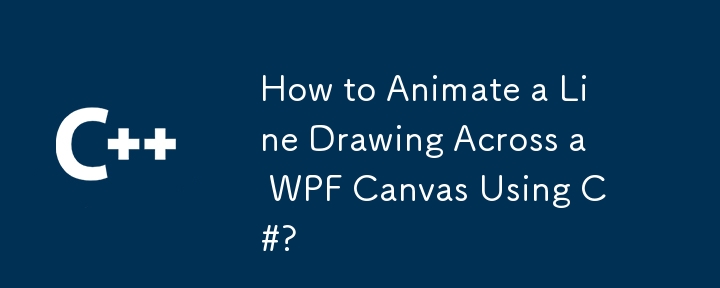
Comment animer une ligne sur une toile en C
Question : Comment puis-je faire en sorte qu'une ligne se dessine lentement sur l'écran ? Je souhaite utiliser du code C# dans un projet WPF.
Réponse :
Pour animer une ligne sur un canevas en C#, suivez ces étapes :
- Créez un contrôle canevas sur votre formulaire WPF.
- Créez une classe LineViewModel qui représente la ligne que vous souhaitez animer.
- Liez le LineViewModel au contrôle canevas.
- Dans la classe LineViewModel, définissez un Timer qui sera utilisé pour animer la ligne.
- Dans le Gestionnaire d'événements Timer_Tick, mettez à jour les coordonnées de la ligne pour créer l'effet d'animation.
- Définissez la propriété Animate sur true pour commencer l'animation.
Voici un exemple d'extrait de code qui montre comment créer et animer une ligne sur un canevas en suivant les étapes fournies :
XAML :
<Canvas x:Name="MyCanvas" Height="500" Width="500"> <Line x:Name="MyLine" X1="0" Y1="0" X2="100" Y2="100" Stroke="Black" StrokeThickness="2"/> </Canvas>
C# Code :
public partial class MainWindow : Window
{
private LineViewModel _lineViewModel;
public MainWindow()
{
InitializeComponent();
// Create the LineViewModel.
_lineViewModel = new LineViewModel();
// Bind the LineViewModel to the Line control.
MyLine.SetBinding(Line.X1Property, new Binding("X1") { Source = _lineViewModel });
MyLine.SetBinding(Line.Y1Property, new Binding("Y1") { Source = _lineViewModel });
MyLine.SetBinding(Line.X2Property, new Binding("X2") { Source = _lineViewModel });
MyLine.SetBinding(Line.Y2Property, new Binding("Y2") { Source = _lineViewModel });
// Start the animation.
_lineViewModel.Animate = true;
}
}
public class LineViewModel : INotifyPropertyChanged
{
#region Timer-based Animation
private System.Threading.Timer Timer;
private static Random Rnd = new Random();
private bool _animate;
public bool Animate
{
get { return _animate; }
set
{
_animate = value;
NotifyPropertyChanged("Animate");
if (value)
StartTimer();
else
StopTimer();
}
}
private int _animationSpeed = 1;
public int AnimationSpeed
{
get { return _animationSpeed; }
set
{
_animationSpeed = value;
NotifyPropertyChanged("AnimationSpeed");
if (Timer != null)
Timer.Change(0, 100 / value);
}
}
private static readonly List<int> _animationSpeeds = new List<int> { 1, 2, 3, 4, 5 };
public List<int> AnimationSpeeds
{
get { return _animationSpeeds; }
}
public void StartTimer()
{
StopTimer();
Timer = new Timer(x => Timer_Tick(), null, 0, 100 / AnimationSpeed);
}
public void StopTimer()
{
if (Timer != null)
{
Timer.Dispose();
Timer = null;
}
}
private void Timer_Tick()
{
X1 = X1 + Rnd.Next(-2, 3);
Y1 = Y1 + Rnd.Next(-2, 3);
X2 = X2 + Rnd.Next(-2, 3);
Y2 = Y2 + Rnd.Next(-2, 3);
}
#endregion
#region Coordinates
private double _x1;
public double X1
{
get { return _x1; }
set
{
_x1 = value;
NotifyPropertyChanged("X1");
}
}
private double _y1;
public double Y1
{
get { return _y1; }
set
{
_y1 = value;
NotifyPropertyChanged("Y1");
}
}
private double _x2;
public double X2
{
get { return _x2; }
set
{
_x2 = value;
NotifyPropertyChanged("X2");
}
}
private double _y2;
public double Y2
{
get { return _y2; }
set
{
_y2 = value;
NotifyPropertyChanged("Y2");
}
}
#endregion
#region Other Properties
private string _name;
public string Name
{
get { return _name; }
set
{
_name = value;
NotifyPropertyChanged("Name");
}
}
private double _thickness;
public double Thickness
{
get { return _thickness; }
set
{
_thickness = value;
NotifyPropertyChanged("Thickness");
}
}
public Color Color1 { get; set; }
public Color Color2 { get; set; }
private double _opacity = 1;
public double Opacity
{
get { return _opacity; }
set
{
_opacity = value;
NotifyPropertyChanged("Opacity");
}
}
#endregion
#region INotifyPropertyChanged
public event PropertyChangedEventHandler PropertyChanged;
private void NotifyPropertyChanged(string propertyName)
{
Application.Current.Dispatcher.BeginInvoke((Action)(() =>
{
if (PropertyChanged != null)
PropertyChanged(this, new PropertyChangedEventArgs(propertyName));
}));
}
#endregion
}En utilisant cette approche, vous pouvez créer une ligne qui se redessine lentement sur la toile à une vitesse personnalisable.
Ce qui précède est le contenu détaillé de. pour plus d'informations, suivez d'autres articles connexes sur le site Web de PHP en chinois!

Outils d'IA chauds

Undresser.AI Undress
Application basée sur l'IA pour créer des photos de nu réalistes

AI Clothes Remover
Outil d'IA en ligne pour supprimer les vêtements des photos.

Undress AI Tool
Images de déshabillage gratuites

Clothoff.io
Dissolvant de vêtements AI

Video Face Swap
Échangez les visages dans n'importe quelle vidéo sans effort grâce à notre outil d'échange de visage AI entièrement gratuit !

Article chaud

Outils chauds

Bloc-notes++7.3.1
Éditeur de code facile à utiliser et gratuit

SublimeText3 version chinoise
Version chinoise, très simple à utiliser

Envoyer Studio 13.0.1
Puissant environnement de développement intégré PHP

Dreamweaver CS6
Outils de développement Web visuel

SublimeText3 version Mac
Logiciel d'édition de code au niveau de Dieu (SublimeText3)

Sujets chauds
 1653
1653
 14
14
 1413
1413
 52
52
 1304
1304
 25
25
 1251
1251
 29
29
 1224
1224
 24
24
 C Structure des données du langage: représentation des données et fonctionnement des arbres et des graphiques
Apr 04, 2025 am 11:18 AM
C Structure des données du langage: représentation des données et fonctionnement des arbres et des graphiques
Apr 04, 2025 am 11:18 AM
C Structure des données du langage: La représentation des données de l'arborescence et du graphique est une structure de données hiérarchique composée de nœuds. Chaque nœud contient un élément de données et un pointeur vers ses nœuds enfants. L'arbre binaire est un type spécial d'arbre. Chaque nœud a au plus deux nœuds enfants. Les données représentent StrustReenode {intdata; structTreenode * gauche; structureReode * droite;}; L'opération crée une arborescence d'arborescence arborescence (prédécision, ordre dans l'ordre et ordre ultérieur) Le nœud d'insertion de l'arborescence des arbres de recherche de nœud Graph est une collection de structures de données, où les éléments sont des sommets, et ils peuvent être connectés ensemble via des bords avec des données droites ou peu nombreuses représentant des voisins.
 La vérité derrière le problème de fonctionnement du fichier de langue C
Apr 04, 2025 am 11:24 AM
La vérité derrière le problème de fonctionnement du fichier de langue C
Apr 04, 2025 am 11:24 AM
La vérité sur les problèmes de fonctionnement des fichiers: l'ouverture des fichiers a échoué: les autorisations insuffisantes, les mauvais chemins de mauvais et les fichiers occupés. L'écriture de données a échoué: le tampon est plein, le fichier n'est pas écrivatif et l'espace disque est insuffisant. Autres FAQ: traversée de fichiers lents, encodage de fichiers texte incorrect et erreurs de lecture de fichiers binaires.
 Quelles sont les exigences de base pour les fonctions de langue C
Apr 03, 2025 pm 10:06 PM
Quelles sont les exigences de base pour les fonctions de langue C
Apr 03, 2025 pm 10:06 PM
Les fonctions de langue C sont la base de la modularisation du code et de la construction de programmes. Ils se composent de déclarations (en-têtes de fonction) et de définitions (corps de fonction). Le langage C utilise des valeurs pour transmettre les paramètres par défaut, mais les variables externes peuvent également être modifiées à l'aide d'adresse Pass. Les fonctions peuvent avoir ou ne pas avoir de valeur de retour et le type de valeur de retour doit être cohérent avec la déclaration. La dénomination de la fonction doit être claire et facile à comprendre, en utilisant un chameau ou une nomenclature de soulignement. Suivez le principe de responsabilité unique et gardez la simplicité de la fonction pour améliorer la maintenabilité et la lisibilité.
 Définition du nom de la fonction dans le langage C
Apr 03, 2025 pm 10:03 PM
Définition du nom de la fonction dans le langage C
Apr 03, 2025 pm 10:03 PM
La définition du nom de fonction du langage C comprend: Type de valeur de retour, nom de fonction, liste de paramètres et corps de fonction. Les noms de fonction doivent être clairs, concis et unifiés dans le style pour éviter les conflits avec les mots clés. Les noms de fonction ont des lunettes et peuvent être utilisés après la déclaration. Les pointeurs de fonction permettent de passer des fonctions ou d'attribuer des arguments. Les erreurs communes incluent les conflits de dénomination, l'inadéquation des types de paramètres et les fonctions non déclarées. L'optimisation des performances se concentre sur la conception et la mise en œuvre des fonctions, tandis que le code clair et facile à lire est crucial.
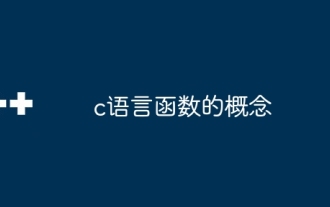 Concept de fonction de langue C
Apr 03, 2025 pm 10:09 PM
Concept de fonction de langue C
Apr 03, 2025 pm 10:09 PM
Les fonctions de langue C sont des blocs de code réutilisables. Ils reçoivent des entrées, effectuent des opérations et renvoient les résultats, ce qui améliore modulairement la réutilisabilité et réduit la complexité. Le mécanisme interne de la fonction comprend le passage des paramètres, l'exécution de la fonction et les valeurs de retour. L'ensemble du processus implique une optimisation telle que la fonction en ligne. Une bonne fonction est écrite en suivant le principe de responsabilité unique, un petit nombre de paramètres, des spécifications de dénomination et une gestion des erreurs. Les pointeurs combinés avec des fonctions peuvent atteindre des fonctions plus puissantes, telles que la modification des valeurs de variables externes. Les pointeurs de fonctions passent les fonctions comme des paramètres ou des adresses de magasin, et sont utilisées pour implémenter les appels dynamiques aux fonctions. Comprendre les fonctionnalités et les techniques des fonctions est la clé pour écrire des programmes C efficaces, maintenables et faciles à comprendre.
 Comment calculer C-SUBScript 3 Indice 5 C-SUBScript 3 Indice Indice 5 Tutoriel d'algorithme
Apr 03, 2025 pm 10:33 PM
Comment calculer C-SUBScript 3 Indice 5 C-SUBScript 3 Indice Indice 5 Tutoriel d'algorithme
Apr 03, 2025 pm 10:33 PM
Le calcul de C35 est essentiellement des mathématiques combinatoires, représentant le nombre de combinaisons sélectionnées parmi 3 des 5 éléments. La formule de calcul est C53 = 5! / (3! * 2!), Qui peut être directement calculé par des boucles pour améliorer l'efficacité et éviter le débordement. De plus, la compréhension de la nature des combinaisons et la maîtrise des méthodes de calcul efficaces est cruciale pour résoudre de nombreux problèmes dans les domaines des statistiques de probabilité, de la cryptographie, de la conception d'algorithmes, etc.
 CS-semaine 3
Apr 04, 2025 am 06:06 AM
CS-semaine 3
Apr 04, 2025 am 06:06 AM
Les algorithmes sont l'ensemble des instructions pour résoudre les problèmes, et leur vitesse d'exécution et leur utilisation de la mémoire varient. En programmation, de nombreux algorithmes sont basés sur la recherche et le tri de données. Cet article présentera plusieurs algorithmes de récupération et de tri de données. La recherche linéaire suppose qu'il existe un tableau [20,500,10,5,100,1,50] et doit trouver le numéro 50. L'algorithme de recherche linéaire vérifie chaque élément du tableau un par un jusqu'à ce que la valeur cible soit trouvée ou que le tableau complet soit traversé. L'organigramme de l'algorithme est le suivant: Le pseudo-code pour la recherche linéaire est le suivant: Vérifiez chaque élément: Si la valeur cible est trouvée: return True return false C Implementation: # include # includeIntMain (void) {i
 C # vs C: Histoire, évolution et perspectives d'avenir
Apr 19, 2025 am 12:07 AM
C # vs C: Histoire, évolution et perspectives d'avenir
Apr 19, 2025 am 12:07 AM
L'histoire et l'évolution de C # et C sont uniques, et les perspectives d'avenir sont également différentes. 1.C a été inventé par Bjarnestrousstrup en 1983 pour introduire une programmation orientée objet dans le langage C. Son processus d'évolution comprend plusieurs normalisations, telles que C 11, introduisant des mots clés automobiles et des expressions de lambda, C 20 introduisant les concepts et les coroutines, et se concentrera sur les performances et la programmation au niveau du système à l'avenir. 2.C # a été publié par Microsoft en 2000. Combinant les avantages de C et Java, son évolution se concentre sur la simplicité et la productivité. Par exemple, C # 2.0 a introduit les génériques et C # 5.0 a introduit la programmation asynchrone, qui se concentrera sur la productivité et le cloud computing des développeurs à l'avenir.



