转载 kestrel php 讯息队列
转载 kestrel php 消息队列
We've been using Twitter's kestrel queue server for a while now at work, but only from our service layer, which is written in python.? Now that we have some queueing needs from our application layer, written in PHP, I spent a few days this week adding queue support to our web application.? I thought I'd share what I learned, and how I implemented it.
Goals
The kestrel server itself was pretty straightforward to get up and running.? The only thing I would point out is that I recommend sticking to release branches, as master was fairly unstable when I tried to use it.? Regarding implementing the client, there were a few goals I had in mind when I started:
??? Since kestrel is built on the memcache protocol, try and leverage an existing memcache client rather than build one from scratch
??? Utilize our existing batch job infrastructure, which I covered previously here, and make sure our multi-tenant needs are met
??? Keep the queue interface generic in case we change queue servers later
??? Utilize existing kestrel management tools, only build out the the functionality we need
With these goals in mind, I ended up with 4 components: a kestrel client, a producer, a consumer, and a very small CLI harness for running the consumer.? But before I even coded anything, I set up kestrel web, a web UI for kestrel written by my co-worker Matt Erkkila.? Kestrel web allows you to view statistics on kestrel, manage queues, as well as sort and filter queues based on manual inputs.? Having this tool up and running from the get go made it easy to watch jobs get added and consumed from my test queue, and also easily flush out the queues as needed.
The Kestrel Client
I couldn't find any existing kestrel clients for PHP, so I started looking at the two memcache extensions: the older memcache, and Andrei Zmievski's memcached, the latter of which is based on the libmemcached library.? I started with memcache, and while it worked fine initially, I quickly found that I could not modify timeouts.? This interfered with the way? kestrel recommends you poll it for new jobs, and I would see timeout errors from the memcache extension if you tried to set the poll timeout to 1 second or higher (the memcache default).? The memcached extension does not have these issues, so I went with it.
The first gotcha I ran into was serialization.? You can use memcached's serializer for writing to kestrel, but when it reads the data back, it doesn't recognize that it is serialized.? So I just serialize the data manually in my client, and things work fine. One other thing to note is that you'll want to disable compression, or do it manually, as the memcached extension will automatically compress anything over 100 bytes by default, and will not decompress it when reading from kestrel.
The other issue is that if you want to use any custom kestrel commands, you can't.? Since the application layer doesn't need anything fancy, the memcached extension will work fine for it.? Once we need support for the upcoming monitor (batching) in kestrel 2, we may need to implement a kestrel client from scratch.? Kestrel web supplies everything else we need right now.
Once the decision was made to use memcached, I wrote a light decorator for it, EC_KestrelClient.? This handles instantiation of the memcached client, serialization, and helpers for some kestrel specific options to the GET command.? It also has support for passing memcached specific options through it.? The class ended up looking like this:
?
<?php /** * A thin kestrel client that wraps Memcached (libmemcached extension) * * @author Bill Shupp <[email protected]> * @copyright 2010-2011 Empower Campaigns */ class EC_KestrelClient { /** * The Memcached instance * * @var Memcached */ protected $_memcached = null; /** * The Kestrel server IP * * @var string */ protected $_host = '127.0.0.1'; /** * The Kestrel server port * * @var string */ protected $_port = 22133; /** * Optional options, not currently used * * @var array */ protected $_options = array(); /** * Sets the host, port, and options to be used * * @param string $host The host to use, defaults to 127.0.0.1 * @param int $port The port to use, defaults to 22133 * @param array $options Memcached options, not currently used * * @return void */ public function __construct( $host = '127.0.0.1', $port = 22133, array $options = array() ) { $this->_host = $host; $this->_port = $port; $this->setOptions($options); } /** * Sets job data on the queue, json_encoding the value to avoid problematic * serialization. * * @param string $queue The queue name * @param mixed $data The data to store * * @return bool */ public function set($queue, $data) { // Local json serialization, as kestrel doesn't send serialization flags return $this->getMemcached()->set($queue, json_encode($data)); } /** * Reliably read an item off of the queue. Meant to be run in a loop, and * call closeReliableRead() when done to make sure the final job is not left * on the queue. * * @param mixed $queue The queue name to read from * @param int $timeout The timeout to wait for a job to appear * * @return array|false * @see closeReliableRead() */ public function reliableRead($queue, $timeout = 1000) { $queue = $queue . '/close/open/t=' . $timeout; $result = $this->getMemcached()->get($queue); if ($result === false) { return $result; } // Local json serialization, as kestrel doesn't send serialization flags return json_decode($result, true); } /** * Closes any existing open read * * @param string $queue The queue name * * @return false */ public function closeReliableRead($queue) { $queue = $queue . '/close'; return $this->getMemcached()->get($queue); } /** * Aborts an existing reliable read * * @param string $queue The queue name * * @return false */ public function abortReliableRead($queue) { $queue = $queue . '/abort'; return $this->getMemcached()->get($queue); } /** * Set an option to be used with the Memcached client. Not used. * * @param string $name The option name * @param value $value The option value * * @return void */ public function setOption($name, $value) { $this->_options[$name] = $value; } /** * Sets multiple options * * @param array $options Array of key/values to set * * @return void */ public function setOptions(array $options) { foreach ($options as $name => $value) { $this->setOption($name, $value); } } /** * Gets a current option's value * * @param string $name The option name * * @return mixed */ public function getOption($name) { if (isset($this->_options[$name])) { return $this->_options[$name]; } return null; } /** * Gets all current options * * @return array */ public function getOptions() { return $this->_options; } /** * Gets a singleton instance of the Memcached client * * @return Memcached */ public function getMemcached() { if ($this->_memcached === null) { $this->_initMemcached(); } return $this->_memcached; } /** * Initialized the Memcached client instance * * @return void */ protected function _initMemcached() { $this->_memcached = $this->_getMemcachedInstance(); foreach ($this->_options as $option => $value) { $this->_memcached->setOption($option, $value); } $this->_memcached->addServer($this->_host, $this->_port); $this->_memcached->setOption(Memcached::OPT_COMPRESSION, false); } // @codeCoverageIgnoreStart /** * Returns a new instance of Memcached. Abstracted for testing. * * @return Memcached */ protected function _getMemcachedInstance() { return new Memcached(); } // @codeCoverageIgnoreEnd } ?
?
view raw EC_KestrelClient.php This Gist brought to you by GitHub.
The Producer
The producer is very simple.? It just formats the data into a standard structure, including current tenant information, namespaces the queue so it doesn't collide with other projects, and adds it to the queue.? The producer looks like this:
?
<?php /** * Interface for adding jobs to a queue server * * @author Bill Shupp <[email protected]> * @copyright 2010-2011 Empower Campaigns */ class EC_Producer { /** * Adds a job onto a queue * * @param string $queue The queue name to add a job to * @param string $jobName The job name for the consumer to run * @param mixed $data Optional additional data to pass to the job * * @return bool */ public function addJob($queue, $jobName, $data = null) { $item = array( 'instance' => EC::getCurrentInstanceName(), 'jobName' => $jobName ); if ($data !== null) { $item['data'] = $data; } // Namespace queue with project $queue = 'enterprise_' . $queue; $client = $this->_getKestrelClient(); return $client->set($queue, $item); } // @codeCoverageIgnoreStart /** * Gets a single instance of EC_KestrelClient. Abstracted for testing. * * @return void */ protected function _getKestrelClient() { if (APPLICATION_ENV === 'testing') { throw new Exception(__METHOD__ . ' was not mocked when testing'); } static $client = null; if ($client === null) { $host = EC::getConfigOption('kestrel.host'); $port = EC::getConfigOption('kestrel.port'); $client = new EC_KestrelClient($host, $port); } return $client; } // @codeCoverageIgnoreEnd } ?
?
?
view raw EC_Producer.php This Gist brought to you by GitHub.
The Consumer
The consumer has a bit more to it, though still pretty straightforward.? It's intended to be run from a monitoring tool like daemontools or supervisord, so there is a very small CLI harness that just passes the CLI arguments into EC_Consumer and runs it.? After parsing the CLI arguments, EC_Consumer polls kestrel for new jobs, and runs them through our standard batch job infrastructure.? Until we have more confidence in PHP's long running process ability, I added an optional maxium jobs argument, which will stop the consumer from processing more than X jobs and then terminate.? The monitoring service (supervisord) will then just restart it in a matter of seconds.? I also added an optional debug argument for testing, so you can see every action as it happens.? The CLI harness looks like this:
?
#!/bin/env php <?php // External application bootstrapping require_once __DIR__ . '/cli_init.php'; // Instantiate and run the consumer $consumer = new EC_Consumer($argv); $consumer->run();
?
view raw consumer_cli.php This Gist brought to you by GitHub.
And the main consumer class, EC_Consumer, looks something like this:
<?php /** * Enterprise queue consumer interface, called by bin/consumer_cli.php * * @author Bill Shupp <[email protected]> * @copyright 2010-2011 Empower Campaigns */ class EC_Consumer { /** * Instance of [email protected] Zend_Console_Getopt} * * @var Zend_Console_Getopt */ protected $_opt = null; /** * Which APPLICATION_ENV to run under (see -e) * * @var string */ protected $_environment = null; /** * The kestrel server IP * * @var string */ protected $_host = null; /** * The kestrel server port * * @var int */ protected $_port = null; /** * The kestrel queue name to connect to * * @var string */ protected $_queue = null; /** * Whether we should show debug output * * @var bool */ protected $_debug = false; /** * Maximum # of jobs for this process to perform (for memory fail safe) * * @var int */ protected $_maxJobs = null; /** * Current job count * * @var int */ protected $_jobCount = 0; /** * Parses arguments from the command line and does error handling * * @param array $argv The $argv from bin/ecli.php * * @throw Zend_Console_Getopt_Exception on failure * @return void */ public function __construct(array $argv) { try { $opt = new Zend_Console_Getopt( array( 'environment|e=s' => 'environment name (e.g. development)' . ', required', 'server|s=s' => 'kestrel server, format of host:port' . ', required', 'queue|q=s' => 'queue name (e.g. crawler_campaign)' . ', required', 'max-jobs|m=s' => 'max jobs to run before exiting' . ', optional', 'debug|d' => 'show debug output' . ', optional', ) ); $opt->setArguments($argv); $opt->parse(); // Set environment if ($opt->e === null) { throw new Zend_Console_Getopt_Exception( 'Error: missing environment' ); } $this->_environment = $opt->e; // @codeCoverageIgnoreStart if (!defined('APPLICATION_ENV')) { define('APPLICATION_ENV', $this->_environment); } // @codeCoverageIgnoreEnd // Set server if ($opt->s === null) { throw new Zend_Console_Getopt_Exception( 'Error: missing server' ); } $parts = explode(':', $opt->s); if (count($parts) !== 2) { throw new Zend_Console_Getopt_Exception( 'Error: invalid server: ' . $opt->s ); } $this->_host = $parts[0]; $this->_port = $parts[1]; // Set queue if ($opt->q === null) { throw new Zend_Console_Getopt_Exception( 'Error: missing queue' ); } $this->_queue = $opt->q; // Set max-jobs if ($opt->m !== null) { $this->_maxJobs = $opt->m; } // Set debug if ($opt->d !== null) { $this->_debug = true; } } catch (Zend_Console_Getopt_Exception $e) { echo "\n" . $e->getMessage() . "\n\n"; echo $opt->getUsageMessage(); // @codeCoverageIgnoreStart if (!defined('APPLICATION_ENV') || APPLICATION_ENV !== 'testing') { exit(1); } // @codeCoverageIgnoreEnd } $this->_opt = $opt; } /** * Polls the queue server for jobs and runs them as they come in * * @return void */ public function run() { $client = $this->_getKestrelClient(); $queue = 'enterprise_' . $this->_queue; while ($this->_keepRunning()) { // Pull job from queue $job = $client->reliableRead($queue, 500); if ($job === false) { $this->_debug('Nothing on queue ' . $queue); continue; } if (!isset($job['instance'])) { echo 'Instance not set in queue job: ' . print_r($job, true); continue; } $instance = $job['instance']; if (!isset($job['jobName'])) { echo 'Job name not set in queue job: ' . print_r($job, true); continue; } $jobName = $job['jobName']; $data = null; if (isset($job['data'])) { $data = $job['data']; } // Run the job $returnCode = $this->runJob($instance, $jobName, $data); if ($returnCode !== 0) { $client->abortReliableRead($queue); continue; } } $client->closeReliableRead($queue); } /** * Runs the job via bin/ecli.php * * @param string $instance The instance name to run the job under * @param string $jobName The job name * @param string $data Optional extra data * * @return int */ public function runJob($instance, $jobName, $data) { $cmd = BASE_PATH . '/bin/ecli.php ' . '-e ' . $this->_environment . ' -i ' . $instance . ' -j ' . $jobName; if ($data) { $cmd .= " '" . base64_encode(json_encode($data)) . "'"; } $returnCode = $this->_passthru($cmd); $this->_jobCount++; $this->_debug('Job count: ' . $this->_jobCount); return $returnCode; } /** * Check to see if the job limit has been reached * * @return bool */ protected function _keepRunning() { return ($this->_maxJobs === null) ? true : ($this->_jobCount < $this->_maxJobs); } /** * Show debug messages * * @param mixed $message * * @return void */ protected function _debug($message) { if (!$this->_debug) { return; } echo $message . "\n"; } // @codeCoverageIgnoreStart /** * Calls the passthru() function and returns the exit code. Abstracted * for testing. * * @param string $cmd The command to execute * * @return int */ protected function _passthru($cmd) { passthru($cmd, $returnCode); return $returnCode; } /** * Gets a single instance of EC_KestrelClient. Abstracted for testing. * * @return void */ protected function _getKestrelClient() { if (APPLICATION_ENV === 'testing') { throw new Exception(__METHOD__ . ' was not mocked when testing'); } return new EC_KestrelClient($this->_host, $this->_port); } // @codeCoverageIgnoreEnd } ?
?
view raw EC_Consumer.php This Gist brought to you by GitHub.
Putting it together
Now that all the pieces are put together, let's take a look at in action. Adding example job "HelloWorld" to the queue "hello_world" from within our application looks something like this:
<?php $producer = new EC_Producer(); $producer->addJob('hello_world', 'HelloWorld', array('foo' => 'bar')); ?> view raw gistfile1.php This Gist brought to you by GitHub. ?
?
And finally, here's an example of running the consumer from the CLI harness, along with some example debug output of processing the job:
./bin/consumer_cli.php -e development -s 127.0.0.1:22133 -q hello_world -d -m 2
Nothing on queue enterprise_hello_world
Nothing on queue enterprise_hello_world
Nothing on queue enterprise_hello_world
Nothing on queue enterprise_hello_world
Running EC_Job_HelloWorld on instance dev under environment development
Hello, world! Here is my data array:
stdClass Object
(
??? [foo] => bar
)
And here are my args: ./bin/ecli.php eyJmb28iOiJiYXIifQ==
Completed job in 0 seconds.
Job count: 1
Nothing on queue enterprise_hello_world
Nothing on queue enterprise_hello_world
Nothing on queue enterprise_hello_world
Nothing on queue enterprise_hello_world
Running EC_Job_HelloWorld on instance dev under environment development
Hello, world! Here is my data array:
stdClass Object
(
??? [foo] => bar
)
And here are my args: ./bin/ecli.php eyJmb28iOiJiYXIifQ==
Completed job in 0 seconds.
Job count: 2
view raw example.txt This Gist brought to you by GitHub.
That's it! I'd be interested to hear how other folks are interfacing with kestrel from PHP.

Outils d'IA chauds

Undresser.AI Undress
Application basée sur l'IA pour créer des photos de nu réalistes

AI Clothes Remover
Outil d'IA en ligne pour supprimer les vêtements des photos.

Undress AI Tool
Images de déshabillage gratuites

Clothoff.io
Dissolvant de vêtements AI

AI Hentai Generator
Générez AI Hentai gratuitement.

Article chaud

Outils chauds

Bloc-notes++7.3.1
Éditeur de code facile à utiliser et gratuit

SublimeText3 version chinoise
Version chinoise, très simple à utiliser

Envoyer Studio 13.0.1
Puissant environnement de développement intégré PHP

Dreamweaver CS6
Outils de développement Web visuel

SublimeText3 version Mac
Logiciel d'édition de code au niveau de Dieu (SublimeText3)
 Développement Laravel : Comment utiliser Laravel Queue pour gérer des tâches asynchrones ?
Jun 13, 2023 pm 08:32 PM
Développement Laravel : Comment utiliser Laravel Queue pour gérer des tâches asynchrones ?
Jun 13, 2023 pm 08:32 PM
À mesure que les applications deviennent plus complexes, le traitement et la gestion de grandes quantités de données et de processus constituent un défi. Afin de gérer cette situation, Laravel met à disposition des utilisateurs un outil très puissant, la Laravel Queue (Queue). Il permet aux développeurs d'exécuter des tâches telles que l'envoi d'e-mails, la génération de PDF, la gestion du recadrage d'images, etc. en arrière-plan sans aucun impact sur l'interface utilisateur. Dans cet article, nous verrons comment utiliser les files d'attente Laravel. Qu'est-ce que la file d'attente LaravelQueue
 Explication détaillée de l'utilisation de return en langage C
Oct 07, 2023 am 10:58 AM
Explication détaillée de l'utilisation de return en langage C
Oct 07, 2023 am 10:58 AM
L'utilisation de return en langage C est la suivante : 1. Pour les fonctions dont le type de valeur de retour est void, vous pouvez utiliser l'instruction return pour terminer l'exécution de la fonction plus tôt. 2. Pour les fonctions dont le type de valeur de retour n'est pas void, la fonction de ; l'instruction return sert à terminer l'exécution de la fonction.Le résultat est renvoyé à l'appelant ;3. Terminer l'exécution de la fonction plus tôt que prévu.À l'intérieur de la fonction, nous pouvons utiliser l'instruction return pour terminer l'exécution de la fonction plus tôt. si la fonction ne renvoie pas de valeur.
 Après 2 mois, le robot humanoïde Walker S peut plier les vêtements
Apr 03, 2024 am 08:01 AM
Après 2 mois, le robot humanoïde Walker S peut plier les vêtements
Apr 03, 2024 am 08:01 AM
Rédacteur en chef du Machine Power Report : Wu Xin La version domestique de l'équipe robot humanoïde + grand modèle a accompli pour la première fois la tâche d'exploitation de matériaux flexibles complexes tels que le pliage de vêtements. Avec le dévoilement de Figure01, qui intègre le grand modèle multimodal d'OpenAI, les progrès connexes des pairs nationaux ont attiré l'attention. Hier encore, UBTECH, le « stock numéro un de robots humanoïdes » en Chine, a publié la première démo du robot humanoïde WalkerS, profondément intégré au grand modèle de Baidu Wenxin, présentant de nouvelles fonctionnalités intéressantes. Maintenant, WalkerS, bénéficiant des capacités de grands modèles de Baidu Wenxin, ressemble à ceci. Comme la figure 01, WalkerS ne se déplace pas, mais se tient derrière un bureau pour accomplir une série de tâches. Il peut suivre les commandes humaines et plier les vêtements
 Quel est l'ordre d'exécution des instructions return et enfin en Java ?
Apr 25, 2023 pm 07:55 PM
Quel est l'ordre d'exécution des instructions return et enfin en Java ?
Apr 25, 2023 pm 07:55 PM
Code source : publicclassReturnFinallyDemo{publicstaticvoidmain(String[]args){System.out.println(case1());}publicstaticintcase1(){intx;try{x=1;returnx;}finally{x=3;}}}# Sortie La sortie du code ci-dessus peut simplement conclure : return est exécuté avant finalement. Jetons un coup d'œil à ce qui se passe au niveau du bytecode. Ce qui suit intercepte une partie du bytecode de la méthode case1 et compare le code source pour annoter la signification de chaque instruction dans
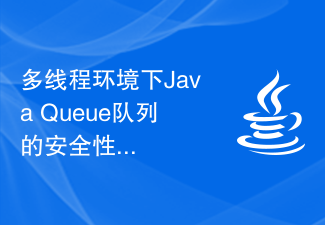 Problèmes de sécurité et solutions pour Java Queue dans un environnement multithread
Jan 13, 2024 pm 03:04 PM
Problèmes de sécurité et solutions pour Java Queue dans un environnement multithread
Jan 13, 2024 pm 03:04 PM
Problèmes de sécurité et solutions pour les files d'attente JavaQueue dans les environnements multithread Introduction : Dans la programmation multithread, les ressources partagées dans le programme peuvent être confrontées à des conditions de concurrence, ce qui peut entraîner une incohérence des données ou des erreurs. En Java, la file d'attente est une structure de données couramment utilisée lorsque plusieurs threads exploitent la file d'attente en même temps, des problèmes de sécurité surviennent. Cet article abordera les problèmes de sécurité des files d'attente JavaQueue dans les environnements multithread, et présentera plusieurs solutions, en se concentrant sur des explications sous forme d'exemples de code. un
 Application de la file d'attente en Java
Feb 18, 2024 pm 03:52 PM
Application de la file d'attente en Java
Feb 18, 2024 pm 03:52 PM
Utilisation de la file d'attente en Java En Java, la file d'attente (file d'attente) est une structure de données couramment utilisée qui suit le principe du premier entré, premier sorti (FIFO). La file d'attente peut être utilisée pour implémenter des files d'attente de messages, la planification de tâches et d'autres scénarios, et peut bien gérer la disposition et l'ordre de traitement des données. Cet article présentera l'utilisation de Queue et fournira des exemples de code spécifiques. La définition et les méthodes courantes de Queue sont en Java. Queue est une interface dans JavaCollectionsFramework.
 Comment Vue3 utilise-t-il le sucre syntaxique de configuration pour refuser d'écrire le retour
May 12, 2023 pm 06:34 PM
Comment Vue3 utilise-t-il le sucre syntaxique de configuration pour refuser d'écrire le retour
May 12, 2023 pm 06:34 PM
Le sucre de syntaxe de configuration de Vue3.2 est un sucre de syntaxe au moment de la compilation qui utilise l'API combinée dans un composant de fichier unique (SFC) pour résoudre la configuration lourde de Vue3.0. Les variables, fonctions et contenus déclarés introduits par l'importation sont exposés via. return, afin qu'ils puissent être utilisés dans Vue3.0. Problèmes d'utilisation 1. Il n'est pas nécessaire de renvoyer les variables, fonctions et contenus déclarés introduits par import lors de l'utilisation. Vous pouvez utiliser du sucre syntaxique //importer le contenu introduit import{getToday. }from'./utils'//variable constmsg='Bonjour !'//function func
 Utilisez le mot-clé return en JavaScript
Feb 18, 2024 pm 12:45 PM
Utilisez le mot-clé return en JavaScript
Feb 18, 2024 pm 12:45 PM
L'utilisation de return en JavaScript nécessite des exemples de code spécifiques. En JavaScript, l'instruction return est utilisée pour spécifier la valeur renvoyée par une fonction. Non seulement il peut être utilisé pour terminer l’exécution d’une fonction, mais il peut également renvoyer une valeur à l’endroit où la fonction a été appelée. L'instruction return a les utilisations courantes suivantes : Renvoyer une valeur L'instruction return peut être utilisée pour renvoyer une valeur à l'endroit où la fonction est appelée. Voici un exemple simple : functionadd(a,b){






