PHP 图片处理种
PHP 图片处理类
<?php /** * images.php 图片处理类 */class ThumbHandler{ var $dst_img;// 目标文件 var $h_src; // 图片资源句柄 var $h_dst;// 新图句柄 var $h_mask;// 水印句柄 var $img_create_quality = 100;// 图片生成质量 var $img_display_quality = 80;// 图片显示质量,默认为75 var $img_scale = 0;// 图片缩放比例 var $src_w = 0;// 原图宽度 var $src_h = 0;// 原图高度 var $dst_w = 0;// 新图总宽度 var $dst_h = 0;// 新图总高度 var $fill_w;// 填充图形宽 var $fill_h;// 填充图形高 var $copy_w;// 拷贝图形宽 var $copy_h;// 拷贝图形高 var $src_x = 0;// 原图绘制起始横坐标 var $src_y = 0;// 原图绘制起始纵坐标 var $start_x;// 新图绘制起始横坐标 var $start_y;// 新图绘制起始纵坐标 var $mask_word;// 水印文字 var $mask_img;// 水印图片 var $mask_pos_x = 0;// 水印横坐标 var $mask_pos_y = 0;// 水印纵坐标 var $mask_offset_x = 5;// 水印横向偏移 var $mask_offset_y = 5;// 水印纵向偏移 var $font_w;// 水印字体宽 var $font_h;// 水印字体高 var $mask_w;// 水印宽 var $mask_h;// 水印高 var $mask_font_color = "#ffffff";// 水印文字颜色 var $mask_font = 2;// 水印字体 var $font_size;// 尺寸 var $mask_position = 0;// 水印位置 var $mask_img_pct = 50;// 图片合并程度,值越大,合并程序越低 var $mask_txt_pct = 50;// 文字合并程度,值越小,合并程序越低 var $img_border_size = 0;// 图片边框尺寸 var $img_border_color;// 图片边框颜色 var $_flip_x=0;// 水平翻转次数 var $_flip_y=0;// 垂直翻转次数 var $cut_type=0;// 剪切类型 var $img_type;// 文件类型// 文件类型定义,并指出了输出图片的函数 var $all_type = array( "jpg" => array("output"=>"imagejpeg"), "gif" => array("output"=>"imagegif"), "png" => array("output"=>"imagepng"), "wbmp" => array("output"=>"image2wbmp"), "jpeg" => array("output"=>"imagejpeg")); function ThumbHandler() { $this->mask_font_color = "#ffffff"; $this->font = 2; $this->font_size = 12; } function getImgWidth($src) { return imagesx($src); } function getImgHeight($src) { return imagesy($src); } /** * 设置图片生成路径 */ function setSrcImg($src_img, $img_type=null) { if(!file_exists($src_img)) { die("图片不存在"); } if(!empty($img_type)) { $this->img_type = $img_type; } else { $this->img_type = $this->_getImgType($src_img); } $this->_checkValid($this->img_type); // file_get_contents函数要求php版本>4.3.0 $src = ''; if(function_exists("file_get_contents")) { $src = file_get_contents($src_img); } else { $handle = fopen ($src_img, "r"); while (!feof ($handle)) { $src .= fgets($fd, 4096); } fclose ($handle); } if(empty($src)) { die("图片源为空"); } $this->h_src = @ImageCreateFromString($src); $this->src_w = $this->getImgWidth($this->h_src); $this->src_h = $this->getImgHeight($this->h_src); } function setDstImg($dst_img) { $arr = explode('/',$dst_img); $last = array_pop($arr); $path = implode('/',$arr); $this->_mkdirs($path); $this->dst_img = $dst_img; } /** * 设置图片显路径 */ function setImgDisplayQuality($n) { $this->img_display_quality = (int)$n; } function setImgCreateQuality($n) { $this->img_create_quality = (int)$n; } function setMaskWord($word) { $this->mask_word .= $word; } function setMaskFontColor($color="#ffffff") { $this->mask_font_color = $color; } /** * 水印文件 */ function setMaskFont($font=2) { if(!is_numeric($font) && !file_exists($font)) { die("字体文件不存在"); } $this->font = $font; } /** * 字体大写 */ function setMaskFontSize($size = "12") { $this->font_size = $size; } //水印 function setMaskImg($img) { $this->mask_img = $img; } function setMaskOffsetX($x) { $this->mask_offset_x = (int)$x; } function setMaskOffsetY($y) { $this->mask_offset_y = (int)$y; } function setMaskPosition($position=0) { $this->mask_position = (int)$position; } function setMaskImgPct($n) { $this->mask_img_pct = (int)$n; } function setMaskTxtPct($n) { $this->mask_txt_pct = (int)$n; } function setDstImgBorder($size=1, $color="#000000") { $this->img_border_size = (int)$size; $this->img_border_color = $color; } function flipH() { $this->_flip_x; } function flipV() { $this->_flip_y; } function setCutType($type) { $this->cut_type = (int)$type; } function setRectangleCut($width, $height) { $this->fill_w = (int)$width; $this->fill_h = (int)$height; } function setSrcCutPosition($x, $y) { $this->src_x = (int)$x; $this->src_y = (int)$y; } function createImg($a, $b=null) { $num = func_num_args(); if(1 == $num) { $r = (int)$a; if($r img_scale = $r; $this->_setNewImgSize($r); } if(2 == $num) { $w = (int)$a; $h = (int)$b; if(0 == $w) { die("目标宽度不能为0"); } if(0 == $h) { die("目标高度不能为0"); } $this->_setNewImgSize($w, $h); } if($this->_flip_x%2!=0) { $this->_flipH($this->h_src); } if($this->_flip_y%2!=0) { $this->_flipV($this->h_src); } $this->_createMask(); $this->_output(); if(imagedestroy($this->h_src) && imagedestroy($this->h_dst)) { Return true; } else { Return false; } } /** * 生成水印,调用了生成水印文字和水印图片两个方法 */ function _createMask() { if($this->mask_word) { // 获取字体信息 $this->_setFontInfo(); if($this->_isFull()) { die("水印文字过大"); } else { $this->h_dst = imagecreatetruecolor($this->dst_w, $this->dst_h); $white = ImageColorAllocate($this->h_dst,255,255,255); imagefilledrectangle($this->h_dst,0,0,$this->dst_w,$this->dst_h,$white);// 填充背景色 $this->_drawBorder(); imagecopyresampled( $this->h_dst, $this->h_src, $this->start_x, $this->start_y, $this->src_x, $this->src_y, $this->fill_w, $this->fill_h, $this->copy_w, $this->copy_h); $this->_createMaskWord($this->h_dst); } }if($this->mask_img) { $this->_loadMaskImg(); //加载时,取得宽高 if($this->_isFull()) { // 将水印生成在原图上再拷 $this->_createMaskImg($this->h_src); $this->h_dst = imagecreatetruecolor($this->dst_w, $this->dst_h); $white = ImageColorAllocate($this->h_dst,255,255,255); imagefilledrectangle($this->h_dst,0,0,$this->dst_w,$this->dst_h,$white);// 填充背景色 $this->_drawBorder(); imagecopyresampled( $this->h_dst, $this->h_src, $this->start_x, $this->start_y, $this->src_x, $this->src_y, $this->fill_w, $this->start_y, $this->copy_w, $this->copy_h); } else { // 创建新图并拷贝 $this->h_dst = imagecreatetruecolor($this->dst_w, $this->dst_h); $white = ImageColorAllocate($this->h_dst,255,255,255); imagefilledrectangle($this->h_dst,0,0,$this->dst_w,$this->dst_h,$white);// 填充背景色 $this->_drawBorder(); imagecopyresampled( $this->h_dst, $this->h_src, $this->start_x, $this->start_y, $this->src_x, $this->src_y, $this->fill_w, $this->fill_h, $this->copy_w, $this->copy_h); $this->_createMaskImg($this->h_dst); } }if(empty($this->mask_word) && empty($this->mask_img)) { $this->h_dst = imagecreatetruecolor($this->dst_w, $this->dst_h); $white = ImageColorAllocate($this->h_dst,255,255,255); imagefilledrectangle($this->h_dst,0,0,$this->dst_w,$this->dst_h,$white);// 填充背景色 $this->_drawBorder(); imagecopyresampled( $this->h_dst, $this->h_src,$this->start_x, $this->start_y,$this->src_x, $this->src_y,$this->fill_w, $this->fill_h,$this->copy_w, $this->copy_h); } } function _drawBorder() { if(!empty($this->img_border_size)) { $c = $this->_parseColor($this->img_border_color); $color = ImageColorAllocate($this->h_src,$c[0], $c[1], $c[2]); imagefilledrectangle($this->h_dst,0,0,$this->dst_w,$this->dst_h,$color);// 填充背景色 } } function _createMaskWord($src) { $this->_countMaskPos(); $this->_checkMaskValid(); $c = $this->_parseColor($this->mask_font_color); $color = imagecolorallocatealpha($src, $c[0], $c[1], $c[2], $this->mask_txt_pct); if(is_numeric($this->font)) { imagestring($src,$this->font,$this->mask_pos_x, $this->mask_pos_y,$this->mask_word,$color); } else { imagettftext($src,$this->font_size, 0,$this->mask_pos_x, $this->mask_pos_y,$color,$this->font,$this->mask_word); } } function _createMaskImg($src) { $this->_countMaskPos(); $this->_checkMaskValid(); imagecopymerge($src,$this->h_mask,$this->mask_pos_x ,$this->mask_pos_y0, 0,$this->mask_w, $this->mask_h,$this->mask_img_pct); imagedestroy($this->h_mask); } function _loadMaskImg() { $mask_type = $this->_getImgType($this->mask_img); $this->_checkValid($mask_type); // file_get_contents函数要求php版本>4.3.0 $src = ''; if(function_exists("file_get_contents")) { $src = file_get_contents($this->mask_img); } else { $handle = fopen ($this->mask_img, "r"); while (!feof ($handle)) { $src .= fgets($fd, 4096); } fclose ($handle); } if(empty($this->mask_img)) { die("水印图片为空"); } $this->h_mask = ImageCreateFromString($src); $this->mask_w = $this->getImgWidth($this->h_mask); $this->mask_h = $this->getImgHeight($this->h_mask); } function _output() { $img_type = $this->img_type; $func_name = $this->all_type[$img_type]['output']; if(function_exists($func_name)) { // 判断浏览器,若是IE就不发送头 if(isset($_SERVER['HTTP_USER_AGENT'])) { $ua = strtoupper($_SERVER['HTTP_USER_AGENT']); if(!preg_match('/^.*MSIE.*\)$/i',$ua)) { header("Content-type:$img_type"); } } $func_name($this->h_dst, $this->dst_img, $this->img_display_quality); } else { Return false; } } function _parseColor($color) { $arr = array(); for($ii=1; $ii<strlen hexdec return function _countmaskpos if>_isFull()) { switch($this->mask_position) { case 1: $this->mask_pos_x = $this->mask_offset_x + $this->img_border_size; $this->mask_pos_y = $this->mask_offset_y + $this->img_border_sizebreak; case 2: $this->mask_pos_x = $this->mask_offset_x + $this->img_border_size; $this->mask_pos_y = $this->src_h - $this->mask_h - $this->mask_offset_ybreak; case 3: $this->mask_pos_x = $this->src_w - $this->mask_w - $this->mask_offset_x; $this->mask_pos_y = $this->mask_offset_y + $this->img_border_sizebreak; case 4: $this->mask_pos_x = $this->src_w - $this->mask_w - $this->mask_offset_x; $this->mask_pos_y = $this->src_h - $this->mask_h - $this->mask_offset_ybreak; default:// 默认将水印放到右下,偏移指定像素 $this->mask_pos_x = $this->src_w - $this->mask_w - $this->mask_offset_x; $this->mask_pos_y = $this->src_h - $this->mask_h - $this->mask_offset_ybreak; } } else { switch($this->mask_position) { case 1:// 左上 $this->mask_pos_x = $this->mask_offset_x + $this->img_border_size; $this->mask_pos_y = $this->mask_offset_y + $this->img_border_sizebreak; case 2:// 左下 $this->mask_pos_x = $this->mask_offset_x + $this->img_border_size; $this->mask_pos_y = $this->dst_h - $this->mask_h - $this->mask_offset_y - $this->img_border_sizebreak; case 3:// 右上 $this->mask_pos_x = $this->dst_w - $this->mask_w - $this->mask_offset_x - $this->img_border_size; $this->mask_pos_y = $this->mask_offset_y + $this->img_border_sizebreak; case 4:// 右下 $this->mask_pos_x = $this->dst_w - $this->mask_w - $this->mask_offset_x - $this->img_border_size; $this->mask_pos_y = $this->dst_h - $this->mask_h - $this->mask_offset_y - $this->img_border_sizebreak; default:// 默认将水印放到右下,偏移指定像素 $this->mask_pos_x = $this->dst_w - $this->mask_w - $this->mask_offset_x - $this->img_border_size; $this->mask_pos_y = $this->dst_h - $this->mask_h - $this->mask_offset_y - $this->img_border_sizebreak; } } } function _setFontInfo() { if(is_numeric($this->font)) { $this->font_w = imagefontwidth($this->font); $this->font_h = imagefontheight($this->font);// 计算水印字体所占宽高 $word_length = strlen($this->mask_word); $this->mask_w = $this->font_w*$word_length; $this->mask_h = $this->font_h; } else { $arr = imagettfbbox ($this->font_size,0, $this->font,$this->mask_word); $this->mask_w = abs($arr[0] - $arr[2]); $this->mask_h = abs($arr[7] - $arr[1]); } } //新图片大小 function _setNewImgSize($img_w, $img_h=null) { $num = func_num_args(); if(1 == $num) { $this->img_scale = $img_w;// 宽度作为比例 $this->fill_w = round($this->src_w * $this->img_scale / 100) - $this->img_border_size*2; $this->fill_h = round($this->src_h * $this->img_scale / 100) - $this->img_border_size*2;// 源文件起始坐标 $this->src_x = 0; $this->src_y = 0; $this->copy_w = $this->src_w; $this->copy_h = $this->src_h;// 目标尺寸 $this->dst_w = $this->fill_w + $this->img_border_size*2; $this->dst_h = $this->fill_h + $this->img_border_size*2; } if(2 == $num) { $fill_w = (int)$img_w - $this->img_border_size*2; $fill_h = (int)$img_h - $this->img_border_size*2; if($fill_w src_w/$fill_w; $rate_h = $this->src_h/$fill_h; switch($this->cut_type) { case 0:// 如果原图大于缩略图,产生缩小,否则不缩小 if($rate_w fill_w = (int)$this->src_w; $this->fill_h = (int)$this->src_h; } else { if($rate_w >= $rate_h) { $this->fill_w = (int)$fill_w; $this->fill_h = round($this->src_h/$rate_w); } else { $this->fill_w = round($this->src_w/$rate_h); $this->fill_h = (int)$fill_h; } } $this->src_x = 0; $this->src_y = 0; $this->copy_w = $this->src_w; $this->copy_h = $this->src_h;// 目标尺寸 $this->dst_w = $this->fill_w + $this->img_border_size*2; $this->dst_h = $this->fill_h + $this->img_border_size*2; break;// 自动裁切 case 1:// 如果图片是缩小剪切才进行操作 if($rate_w >= 1 && $rate_h >=1) { if($this->src_w > $this->src_h) { $src_x = round($this->src_w-$this->src_h)/2; $this->setSrcCutPosition($src_x, 0); $this->setRectangleCut($fill_h, $fill_h); $this->copy_w = $this->src_h; $this->copy_h = $this->src_h; } elseif($this->src_w src_h) { $src_y = round($this->src_h-$this->src_w)/2; $this->setSrcCutPosition(0, $src_y); $this->setRectangleCut($fill_w, $fill_h); $this->copy_w = $this->src_w; $this->copy_h = $this->src_w; } else { $this->setSrcCutPosition(0, 0); $this->copy_w = $this->src_w; $this->copy_h = $this->src_w; $this->setRectangleCut($fill_w, $fill_h); } } else { $this->setSrcCutPosition(0, 0); $this->setRectangleCut($this->src_w, $this->src_h); $this->copy_w = $this->src_w; $this->copy_h = $this->src_h; } // 目标尺寸 $this->dst_w = $this->fill_w + $this->img_border_size*2; $this->dst_h = $this->fill_h + $this->img_border_size*2; break; // 手工裁切 case 2:$this->copy_w = $this->fill_w; $this->copy_h = $this->fill_h; // 目标尺寸 $this->dst_w = $this->fill_w + $this->img_border_size*2; $this->dst_h = $this->fill_h + $this->img_border_size*2; break; default: break; } }// 目标文件起始坐标 $this->start_x = $this->img_border_size; $this->start_y = $this->img_border_size; } /** * 检查水印图是否大于生成后的图片宽高 */ function _isFull() { Return ( $this->mask_w + $this->mask_offset_x > $this->fill_w || $this->mask_h + $this->mask_offset_y > $this->fill_h) ?true:false; } function _checkMaskValid() { if( $this->mask_w + $this->mask_offset_x > $this->src_w || $this->mask_h + $this->mask_offset_y > $this->src_h) { die("水印图片尺寸大于原图,请缩小水印图"); } } /** * 取得图片类型 */ function _getImgType($file_path) { $type_list = array("1"=>"gif","2"=>"jpg","3"=>"png","4"=>"swf","5" => "psd","6"=>"bmp","15"=>"wbmp"); if(file_exists($file_path)) { $img_info = @getimagesize ($file_path); if(isset($type_list[$img_info[2]])) { Return $type_list[$img_info[2]]; } } else { die("文件不存在,不能取得文件类型!"); } } /** * 检查图片类型是否合法,调用了array_key_exists函数,此函数要求 * php版本大于4.1.0 * * @param */ function _checkValid($img_type) { if(!array_key_exists($img_type, $this->all_type)) { Return false; } } /** * 按指定路径生成目录 * * @param */ function _mkdirs($path) { $adir = explode('/',$path); $dirlist = ''; $rootdir = array_shift($adir); if(($rootdir!='.'||$rootdir!='..')&&!file_exists($rootdir)) { @mkdir($rootdir); } foreach($adir as $key=>$val) { if($val!='.'&&$val!='..') { $dirlist .= "/".$val; $dirpath = $rootdir.$dirlist; if(!file_exists($dirpath)) { @mkdir($dirpath); chmod($dirpath,0777); } } } } function _flipV($src) { $src_x = $this->getImgWidth($src); $src_y = $this->getImgHeight($src); $new_im = imagecreatetruecolor($src_x, $src_y); for ($y = 0; $y h_src = $new_im; } function _flipH($src) { $src_x = $this->getImgWidth($src); $src_y = $this->getImgHeight($src); $new_im = imagecreatetruecolor($src_x, $src_y); for ($x = 0; $x h_src = $new_im; }}</strlen>?
??? 测试代码:
?
??? test.php
?
<?phprequire_once ('images.php');$t = new ThumbHandler();$t->setSrcImg("test.gif");$t->setDstImg("new_test.jpg");$t->setMaskPosition(1);$t->setMaskImgPct(80);$t->setDstImgBorder(4,"#dddddd");// 指定缩放比例$t->createImg(300,200);?

Outils d'IA chauds

Undresser.AI Undress
Application basée sur l'IA pour créer des photos de nu réalistes

AI Clothes Remover
Outil d'IA en ligne pour supprimer les vêtements des photos.

Undress AI Tool
Images de déshabillage gratuites

Clothoff.io
Dissolvant de vêtements AI

AI Hentai Generator
Générez AI Hentai gratuitement.

Article chaud

Outils chauds

Bloc-notes++7.3.1
Éditeur de code facile à utiliser et gratuit

SublimeText3 version chinoise
Version chinoise, très simple à utiliser

Envoyer Studio 13.0.1
Puissant environnement de développement intégré PHP

Dreamweaver CS6
Outils de développement Web visuel

SublimeText3 version Mac
Logiciel d'édition de code au niveau de Dieu (SublimeText3)
 Comment ouvrir le fichier img
Sep 18, 2023 am 09:40 AM
Comment ouvrir le fichier img
Sep 18, 2023 am 09:40 AM
Les méthodes pour ouvrir les fichiers img incluent l'utilisation d'un logiciel de lecteur optique virtuel, l'utilisation d'un logiciel de compression et l'utilisation d'outils spéciaux. Introduction détaillée : 1. Utilisez le logiciel de lecteur optique virtuel pour ouvrir, télécharger et installer un logiciel de lecteur optique virtuel, cliquez avec le bouton droit sur le fichier img, sélectionnez "Ouvrir avec" ou "Programme associé", sélectionnez le logiciel de lecteur optique virtuel installé dans la fenêtre contextuelle. -up boîte de dialogue, virtuel Le logiciel du lecteur optique chargera automatiquement le fichier img et l'utilisera comme image disque dans le lecteur optique virtuel Double-cliquez sur l'icône du disque dans le lecteur optique virtuel pour ouvrir le fichier img et accéder à son contenu. etc.
 Quelles sont les différences entre Huawei GT3 Pro et GT4 ?
Dec 29, 2023 pm 02:27 PM
Quelles sont les différences entre Huawei GT3 Pro et GT4 ?
Dec 29, 2023 pm 02:27 PM
De nombreux utilisateurs choisiront la marque Huawei lors du choix des montres intelligentes. Parmi eux, les Huawei GT3pro et GT4 sont des choix très populaires. De nombreux utilisateurs sont curieux de connaître la différence entre Huawei GT3pro et GT4. Quelles sont les différences entre Huawei GT3pro et GT4 ? 1. Apparence GT4 : 46 mm et 41 mm, le matériau est un miroir en verre + un corps en acier inoxydable + une coque arrière en fibre haute résolution. GT3pro : 46,6 mm et 42,9 mm, le matériau est du verre saphir + corps en titane/corps en céramique + coque arrière en céramique 2. GT4 sain : en utilisant le dernier algorithme Huawei Truseen5.5+, les résultats seront plus précis. GT3pro : ajout d'un électrocardiogramme ECG, d'un vaisseau sanguin et de la sécurité
 Comment ouvrir le fichier img
Jul 06, 2023 pm 04:17 PM
Comment ouvrir le fichier img
Jul 06, 2023 pm 04:17 PM
Comment ouvrir le fichier img : 1. Confirmez le chemin du fichier img ; 2. Utilisez l'ouvre-fichier img ; 3. Sélectionnez la méthode d'ouverture ; 4. Affichez l'image ; Le fichier img est un format de fichier image couramment utilisé, généralement utilisé pour stocker des données d'image.
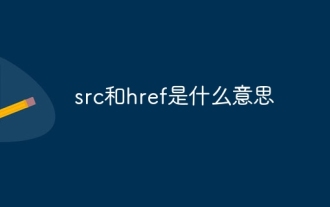 Que signifient src et href ?
Aug 16, 2023 pm 05:00 PM
Que signifient src et href ?
Aug 16, 2023 pm 05:00 PM
src et href valent respectivement 1. src est l'abréviation de source, qui est utilisée pour spécifier le chemin des ressources externes. Elle est généralement utilisée pour intégrer des fichiers externes, tels que des images, des audios, des vidéos, etc. L'attribut src est généralement. utilisé sur les balises img, script, iframe et autres. href est l'abréviation de référence hypertexte, qui est utilisée pour spécifier le chemin de la ressource cible du lien hypertexte. L'attribut href est généralement utilisé sur des balises telles que a et link.
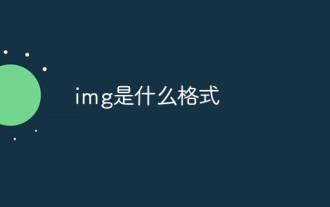 Quel est le format de l'image ?
Mar 17, 2023 am 10:33 AM
Quel est le format de l'image ?
Mar 17, 2023 am 10:33 AM
img est un format de compression de fichiers, principalement utilisé pour créer des fichiers image de disquette. Il peut être utilisé pour compresser le contenu d'une disquette entière ou d'un CD entier. Des fichiers avec l'extension ".IMG" sont créés en utilisant ce format de fichier. Le fichier img comprend 3 nœuds de base, à savoir "Ehfa_HeaderTag", "Ehfa_File" et "Ehfa_Entry".
 Correctif : l'outil de capture ne fonctionne pas sous Windows 11
Aug 24, 2023 am 09:48 AM
Correctif : l'outil de capture ne fonctionne pas sous Windows 11
Aug 24, 2023 am 09:48 AM
Pourquoi l'outil Snipping ne fonctionne pas sous Windows 11 Comprendre la cause première du problème peut aider à trouver la bonne solution. Voici les principales raisons pour lesquelles l'outil de capture peut ne pas fonctionner correctement : L'assistant de mise au point est activé : cela empêche l'ouverture de l'outil de capture. Application corrompue : si l'outil de capture plante au lancement, il est peut-être corrompu. Pilotes graphiques obsolètes : des pilotes incompatibles peuvent interférer avec l'outil de capture. Interférence provenant d'autres applications : d'autres applications en cours d'exécution peuvent entrer en conflit avec l'outil de capture. Le certificat a expiré : une erreur lors du processus de mise à niveau peut provoquer ce problème. Solution simple. Celles-ci conviennent à la plupart des utilisateurs et ne nécessitent aucune connaissance technique particulière. 1. Mettez à jour les applications Windows et Microsoft Store
 Comment réparer l'erreur Impossible de se connecter à l'App Store sur iPhone
Jul 29, 2023 am 08:22 AM
Comment réparer l'erreur Impossible de se connecter à l'App Store sur iPhone
Jul 29, 2023 am 08:22 AM
Partie 1 : étapes de dépannage initiales Vérification de l'état du système Apple : avant d'aborder des solutions complexes, commençons par les bases. Le problème ne vient peut-être pas de votre appareil ; les serveurs Apple sont peut-être en panne. Visitez la page État du système d'Apple pour voir si l'AppStore fonctionne correctement. S'il y a un problème, tout ce que vous pouvez faire est d'attendre qu'Apple le résolve. Vérifiez votre connexion Internet : assurez-vous que vous disposez d'une connexion Internet stable, car le problème "Impossible de se connecter à l'AppStore" peut parfois être attribué à une mauvaise connexion. Essayez de basculer entre le Wi-Fi et les données mobiles ou de réinitialiser les paramètres réseau (Général > Réinitialiser > Réinitialiser les paramètres réseau > Paramètres). Mettez à jour votre version iOS :
 php提交表单通过后,弹出的对话框怎样在当前页弹出,该如何解决
Jun 13, 2016 am 10:23 AM
php提交表单通过后,弹出的对话框怎样在当前页弹出,该如何解决
Jun 13, 2016 am 10:23 AM
php提交表单通过后,弹出的对话框怎样在当前页弹出php提交表单通过后,弹出的对话框怎样在当前页弹出而不是在空白页弹出?想实现这样的效果:而不是空白页弹出:------解决方案--------------------如果你的验证用PHP在后端,那么就用Ajax;仅供参考:HTML code






