二、问题分析以及解决方案
【PHP缩略图类】手机照片不能生成缩略图问题以及解决方案
【本文原创,谢绝转载】
一、出现的问题
这几天做了手机上传照片并裁出缩略图的接口的测试,发现不管怎么,生成的缩略图都是一片漆黑。:-(
然后就把这个缩略图类单拿出来进行测试,发现只要是手机拍出来的照片都不能进行缩略图的处理。。。。
二、问题分析以及解决方案
经过群里的请教,发现问题可能是出现在文件的类型的判断上,因为png图片自带一个透明的图层,导致不能直接转换成jpg的文件,而手机排出的照片扩展名是jpg.
所以,得出的结论是手机拍出的是jpg扩展名的png图片。
由于扩展名是可以随意修改的,不是很能保证文件的信息的准确性,所以我们采用了 getimagesize 函数进行文件类型的获取。
//获取真实的图片类型 list($width, $height, $type, $attr) = getimagesize($this->sur_file); switch($type) { case 1 : $img_type = 'gif'; break; case 2 : $img_type = 'jpeg'; break; case 3 : $img_type = 'png'; break; case 15 : $img_type = 'wbmp'; break; default : return false; } 三、生成缩略图类
下面把修改后的生成缩略图的类贴出来,供大家指正~
/** * php生成缩略图类 * 修改者 点点细雨 * 文章出处 : http://blog.csdn.net/diandianxiyu_geek * 2014-07-23 解决了图片类型不能正常识别的问题 */class thumb { public $sur_file; //读取的原图片 public $des_file; //生成目标图片 public $tem_file; //临时图片 public $tag; //缩略标签 0,默认,按固定的高宽生成 1,按比列或固定最大长度生成 -1,按某个宽度或某个高度缩小 public $resize_width; //$tag为0时,目标文件宽 public $resize_height; //$tag为0时,目标文件高 public $sca_max; //$tag为1时,1时为最大长度(高或宽之中的最大值) public $type; //图片类型 public $width; //原图片宽 public $height; //原图片高 public $size; //原图大小 //构造函数 public function __construct($surpic, $reswid, $reshei, $despic, $mark, $scamax) { $this->sur_file = $surpic; $this->resize_width = $reswid; $this->resize_height = $reshei; $this->tag = $mark; $this->sca_max = $scamax; list($width, $height, $type, $attr) = getimagesize($this->sur_file); switch ($type) { case 1 : $img_type = 'gif'; break; case 2 : $img_type = 'jpeg'; break; case 3 : $img_type = 'png'; break; case 15 : $img_type = 'wbmp'; break; default : return false; } $this->type = $img_type; //获取图片类型 $this->init_img(); //初始化图片 $this->des_file = $despic; //目标图片地址 $this->width = $width; $this->height = $height; $this->size = filesize($surpic); $this->new_img(); imagedestroy($this->tem_file); } //图片初始化函数 private function init_img() { if ($this->type == 'jpeg') { $this->tem_file = imagecreatefromjpeg($this->sur_file); } elseif ($this->type == 'jpg') { $this->tem_file = imagecreatefromjpeg($this->sur_file); } elseif ($this->type == 'gif') { $this->tem_file = imagecreatefromgif($this->sur_file); } elseif ($this->type == 'png') { $this->tem_file = imagecreatefrompng($this->sur_file); } elseif ($this->type == 'bmp') { $this->tem_file = imagecreatefrombmp($this->sur_file); //bmp.php中包含 } } //图片生成函数 private function new_img() { $ratio = ($this->width) / ($this->height); //原图比例 $resize_ratio = ($this->resize_width) / ($this->resize_height); //缩略后比例 $newimg = imagecreatetruecolor($this->resize_width, $this->resize_height); //生成新图片 imagealphablending($newimg, false); //这里很重要,意思是不合并颜色,直接用$img图像颜色替换,包括透明色; imagesavealpha($newimg, true); if ($this->tag == 0) { //按固定高宽截取缩略图 $newimg = imagecreatetruecolor($this->resize_width, $this->resize_height); //生成新图片 if ($ratio >= $resize_ratio) {//即等比例下,缩略图的高比原图长,因此高不变 imagecopyresampled($newimg, $this->tem_file, 0, 0, 0, 0, $this->resize_width, $this->resize_height, (($this->height) * $resize_ratio), $this->height); } elseif ($ratio tem_file, 0, 0, 0, 0, $this->resize_width, $this->resize_height, $this->width, (($this->width) / $resize_ratio)); } } elseif ($this->tag == 1) { //按固定比例或最大长度缩小 if ($this->sca_max width) * ($this->sca_max)), (($this->height) * ($this->sca_max))); //生成新图片 imagecopyresampled($newimg, $this->tem_file, 0, 0, 0, 0, (($this->width) * ($this->sca_max)), (($this->height) * ($this->sca_max)), $this->width, $this->height); } elseif ($this->sca_max > 1) { //按某个最大长度缩小 if ($ratio >= 1) { //宽比高长 $newimg = imagecreatetruecolor($this->sca_max, ($this->sca_max / $ratio)); //生成新图片 imagecopyresampled($newimg, $this->tem_file, 0, 0, 0, 0, $this->sca_max, ($this->sca_max / $ratio), $this->width, $this->height); } else { $newimg = imagecreatetruecolor(($this->sca_max * $ratio), $this->sca_max); //生成新图片 imagecopyresampled($newimg, $this->tem_file, 0, 0, 0, 0, ($this->sca_max * $ratio), $this->sca_max, $this->width, $this->height); } } } elseif ($this->tag == -1) { //按某个宽度或某个高度缩小 if ($resize_ratio >= 1) {//新高小于新宽,则图片按新宽度缩小 $newimg = imagecreatetruecolor($this->resize_width, ($this->resize_width / $ratio)); //生成新图片 imagecopyresampled($newimg, $this->tem_file, 0, 0, 0, 0, $this->resize_width, ($this->resize_width / $ratio), $this->width, $this->height); } elseif ($resize_ratio resize_height * $ratio), $this->resize_height); //生成新图片 imagecopyresampled($newimg, $this->tem_file, 0, 0, 0, 0, ($this->resize_height * $ratio), $this->resize_height, $this->width, $this->height); } } //输出新图片 if ($this->type == 'jpeg' || $this->type == 'jpg') { imagejpeg($newimg, $this->des_file); } elseif ($this->type == 'gif') { imagegif($newimg, $this->des_file); } elseif ($this->type == 'png') { imagepng($newimg, $this->des_file); } elseif ($this->type == 'bmp') { imagebmp($newimg, $this->des_file); //bmp.php中包含 } }#function new_img() end}
Outils d'IA chauds

Undresser.AI Undress
Application basée sur l'IA pour créer des photos de nu réalistes

AI Clothes Remover
Outil d'IA en ligne pour supprimer les vêtements des photos.

Undress AI Tool
Images de déshabillage gratuites

Clothoff.io
Dissolvant de vêtements AI

AI Hentai Generator
Générez AI Hentai gratuitement.

Article chaud

Outils chauds

Bloc-notes++7.3.1
Éditeur de code facile à utiliser et gratuit

SublimeText3 version chinoise
Version chinoise, très simple à utiliser

Envoyer Studio 13.0.1
Puissant environnement de développement intégré PHP

Dreamweaver CS6
Outils de développement Web visuel

SublimeText3 version Mac
Logiciel d'édition de code au niveau de Dieu (SublimeText3)
 Quelles sont les différences entre Huawei GT3 Pro et GT4 ?
Dec 29, 2023 pm 02:27 PM
Quelles sont les différences entre Huawei GT3 Pro et GT4 ?
Dec 29, 2023 pm 02:27 PM
De nombreux utilisateurs choisiront la marque Huawei lors du choix des montres intelligentes. Parmi eux, les Huawei GT3pro et GT4 sont des choix très populaires. De nombreux utilisateurs sont curieux de connaître la différence entre Huawei GT3pro et GT4. Quelles sont les différences entre Huawei GT3pro et GT4 ? 1. Apparence GT4 : 46 mm et 41 mm, le matériau est un miroir en verre + un corps en acier inoxydable + une coque arrière en fibre haute résolution. GT3pro : 46,6 mm et 42,9 mm, le matériau est du verre saphir + corps en titane/corps en céramique + coque arrière en céramique 2. GT4 sain : en utilisant le dernier algorithme Huawei Truseen5.5+, les résultats seront plus précis. GT3pro : ajout d'un électrocardiogramme ECG, d'un vaisseau sanguin et de la sécurité
 Correctif : l'outil de capture ne fonctionne pas sous Windows 11
Aug 24, 2023 am 09:48 AM
Correctif : l'outil de capture ne fonctionne pas sous Windows 11
Aug 24, 2023 am 09:48 AM
Pourquoi l'outil Snipping ne fonctionne pas sous Windows 11 Comprendre la cause première du problème peut aider à trouver la bonne solution. Voici les principales raisons pour lesquelles l'outil de capture peut ne pas fonctionner correctement : L'assistant de mise au point est activé : cela empêche l'ouverture de l'outil de capture. Application corrompue : si l'outil de capture plante au lancement, il est peut-être corrompu. Pilotes graphiques obsolètes : des pilotes incompatibles peuvent interférer avec l'outil de capture. Interférence provenant d'autres applications : d'autres applications en cours d'exécution peuvent entrer en conflit avec l'outil de capture. Le certificat a expiré : une erreur lors du processus de mise à niveau peut provoquer ce problème. Solution simple. Celles-ci conviennent à la plupart des utilisateurs et ne nécessitent aucune connaissance technique particulière. 1. Mettez à jour les applications Windows et Microsoft Store
 Que signifie la largeur du HTML ?
Jun 03, 2021 pm 02:15 PM
Que signifie la largeur du HTML ?
Jun 03, 2021 pm 02:15 PM
En HTML5, width signifie width. L'attribut width définit la largeur de la zone de contenu de l'élément. Vous pouvez ajouter des marges intérieures, des bordures et des marges extérieures en dehors de la zone de contenu. élément.
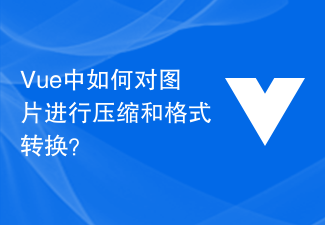 Comment compresser et formater des images dans Vue ?
Aug 25, 2023 pm 11:06 PM
Comment compresser et formater des images dans Vue ?
Aug 25, 2023 pm 11:06 PM
Comment compresser et formater des images dans Vue ? Dans le développement front-end, nous rencontrons souvent le besoin de compresser et de formater des images. En particulier dans le développement mobile, afin d'améliorer la vitesse de chargement des pages et d'économiser le trafic utilisateur, il est essentiel de compresser et de formater les images. Dans le framework Vue, nous pouvons utiliser certaines bibliothèques d'outils pour compresser et formater des images. Compression à l'aide de la bibliothèque compresseur.js compresseur.js est un JavaS pour compresser des images
 Comment réparer l'erreur Impossible de se connecter à l'App Store sur iPhone
Jul 29, 2023 am 08:22 AM
Comment réparer l'erreur Impossible de se connecter à l'App Store sur iPhone
Jul 29, 2023 am 08:22 AM
Partie 1 : étapes de dépannage initiales Vérification de l'état du système Apple : avant d'aborder des solutions complexes, commençons par les bases. Le problème ne vient peut-être pas de votre appareil ; les serveurs Apple sont peut-être en panne. Visitez la page État du système d'Apple pour voir si l'AppStore fonctionne correctement. S'il y a un problème, tout ce que vous pouvez faire est d'attendre qu'Apple le résolve. Vérifiez votre connexion Internet : assurez-vous que vous disposez d'une connexion Internet stable, car le problème "Impossible de se connecter à l'AppStore" peut parfois être attribué à une mauvaise connexion. Essayez de basculer entre le Wi-Fi et les données mobiles ou de réinitialiser les paramètres réseau (Général > Réinitialiser > Réinitialiser les paramètres réseau > Paramètres). Mettez à jour votre version iOS :
 php提交表单通过后,弹出的对话框怎样在当前页弹出,该如何解决
Jun 13, 2016 am 10:23 AM
php提交表单通过后,弹出的对话框怎样在当前页弹出,该如何解决
Jun 13, 2016 am 10:23 AM
php提交表单通过后,弹出的对话框怎样在当前页弹出php提交表单通过后,弹出的对话框怎样在当前页弹出而不是在空白页弹出?想实现这样的效果:而不是空白页弹出:------解决方案--------------------如果你的验证用PHP在后端,那么就用Ajax;仅供参考:HTML code
 Comment redimensionner, recadrer, faire pivoter et retourner des images en Python
May 10, 2023 am 10:43 AM
Comment redimensionner, recadrer, faire pivoter et retourner des images en Python
May 10, 2023 am 10:43 AM
Redimensionnez, recadrez, faites pivoter et retournez les images. Tout d'abord, nos images originales sont 10 images de tailles différentes téléchargées sur Internet, comme suit : Opération 1 : redimensionner Redimensionnez l'image à la même taille (320 240) depuis PILimportImageimporttorchvision.transformsastransforms# Utilisez le PIL. bibliothèque à lire dans Image et resizeefResizeImage():ifnotos.path.exists(rdir):os.makedirs(rdir)foriinrange(10):im=Image.open(d
 Un article qui comprend ce point et rattrape 70% des front-end
Sep 06, 2022 pm 05:03 PM
Un article qui comprend ce point et rattrape 70% des front-end
Sep 06, 2022 pm 05:03 PM
Un collègue est resté bloqué à cause d'un bug signalé par ce problème de pointage de Vue2 qui a provoqué l'utilisation d'une fonction de flèche, entraînant l'impossibilité d'obtenir les accessoires correspondants. Il ne le savait pas quand je le lui ai présenté, puis j'ai délibérément regardé le groupe de communication front-end. Jusqu'à présent, au moins 70 % des programmeurs front-end ne le comprennent toujours pas. Aujourd'hui, je vais partager avec. vous ce lien. Si tout n'est pas clair Si vous ne l'avez pas encore appris, s'il vous plaît, faites-moi une grande gueule.






