php图片水印平添,压缩,剪切的封装类
php图片水印添加,压缩,剪切的封装类
php对图片文件的操作主要是利用GD库扩展。当我们频繁利用php对图片进行操作时,会自然封装很多函数,否则会写太多重复的代码。当有很多对图片的相关函数的时候,我们可以考虑将这些函数也整理一下,因而就有了封装成类的想法。
操作图片主要历经四个步骤:
- 打开图片
- 操作图片
- 输出图片
- 销毁图片
1,3,4三个步骤每次都要写,每次又都差不多。真正需要变通的只有操作图片的这一步骤了。操作图片又往往通过1或多个主要的GD函数来完成。
本文封装类里面的四种方法,文字水印(imagettftext()),图片水印(imagecopymerge()),图片压缩,图片剪切(imagecopyresampled()),其余的常用GD函数便不赘述。直接上代码:
<span style="color: #000000;">php </span><span style="color: #0000ff;">class</span><span style="color: #000000;"> Image{ </span><span style="color: #0000ff;">private</span><span style="color: #000000;"> $info; </span><span style="color: #0000ff;">private</span><span style="color: #000000;"> $image; </span><span style="color: #0000ff;">public</span><span style="color: #000000;"> $type; </span><span style="color: #0000ff;">public</span><span style="color: #000000;"> function __construct($src) { $</span><span style="color: #0000ff;">this</span>->info=<span style="color: #000000;">getimagesize($src); $</span><span style="color: #0000ff;">this</span>->type=image_type_to_extension($<span style="color: #0000ff;">this</span>->info[<span style="color: #800000;">'</span><span style="color: #800000;">2</span><span style="color: #800000;">'</span>],<span style="color: #0000ff;">false</span><span style="color: #000000;">); $fun</span>=<span style="color: #800000;">"</span><span style="color: #800000;">imagecreatefrom{$this->type}</span><span style="color: #800000;">"</span><span style="color: #000000;">; $</span><span style="color: #0000ff;">this</span>->image=<span style="color: #000000;">$fun($src); } </span><span style="color: #008000;">/*</span><span style="color: #008000;">* * 文字水印 * @param [type] $font 字体 * @param [type] $content 内容 * @param [type] $size 文字大小 * @param [type] $col 文字颜色(四元数组) * @param array $location 位置 * @param integer $angle 倾斜角度 * @return [type] </span><span style="color: #008000;">*/</span> <span style="color: #0000ff;">public</span> function fontMark($font,$content,$size,$col,$location,$angle=<span style="color: #800080;">0</span><span style="color: #000000;">){ $col</span>=imagecolorallocatealpha($<span style="color: #0000ff;">this</span>->image, $col[<span style="color: #800000;">'</span><span style="color: #800000;">0</span><span style="color: #800000;">'</span>], $col[<span style="color: #800000;">'</span><span style="color: #800000;">1</span><span style="color: #800000;">'</span>], $col[<span style="color: #800000;">'</span><span style="color: #800000;">2</span><span style="color: #800000;">'</span>],$col[<span style="color: #800000;">'</span><span style="color: #800000;">3</span><span style="color: #800000;">'</span><span style="color: #000000;">]); imagettftext($</span><span style="color: #0000ff;">this</span>->image, $size, $angle, $location[<span style="color: #800000;">'</span><span style="color: #800000;">0</span><span style="color: #800000;">'</span>], $location[<span style="color: #800000;">'</span><span style="color: #800000;">1</span><span style="color: #800000;">'</span><span style="color: #000000;">], $col,$font,$content); } </span><span style="color: #008000;">/*</span><span style="color: #008000;">* * 图片水印 * @param [type] $imageMark 水印图片地址 * @param [type] $dst 水印图片在原图片中的位置 * @param [type] $pct 透明度 * @return [type] </span><span style="color: #008000;">*/</span> <span style="color: #0000ff;">public</span><span style="color: #000000;"> function imageMark($imageMark,$dst,$pct){ $info2</span>=<span style="color: #000000;">getimagesize($imageMark); $type</span>=image_type_to_extension($info2[<span style="color: #800000;">'</span><span style="color: #800000;">2</span><span style="color: #800000;">'</span>],<span style="color: #0000ff;">false</span><span style="color: #000000;">); $func2</span>=<span style="color: #800000;">"</span><span style="color: #800000;">imagecreatefrom</span><span style="color: #800000;">"</span><span style="color: #000000;">.$type; $water</span>=<span style="color: #000000;">$func2($imageMark); imagecopymerge($</span><span style="color: #0000ff;">this</span>->image, $water, $dst[<span style="color: #800080;">0</span>], $dst[<span style="color: #800080;">1</span>], <span style="color: #800080;">0</span>, <span style="color: #800080;">0</span>, $info2[<span style="color: #800000;">'</span><span style="color: #800000;">0</span><span style="color: #800000;">'</span>], $info2[<span style="color: #800000;">'</span><span style="color: #800000;">1</span><span style="color: #800000;">'</span><span style="color: #000000;">], $pct); imagedestroy($water); } </span><span style="color: #008000;">/*</span><span style="color: #008000;">* * 压缩图片 * @param [type] $thumbSize 压缩图片大小 * @return [type] [description] </span><span style="color: #008000;">*/</span> <span style="color: #0000ff;">public</span><span style="color: #000000;"> function thumb($thumbSize){ $imageThumb</span>=imagecreatetruecolor($thumbSize[<span style="color: #800080;">0</span>], $thumbSize[<span style="color: #800080;">1</span><span style="color: #000000;">]); imagecopyresampled($imageThumb, $</span><span style="color: #0000ff;">this</span>->image, <span style="color: #800080;">0</span>, <span style="color: #800080;">0</span>, <span style="color: #800080;">0</span>, <span style="color: #800080;">0</span>, $thumbSize[<span style="color: #800080;">0</span>], $thumbSize[<span style="color: #800080;">1</span>], $<span style="color: #0000ff;">this</span>->info[<span style="color: #800000;">'</span><span style="color: #800000;">0</span><span style="color: #800000;">'</span>], $<span style="color: #0000ff;">this</span>->info[<span style="color: #800000;">'</span><span style="color: #800000;">1</span><span style="color: #800000;">'</span><span style="color: #000000;">]); imagedestroy($</span><span style="color: #0000ff;">this</span>-><span style="color: #000000;">image); $</span><span style="color: #0000ff;">this</span>->image=<span style="color: #000000;">$imageThumb; } </span><span style="color: #008000;">/*</span><span style="color: #008000;">* * 裁剪图片 * @param [type] $cutSize 裁剪大小 * @param [type] $location 裁剪位置 * @return [type] [description] </span><span style="color: #008000;">*/</span> <span style="color: #0000ff;">public</span><span style="color: #000000;"> function cut($cutSize,$location){ $imageCut</span>=imagecreatetruecolor($cutSize[<span style="color: #800080;">0</span>],$cutSize[<span style="color: #800080;">1</span><span style="color: #000000;">]); imagecopyresampled($imageCut, $</span><span style="color: #0000ff;">this</span>->image, <span style="color: #800080;">0</span>, <span style="color: #800080;">0</span>, $location[<span style="color: #800080;">0</span>], $location[<span style="color: #800080;">1</span>],$cutSize[<span style="color: #800080;">0</span>],$cutSize[<span style="color: #800080;">1</span>],$cutSize[<span style="color: #800080;">0</span>],$cutSize[<span style="color: #800080;">1</span><span style="color: #000000;">]); imagedestroy($</span><span style="color: #0000ff;">this</span>-><span style="color: #000000;">image); $</span><span style="color: #0000ff;">this</span>->image=<span style="color: #000000;">$imageCut; } </span><span style="color: #008000;">/*</span><span style="color: #008000;">* * 展现图片 * @return [type] [description] </span><span style="color: #008000;">*/</span> <span style="color: #0000ff;">public</span><span style="color: #000000;"> function show(){ header(</span><span style="color: #800000;">"</span><span style="color: #800000;">content-type:</span><span style="color: #800000;">"</span>.$<span style="color: #0000ff;">this</span>->info[<span style="color: #800000;">'</span><span style="color: #800000;">mime</span><span style="color: #800000;">'</span><span style="color: #000000;">]); $funn</span>=<span style="color: #800000;">"</span><span style="color: #800000;">image</span><span style="color: #800000;">"</span>.$<span style="color: #0000ff;">this</span>-><span style="color: #000000;">type; $funn($</span><span style="color: #0000ff;">this</span>-><span style="color: #000000;">image); } </span><span style="color: #008000;">/*</span><span style="color: #008000;">* * 保存图片 * @param [type] $newname 新图片名 * @return [type] [description] </span><span style="color: #008000;">*/</span> <span style="color: #0000ff;">public</span><span style="color: #000000;"> function save($newname){ header(</span><span style="color: #800000;">"</span><span style="color: #800000;">content-type:</span><span style="color: #800000;">"</span>.$<span style="color: #0000ff;">this</span>->info[<span style="color: #800000;">'</span><span style="color: #800000;">mime</span><span style="color: #800000;">'</span><span style="color: #000000;">]); $funn</span>=<span style="color: #800000;">"</span><span style="color: #800000;">image</span><span style="color: #800000;">"</span>.$<span style="color: #0000ff;">this</span>-><span style="color: #000000;">type; $funn($</span><span style="color: #0000ff;">this</span>->image,$newname.<span style="color: #800000;">'</span><span style="color: #800000;">.</span><span style="color: #800000;">'</span>.$<span style="color: #0000ff;">this</span>-><span style="color: #000000;">type); } </span><span style="color: #0000ff;">public</span><span style="color: #000000;"> function __destruct(){ imagedestroy($</span><span style="color: #0000ff;">this</span>-><span style="color: #000000;">image); } } </span>?>如果还需要其他操作,只需要再往这个类里面添加就好啦~~

Outils d'IA chauds

Undresser.AI Undress
Application basée sur l'IA pour créer des photos de nu réalistes

AI Clothes Remover
Outil d'IA en ligne pour supprimer les vêtements des photos.

Undress AI Tool
Images de déshabillage gratuites

Clothoff.io
Dissolvant de vêtements AI

Video Face Swap
Échangez les visages dans n'importe quelle vidéo sans effort grâce à notre outil d'échange de visage AI entièrement gratuit !

Article chaud

Outils chauds

Bloc-notes++7.3.1
Éditeur de code facile à utiliser et gratuit

SublimeText3 version chinoise
Version chinoise, très simple à utiliser

Envoyer Studio 13.0.1
Puissant environnement de développement intégré PHP

Dreamweaver CS6
Outils de développement Web visuel

SublimeText3 version Mac
Logiciel d'édition de code au niveau de Dieu (SublimeText3)

Sujets chauds
 Quelles sont les différences entre Huawei GT3 Pro et GT4 ?
Dec 29, 2023 pm 02:27 PM
Quelles sont les différences entre Huawei GT3 Pro et GT4 ?
Dec 29, 2023 pm 02:27 PM
De nombreux utilisateurs choisiront la marque Huawei lors du choix des montres intelligentes. Parmi eux, les Huawei GT3pro et GT4 sont des choix très populaires. De nombreux utilisateurs sont curieux de connaître la différence entre Huawei GT3pro et GT4. Quelles sont les différences entre Huawei GT3pro et GT4 ? 1. Apparence GT4 : 46 mm et 41 mm, le matériau est un miroir en verre + un corps en acier inoxydable + une coque arrière en fibre haute résolution. GT3pro : 46,6 mm et 42,9 mm, le matériau est du verre saphir + corps en titane/corps en céramique + coque arrière en céramique 2. GT4 sain : en utilisant le dernier algorithme Huawei Truseen5.5+, les résultats seront plus précis. GT3pro : ajout d'un électrocardiogramme ECG, d'un vaisseau sanguin et de la sécurité
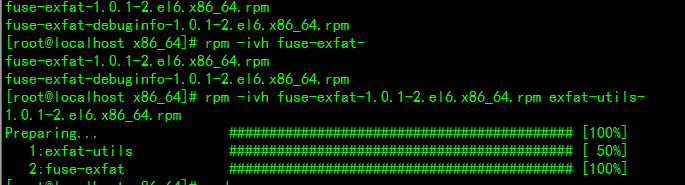 Résoudre l'erreur de montage du disque dur mobile Ubuntu : type de système de fichiers inconnu exfat
Jan 05, 2024 pm 01:18 PM
Résoudre l'erreur de montage du disque dur mobile Ubuntu : type de système de fichiers inconnu exfat
Jan 05, 2024 pm 01:18 PM
Une erreur se produit lorsque Ubuntu monte un disque dur mobile : mount: unknownfilesystemtype'exfat' La méthode de traitement est la suivante : Ubuntu13.10 ou installez exfat-fuse : sudoapt-getinstallexfat-fuseUbuntu13.04 ou version antérieure sudoapt-add-repositoryppa:relan. /exfatsudoapt-getupdatesudoapt-getinstallfuse- exfatCentOS Linux montage solution d'erreur de disque USB au format exfat pour charger extfa dans CentOS
 Quelles sont les utilisations du mot-clé Type dans Go ?
Sep 06, 2023 am 09:58 AM
Quelles sont les utilisations du mot-clé Type dans Go ?
Sep 06, 2023 am 09:58 AM
L'utilisation du mot-clé Type dans Go inclut la définition de nouveaux alias de type ou la création de nouveaux types de structure. Introduction détaillée : 1. Alias de type. Utilisez le mot-clé "type" pour créer un alias pour un type existant. Cet alias ne crée pas un nouveau type, mais fournit uniquement un nouveau nom pour le type existant. Les alias de type peuvent améliorer le code. la lisibilité du code rend le code plus clair ; 2. Type de structure Utilisez le mot-clé "type" pour créer un nouveau type de structure qui peut être utilisé pour définir des types personnalisés contenant plusieurs champs, etc.
 Correctif : l'outil de capture ne fonctionne pas sous Windows 11
Aug 24, 2023 am 09:48 AM
Correctif : l'outil de capture ne fonctionne pas sous Windows 11
Aug 24, 2023 am 09:48 AM
Pourquoi l'outil Snipping ne fonctionne pas sous Windows 11 Comprendre la cause première du problème peut aider à trouver la bonne solution. Voici les principales raisons pour lesquelles l'outil de capture peut ne pas fonctionner correctement : L'assistant de mise au point est activé : cela empêche l'ouverture de l'outil de capture. Application corrompue : si l'outil de capture plante au lancement, il est peut-être corrompu. Pilotes graphiques obsolètes : des pilotes incompatibles peuvent interférer avec l'outil de capture. Interférence provenant d'autres applications : d'autres applications en cours d'exécution peuvent entrer en conflit avec l'outil de capture. Le certificat a expiré : une erreur lors du processus de mise à niveau peut provoquer ce problème. Solution simple. Celles-ci conviennent à la plupart des utilisateurs et ne nécessitent aucune connaissance technique particulière. 1. Mettez à jour les applications Windows et Microsoft Store
 Comment utiliser Bing Image Creator gratuitement
Feb 27, 2024 am 11:04 AM
Comment utiliser Bing Image Creator gratuitement
Feb 27, 2024 am 11:04 AM
Cet article présente sept façons d'obtenir une sortie de haute qualité à l'aide du logiciel gratuit BingImageCreator. BingImageCreator (maintenant connu sous le nom d'ImageCreator pour Microsoft Designer) est l'un des grands générateurs d'art d'intelligence artificielle en ligne. Il génère des effets visuels très réalistes basés sur les invites de l'utilisateur. Plus vos invites sont spécifiques, claires et créatives, meilleurs seront les résultats. BingImageCreator a fait des progrès significatifs dans la création d'images de haute qualité. Il utilise désormais le mode d'entraînement Dall-E3, affichant un niveau de détail et de réalisme plus élevé. Cependant, sa capacité à produire des résultats HD de manière cohérente dépend de plusieurs facteurs, notamment la rapidité
 Comment supprimer des images des téléphones Xiaomi
Mar 02, 2024 pm 05:34 PM
Comment supprimer des images des téléphones Xiaomi
Mar 02, 2024 pm 05:34 PM
Comment supprimer des images sur les téléphones mobiles Xiaomi ? Vous pouvez supprimer des images sur les téléphones mobiles Xiaomi, mais la plupart des utilisateurs ne savent pas comment supprimer des images. Voici ensuite le didacticiel sur la façon de supprimer des images sur les téléphones mobiles Xiaomi proposé par l'éditeur. pouvez venir nous rejoindre. Voyons! Comment supprimer des images sur le téléphone mobile Xiaomi 1. Ouvrez d'abord la fonction [Album] dans le téléphone mobile Xiaomi ; 2. Vérifiez ensuite les images inutiles et cliquez sur le bouton [Supprimer] dans le coin inférieur droit ; en haut pour accéder à la zone spéciale, sélectionnez [Corbeille] ; 4. Cliquez ensuite directement sur [Vider la corbeille] comme indiqué dans la figure ci-dessous. 5. Enfin, cliquez directement sur [Suppression permanente] pour terminer.
 Comment réparer l'erreur Impossible de se connecter à l'App Store sur iPhone
Jul 29, 2023 am 08:22 AM
Comment réparer l'erreur Impossible de se connecter à l'App Store sur iPhone
Jul 29, 2023 am 08:22 AM
Partie 1 : étapes de dépannage initiales Vérification de l'état du système Apple : avant d'aborder des solutions complexes, commençons par les bases. Le problème ne vient peut-être pas de votre appareil ; les serveurs Apple sont peut-être en panne. Visitez la page État du système d'Apple pour voir si l'AppStore fonctionne correctement. S'il y a un problème, tout ce que vous pouvez faire est d'attendre qu'Apple le résolve. Vérifiez votre connexion Internet : assurez-vous que vous disposez d'une connexion Internet stable, car le problème "Impossible de se connecter à l'AppStore" peut parfois être attribué à une mauvaise connexion. Essayez de basculer entre le Wi-Fi et les données mobiles ou de réinitialiser les paramètres réseau (Général > Réinitialiser > Réinitialiser les paramètres réseau > Paramètres). Mettez à jour votre version iOS :
 php提交表单通过后,弹出的对话框怎样在当前页弹出,该如何解决
Jun 13, 2016 am 10:23 AM
php提交表单通过后,弹出的对话框怎样在当前页弹出,该如何解决
Jun 13, 2016 am 10:23 AM
php提交表单通过后,弹出的对话框怎样在当前页弹出php提交表单通过后,弹出的对话框怎样在当前页弹出而不是在空白页弹出?想实现这样的效果:而不是空白页弹出:------解决方案--------------------如果你的验证用PHP在后端,那么就用Ajax;仅供参考:HTML code






