PHP 自动加载对象(以MVC框架替例)
PHP 自动加载对象(以MVC框架为例)
<?php
class autoloader {
public static $loader;
public static function init() {
if (self::$loader == NULL)
self::$loader = new self ();
return self::$loader;
}
public function __construct() {
spl_autoload_register ( array ($this, 'model' ) );
spl_autoload_register ( array ($this, 'helper' ) );
spl_autoload_register ( array ($this, 'controller' ) );
spl_autoload_register ( array ($this, 'library' ) );
}
public function library($class) {
set_include_path ( get_include_path () . PATH_SEPARATOR . '/lib/' );
spl_autoload_extensions ( '.library.php' );
spl_autoload ( $class );
}
public function controller($class) {
$class = preg_replace ( '/_controller$/ui', '', $class );
set_include_path ( get_include_path () . PATH_SEPARATOR . '/controller/' );
spl_autoload_extensions ( '.controller.php' );
spl_autoload ( $class );
}
public function model($class) {
$class = preg_replace ( '/_model$/ui', '', $class );
set_include_path ( get_include_path () . PATH_SEPARATOR . '/model/' );
spl_autoload_extensions ( '.model.php' );
spl_autoload ( $class );
}
public function helper($class) {
$class = preg_replace ( '/_helper$/ui', '', $class );
set_include_path ( get_include_path () . PATH_SEPARATOR . '/helper/' );
spl_autoload_extensions ( '.helper.php' );
spl_autoload ( $class );
}
}
//call
autoloader::init ();
?>1, 在程序使用未声明的类时会自动调用 __autolaod() 函数来加载;
<?php
function __autoload($class_name) {
@require $class_name . '.php';
}
?> 2.其中 spl_autoload_register() 用来注册一个自动调用的函数, 可以注册多个函数!
3.$iniPath = ini_get('include_path');ini_set('include_path', $iniPath. . $cPath);通过设置环境变量来达到autoload目的,设置包含路径,以后可以直接包含这些目录中的文件,不需要再写详细的路径了。方法三取自php.MVC,使用参照php.MVC文档
<?php
/*
* $Header: /PHPMVC/phpmvc-base/WEB-INF/classes/phpmvc/utils/ClassPath.php,v 1.4 2006/02/22 07:18:26 who Exp $
* $Revision: 1.4 $
* $Date: 2006/02/22 07:18:26 $
*/
class ClassPath {
// ----- Depreciated ---------------------------------------------------- //
/**
* <p>Setup the application class paths (PHP 'include_path') for the included
* class files, for the duration of the main script</p>
*
*<p>Returns the class path string for testing purposes
*
* @depreciated
* @param string The appServerRootDir. eg: 'C:/Www/phpmvc'
* @param array An array of sub-application paths,<br>
* eg: $subAppPaths[] = 'WEB-INF/classes/example';, ...
* @param string The OS [Optional] [UNIX|WINDOWS|MAC|...] if we have
* trouble detecting the server OS type. Eg: path errors.
* @public
* @returns string
*/
function setClassPath($appServerRootDir='', $subAppPaths='', $osType='') {
// Set AppServer root manually for now
if($appServerRootDir == '') {
echo 'Error: ClassPath :- No php.MVC application root directory specified';
exit;
}
#$_ENV; // PHP Superglobals !!
// Setup the main phpmvc application include() directories here
// Note: could be placed in a n xml config file later !!
$appDirs = array();
$appDirs[] = ''; // application root directory
$appDirs[] = 'lib';
// Add the sub-application paths, if any
if(is_array($subAppPaths)) {
$appDirs = array_merge($appDirs, $subAppPaths);
}
// Setup the platform specific path delimiter character
$delim = NULL; // path delimiter character. (Windows, Unix, Mac!!)
$winDir = NULL;
if( (int)phpversion() > 4 ) {
// PHP 5
$winDir = $_ENV["windir"]; // See: PHP v.4.1.0 Superglobals
} else {
// PHP 4
global $HTTP_ENV_VARS; // depreciated-
if( array_key_exists("windir", $HTTP_ENV_VARS) ) {
$winDir = $HTTP_ENV_VARS["windir"]; // will be replaced with $_ENV
}
}
if($osType != '') {
if( eregi("WINDOWS", $osType) ) {
$delim = ';'; // Windows
} elseif( eregi("UNIX", $osType) ) {
$delim = ':'; // Unix
} elseif( eregi("MAC", $osType) ) {
$delim = ':'; // Mac !!!!!
}
}
if($delim == NULL) {
if( eregi("WIN", $winDir) ) { // _ENV["C:\\Win2K"]
$delim = ';'; // Windows
} else {
$delim = ':'; // Unix, Mac !!
}
}
// Get the current working directory
$path = $appServerRootDir;
// Strip path directories below 'WEB-INF'
$pathToWebInf = ereg_replace("WEB-INF.*$", '', $path);
// Replace path backslashes with forward slashes
// Note: PHP Regular Expressions do not work with backslashes
$pathToWebInf = str_replace("\\", "/", $pathToWebInf);
// Drop the trailing slash, if one is present
$pathToWebInf = ereg_replace("/$", '', $pathToWebInf);
// Setup the environment path string
$classPath = NULL;
foreach($appDirs as $appDir) {
$classPath .= $pathToWebInf.'/'.$appDir.$delim;
}
// Remove trailing delimiter character
$classPath = substr($classPath, 0, -1);
// Setup the include_path for the duration of the main php.MVC script
ini_set('include_path', $classPath);
return $classPath; // for testing
}
// ----- Public Methods ------------------------------------------------- //
function getClassPath($appServerRootDir='', $appDirs, $osType='') {
// Set AppServer root manually for now
if($appServerRootDir == '') {
echo 'Error: ClassPath :- No php.MVC application root directory specified';
exit;
}
#$_ENV; // PHP Superglobals !!
// Setup the platform specific path delimiter character
$delim = NULL; // path delimiter character. (Windows, Unix, Mac!!)
if($osType == '') {
// PHP's build in constant "PATH_SEPARATOR" [unix (:) / win (;)]
$delim = PATH_SEPARATOR;
} else {
// It is handy to be able to specift the OS type for testing
$delim = ClassPath::getPathDelimiter($osType);
}
// Get the current working directory
$path = $appServerRootDir;
// Strip path directories below 'WEB-INF'
$pathToWebInf = ereg_replace("WEB-INF.*$", '', $path);
// Replace path backslashes with forward slashes
// Note: PHP Regular Expressions do not work with backslashes
$pathToWebInf = str_replace("\\", "/", $pathToWebInf);
// Drop the trailing slash, if one is present
$pathToWebInf = ereg_replace("/$", '', $pathToWebInf);
// Setup the environment path string
$classPath = NULL;
$AbsolutePath = False; // Say: "/Some/Unix/Path/" or "D:\Some\Win\Path"
foreach($appDirs as $appDir) {
// Check if the specified system path is an absolute path. Absolute system
// paths start with a "/" on Unix, and "Ch\:" or "Ch/:" on Win 32.
// Eg: "/Some/Unix/Path/" or "D:\Some\Win\Path" or "D:/Some/Win/Path".
$AbsolutePath = ClassPath::absolutePath($appDir);
if($AbsolutePath == True) {
$classPath .= $appDir.$delim;
} else {
$classPath .= $pathToWebInf.'/'.$appDir.$delim;
}
}
// Remove trailing delimiter character
$classPath = substr($classPath, 0, -1);
return $classPath; // for testing
}
/**
* Concatenate environment path strings
* <p>
* Returns the two path strings joined with the correct environment
* string delimiter for the host operating system.
*
* @param string The path string
* @param string The path string
* @param string The operating type [optional]
* @public
* @returns string
*/
function concatPaths($path1, $path2, $osType='') {
// Setup the platform specific path delimiter character
$delim = NULL; // path delimiter character. (Windows, Unix, Mac!!)
$delim = ClassPath::getPathDelimiter($osType);
$path = $path1 . $delim . $path2;
return $path;
}
// ----- Protected Methods ---------------------------------------------- //
/**
* Get environment path delimiter.
* <p>
* Returns the environment string delimiter for the host operating system.
*
* @param string The operating type [optional]
* @protected
* @returns string
*/
function getPathDelimiter($osType='') {
// Setup the platform specific path delimiter character
$delim = NULL; // path delimiter character. (Windows, Unix, Mac!!)
$winDir = NULL;
if( (int)phpversion() > 4 ) {
// PHP 5
$winDir = $_ENV["windir"]; // See: PHP v.4.1.0 Superglobals
} else {
// PHP 4
global $HTTP_ENV_VARS; // depreciated-
if( array_key_exists("windir", $HTTP_ENV_VARS) ) {
$winDir = $HTTP_ENV_VARS["windir"]; // will be replaced with $_ENV
}
}
if($osType != '') {
if( eregi("WINDOWS", $osType) ) {
$delim = ';'; // Windows
} elseif( eregi("UNIX", $osType) ) {
$delim = ':'; // Unix
} elseif( eregi("MAC", $osType) ) {
$delim = ':'; // Mac !!!!!
}
}
if($delim == NULL) {
if( eregi("WIN", $winDir) ) { // _ENV["C:\\Win2K"]
$delim = ';'; // Windows
} else {
$delim = ':'; // Unix, Mac !!
}
}
return $delim;
}
/**
* Check if the specified system path is an absolute path. Absolute system
* paths start with a "/" on Unix, and "Ch\:" or "Ch/:" on Win 32.
* Eg: "/Some/Unix/Path/" or "D:\Some\Win\Path" or "D:/Some/Win/Path".
*
* Returns True if the suppplied path absolute, otherwise returns False
*
* @param string The path to check, like: "/Some/Unix/Path/" or
* "D:\Some\Win\Path".
* @public
* @returns boolean
*/
function absolutePath($systemPath) {
// Say: "/Some/Unix/Path/" or "D:\Some\Win\Path" or "D:/Some/Win/Path"
$fAbsolutePath = False; // Boolean flag value
//"[/]Some/Unix/Path/"
if (preg_match("/^\//", $systemPath)) {
$fAbsolutePath = True;
//"[D:\]Some\Win\Path"
// "i" says "ignore case"
// Note the extra escape "\" reqd for this to work with PHP !!!
} elseif(preg_match("/^[a-z]:\\\/i", $systemPath)) {
$fAbsolutePath = True;
//"[D:/]Some/Win/Path"
} elseif(preg_match("/^[a-z]:\//i", $systemPath)) {
$fAbsolutePath = True;
}
return $fAbsolutePath;
}
}
?>?
<?php
/*
* $Header: oohforms/WEB-INF/ModulePaths.php
* $Revision:
* $Date: 2003.04.22
*
* ====================================================================
* The module paths
*
* @author John C Wildenauer
* @version
* @public
*/
class ModulePaths {
/**
* Return an array of global paths
*
* @public
* @returns array
*/
function getModulePaths() {
// Setup the main module include() directories here
// Note: could be placed in an xml config file later !!
$appDirs = array();
$appDirs[] = ''; // starting with the sub-application home directory
$appDirs[] = 'login';
$appDirs[] = 'login/classes';
$appDirs[] = 'login/tpl';
$appDirs[] = 'project';
$appDirs[] = 'project/classes';
$appDirs[] = 'project/tpl';
return $appDirs;
}
}
?>
?调用方法autoloader.php
<?php
// Set the application path
$moduleRootDir = 'D:/workspace/eh_plat_wms/dev_src'; // no trailing slash
// Set the OS Type [Optional] [UNIX|WINDOWS|MAC] if we have
// trouble detecting the server OS type. Eg: path errors.
$osType = 'WINDOWS';
// Setup application class paths first
include 'lib/ClassPath.php';
// Setup the module paths
include 'config/ModulePaths.php';
$modulePaths = ModulePaths::getModulePaths();
$mPath = ClassPath::getClassPath($moduleRootDir,$modulePaths, $osType);
// Retrieve and merge the php.ini path settings
$iniPath = ini_get('include_path');
$cPath = ClassPath::concatPaths($mPath, $iniPath, $osType);
echo $cPath;
// And set the 'include_path' variables, as used by the file functions
ini_set('include_path', $cPath);
?>
Outils d'IA chauds

Undresser.AI Undress
Application basée sur l'IA pour créer des photos de nu réalistes

AI Clothes Remover
Outil d'IA en ligne pour supprimer les vêtements des photos.

Undress AI Tool
Images de déshabillage gratuites

Clothoff.io
Dissolvant de vêtements AI

AI Hentai Generator
Générez AI Hentai gratuitement.

Article chaud

Outils chauds

Bloc-notes++7.3.1
Éditeur de code facile à utiliser et gratuit

SublimeText3 version chinoise
Version chinoise, très simple à utiliser

Envoyer Studio 13.0.1
Puissant environnement de développement intégré PHP

Dreamweaver CS6
Outils de développement Web visuel

SublimeText3 version Mac
Logiciel d'édition de code au niveau de Dieu (SublimeText3)
 Étapes pour définir la variable d'environnement PATH du système Linux
Feb 18, 2024 pm 05:40 PM
Étapes pour définir la variable d'environnement PATH du système Linux
Feb 18, 2024 pm 05:40 PM
Comment définir la variable d'environnement PATH dans les systèmes Linux Dans les systèmes Linux, la variable d'environnement PATH est utilisée pour spécifier le chemin où le système recherche les fichiers exécutables sur la ligne de commande. Définir correctement la variable d'environnement PATH nous permet d'exécuter des commandes système et des commandes personnalisées à n'importe quel endroit. Cet article explique comment définir la variable d'environnement PATH dans un système Linux et fournit des exemples de code détaillés. Afficher la variable d'environnement PATH actuelle Exécutez la commande suivante dans le terminal pour afficher la variable d'environnement PATH actuelle : echo$P.
 Après 2 mois, le robot humanoïde Walker S peut plier les vêtements
Apr 03, 2024 am 08:01 AM
Après 2 mois, le robot humanoïde Walker S peut plier les vêtements
Apr 03, 2024 am 08:01 AM
Rédacteur en chef du Machine Power Report : Wu Xin La version domestique de l'équipe robot humanoïde + grand modèle a accompli pour la première fois la tâche d'exploitation de matériaux flexibles complexes tels que le pliage de vêtements. Avec le dévoilement de Figure01, qui intègre le grand modèle multimodal d'OpenAI, les progrès connexes des pairs nationaux ont attiré l'attention. Hier encore, UBTECH, le « stock numéro un de robots humanoïdes » en Chine, a publié la première démo du robot humanoïde WalkerS, profondément intégré au grand modèle de Baidu Wenxin, présentant de nouvelles fonctionnalités intéressantes. Maintenant, WalkerS, bénéficiant des capacités de grands modèles de Baidu Wenxin, ressemble à ceci. Comme la figure 01, WalkerS ne se déplace pas, mais se tient derrière un bureau pour accomplir une série de tâches. Il peut suivre les commandes humaines et plier les vêtements
 Quelle est la différence entre php include et include_once
Mar 22, 2023 am 10:38 AM
Quelle est la différence entre php include et include_once
Mar 22, 2023 am 10:38 AM
Lorsque nous écrivons des pages Web en utilisant PHP, nous devons parfois inclure du code provenant d'autres fichiers PHP dans le fichier PHP actuel. À ce stade, vous pouvez utiliser la fonction include ou include_once pour implémenter l'inclusion de fichiers. Alors, quelle est la différence entre include et include_once ?
 Comment définir la variable d'environnement path
Sep 04, 2023 am 11:53 AM
Comment définir la variable d'environnement path
Sep 04, 2023 am 11:53 AM
Méthode pour définir la variable d'environnement de chemin : 1. Système Windows, ouvrez "Propriétés système", cliquez sur l'option "Propriétés", cliquez sur "Paramètres système avancés", dans la fenêtre "Propriétés système", sélectionnez l'onglet "Avancé", puis cliquez sur le bouton "Variables d'environnement", recherchez et cliquez sur "Chemin" pour modifier et enregistrer ; 2. Pour les systèmes Linux, ouvrez le terminal, ouvrez votre fichier de configuration bash, ajoutez "export PATH=$PATH: chemin du fichier" à la fin de le fichier et enregistrez-le ; 3. Pour le système MacOS, l'opération est la même que ci-dessus.
 Le rôle et l'importance de la variable d'environnement PATH sous Linux
Feb 21, 2024 pm 02:09 PM
Le rôle et l'importance de la variable d'environnement PATH sous Linux
Feb 21, 2024 pm 02:09 PM
"Le rôle et l'importance de la variable d'environnement PATH sous Linux" La variable d'environnement PATH est l'une des variables d'environnement très importantes du système Linux. Elle définit les répertoires dans lesquels le système recherche les programmes exécutables. Dans le système Linux, lorsque l'utilisateur saisit une commande dans le terminal, le système recherchera un par un dans les répertoires répertoriés dans la variable d'environnement PATH pour voir si le fichier exécutable de la commande existe. S'il est trouvé, il sera exécuté. Sinon, "commandnotfound" sera demandé. Le rôle de la variable d'environnement PATH : Simplifié
 Comment définir correctement la variable d'environnement PATH sous Linux
Feb 22, 2024 pm 08:57 PM
Comment définir correctement la variable d'environnement PATH sous Linux
Feb 22, 2024 pm 08:57 PM
Comment définir correctement la variable d'environnement PATH sous Linux Dans le système d'exploitation Linux, les variables d'environnement sont l'un des mécanismes importants utilisés pour stocker les informations de configuration au niveau du système. Parmi elles, la variable d'environnement PATH est utilisée pour spécifier les répertoires dans lesquels le système recherche les fichiers exécutables. Définir correctement la variable d'environnement PATH est une étape clé pour garantir le fonctionnement normal du système. Cet article explique comment définir correctement la variable d'environnement PATH sous Linux et fournit des exemples de code spécifiques. 1. Vérifiez la variable d'environnement PATH actuelle et entrez la commande suivante dans le terminal
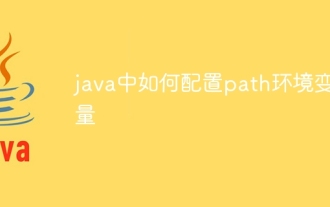 Comment configurer la variable d'environnement path en Java
Nov 15, 2023 pm 01:20 PM
Comment configurer la variable d'environnement path en Java
Nov 15, 2023 pm 01:20 PM
Étapes de configuration : 1. Recherchez le répertoire d'installation de Java ; 2. Recherchez les paramètres de la variable d'environnement système ; 3. Dans la fenêtre des variables d'environnement, recherchez la variable nommée "Chemin" et cliquez sur le bouton d'édition. 4. Dans l'environnement d'édition contextuel ; fenêtre de variable, cliquez sur le bouton « Nouveau » et entrez le chemin d'installation Java dans la boîte de dialogue contextuelle ; 5. Après avoir confirmé que la saisie est correcte, cliquez sur le bouton « OK ».
 Comment configurer le chemin dans la variable d'environnement Java
Apr 22, 2023 pm 06:49 PM
Comment configurer le chemin dans la variable d'environnement Java
Apr 22, 2023 pm 06:49 PM
1. Recherchez le répertoire bin sous le répertoire d'installation de jdk et copiez-le. 2. Cliquez sur Ordinateur et sélectionnez Propriétés. 3. Sélectionnez Avancé, Variables d'environnement. 4. Collez sur la ligne du chemin. à la fin. Les variables utilisateur administrateur sont uniquement destinées à être utilisées par l'utilisateur administrateur, les variables système peuvent être utilisées par tous les utilisateurs. Parmi les variables d'environnement, le chemin est utilisé pour garantir que les commandes Java sont exécutées sous le chemin. On peut dire qu'il s'agit d'un lien indispensable dans la configuration des variables d'environnement.






