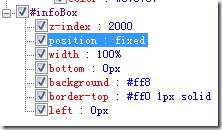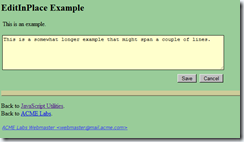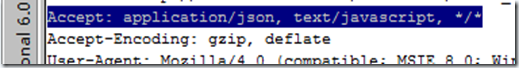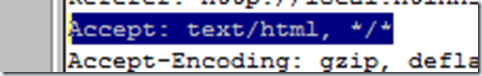jquery 问答知识整理_jquery
获取ID : $(this).attr("id");
:not用法
1. 列表用法
var notList = [];
notList.push("#");
var textElements = $("input[type=text]:not(" + notList + ")");
var firstFocusItem = null;
//遍历Type=Text的元素
textElements.each(function(i) {
//TODO
});
2.排它用法
$("table[id^=tb]:not([id=tbBasicInfo])").each(function() {
alert($(this).attr("id"));
});
如果不加[]的话, $("table[id^=tb]:not(tbBasicInfo)"),这样是不行的
这时not是基于前者id^=tb的tb进行:not操作的
恢复BackGround-Color为原始的颜色
background-color:transparent
去掉Href的下划线,已访问过的样式
a, a:visited{ text-decoration: none;}
去掉Li的点样式
li{margin:0; padding:0; list-sytle:none}
获取当前对象的Style中的某种样式
$("#divDept").css("display")
CSS BackGround Url 显示不出来
因为IE浏览器和FF对于处理路径有一些差异,在IE下修改boxy.css代码如下。
.boxy-wrapper .top-left { background: url('images/boxy-nw.png'); }
.boxy-wrapper .top-right { background: url('images/boxy-ne.png'); }
.boxy-wrapper .bottom-right { background: url('images/boxy-se.png'); }
.boxy-wrapper .bottom-left { background: url('images/boxy-sw.png'); }
/* IE6+7 hacks for the border. IE7 should support this natively but fails in conjuction with modal blackout bg. */
/* NB: these must be absolute paths or URLs to your images */
.boxy-wrapper .top-left { #background: none; #filter:progid:DXImageTransform.Microsoft.AlphaImageLoader(src='images/boxy-nw.png'); }
.boxy-wrapper .top-right { #background: none; #filter:progid:DXImageTransform.Microsoft.AlphaImageLoader(src='images/boxy-ne.png'); }
.boxy-wrapper .bottom-right { #background: none; #filter:progid:DXImageTransform.Microsoft.AlphaImageLoader(src='images/boxy-se.png'); }
.boxy-wrapper .bottom-left { #background: none; #filter:progid:DXImageTransform.Microsoft.AlphaImageLoader(src='images/boxy-sw.png'); }
这样就能在IE下显示正常了。
获取Table对象
$("table[id=tableID]") 或者 $("#tableID")CountDown用法
$.getJSON(
loginServiceUrl,{ method: "Logout"},
function(result) {
if (result.Url != null) {
$("#transfer").countdown({
until: "+5s",
expiryUrl: result.Url,
onTick: function(periods){
$(this).text(periods[6]);
}
});
}
});
Google Chrome中text()取值有问题,改为val()
Google Chrome 中窗口最大化的问题
以下js代码在FF,IE中没问题
if (window.screen) {
var myw = screen.availWidth;
var myh = screen.availHeight;
window.resizeTo(400, 400);
window.moveTo(0, 0);
}
- 在Chrome中resizeTo,resize都是没有效果的。
- By Design we don't support resize/move for tabs, only constrained windows.
- javascript resizeTo bug
-
在google chrome/safari 中textbox默认是可以自由拉长的,为何控制不让其自由拉长。
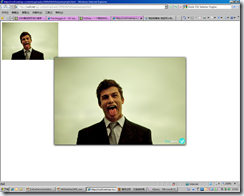
解决方案:
CSS to disable resizing textarea { resize: none; } <textarea style="COLOR: #0000ff">name="<span style="COLOR: #8b0000">foo</span>"> textarea[<span style="COLOR: #0000ff">name</span>=foo] { resize: none; } HTML is <textarea id="<SPAN style=" color:>foo">) #foo { resize: none; }</textarea></textarea>Copier après la connexion
- JS压缩工具
http://www.brainjar.com/js/crunch/demo.html
缺点:
会把正则表达式中类似*/去除
Sample:
value = s.replace(/^0*/, '');
After Compress:
value = s.replace(/^0, '');
- parseInt() 和 Number() 兩個函數有什么不同?
http://hi.baidu.com/iloverobot/blog/item/bd3ed651ffd362868c5430bf.html
- JSON 问题
http://blog.csdn.net/chinaontology/archive/2007/12/30/2004871.aspx
- CSS置底的提示框
- 大文件上传 进度条显示 (仿csdn资源上传效果)
http://www.cnblogs.com/zengxiangzhan/archive/2010/01/14/1647866.html
- 可编辑的Input
- jquery设置html头信息
http://home.phpchina.com/space.php?uid=155537&do=blog&id=182698
- jQuery与prototype(ajaxpro)冲突的解决方法
http://www.cnblogs.com/sxlfybb/archive/2009/06/04/1495995.html
- 利用jQuery + Handler(ashx) + LINQ 實現 Autocomplete
http://www.dotblogs.com.tw/puma/archive/2009/03/10/7426.aspx
- jquery ajax 中文乱码
- Ajax中文乱码原因分析及解决方案
http://hi.baidu.com/sihillver/blog/item/4d6f32f592920325bc3109d7.html
- 打造基于jQuery的高性能TreeView
- 利用jQuery实现更简单的Ajax跨域请求
- Jquery.Ajax 读取XML
<span style="COLOR: #800000">first</span> <span style="COLOR: #800000">of</span> <span style="COLOR: #800000">all</span> <span style="COLOR: #800000">sorry</span> <span style="COLOR: #800000">about</span> <span style="COLOR: #800000">my</span> <span style="COLOR: #800000">english</span>, <span style="COLOR: #800000">it</span>'<span style="COLOR: #800000">s</span> <span style="COLOR: #800000">not</span> <span style="COLOR: #800000">my</span> <span style="COLOR: #800000">native</span> <span style="COLOR: #800000">lengauge</span>... <span style="COLOR: #800000">i</span> <span style="COLOR: #800000">have</span> <span style="COLOR: #800000">a</span> <span style="COLOR: #800000">xml</span> <span style="COLOR: #800000">file</span> <span style="COLOR: #800000">that</span> <span style="COLOR: #800000">i</span>'<span style="COLOR: #800000">m</span> <span style="COLOR: #800000">reading</span> <span style="COLOR: #800000">with</span> <span style="COLOR: #800000">the</span> <span style="COLOR: #800000">sample</span> <span style="COLOR: #800000">code</span> <span style="COLOR: #800000">above</span>...Copier après la connexion<span style="COLOR: #800000">but</span> <span style="COLOR: #800000">when</span> <span style="COLOR: #800000">i</span> <span style="COLOR: #800000">try</span> <span style="COLOR: #800000">to</span> <span style="COLOR: #800000">read</span> <span style="COLOR: #800000">it</span> <span style="COLOR: #800000">from</span> <span style="COLOR: #800000">a</span> <span style="COLOR: #800000">service</span> <span style="COLOR: #800000">web</span> <span style="COLOR: #800000">page</span> (<span style="COLOR: #800000"><a href="http://www.google.com/ig/api?weather=Buenos%20A">http</a></span>://<span style="COLOR: #800000">www</span>.<span style="COLOR: #800000">google</span>.<span style="COLOR: #800000">com</span>/<span style="COLOR: #800000">ig</span>/<span style="COLOR: #800000">api</span>?<span style="COLOR: #800000">weather</span>=<span style="COLOR: #800000">Buenos</span>%<span style="COLOR: #800000">20A</span>...),Copier après la connexion<span style="COLOR: #800000">it</span> <span style="COLOR: #800000">doesn</span>'<span style="COLOR: #800000">t</span> <span style="COLOR: #800000">show</span> <span style="COLOR: #800000">anything</span>... <span style="COLOR: #800000">and</span> <span style="COLOR: #800000">if</span> <span style="COLOR: #800000">i</span> <span style="COLOR: #800000">write</span> <span style="COLOR: #800000">the</span> <span style="COLOR: #800000">same</span> <span style="COLOR: #800000">content</span> <span style="COLOR: #800000">of</span> <span style="COLOR: #800000">this</span> <span style="COLOR: #800000">page</span> <span style="COLOR: #800000">in</span> <span style="COLOR: #800000">a</span> <span style="COLOR: #800000">xml</span> <span style="COLOR: #800000">file</span> <span style="COLOR: #800000">in</span> <span style="COLOR: #800000">my</span> <span style="COLOR: #800000">pc</span>,Copier après la connexion
<span style="COLOR: #800000">it</span> <span style="COLOR: #800000">works</span> <span style="COLOR: #800000">perfectly</span>... <span style="COLOR: #800000">i</span> <span style="COLOR: #800000">dont</span> <span style="COLOR: #800000">know</span> <span style="COLOR: #800000">what</span> <span style="COLOR: #800000">am</span> <span style="COLOR: #800000">i</span> <span style="COLOR: #800000">doing</span> <span style="COLOR: #800000">wrong</span> <span style="COLOR: #800000">i</span> <span style="COLOR: #800000">let</span> <span style="COLOR: #800000">u</span> <span style="COLOR: #800000">the</span> <span style="COLOR: #800000">code</span> <span style="COLOR: #800000">that</span> <span style="COLOR: #800000">i</span>'<span style="COLOR: #800000">m</span> <span style="COLOR: #800000">using</span> <span style="COLOR: #800000">maybe</span> <span style="COLOR: #800000">u</span> <span style="COLOR: #800000">could</span> <span style="COLOR: #800000">help</span> <span style="COLOR: #800000">me</span> <span style="COLOR: #800000">function</span> <span style="COLOR: #800000">clima</span>(){ $.<span style="COLOR: #ff0000">ajax</span>(<span style="COLOR: #0000ff">{ type: "GET", url: 'http://www.google.com/ig/api?weather=Buenos%20Aires', dataType: "xml", success: function(data){ var $weather = $(data).find('current_conditions') console.log($weather)</span>; } }); } <span style="COLOR: #800000">function</span> <span style="COLOR: #800000">clima</span>() { $.<span style="COLOR: #ff0000">ajax</span>(<span style="COLOR: #0000ff">{ type: "GET", dataType: "xml", url: 'http://www.google.com/ig/api?weather=Buenos%20Aires', success: function(xml) { var weather = $(xml).find("current_conditions").find("temp_c").attr("data")</span>; <span style="COLOR: #ff0000"> alert</span>(<span style="COLOR: #0000ff">"Prognostico para hoy: " + weather + " grados")</span>; } }); }Copier après la connexion
- FullSize:一个新的IMG标签属性(附带JQuery实现)
http://css9.net/wp-content/uploads/2009/04/fullsize/example.html
有关于$.ajaxSetup和$.get的问题
在Common.js中使用
$.ajaxSetup({ url: "<span style="COLOR: #8b0000">…..</span>", type: "<span style="COLOR: #8b0000">POST</span>", cache: <span style="COLOR: #0000ff">true</span>, dataType: "<span style="COLOR: #8b0000">json</span>" }); $.ajax({ data: { cityCode: cityCode, flag: flag }, success: <span style="COLOR: #0000ff">function</span>(areaList) { …} });Copier après la connexion在PageA页面引入Common.js
然后在脚本段中使用 $.get(url);
此处url调用的是一个aspx页面,显示结果为无数据加载!(正常情况:有数据加载。)
然后经过使用IE8的开发人员工具,进行Trace Error.最终发现原因错误信息(如下)
"Invalid JSON:
那么如何解决呢?
原因:
肯定是请求数据类型有问题?
解决方案:
1.在Page A 页面脚本段 $.get(url,“html”);
因为$.get中的Data是可选项,现在确定原因之后,我们就来预定义好DataType
结果:OK
分析源由:
是因为$.ajaxSetup是用全局设定的,所以全局已经设定了DataType:JSON了。
那Page A 页面的$.get()肯定受及影响。
最终解决方案:
改Common.js,去掉ajaxSetup全局设定
$.ajax({ url: "…..", type: "POST", cache: true, dataType: "json",data: { cityCode: cityCode, flag: flag }, success: function(areaList) { …} });
结果:OK

Outils d'IA chauds

Undresser.AI Undress
Application basée sur l'IA pour créer des photos de nu réalistes

AI Clothes Remover
Outil d'IA en ligne pour supprimer les vêtements des photos.

Undress AI Tool
Images de déshabillage gratuites

Clothoff.io
Dissolvant de vêtements AI

Video Face Swap
Échangez les visages dans n'importe quelle vidéo sans effort grâce à notre outil d'échange de visage AI entièrement gratuit !

Article chaud

Outils chauds

Bloc-notes++7.3.1
Éditeur de code facile à utiliser et gratuit

SublimeText3 version chinoise
Version chinoise, très simple à utiliser

Envoyer Studio 13.0.1
Puissant environnement de développement intégré PHP

Dreamweaver CS6
Outils de développement Web visuel

SublimeText3 version Mac
Logiciel d'édition de code au niveau de Dieu (SublimeText3)
 Explication détaillée des méthodes de référence jQuery : guide de démarrage rapide
Feb 27, 2024 pm 06:45 PM
Explication détaillée des méthodes de référence jQuery : guide de démarrage rapide
Feb 27, 2024 pm 06:45 PM
Explication détaillée de la méthode de référence jQuery : Guide de démarrage rapide jQuery est une bibliothèque JavaScript populaire largement utilisée dans le développement de sites Web. Elle simplifie la programmation JavaScript et fournit aux développeurs des fonctions et fonctionnalités riches. Cet article présentera en détail la méthode de référence de jQuery et fournira des exemples de code spécifiques pour aider les lecteurs à démarrer rapidement. Présentation de jQuery Tout d'abord, nous devons introduire la bibliothèque jQuery dans le fichier HTML. Il peut être introduit via un lien CDN ou téléchargé
 Comment utiliser la méthode de requête PUT dans jQuery ?
Feb 28, 2024 pm 03:12 PM
Comment utiliser la méthode de requête PUT dans jQuery ?
Feb 28, 2024 pm 03:12 PM
Comment utiliser la méthode de requête PUT dans jQuery ? Dans jQuery, la méthode d'envoi d'une requête PUT est similaire à l'envoi d'autres types de requêtes, mais vous devez faire attention à certains détails et paramètres. Les requêtes PUT sont généralement utilisées pour mettre à jour des ressources, comme la mise à jour de données dans une base de données ou la mise à jour de fichiers sur le serveur. Ce qui suit est un exemple de code spécifique utilisant la méthode de requête PUT dans jQuery. Tout d'abord, assurez-vous d'inclure le fichier de la bibliothèque jQuery, puis vous pourrez envoyer une requête PUT via : $.ajax({u
 Comment supprimer l'attribut height d'un élément avec jQuery ?
Feb 28, 2024 am 08:39 AM
Comment supprimer l'attribut height d'un élément avec jQuery ?
Feb 28, 2024 am 08:39 AM
Comment supprimer l'attribut height d'un élément avec jQuery ? Dans le développement front-end, nous rencontrons souvent le besoin de manipuler les attributs de hauteur des éléments. Parfois, nous pouvons avoir besoin de modifier dynamiquement la hauteur d'un élément, et parfois nous devons supprimer l'attribut height d'un élément. Cet article explique comment utiliser jQuery pour supprimer l'attribut height d'un élément et fournit des exemples de code spécifiques. Avant d'utiliser jQuery pour exploiter l'attribut height, nous devons d'abord comprendre l'attribut height en CSS. L'attribut height est utilisé pour définir la hauteur d'un élément
 Conseils jQuery : modifiez rapidement le texte de toutes les balises a de la page
Feb 28, 2024 pm 09:06 PM
Conseils jQuery : modifiez rapidement le texte de toutes les balises a de la page
Feb 28, 2024 pm 09:06 PM
Titre : jQuery Astuces : Modifier rapidement le texte de toutes les balises a de la page En développement web, nous avons souvent besoin de modifier et d'exploiter des éléments de la page. Lorsque vous utilisez jQuery, vous devez parfois modifier le contenu textuel de toutes les balises de la page en même temps, ce qui peut économiser du temps et de l'énergie. Ce qui suit explique comment utiliser jQuery pour modifier rapidement le texte de toutes les balises a de la page et donne des exemples de code spécifiques. Tout d'abord, nous devons introduire le fichier de la bibliothèque jQuery et nous assurer que le code suivant est introduit dans la page : <
 Utilisez jQuery pour modifier le contenu textuel de toutes les balises
Feb 28, 2024 pm 05:42 PM
Utilisez jQuery pour modifier le contenu textuel de toutes les balises
Feb 28, 2024 pm 05:42 PM
Titre : utilisez jQuery pour modifier le contenu textuel de toutes les balises. jQuery est une bibliothèque JavaScript populaire largement utilisée pour gérer les opérations DOM. En développement web, nous rencontrons souvent le besoin de modifier le contenu textuel de la balise de lien (une balise) sur la page. Cet article expliquera comment utiliser jQuery pour atteindre cet objectif et fournira des exemples de code spécifiques. Tout d’abord, nous devons introduire la bibliothèque jQuery dans la page. Ajoutez le code suivant dans le fichier HTML :
 Comprendre le rôle et les scénarios d'application de eq dans jQuery
Feb 28, 2024 pm 01:15 PM
Comprendre le rôle et les scénarios d'application de eq dans jQuery
Feb 28, 2024 pm 01:15 PM
jQuery est une bibliothèque JavaScript populaire largement utilisée pour gérer la manipulation DOM et la gestion des événements dans les pages Web. Dans jQuery, la méthode eq() est utilisée pour sélectionner des éléments à une position d'index spécifiée. Les scénarios d'utilisation et d'application spécifiques sont les suivants. Dans jQuery, la méthode eq() sélectionne l'élément à une position d'index spécifiée. Les positions d'index commencent à compter à partir de 0, c'est-à-dire que l'index du premier élément est 0, l'index du deuxième élément est 1, et ainsi de suite. La syntaxe de la méthode eq() est la suivante : $("s
 Comment savoir si un élément jQuery possède un attribut spécifique ?
Feb 29, 2024 am 09:03 AM
Comment savoir si un élément jQuery possède un attribut spécifique ?
Feb 29, 2024 am 09:03 AM
Comment savoir si un élément jQuery possède un attribut spécifique ? Lorsque vous utilisez jQuery pour exploiter des éléments DOM, vous rencontrez souvent des situations dans lesquelles vous devez déterminer si un élément possède un attribut spécifique. Dans ce cas, nous pouvons facilement implémenter cette fonction à l'aide des méthodes fournies par jQuery. Ce qui suit présentera deux méthodes couramment utilisées pour déterminer si un élément jQuery possède des attributs spécifiques et joindra des exemples de code spécifiques. Méthode 1 : utilisez la méthode attr() et l'opérateur typeof // pour déterminer si l'élément a un attribut spécifique
 Introduction à la façon d'ajouter de nouvelles lignes à une table à l'aide de jQuery
Feb 29, 2024 am 08:12 AM
Introduction à la façon d'ajouter de nouvelles lignes à une table à l'aide de jQuery
Feb 29, 2024 am 08:12 AM
jQuery est une bibliothèque JavaScript populaire largement utilisée dans le développement Web. Lors du développement Web, il est souvent nécessaire d'ajouter dynamiquement de nouvelles lignes aux tableaux via JavaScript. Cet article explique comment utiliser jQuery pour ajouter de nouvelles lignes à une table et fournit des exemples de code spécifiques. Tout d'abord, nous devons introduire la bibliothèque jQuery dans la page HTML. La bibliothèque jQuery peut être introduite dans la balise via le code suivant :