Application Access Violation or Hang After Applying SP4(从微软站点找来的,E文,看看对你的情况是...
access|application|微软|站点
Application Access Violation or Hang After Applying SP4
This article discusses a Beta release of a Microsoft product. The information in this article is provided as-is and is subject to change without notice.
No formal product support is available from Microsoft for this Beta product. For information about obtaining support for a Beta release, please see the documentation included with the Beta product files, or check the Web location from which you downloaded the release.
--------------------------------------------------------------------------------
The information in this article applies to:
Microsoft Windows NT Server version 4.0
Microsoft Windows NT Workstation version 4.0
Microsoft Windows NT Server, Enterprise Edition version 4.0
Microsoft Windows 2000 Advanced Server
Microsoft Windows 2000 Datacenter Server
Microsoft Windows 2000 Professional
Microsoft Windows 2000 Server
--------------------------------------------------------------------------------
IMPORTANT: This article contains information about editing the registry. Before you edit the registry, make sure you understand how to restore it if a problem occurs. For information about how to do this, view the "Restoring the Registry" Help topic in Regedit.exe or the "Restoring a Registry Key" Help topic in Regedt32.exe.
SYMPTOMS
After applying Windows NT 4.0 Service Pack 4 (SP4) or Windows 2000, you encounter lockups or access violation (Dr. Watson) errors in an application that appeared to be working fine previously.
NOTE: You might encounter other symptoms or errors in an application that relate to the below-mentioned cause.
CAUSE
The application in question is errantly trying to access a block of memory that it had previously freed or deallocated. With Windows NT 4.0 Service Pack 3 (SP3) and earlier, such a reallocation is more likely to succeed, since the same memory location is more likely to still be available for reallocation. SP4 and later, however, introduces a change in the heap manager allocation patterns that can result in a failure of such a reallocation request. For more information on this change, please see the following article in the Microsoft Knowledge Base:
Q195008 Heap Manager Change in Service Pack 4
RESOLUTION
WARNING: Using Registry Editor incorrectly can cause serious problems that may require you to reinstall your operating system. Microsoft cannot guarantee that problems resulting from the incorrect use of Registry Editor can be solved. Use Registry Editor at your own risk.
For information about how to edit the registry, view the "Changing Keys and Values" Help topic in Registry Editor (Regedit.exe) or the "Add and Delete Information in the Registry" and "Edit Registry Data" Help topics in Regedt32.exe. Note that you should back up the registry before you edit it. If you are running Windows NT or Windows 2000, you should also update your Emergency Repair Disk (ERD).
To determine if the above-mentioned change is exposing a problem in the application in question, proceed with the following steps. If these steps result in the application generating fewer or no more such errors, contact the vendor of the application to inquire about an updated version of the application that resolves this problem.
NOTE: There are other conditions that can cause such errors or hangs that are not related to this change introduced in SP4 and Windows 2000. If the following workaround does not correct the problem, query on the error or condition you are encountering and the application name in the Microsoft Knowledge Base and/or check with your application vendor for more information on any other known problems.
Start Registry Editor (regedt32.exe) and navigate to the following registry path:
HKEY_LOCAL_MACHINE\Software\Microsoft\Windows NT\CurrentVersion\Image File Execution Options
With the Image File Execution Options key selected, click Add Key from the Edit menu to create a new key using the name of the executable file that starts the process that is encountering the above-noted problem. An example Key Name entry is "Application.exe". You can leave the Class field blank. This Key Name entry should not include a path, only the name of the executable file itself. Refer to the already-existing Game.exe entry in this location of the registry as an example.
Select the new key you created in step 2 above and click Add Value from the Edit menu to create the Value Name: DisableHeapLookaside and Data Type: REG_SZ. Click OK and then enter 1 in the String field.
Summary for the above entries:
Key Name: application.exe
Class:
Value Name: DisableHeapLookaside
Data Type: REG_SZ
String: 1
It is not usually necessary to restart the system to see the results. You can usually simply restart the application because this registry value is inspected during each process initialization. If the executable is a service, however, restarting the computer may be necessary to cause the executable to be properly restarted.
NOTE: This registry setting only affects the process or processes that you specify.
Additional query words: 4.00 AV stack hang error bug compatguidestability Heap LookAside HeapLookAside Disable Look Aside
Keywords :
Issue type : kbprb
Technology : kbWinNTsearch kbWinNTWsearch kbWinNTW400 kbWinNTW400search kbWinNT400search kbwin2kAdvSer kbwin2kAdvSerSearch kbwin2kDataSer kbwin2kDataSerSearch kbwin2kS kbWinNTSsearch kbWinNTSEntSearch kbWinNTS400search kbWinNTS400 kbwin2kSSearch kbwin2kSearch kbwin2kProSearch kbwin2kPro

Outils d'IA chauds

Undresser.AI Undress
Application basée sur l'IA pour créer des photos de nu réalistes

AI Clothes Remover
Outil d'IA en ligne pour supprimer les vêtements des photos.

Undress AI Tool
Images de déshabillage gratuites

Clothoff.io
Dissolvant de vêtements AI

AI Hentai Generator
Générez AI Hentai gratuitement.

Article chaud

Outils chauds

Bloc-notes++7.3.1
Éditeur de code facile à utiliser et gratuit

SublimeText3 version chinoise
Version chinoise, très simple à utiliser

Envoyer Studio 13.0.1
Puissant environnement de développement intégré PHP

Dreamweaver CS6
Outils de développement Web visuel

SublimeText3 version Mac
Logiciel d'édition de code au niveau de Dieu (SublimeText3)
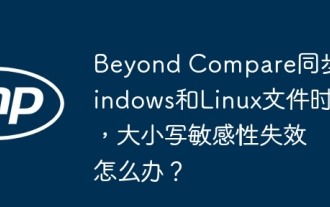 Que dois-je faire si Beyond Compare échoue à la sensibilité à la synchronisation des Windows et des fichiers Linux?
Apr 01, 2025 am 08:06 AM
Que dois-je faire si Beyond Compare échoue à la sensibilité à la synchronisation des Windows et des fichiers Linux?
Apr 01, 2025 am 08:06 AM
Le problème de la comparaison et de la synchronisation des fichiers au-delà de la compare: défaillance de la sensibilité à la casse lors de l'utilisation de Beyond ...
 Quatre façons d'implémenter le multithreading dans le langage C
Apr 03, 2025 pm 03:00 PM
Quatre façons d'implémenter le multithreading dans le langage C
Apr 03, 2025 pm 03:00 PM
Le multithreading dans la langue peut considérablement améliorer l'efficacité du programme. Il existe quatre façons principales d'implémenter le multithreading dans le langage C: créer des processus indépendants: créer plusieurs processus en cours d'exécution indépendante, chaque processus a son propre espace mémoire. Pseudo-Multithreading: Créez plusieurs flux d'exécution dans un processus qui partagent le même espace mémoire et exécutent alternativement. Bibliothèque multi-thread: Utilisez des bibliothèques multi-threades telles que PTHEADS pour créer et gérer des threads, en fournissant des fonctions de fonctionnement de thread riches. Coroutine: une implémentation multi-thread légère qui divise les tâches en petites sous-tâches et les exécute tour à tour.
 Comment éviter les interfaces tierces renvoyant 403 erreurs dans l'environnement nœud?
Apr 01, 2025 pm 02:03 PM
Comment éviter les interfaces tierces renvoyant 403 erreurs dans l'environnement nœud?
Apr 01, 2025 pm 02:03 PM
Comment éviter l'interface tiers renvoyant 403 erreur dans l'environnement de nœud. Lorsque vous appelez l'interface de site Web tiers à l'aide de Node.js, vous rencontrez parfois le problème de la retournement de l'erreur 403. � ...
 Pourquoi mon code ne peut-il pas faire renvoyer les données par l'API? Comment résoudre ce problème?
Apr 01, 2025 pm 08:09 PM
Pourquoi mon code ne peut-il pas faire renvoyer les données par l'API? Comment résoudre ce problème?
Apr 01, 2025 pm 08:09 PM
Pourquoi mon code ne peut-il pas faire renvoyer les données par l'API? En programmation, nous rencontrons souvent le problème du retour des valeurs nulles lorsque l'API appelle, ce qui n'est pas seulement déroutant ...
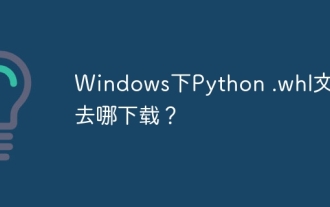 Où télécharger des fichiers python .whl sous Windows?
Apr 01, 2025 pm 08:18 PM
Où télécharger des fichiers python .whl sous Windows?
Apr 01, 2025 pm 08:18 PM
Python Binary Library (.WHL) Méthode de téléchargement explore les difficultés que de nombreux développeurs Python rencontrent lors de l'installation de certaines bibliothèques sur les systèmes Windows. Une solution courante ...
 Comment lire efficacement les journaux du système Windows et obtenir uniquement des informations des derniers jours?
Apr 01, 2025 pm 11:21 PM
Comment lire efficacement les journaux du système Windows et obtenir uniquement des informations des derniers jours?
Apr 01, 2025 pm 11:21 PM
Lecture efficace des journaux du système Windows: Traversé réversement des fichiers EVTX Lors de l'utilisation de Python pour traiter les fichiers journaux système Windows (.EVTX), la lecture directe sera du premier ...
 Comment accélérer la vitesse de chargement de PS?
Apr 06, 2025 pm 06:27 PM
Comment accélérer la vitesse de chargement de PS?
Apr 06, 2025 pm 06:27 PM
La résolution du problème du démarrage lent Photoshop nécessite une approche à plusieurs volets, notamment: la mise à niveau du matériel (mémoire, lecteur à semi-conducteurs, CPU); des plug-ins désinstallés ou incompatibles; nettoyer régulièrement les déchets du système et des programmes de fond excessifs; clôture des programmes non pertinents avec prudence; Éviter d'ouvrir un grand nombre de fichiers pendant le démarrage.
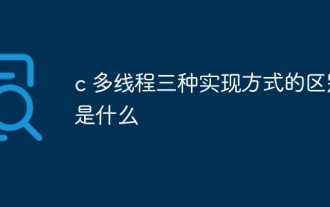 c Quelles sont les différences entre les trois méthodes de mise en œuvre de la lecture multithre
Apr 03, 2025 pm 03:03 PM
c Quelles sont les différences entre les trois méthodes de mise en œuvre de la lecture multithre
Apr 03, 2025 pm 03:03 PM
Le multithreading est une technologie importante dans la programmation informatique et est utilisée pour améliorer l'efficacité de l'exécution du programme. Dans le langage C, il existe de nombreuses façons d'implémenter le multithreading, y compris les bibliothèques de threads, les threads POSIX et l'API Windows.






