IE6浮动撑开了父元素,怎么破?_html/css_WEB-ITnose
<!DOCTYPE html PUBLIC "-//W3C//DTD XHTML 1.0 Transitional//EN" "http://www.w3.org/TR/xhtml1/DTD/xhtml1-transitional.dtd"><html xmlns="http://www.w3.org/1999/xhtml"><head><meta http-equiv="Content-Type" content="text/html; charset=utf-8" /><title>Examples</title><style type="text/css">*{margin: 0;padding: 0;}.box{ padding: 10px 20px; background: red; color: #fff; text-decoration: none; float: left;}.ico{ width: 20px; height: 20px; background: blue; float: right;}</style></head><body><a href="" class="box">怎么破<i class="ico"></i></a> </body></html>在IE 6 7下撑开了, 其他正常 不想让它撑开. a 宽度不固定 i 在右边.
怎么破?
求解?
可以给文字外再包一层 可以解决 ,如果是这种结构的话有没有其他方法可以解决
回复讨论(解决方案)
你的父元素,非得用float吗?
a标签
display:block
试试看
a标签
display:block
试试看
不行
加个宽度。
demo here.
<!DOCTYPE html PUBLIC "-//W3C//DTD XHTML 1.0 Transitional//EN" "http://www.w3.org/TR/xhtml1/DTD/xhtml1-transitional.dtd"><html xmlns="http://www.w3.org/1999/xhtml"><head> <meta http-equiv="Content-Type" content="text/html; charset=utf-8" /> <title>Examples</title> <style type="text/css"> *{margin: 0;padding: 0;} .box{ padding: 10px 20px; background: red; color: #fff; text-decoration: none; float: left; width:78px; } .ico{ width: 20px; height: 20px; background: blue; float: right; } .txt{ float:left;} </style></head><body><a href="" class="box"><i class="txt">怎么破</i><i class="ico"></i></a></body></html>
.ico{ width: 20px; height: 20px; background: blue; display:inline-block;}子和父样式中添加position:absolute;同时在子样式中加入right:**px;(宽度自己定义)

Outils d'IA chauds

Undresser.AI Undress
Application basée sur l'IA pour créer des photos de nu réalistes

AI Clothes Remover
Outil d'IA en ligne pour supprimer les vêtements des photos.

Undress AI Tool
Images de déshabillage gratuites

Clothoff.io
Dissolvant de vêtements AI

AI Hentai Generator
Générez AI Hentai gratuitement.

Article chaud

Outils chauds

Bloc-notes++7.3.1
Éditeur de code facile à utiliser et gratuit

SublimeText3 version chinoise
Version chinoise, très simple à utiliser

Envoyer Studio 13.0.1
Puissant environnement de développement intégré PHP

Dreamweaver CS6
Outils de développement Web visuel

SublimeText3 version Mac
Logiciel d'édition de code au niveau de Dieu (SublimeText3)

Sujets chauds
 HTML, CSS et jQuery : Créez un bouton avec un effet flottant
Oct 24, 2023 pm 12:09 PM
HTML, CSS et jQuery : Créez un bouton avec un effet flottant
Oct 24, 2023 pm 12:09 PM
HTML, CSS et jQuery : Créer un bouton avec un effet flottant nécessite des exemples de code spécifiques Introduction : De nos jours, la conception Web est devenue une forme d'art En utilisant des technologies telles que HTML, CSS et JavaScript, nous sommes en mesure d'ajouter divers aspects à la page. . De tels effets spéciaux et effets interactifs. Cet article présentera brièvement comment utiliser HTML, CSS et jQuery pour créer un bouton avec un effet flottant et fournira des exemples de code spécifiques. 1. Structure HTML Tout d'abord, nous devons
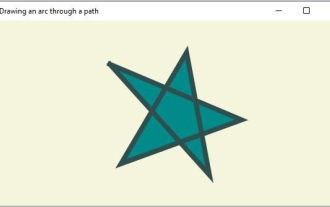 Dans JavaFX, quels sont les différents éléments du chemin ?
Aug 28, 2023 pm 12:53 PM
Dans JavaFX, quels sont les différents éléments du chemin ?
Aug 28, 2023 pm 12:53 PM
Le package javafx.scene.shape fournit des classes avec lesquelles vous pouvez dessiner diverses formes 2D, mais ce ne sont que des formes primitives comme des lignes, des cercles, des polygones et des ellipses, etc... Donc, si vous souhaitez dessiner des formes complexes. Pour des formes personnalisées, vous avez besoin pour utiliser la classe Path. Classe Path Classe Path Vous pouvez dessiner des chemins personnalisés à l'aide de ce contour géométrique qui représente une forme. Pour dessiner des chemins personnalisés, JavaFX fournit divers éléments de chemin, tous disponibles sous forme de classes dans le package javafx.scene.shape. LineTo - Cette classe représente la ligne de l'élément de chemin. Il vous aide à tracer une ligne droite depuis les coordonnées actuelles jusqu'aux (nouvelles) coordonnées spécifiées. HlineTo - Ceci est le tableau
 Effet de transition CSS : comment obtenir l'effet de glissement des éléments
Nov 21, 2023 pm 01:16 PM
Effet de transition CSS : comment obtenir l'effet de glissement des éléments
Nov 21, 2023 pm 01:16 PM
Effet de transition CSS : Comment obtenir l'effet de glissement des éléments Introduction : Dans la conception Web, l'effet dynamique des éléments peut améliorer l'expérience utilisateur, parmi lesquels l'effet de glissement est un effet de transition courant et populaire. Grâce à la propriété de transition du CSS, nous pouvons facilement obtenir l'effet d'animation glissante des éléments. Cet article expliquera comment utiliser les propriétés de transition CSS pour obtenir l'effet de glissement des éléments et fournira des exemples de code spécifiques pour aider les lecteurs à mieux comprendre et appliquer. 1. Introduction à la transition des attributs de transition CSS Attributs de transition CSS tra
 Programme C++ : ajouter un élément à un tableau
Aug 25, 2023 pm 10:29 PM
Programme C++ : ajouter un élément à un tableau
Aug 25, 2023 pm 10:29 PM
Un tableau est une structure de données séquentielle linéaire utilisée pour contenir des données homogènes dans des emplacements mémoire contigus. Comme les autres structures de données, les tableaux doivent avoir la capacité d'insérer, de supprimer, de parcourir et de mettre à jour des éléments de manière efficace. En C++, nos tableaux sont statiques. C++ fournit également des structures de tableaux dynamiques. Pour un tableau statique, les éléments Z peuvent être stockés dans le tableau. Jusqu'à présent, nous avons n éléments. Dans cet article, nous apprendrons comment insérer des éléments à la fin d’un tableau (également appelés éléments d’ajout) en C++. Comprenez le concept à travers des exemples. L'utilisation du mot-clé « this » est la suivante : GivenarrayA=[10,14,65,85,96,12,35,74,69]Afterin.
 Existe-t-il un moyen d'effacer les flotteurs ?
Feb 22, 2024 pm 04:00 PM
Existe-t-il un moyen d'effacer les flotteurs ?
Feb 22, 2024 pm 04:00 PM
Existe-t-il une méthode pour effacer les flottants ? Des exemples de code spécifiques sont requis. Dans la mise en page Web, les flottants sont une méthode de mise en page courante qui permet aux éléments de se détacher du flux de documents et d'être positionnés par rapport aux autres éléments. Cependant, un problème souvent rencontré lors de l'utilisation d'une mise en page flottante est que l'élément parent ne peut pas envelopper correctement l'élément flottant, ce qui entraîne une mise en page désordonnée de la page. Par conséquent, nous devons prendre des mesures pour effacer le flotteur afin que l'élément parent puisse envelopper correctement l'élément flottant. Il existe de nombreuses façons d'effacer les flottants. Ce qui suit présente plusieurs méthodes couramment utilisées et donne des exemples de code spécifiques.
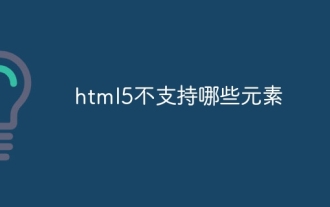 Quels éléments ne sont pas pris en charge par HTML5
Aug 11, 2023 pm 01:25 PM
Quels éléments ne sont pas pris en charge par HTML5
Aug 11, 2023 pm 01:25 PM
Les éléments non pris en charge par HTML5 sont les éléments purement expressifs, les éléments basés sur des cadres, les éléments d'application, les éléments remplaçables et les anciens éléments de formulaire. Introduction détaillée : 1. Éléments purement expressifs, tels que font, center, s, u, etc., ces éléments sont généralement utilisés pour contrôler le style et la mise en page du texte ; 2. Éléments basés sur des cadres, tels que frame, frameset et noframes ; les éléments sont utilisés dans Dans le passé, il était utilisé pour créer des mises en page Web et des fenêtres divisées. 3. Éléments liés à l'application, tels que l'applet, l'isinde, etc.
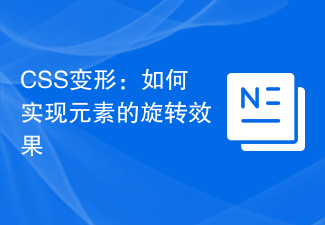 Transformation CSS : comment obtenir l'effet de rotation des éléments
Nov 21, 2023 pm 06:36 PM
Transformation CSS : comment obtenir l'effet de rotation des éléments
Nov 21, 2023 pm 06:36 PM
Transformation CSS : comment obtenir l'effet de rotation des éléments nécessite des exemples de code spécifiques. Dans la conception Web, les effets d'animation sont l'un des moyens importants pour améliorer l'expérience utilisateur et attirer l'attention de l'utilisateur, et l'animation de rotation est l'un des moyens les plus classiques. En CSS, vous pouvez utiliser l'attribut « transform » pour obtenir divers effets de déformation des éléments, y compris la rotation. Cet article présentera en détail comment utiliser la « transformation » CSS pour obtenir l'effet de rotation des éléments et fournira des exemples de code spécifiques. 1. Comment utiliser le « transf » de CSS
 Comment utiliser CSS pour obtenir l'effet de dégradé de transparence d'un élément
Nov 21, 2023 pm 01:38 PM
Comment utiliser CSS pour obtenir l'effet de dégradé de transparence d'un élément
Nov 21, 2023 pm 01:38 PM
Comment utiliser CSS pour obtenir l'effet de dégradé de transparence des éléments Dans le développement Web, l'ajout d'effets de transition aux éléments de page Web est l'un des moyens importants pour améliorer l'expérience utilisateur. L'effet dégradé de transparence peut non seulement rendre la page plus fluide, mais également mettre en valeur le contenu clé de l'élément. Cet article expliquera comment utiliser CSS pour obtenir l'effet de dégradé de transparence des éléments et fournira des exemples de code spécifiques. Utiliser l'attribut de transition CSS Pour obtenir l'effet de dégradé de transparence d'un élément, nous devons utiliser l'attribut de transition CSS. t






