php 上传图片改名
从网上找了一段上传 图片代码,然后想把上传的图片名改成用户名+图片后缀(用户名为$user,)但是没看懂这段代码,所以不知道怎么弄,请各位指点
$user="hah";$targetFolder = '/uploads'; // Relative to the rootif (!empty($_FILES)) { $tempFile = $_FILES['userfile']['tmp_name']; // $targetPath = $_SERVER['DOCUMENT_ROOT'] . $targetFolder; $targetFile = rtrim($targetPath,'/') . '/' . $_FILES['userfile']['name']; $fileTypes = array('jpg','jpeg','gif','png'); // File extensions $fileParts = pathinfo($_FILES['userfile']['name']); if (in_array($fileParts['extension'],$fileTypes)) { $arr = getimagesize($tempFile); move_uploaded_file( $tempFile,$targetFile); $data = array( "state" => '00', "desc" => 'ok', "src" => "http://localhost/uploads/".$_FILES['userfile']['name'], "touxiang" => $touxiangs, ); echo json_encode($data); } else { echo 'Invalid file type.'; }}回复讨论(解决方案)
修改第7行
$targetFile = rtrim($targetPath,'/') . '/' . $_FILES['userfile']['name'];
$targetFile = $targetPath . '/' . $user . '.' . pathinfo($_FILES['userfile']['name'], PATHINFO_EXTENSION);
<?php $user="hah";$targetFolder = '/uploads'; // Relative to the rootif (!empty($_FILES)) { $tempFile = $_FILES['userfile']['tmp_name']; // $targetPath = $_SERVER['DOCUMENT_ROOT'] . $targetFolder; $fileTypes = array('jpg','jpeg','gif','png'); // File extensions $fileParts = pathinfo($_FILES['userfile']['name']); $targetFile = rtrim($targetPath,'/') . '/' . $user . '.' .$fileParts['extension']; if (in_array($fileParts['extension'],$fileTypes)) { $arr = getimagesize($tempFile); move_uploaded_file( $tempFile,$targetFile); $data = array( "state" => '00', "desc" => 'ok', "src" => "http://localhost/uploads/".$user . '.' .$fileParts['extension'], "touxiang" => $touxiangs, ); echo json_encode($data); } else { echo 'Invalid file type.'; }}?>搞定了,多谢

Outils d'IA chauds

Undresser.AI Undress
Application basée sur l'IA pour créer des photos de nu réalistes

AI Clothes Remover
Outil d'IA en ligne pour supprimer les vêtements des photos.

Undress AI Tool
Images de déshabillage gratuites

Clothoff.io
Dissolvant de vêtements AI

Video Face Swap
Échangez les visages dans n'importe quelle vidéo sans effort grâce à notre outil d'échange de visage AI entièrement gratuit !

Article chaud

Outils chauds

Bloc-notes++7.3.1
Éditeur de code facile à utiliser et gratuit

SublimeText3 version chinoise
Version chinoise, très simple à utiliser

Envoyer Studio 13.0.1
Puissant environnement de développement intégré PHP

Dreamweaver CS6
Outils de développement Web visuel

SublimeText3 version Mac
Logiciel d'édition de code au niveau de Dieu (SublimeText3)

Sujets chauds
 1657
1657
 14
14
 1415
1415
 52
52
 1309
1309
 25
25
 1257
1257
 29
29
 1231
1231
 24
24
 Comment fonctionne le détournement de session et comment pouvez-vous l'atténuer en PHP?
Apr 06, 2025 am 12:02 AM
Comment fonctionne le détournement de session et comment pouvez-vous l'atténuer en PHP?
Apr 06, 2025 am 12:02 AM
Le détournement de la session peut être réalisé via les étapes suivantes: 1. Obtenez l'ID de session, 2. Utilisez l'ID de session, 3. Gardez la session active. Les méthodes pour empêcher le détournement de la session en PHP incluent: 1. Utilisez la fonction Session_RegeReate_id () pour régénérer l'ID de session, 2. Stocker les données de session via la base de données, 3. Assurez-vous que toutes les données de session sont transmises via HTTPS.
 Expliquez différents types d'erreur dans PHP (avis, avertissement, erreur mortelle, erreur d'analyse).
Apr 08, 2025 am 12:03 AM
Expliquez différents types d'erreur dans PHP (avis, avertissement, erreur mortelle, erreur d'analyse).
Apr 08, 2025 am 12:03 AM
Il existe quatre principaux types d'erreur dans PHP: 1.Notice: Le moins, n'interrompra pas le programme, comme l'accès aux variables non définies; 2. AVERTISSEMENT: grave que d'avis, ne résiliera pas le programme, comme ne contenant aucun fichier; 3. FatalError: le plus grave, finira le programme, comme appeler aucune fonction; 4. PARSEERROR: ERREUR SYNTAXE, EVERA ENCORE LE PROGRAMME EST EXECULTÉ, comme oublier d'ajouter la balise de fin.
 PHP et Python: comparaison de deux langages de programmation populaires
Apr 14, 2025 am 12:13 AM
PHP et Python: comparaison de deux langages de programmation populaires
Apr 14, 2025 am 12:13 AM
PHP et Python ont chacun leurs propres avantages et choisissent en fonction des exigences du projet. 1.Php convient au développement Web, en particulier pour le développement rapide et la maintenance des sites Web. 2. Python convient à la science des données, à l'apprentissage automatique et à l'intelligence artificielle, avec syntaxe concise et adaptée aux débutants.
 Quelles sont les méthodes de demande HTTP (obtenir, publier, mettre, supprimer, etc.) et quand chacune devrait être utilisée?
Apr 09, 2025 am 12:09 AM
Quelles sont les méthodes de demande HTTP (obtenir, publier, mettre, supprimer, etc.) et quand chacune devrait être utilisée?
Apr 09, 2025 am 12:09 AM
Les méthodes de demande HTTP incluent GET, Publier, Put and Delete, qui sont utilisées pour obtenir, soumettre, mettre à jour et supprimer respectivement les ressources respectivement. 1. La méthode GET est utilisée pour obtenir des ressources et convient aux opérations de lecture. 2. La méthode post-post est utilisée pour soumettre des données et est souvent utilisée pour créer de nouvelles ressources. 3. La méthode de put est utilisée pour mettre à jour les ressources et convient aux mises à jour complètes. 4. La méthode de suppression est utilisée pour supprimer les ressources et convient aux opérations de suppression.
 Expliquez le hachage de mot de passe sécurisé dans PHP (par exemple, Password_Hash, Password_verify). Pourquoi ne pas utiliser MD5 ou SHA1?
Apr 17, 2025 am 12:06 AM
Expliquez le hachage de mot de passe sécurisé dans PHP (par exemple, Password_Hash, Password_verify). Pourquoi ne pas utiliser MD5 ou SHA1?
Apr 17, 2025 am 12:06 AM
Dans PHP, Password_Hash et Password_verify Les fonctions doivent être utilisées pour implémenter le hachage de mot de passe sécurisé, et MD5 ou SHA1 ne doit pas être utilisé. 1) Password_hash génère un hachage contenant des valeurs de sel pour améliorer la sécurité. 2) Password_verify Vérifiez le mot de passe et assurez-vous la sécurité en comparant les valeurs de hachage. 3) MD5 et SHA1 sont vulnérables et manquent de valeurs de sel, et ne conviennent pas à la sécurité de mot de passe moderne.
 PHP: un langage clé pour le développement Web
Apr 13, 2025 am 12:08 AM
PHP: un langage clé pour le développement Web
Apr 13, 2025 am 12:08 AM
PHP est un langage de script largement utilisé du côté du serveur, particulièrement adapté au développement Web. 1.Php peut intégrer HTML, traiter les demandes et réponses HTTP et prend en charge une variété de bases de données. 2.PHP est utilisé pour générer du contenu Web dynamique, des données de formulaire de traitement, des bases de données d'accès, etc., avec un support communautaire solide et des ressources open source. 3. PHP est une langue interprétée, et le processus d'exécution comprend l'analyse lexicale, l'analyse grammaticale, la compilation et l'exécution. 4.PHP peut être combiné avec MySQL pour les applications avancées telles que les systèmes d'enregistrement des utilisateurs. 5. Lors du débogage de PHP, vous pouvez utiliser des fonctions telles que error_reportting () et var_dump (). 6. Optimiser le code PHP pour utiliser les mécanismes de mise en cache, optimiser les requêtes de base de données et utiliser des fonctions intégrées. 7
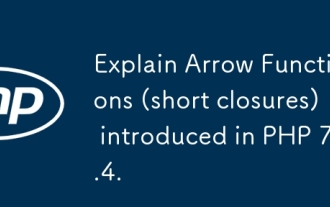 Expliquez les fonctions de flèche (fermetures courtes) introduites dans PHP 7.4.
Apr 06, 2025 am 12:01 AM
Expliquez les fonctions de flèche (fermetures courtes) introduites dans PHP 7.4.
Apr 06, 2025 am 12:01 AM
La fonction de flèche a été introduite dans PHP7.4 et est une forme simplifiée de fermetures courtes. 1) Ils sont définis à l'aide de l'opérateur =>, omettant la fonction et utilisent des mots clés. 2) La fonction flèche capture automatiquement la variable de portée actuelle sans le mot clé Utiliser. 3) Ils sont souvent utilisés dans les fonctions de rappel et les calculs courts pour améliorer la simplicité et la lisibilité du code.
 PHP en action: Exemples et applications du monde réel
Apr 14, 2025 am 12:19 AM
PHP en action: Exemples et applications du monde réel
Apr 14, 2025 am 12:19 AM
PHP est largement utilisé dans le commerce électronique, les systèmes de gestion de contenu et le développement d'API. 1) E-commerce: Utilisé pour la fonction de panier et le traitement des paiements. 2) Système de gestion du contenu: utilisé pour la génération de contenu dynamique et la gestion des utilisateurs. 3) Développement des API: Utilisé pour le développement de l'API RESTful et la sécurité de l'API. Grâce à l'optimisation des performances et aux meilleures pratiques, l'efficacité et la maintenabilité des applications PHP sont améliorées.




