PHP API
USING
You can use the module by loading it in your PHP script and calling SQL Relay functions.
For example:
dl("sql_relay.so");$con=sqlrcon_alloc("adasz",9000,"","user1","password1",0,1);$cur=sqlrcur_alloc($con);sqlrcur_sendQuery($cur,"select table_name from user_tables");sqlrcon_endSession($con);for ($i=0; $i<sqlrcur_rowCount($cur); $i++){ printf("%s\n",sqlrcur_getField($cur,$i,"table_name"));}sqlrcur_free($cur);sqlrcon_free($con);An alternative to running dl(sql_relay.so) is to put a line like:
extension=sql_relay.soIn your php.ini file. Doing this will improve performance as the library isn't loaded and unloaded each time a script runs, but only once when the web-server is started.
FUNCTIONS int sqlrcon_alloc(string server, int port, string socket, string user, string password, int retrytime, int tries)Initiates a connection to "server" on "port" or to the unix "socket" on the local machine and authenticates with "user" and "password". Failed connections will be retried for "tries" times on interval "retrytime". If "tries" is 0 then retries will continue forever. If "retrytime" is 0 then retries will be attempted on a default interval.
If the "socket" parameter is nether NULL nor "" then an attempt will be made to connect through it before attempting to connect to "server" on "port". If it is NULL or "" then no attempt will be made to connect through the socket.*/
void sqlrcon_free(int sqlrconref)
Disconnects and terminates the session if it hasn't been terminated already.
void sqlrcon_setTimeout(int timeoutsec, int timeoutusec)
Sets the server connect timeout in seconds and milliseconds. Setting either parameter to -1 disables the timeout.
void sqlrcon_endSession(int sqlrconref)
terminates the session
void sqlrcon_suspendSession(int sqlrconref)
Disconnects this client from the current session but leaves the session open so that another client can connect to it using sqlrcon_resumeSession().
int sqlrcon_getConnectionPort(int sqlrconref)
Returns the inet port that the client is communicating over. This parameter may be passed to another client for use in the sqlrcon_resumeSession() command. Note: the value returned by this function is only valid after a call to sqlrcur_suspendSession().
string sqlrcon_getConnectionSocket(int sqlrconref)
Returns the unix socket that the client is communicating over. This parameter may be passed to another client for use in the sqlrcon_resumeSession() command. Note: the value returned by this function is only valid after a call to sqlrcur_suspendSession().
int sqlrcon_resumeSession(int sqlrconref, int port, string socket)
Resumes a session previously left open using sqlrcon_suspendSession(). Returns 1 on success and 0 on failure.
int sqlrcon_ping(int sqlrconref)
Returns 1 if the database is up and 0 if it's down.
string sqlrcon_identify(int sqlrconref)
Returns the type of database: oracle8, postgresql, mysql, etc.
string sqlrcon_dbVersion(int sqlrconref)
Returns the version of the database
string sqlrcon_serverVersion(int sqlrconref)
Returns the version of the SQL Relay server software
string sqlrcon_clientVersion(int sqlrconref)
Returns the version of the SQL Relay client software
string sqlrcon_bindFormat(int sqlrconref)
Returns a string representing the format of the bind variables used in the db.
int sqlrcon_autoCommitOn(int sqlrconref)
Instructs the database to perform a commit after every successful query.
int sqlrcon_autoCommitOff(int sqlrconref)
Instructs the database to wait for the client to tell it when to commit.
int sqlrcon_commit(int sqlrconref)
Issues a commit. Returns 1 if the commit succeeded, 0 if it failed and -1 if an error occurred.
int sqlrcon_rollback(int sqlrconref)
Issues a rollback. Returns 1 if the rollback succeeded, 0 if it failed and -1 if an error occurred.
void sqlrcon_debugOn(int sqlrconref)
Causes verbose debugging information to be sent to standard output. Another way to do this is to start a query with "-- debug\n".
void sqlrcon_debugOff(int sqlrconref)
turns debugging off
int sqlrcon_getDebug(int sqlrconref)
returns FALSE if debugging is off and TRUE if debugging is on
int sqlrcur_alloc(int sqlrconref) void sqlrcur_free(int sqlrcur) void sqlrcur_setResultSetBufferSize(int sqlrcurref, int rows)
Sets the number of rows of the result set to buffer at a time. 0 (the default) means buffer the entire result set.
int sqlrcur_getResultSetBufferSize(int sqlrcurref)
Returns the number of result set rows that will be buffered at a time or 0 for the entire result set.
void sqlrcur_dontGetColumnInfo(int sqlrcurref)
Tells the server not to send any column info (names, types, sizes). If you don't need that info, you should call this function to improve performance.
void sqlrcur_mixedCaseColumnNames(int sqlrcurref)
Columns names are returned in the same case as they are defined in the database. This is the default.
void sqlrcur_upperCaseColumnNames(int sqlrcurref)
Columns names are converted to upper case.
void sqlrcur_lowerCaseColumnNames(int sqlrcurref)
Columns names are converted to lower case.
void sqlrcur_getColumnInfo(int sqlrcurref)
Tells the server to send column info.
void sqlrcur_cacheToFile(int sqlrcurref, string filename)
Sets query caching on. Future queries will be cached to the file "filename". A default time-to-live of 10 minutes is also set. Note that once sqlrcur_cacheToFile() is called, the result sets of all future queries will be cached to that file until another call to sqlrcur_cacheToFile() changes which file to cache to or a call to sqlrcur_cacheOff() turns off caching.
void sqlrcur_setCacheTtl(int sqlrcurref, int ttl)
Sets the time-to-live for cached result sets. The sqlr-cachemanger will remove each cached result set "ttl" seconds after it's created.
string sqlrcur_getCacheFileName(int sqlrcurref)
Returns the name of the file containing the most recently cached result set.
void sqlrcur_cacheOff(int sqlrcurref)
Sets query caching off.
If you don't need to use substitution or bind variables in your queries, use these two functions.
int sqlrcur_sendQuery(int sqlrcurref, string query)
Sends "query" and gets a return set. Returns TRUE on success and FALSE on failure.
int sqlrcur_sendQueryWithLength(int sqlrcurref, string query, int length)
Sends "query" with length "length" and gets a result set. This function must be used if the query contains binary data.
int sqlrcur_sendFileQuery(int sqlrcurref, string path, string filename)
Sends the query in file "path"/"filename" and gets a return set. Returns TRUE on success and FALSE on failure.
If you need to use substitution or bind variables, in your queries use the following functions. See the API documentation for more information about substitution and bind variables.
void sqlrcur_prepareQuery(int sqlrcurref, string query)
Prepare to execute "query".
void sqlrcur_prepareQueryWithLength(int sqlrcurref, string query, int length)
Prepare to execute "query" with length "length". This function must be used if the query contains binary data.
void sqlrcur_prepareFileQuery(int sqlrcurref, string path, string filename)
Prepare to execute the contents of "path"/"filename".
void sqlrcur_substitution(int sqlrcurref, string variable, string value)
void sqlrcur_substitution(int sqlrcurref, string variable, long value)
void sqlrcur_substitution(int sqlrcurref, string variable, double value, short precision, short scale)
Define a substitution variable. Returns true if the substitution succeeded or false if the type of the data passed in wasn't a string, long or double or if precision and scale weren't passed in for a double.
void sqlrcur_clearBinds(int sqlrcurref)
Clear all bind variables.
void sqlrcur_countBindVariables(int sqlrcurref)
Parses the previously prepared query, counts the number of bind variables defined in it and returns that number.
void sqlrcur_inputBind(int sqlrcurref, string variable, string value)
void sqlrcur_inputBind(int sqlrcurref, string variable, long value)
void sqlrcur_inputBind(int sqlrcurref, string variable, double value, short precision, short scale)
void sqlrcur_inputBindBlob(int sqlrcurref, string variable, long length)
void sqlrcur_inputBindClob(int sqlrcurref, string variable, long length)
Define an input bind variable. Returns true if the bind succeeded or false if the type of the data passed in wasn't a string, long or double or if precision and scale weren't passed in for a double.
void sqlrcur_defineOutputBindString(int sqlrcurref, string variable, int length)
Define a string output bind variable. "length" bytes will be reserved to store the value.
void sqlrcur_defineOutputBindInteger(int sqlrcurref, string variable)
Define an integer output bind variable.
void sqlrcur_defineOutputBindDouble(int sqlrcurref, string variable)
Define a double precision floating point output bind variable.
void sqlrcur_defineOutputBindBlob(int sqlrcurref, string variable)
Define a BLOB output bind variable.
void sqlrcur_defineOutputBindClob(int sqlrcurref, string variable)
Define a CLOB output bind variable.
void sqlrcur_defineOutputBindCursor(int sqlrcurref, string variable)
Define a cursor output bind variable.
void sqlrcur_validateBinds(int sqlrcurref)
If you are binding to any variables that might not actually be in your query, call this to ensure that the database won't try to bind them unless they really are in the query.
void sqlrcur_validBind(int sqlrcurref, string variable)
Returns true if "variable" was a valid bind variable of the query.
int sqlrcur_executeQuery(int sqlrcurref)
Execute the query that was previously prepared and bound.
int sqlrcur_fetchFromBindCursor(int sqlrcurref)
Fetch from a cursor that was returned as an output bind variable.
int sqlrcur_getOutputBindString(int sqlrcurref, string variable)
Get the value stored in a previously defined output bind variable.
int sqlrcur_getOutputBindBlob(int sqlrcurref, string variable)
Get the value stored in a previously defined output bind variable.
int sqlrcur_getOutputBindClob(int sqlrcurref, string variable)
Get the value stored in a previously defined output bind variable.
int sqlrcur_getOutputBindInteger(int sqlrcurref, string variable)
Get the value stored in a previously defined output bind variable.
int sqlrcur_getOutputBindDouble(int sqlrcurref, string variable)
Get the value stored in a previously defined output bind variable.
int sqlrcur_getOutputBindLength(int sqlrcurref, string variable)
Get the length of the value stored in a previously defined output bind variable.
int sqlrcur_getOutputBindCursor(int sqlrcurref, string variable)
Get the cursor associated with a previously defined output bind variable.
int sqlrcur_openCachedResultSet(int sqlrcurref, string filename)
Opens a cached result set as if a query that would have generated it had been executed. Returns TRUE on success and FALSE on failure.
int sqlrcur_colCount(int sqlrcurref)
returns the number of columns in the current return set
int sqlrcur_rowCount(int sqlrcurref)
returns the number of rows in the current return set
int sqlrcur_totalRows(int sqlrcurref)
Returns the total number of rows that will be returned in the result set. Not all databases support this call. Don't use it for applications which are designed to be portable across databases. -1 is returned by databases which don't support this option.
int sqlrcur_affectedRows(int sqlrcurref)
Returns the number of rows that were updated, inserted or deleted by the query. Not all databases support this call. Don't use it for applications which are designed to be portable across databases. -1 is returned by databases which don't support this option.
int sqlrcur_firstRowIndex(int sqlrcurref)
Returns the index of the first buffered row. This is useful when buffering only part of the result set at a time.
int sqlrcur_endOfResultSet(int sqlrcurref)
Returns 0 if part of the result set is still pending on the server and 1 if not. This function can only return 0 if setResultSetBufferSize() has been called with a parameter other than 0.
string sqlrcur_errorMessage(int sqlrcurref)
If a query failed and generated an error, the error message is available here. If the query succeeded then this function returns FALSE
string sqlrcur_getNullsAsEmptyStrings(int sqlrcurref)
Tells the client to return NULL fields and output bind variables as empty strings. This is the default.
string sqlrcur_getNullsAsNulls(int sqlrcurref)
Tells the client to return NULL fields and output bind variables as NULL's.
string sqlrcur_getField(int sqlrcurref, int row, int col)
returns a string with value of the specified row and column
string sqlrcur_getFieldLength(int sqlrcurref, int row, int col)
returns the length of the specified row and column
array sqlrcur_getRow(int sqlrcurref, int row)
returns an indexed array of the values of the specified row
array sqlrcur_getRowLengths(int sqlrcurref, int row)
returns an indexed array of the lengths of the specified row
array sqlrcur_getRowAssoc(int sqlrcurref, int row)
returns an associative array of the values of the specified row
array sqlrcur_getRowLengthsAssoc(int sqlrcurref, int row)
returns an associative array of the lengths of the specified row
array sqlrcur_getColumnNames(int sqlrcurref)
returns the array of the column names of the current return set
string sqlrcur_getColumnName(int sqlrcurref, int col)
returns the name of the specified column
string sqlrcur_getColumnType(int sqlrcurref, string col)
string sqlrcur_getColumnType(int sqlrcurref, int col)
returns the type of the specified column
int sqlrcur_getColumnLength(int sqlrcurref, string col)
int sqlrcur_getColumnLength(int sqlrcurref, int col)
returns the length of the specified column.
int sqlrcur_getColumnPrecision(int sqlrcurref, string col);
int sqlrcur_getColumnPrecision(int sqlrcurref, int col);
Returns the precision of the specified column. Precision is the total number of digits in a number. eg: 123.45 has a precision of 5. For non-numeric types, it's the number of characters in the string.
int sqlrcur_getColumnScale(int sqlrcurref, string col);
int sqlrcur_getColumnScale(int sqlrcurref, int col);
Returns the scale of the specified column. Scale is the total number of digits to the right of the decimal point in a number. eg: 123.45 has a scale of 2.
int sqlrcur_getColumnIsNullable(int sqlrcurref, string col);
int sqlrcur_getColumnIsNullable(int sqlrcurref, int col);
Returns 1 if the specified column can contain nulls and 0 otherwise.
int sqlrcur_getColumnIsPrimaryKey(int sqlrcurref, string col);
int sqlrcur_getColumnIsPrimaryKey(int sqlrcurref, int col);
Returns 1 if the specified column is a primary key and 0 otherwise.
int sqlrcur_getColumnIsUnique(int sqlrcurref, string col);
int sqlrcur_getColumnIsUnique(int sqlrcurref, int col);
Returns 1 if the specified column is unique and 0 otherwise.
int sqlrcur_getColumnIsPartOfKey(int sqlrcurref, string col);
int sqlrcur_getColumnIsPartOfKey(int sqlrcurref, int col);
Returns 1 if the specified column is part of a composite key and 0 otherwise.
int sqlrcur_getColumnIsUnsigned(int sqlrcurref, string col);
int sqlrcur_getColumnIsUnsigned(int sqlrcurref, int col);
Returns 1 if the specified column is an unsigned number and 0 otherwise.
int sqlrcur_getColumnIsZeroFilled(int sqlrcurref, string col);
int sqlrcur_getColumnIsZeroFilled(int sqlrcurref, int col);
Returns 1 if the specified column was created with the zero-fill flag and 0 otherwise.
int sqlrcur_getColumnIsBinary(int sqlrcurref, string col);
int sqlrcur_getColumnIsBinary(int sqlrcurref, int col);
Returns 1 if the specified column contains binary data and 0 otherwise.
int sqlrcur_getColumnIsAutoIncrement(int sqlrcurref, string col);
int sqlrcur_getColumnIsAutoIncrement(int sqlrcurref, int col);
Returns 1 if the specified column auto-increments and 0 otherwise.
int sqlrcur_getLongest(int sqlrcurref, string col)
int sqlrcur_getLongest(int sqlrcurref, int col)
Returns the length of the longest field in the specified column.
void sqlrcur_suspendResultSet(int sqlrcurref)
Tells the server to leave this result set open when the connection calls suspendSession() so that another connection can connect to it using resumeResultSet() after it calls resumeSession().
int sqlrcur_getResultSetId(int sqlrcurref)
Returns the internal ID of this result set. This parameter may be passed to another statement for use in the resumeResultSet() function. Note: the value returned by this function is only valid after a call to sqlrcur_suspendResultSet().
void sqlrcur_resumeResultSet(int sqlrcurref, int id)
Resumes a result set previously left open using suspendSession(). Returns 1 on success and 0 on failure.
void sqlrcur_resumeCachedResultSet(int sqlrcurref, int id, string filename)
Resumes a result set previously left open using suspendSession() and continues caching the result set to "filename". Returns 1 on success and 0 on failure.
AUTHOR Adam Kropielnicki
adasz@wp.pl

Outils d'IA chauds

Undresser.AI Undress
Application basée sur l'IA pour créer des photos de nu réalistes

AI Clothes Remover
Outil d'IA en ligne pour supprimer les vêtements des photos.

Undress AI Tool
Images de déshabillage gratuites

Clothoff.io
Dissolvant de vêtements AI

AI Hentai Generator
Générez AI Hentai gratuitement.

Article chaud

Outils chauds

Bloc-notes++7.3.1
Éditeur de code facile à utiliser et gratuit

SublimeText3 version chinoise
Version chinoise, très simple à utiliser

Envoyer Studio 13.0.1
Puissant environnement de développement intégré PHP

Dreamweaver CS6
Outils de développement Web visuel

SublimeText3 version Mac
Logiciel d'édition de code au niveau de Dieu (SublimeText3)
 Comment l'API gère la gestion des exceptions et le mécanisme de nouvelle tentative en PHP
Jun 17, 2023 pm 03:52 PM
Comment l'API gère la gestion des exceptions et le mécanisme de nouvelle tentative en PHP
Jun 17, 2023 pm 03:52 PM
Comment les API en PHP gèrent les mécanismes de gestion des exceptions et de nouvelle tentative En PHP, les API sont devenues le cœur de nombreux sites Web et applications car elles fournissent diverses fonctionnalités et fonctionnalités. Cependant, lors de l’utilisation des API, nous rencontrons souvent de nombreux problèmes, tels que des problèmes de connexion réseau, des délais de réponse, des requêtes invalides, etc. Dans ce cas, nous devons comprendre comment gérer les exceptions et les mécanismes de nouvelle tentative pour garantir la fiabilité et la stabilité de nos applications. Gestion des exceptions En PHP, la gestion des exceptions est une gestion des erreurs plus élégante et plus lisible.
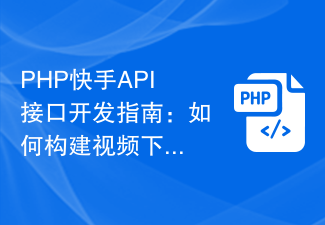 Guide de développement de l'interface API PHP Kuaishou : Comment créer un système de téléchargement et de téléchargement de vidéos
Jul 22, 2023 am 11:13 AM
Guide de développement de l'interface API PHP Kuaishou : Comment créer un système de téléchargement et de téléchargement de vidéos
Jul 22, 2023 am 11:13 AM
Guide de développement d'interface API PHP Kuaishou : Comment créer un système de téléchargement et de téléchargement de vidéos Introduction : Avec le développement en plein essor des médias sociaux, de plus en plus de personnes aiment partager leurs moments de vie sur Internet. Parmi elles, les plateformes de vidéos courtes continuent de gagner en popularité et sont devenues un moyen important pour les gens d'enregistrer et de partager leur vie et leurs divertissements. L'interface API PHP Kuaishou est un outil puissant qui peut aider les développeurs à créer des systèmes de téléchargement et de téléchargement de vidéos riches en fonctionnalités. Dans cet article, nous explorerons comment utiliser l'interface API PHP Kuaishou pour développer un
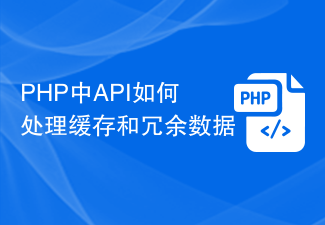 Comment l'API gère la mise en cache et les données redondantes en PHP
Jun 17, 2023 pm 08:27 PM
Comment l'API gère la mise en cache et les données redondantes en PHP
Jun 17, 2023 pm 08:27 PM
PHP est un langage de script côté serveur très populaire et largement utilisé dans le développement Web. Dans le développement Web, l'API est un composant très important chargé de communiquer avec le client. Parmi eux, les performances et l’efficacité des API sont très importantes pour l’expérience utilisateur d’une application. La mise en cache et les données redondantes sont deux concepts importants lors du développement d'API. Cet article explique comment les gérer en PHP pour améliorer les performances et la fiabilité de l'API. 1. Concept de mise en cache La mise en cache est une technologie d'optimisation largement utilisée dans les applications Web.
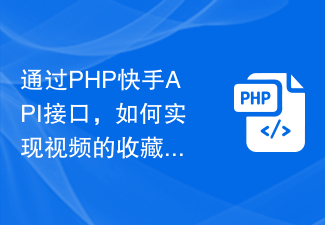 Comment collecter et partager des vidéos via l'interface API PHP Kuaishou
Jul 21, 2023 pm 03:46 PM
Comment collecter et partager des vidéos via l'interface API PHP Kuaishou
Jul 21, 2023 pm 03:46 PM
Grâce à l'interface API PHP Kuaishou, la collecte et le partage de vidéos peuvent être réalisés. À l'ère de l'Internet mobile, les courtes vidéos sont devenues un élément indispensable de la vie des gens. En tant que plateforme sociale de vidéos courtes grand public en Chine, Kuaishou dispose d’une énorme base d’utilisateurs. Afin d'améliorer l'expérience utilisateur, nous pouvons implémenter des fonctions de collecte et de partage de vidéos via l'interface API PHP Kuaishou, permettant aux utilisateurs de gérer et de partager plus facilement leurs vidéos préférées. 1. Utiliser l'API Kuaishou Kuaishou fournit une interface API riche, comprenant la recherche vidéo, les détails vidéo, la collection vidéo et l'analyse vidéo.
 Comment créer un bot Twitter à l'aide de l'API PHP
Jun 20, 2023 am 08:32 AM
Comment créer un bot Twitter à l'aide de l'API PHP
Jun 20, 2023 am 08:32 AM
Avec la popularité des médias sociaux, de plus en plus de personnes commencent à utiliser les plateformes de médias sociaux telles que Twitter à des fins de marketing et de promotion. Cette approche est efficace, mais nécessite beaucoup de temps et d’efforts pour rester actif. Si vous souhaitez promouvoir votre marque ou votre service sur Twitter mais que vous ne disposez pas de suffisamment de temps ou de ressources pour gérer un compte Twitter actif, vous pouvez envisager d'utiliser un robot Twitter. Un bot Twitter est un outil automatisé qui vous aide à créer vos propres publications sur Twitter
 Décrivez les techniques de limitation des taux pour les API PHP.
Apr 08, 2025 am 12:08 AM
Décrivez les techniques de limitation des taux pour les API PHP.
Apr 08, 2025 am 12:08 AM
La limite de courant PHPAPI peut être implémentée via des compteurs de fenêtres fixes, des compteurs de fenêtres coulissants, des algorithmes de godet qui fuisent et des algorithmes de godet de jeton. 1. Le compteur de fenêtre fixe limite le nombre de demandes à travers la fenêtre temporelle. 2. Le compteur de fenêtres coulissants affine la fenêtre temporelle pour fournir une limitation de courant plus précise. 3. L'algorithme de godet qui fuit les demande demande à un rythme constant pour empêcher le trafic d'éclatement. 4. L'algorithme de godet de jeton permet un certain degré de trafic d'éclatement et contrôle les demandes en consommant des jetons.
 Guide de développement de l'interface API PHP Kuaishou : Comment créer un système de lecture et de commentaires vidéo
Jul 21, 2023 pm 10:37 PM
Guide de développement de l'interface API PHP Kuaishou : Comment créer un système de lecture et de commentaires vidéo
Jul 21, 2023 pm 10:37 PM
Guide de développement de l'interface API PHP Kuaishou : Comment créer un système de lecture et de commentaires vidéo Introduction : Avec l'essor de la plate-forme Kuaishou, de nombreux développeurs ont développé diverses applications via son interface API. Cet article expliquera comment utiliser PHP pour développer l'interface API du système de lecture et de commentaires vidéo Kuaishou afin d'aider les lecteurs à démarrer rapidement et à créer leurs propres applications. 1. Travail de préparation Avant de commencer, vous devez vous assurer que vous avez effectué le travail de préparation suivant : Installer l'environnement PHP : Vous devez configurer PH dans l'environnement de développement local.
 Comment l'API gère plusieurs clients API en PHP
Jun 17, 2023 pm 11:39 PM
Comment l'API gère plusieurs clients API en PHP
Jun 17, 2023 pm 11:39 PM
Dans les applications Web modernes, les interfaces API constituent généralement un moyen d'implémenter des interfaces de service. Lors de l'implémentation d'une telle interface API en langage PHP, vous devez réfléchir à la manière de gérer plusieurs clients API. Dans des circonstances normales, chaque demande client API sera traitée via l'interface RESTful implémentée par PHP. Cependant, lorsqu'un grand nombre de requêtes de clients API doivent être traitées, comment améliorer l'efficacité du traitement de l'interface et réduire la surcharge du système est devenu un problème urgent à résoudre.






