W3School-CSS 定位 (Positioning) 实例_html/css_WEB-ITnose
Jun 24, 2016 am 11:29 AM
CSS 定位 (Positioning) 实例
CSS 实例
01设置元素的形状
<!DOCTYPE html><html> <head> <meta charset="utf-8"> <title>01设置元素的形状</title> <style type="text/css"> img { position:absolute; clip: rect(0px 100px 300px 0px); } </style> </head> <body> <img src="/static/imghw/default1.png" data-src="cc.jpg" class="lazy" style="max-width:90%" height="730px" / alt="W3School-CSS 定位 (Positioning) 实例_html/css_WEB-ITnose" > </body></html>02如何使用滚动条来显示元素内溢出的内容
<!DOCTYPE html><html> <head> <meta charset="utf-8"> <title>02如何使用滚动条来显示元素内溢出的内容</title> <style type="text/css"> div { width: 250px; height: 80px; background-color: #cc9966; overflow: scroll; } </style> </head> <body> <p>如果元素中的内容超出了给定的宽度和高度属性,overflow 属性可以确定是否显示滚动条等行为。</p> <div> 这个属性定义溢出元素内容区的内容会如何处理。如果值为 scroll,不论是否需要,用户代理都会提供一种滚动机制。因此,有可能即使元素框中可以放下所有内容也会出现滚动条。默认值是 visible。这个属性定义溢出元素内容区的内容会如何处理。如果值为 scroll,不论是否需要,用户代理都会提供一种滚动机制。因此,有可能即使元素框中可以放下所有内容也会出现滚动条。默认值是 visible。 </div> </body></html>03如何隐藏溢出元素中溢出的内容
<!DOCTYPE html><html> <head> <meta charset="utf-8"> <title>03如何隐藏溢出元素中溢出的内容</title> <style type="text/css"> div { width: 250px; height: 80px; background-color: #cc9966; overflow: hidden; } </style> </head> <body> <p>如果元素中的内容超出了给定的宽度和高度属性,overflow 属性可以确定是否显示滚动条等行为。</p> <div> 这个属性定义溢出元素内容区的内容会如何处理。如果值为 scroll,不论是否需要,用户代理都会提供一种滚动机制。因此,有可能即使元素框中可以放下所有内容也会出现滚动条。默认值是 visible。这个属性定义溢出元素内容区的内容会如何处理。如果值为 scroll,不论是否需要,用户代理都会提供一种滚动机制。因此,有可能即使元素框中可以放下所有内容也会出现滚动条。默认值是 visible。 </div> </body></html>04如何设置浏览器来自动地处理溢出
<!DOCTYPE html><html> <head> <meta charset="utf-8"> <title>04如何设置浏览器来自动地处理溢出</title> <style type="text/css"> div { width: 250px; height: 80px; background-color: #cc9966; overflow: auto; } </style> </head> <body> <p>如果元素中的内容超出了给定的宽度和高度属性,overflow 属性可以确定是否显示滚动条等行为。</p> <div> 这个属性定义溢出元素内容区的内容会如何处理。如果值为 scroll,不论是否需要,用户代理都会提供一种滚动机制。因此,有可能即使元素框中可以放下所有内容也会出现滚动条。默认值是 visible。这个属性定义溢出元素内容区的内容会如何处理。如果值为 scroll,不论是否需要,用户代理都会提供一种滚动机制。因此,有可能即使元素框中可以放下所有内容也会出现滚动条。默认值是 visible。 </div> </body></html>05垂直排列图象
<!DOCTYPE html><html> <head> <meta charset="utf-8"> <title>05垂直排列图象</title> <style type="text/css"> img.top { vertical-align: text-top; } img.bottom { vertical-align: text-bottom; } </style> </head> <body> <p> 这是一副<img class="top lazy" src="/static/imghw/default1.png" data-src="55.jpg" border="1" / alt="W3School-CSS 定位 (Positioning) 实例_html/css_WEB-ITnose" >位于段落中的图像。 </p> <p> 这是一副<img class="bottom lazy" src="/static/imghw/default1.png" data-src="55.jpg" border="1" / alt="W3School-CSS 定位 (Positioning) 实例_html/css_WEB-ITnose" >位于段落中的图像。 </p> </body></html>06Z-index
<!DOCTYPE html><html> <head> <meta charset="utf-8"> <title>06Z-index</title> <style type="text/css"> img.x { position: absolute; top: 30px; left: 0px; z-index: -1; } img.y { position: absolute; top: 150px; left: 50px; z-index: 1; } </style> </head> <body> <h1 id="这是一标题">这是一标题</h1> <img class="x lazy" src="/static/imghw/default1.png" data-src="55.jpg" / alt="W3School-CSS 定位 (Positioning) 实例_html/css_WEB-ITnose" > <p>默认的 z-index 是 0。Z-index -1 拥有更低的优先级。</p> <h1 id="这是二标题">这是二标题</h1> <img class="y lazy" src="/static/imghw/default1.png" data-src="55.jpg" / alt="W3School-CSS 定位 (Positioning) 实例_html/css_WEB-ITnose" > <p>默认的 z-index 是 0。Z-index 1 拥有更高的优先级。</p> </body> </body></html>07使用固定值设置图像的上右下左边缘
<!DOCTYPE html><html> <head> <meta charset="utf-8"> <title>07使用固定值设置图像的上右下左边缘</title> <style type="text/css"> img.top { position: absolute; top: 0px; } img.right { position: absolute; right: 0px; } img.bottom { position: absolute; bottom: 0px; } img.left { position: absolute; left: 100px; } </style> </head> <body> <p>一些文本。一些文本。一些文本。一些文本。一些文本。一些文本。</p> <img class="top lazy" src="/static/imghw/default1.png" data-src="77.jpg" border="1" style="max-width:90%" height="100px" / alt="W3School-CSS 定位 (Positioning) 实例_html/css_WEB-ITnose" > <img class="right lazy" src="/static/imghw/default1.png" data-src="77.jpg" border="1" style="max-width:90%" height="100px" / alt="W3School-CSS 定位 (Positioning) 实例_html/css_WEB-ITnose" > <img class="bottom lazy" src="/static/imghw/default1.png" data-src="77.jpg" border="1" style="max-width:90%" height="100px" / alt="W3School-CSS 定位 (Positioning) 实例_html/css_WEB-ITnose" > <img class="left lazy" src="/static/imghw/default1.png" data-src="77.jpg" border="1" style="max-width:90%" height="100px" / alt="W3School-CSS 定位 (Positioning) 实例_html/css_WEB-ITnose" > </body></html>08使用百分比设置图像的上右下左边缘
<!DOCTYPE html><html> <head> <meta charset="utf-8"> <title>08使用百分比设置图像的上右下左边缘</title> <style type="text/css"> img.top { position: absolute; top: 5%; } img.right { position: absolute; right: 5%; } img.bottom { position: absolute; bottom: 5%; } img.left { position: absolute; left: 20%; } </style> </head> <body> <h1 id="这是标题">这是标题</h1> <img class="top lazy" src="/static/imghw/default1.png" data-src="77.jpg" border="1" style="max-width:90%" height="100px" / alt="W3School-CSS 定位 (Positioning) 实例_html/css_WEB-ITnose" > <img class="right lazy" src="/static/imghw/default1.png" data-src="77.jpg" border="1" style="max-width:90%" height="100px" / alt="W3School-CSS 定位 (Positioning) 实例_html/css_WEB-ITnose" > <img class="bottom lazy" src="/static/imghw/default1.png" data-src="77.jpg" border="1" style="max-width:90%" height="100px" / alt="W3School-CSS 定位 (Positioning) 实例_html/css_WEB-ITnose" > <img class="left lazy" src="/static/imghw/default1.png" data-src="77.jpg" border="1" style="max-width:90%" height="100px" / alt="W3School-CSS 定位 (Positioning) 实例_html/css_WEB-ITnose" > </body></html>CSS 定位 (Positioning)总结

Article chaud

Outils chauds Tags

Article chaud

Tags d'article chaud

Bloc-notes++7.3.1
Éditeur de code facile à utiliser et gratuit

SublimeText3 version chinoise
Version chinoise, très simple à utiliser

Envoyer Studio 13.0.1
Puissant environnement de développement intégré PHP

Dreamweaver CS6
Outils de développement Web visuel

SublimeText3 version Mac
Logiciel d'édition de code au niveau de Dieu (SublimeText3)

Sujets chauds
 Difficulté à mettre à jour la mise en cache des pages Web officielles du compte: comment éviter l'ancien cache affectant l'expérience utilisateur après la mise à jour de la version?
Mar 04, 2025 pm 12:32 PM
Difficulté à mettre à jour la mise en cache des pages Web officielles du compte: comment éviter l'ancien cache affectant l'expérience utilisateur après la mise à jour de la version?
Mar 04, 2025 pm 12:32 PM
Difficulté à mettre à jour la mise en cache des pages Web officielles du compte: comment éviter l'ancien cache affectant l'expérience utilisateur après la mise à jour de la version?
 Comment utiliser les attributs de validation du formulaire HTML5 pour valider l'entrée utilisateur?
Mar 17, 2025 pm 12:27 PM
Comment utiliser les attributs de validation du formulaire HTML5 pour valider l'entrée utilisateur?
Mar 17, 2025 pm 12:27 PM
Comment utiliser les attributs de validation du formulaire HTML5 pour valider l'entrée utilisateur?
 Comment ajouter efficacement les effets de course aux images PNG sur les pages Web?
Mar 04, 2025 pm 02:39 PM
Comment ajouter efficacement les effets de course aux images PNG sur les pages Web?
Mar 04, 2025 pm 02:39 PM
Comment ajouter efficacement les effets de course aux images PNG sur les pages Web?
 Quel est le but du & lt; iframe & gt; étiqueter? Quelles sont les considérations de sécurité lorsque vous l'utilisez?
Mar 20, 2025 pm 06:05 PM
Quel est le but du & lt; iframe & gt; étiqueter? Quelles sont les considérations de sécurité lorsque vous l'utilisez?
Mar 20, 2025 pm 06:05 PM
Quel est le but du & lt; iframe & gt; étiqueter? Quelles sont les considérations de sécurité lorsque vous l'utilisez?
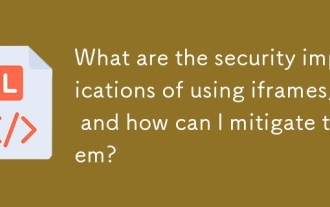 Quelles sont les implications de sécurité de l'utilisation des iframes et comment puis-je les atténuer?
Mar 18, 2025 pm 02:51 PM
Quelles sont les implications de sécurité de l'utilisation des iframes et comment puis-je les atténuer?
Mar 18, 2025 pm 02:51 PM
Quelles sont les implications de sécurité de l'utilisation des iframes et comment puis-je les atténuer?
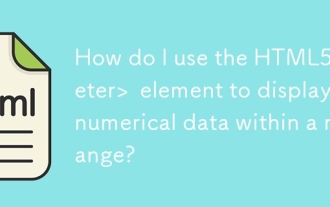 Comment utiliser le HTML5 & LT; METER & GT; élément pour afficher des données numériques dans une plage?
Mar 12, 2025 pm 04:08 PM
Comment utiliser le HTML5 & LT; METER & GT; élément pour afficher des données numériques dans une plage?
Mar 12, 2025 pm 04:08 PM
Comment utiliser le HTML5 & LT; METER & GT; élément pour afficher des données numériques dans une plage?
 Quelles sont les meilleures pratiques pour la compatibilité entre les navigateurs dans HTML5?
Mar 17, 2025 pm 12:20 PM
Quelles sont les meilleures pratiques pour la compatibilité entre les navigateurs dans HTML5?
Mar 17, 2025 pm 12:20 PM
Quelles sont les meilleures pratiques pour la compatibilité entre les navigateurs dans HTML5?
 Comment utiliser le html5 & lt; time & gt; élément pour représenter les dates et les temps sémantiquement?
Mar 12, 2025 pm 04:05 PM
Comment utiliser le html5 & lt; time & gt; élément pour représenter les dates et les temps sémantiquement?
Mar 12, 2025 pm 04:05 PM
Comment utiliser le html5 & lt; time & gt; élément pour représenter les dates et les temps sémantiquement?







