Thinkphp调用Image类生成缩略图的方法,thinkphpimage_PHP教程
Thinkphp调用Image类生成缩略图的方法,thinkphpimage
本文实例讲述了Thinkphp调用Image类生成缩略图的方法。分享给大家供大家参考。具体分析如下:
Thinkphp的Image类 在ThinkPHP/Extend/Library/ORG/Util/Image.class.php中。
调用方法如下:
import("ORG.Util.Image");
$Img = new Image();//实例化图片类对象
$image_path = './图片路径';
//若当前php文件在Thinkphp的中APP_PATH路径中
//'./'就是index.php的上一级文件。
//因为APP_PATH是通过index.php定义和加载的。
$image_info = $Img::getImageInfo($image_path);//获取图片信息getImageInfo方法会获取图片的width,height,type,size,mime等信息。
缩略图的生成很简单。
参数需要img_path(原图路径),thumb_name(缩略图名,包含路径),thumb_type(图片类型),Max_width(宽),Max_height(高):
//生成缩略图: $Img::thumb2($img_path,$thumb_name,$thumb_type,$Max_width,$Max_height);
需要注意的是,缩略图的宽和高不能比原图的大,不然就会生成失败
希望本文所述对大家的php程序设计有所帮助。

Outils d'IA chauds

Undresser.AI Undress
Application basée sur l'IA pour créer des photos de nu réalistes

AI Clothes Remover
Outil d'IA en ligne pour supprimer les vêtements des photos.

Undress AI Tool
Images de déshabillage gratuites

Clothoff.io
Dissolvant de vêtements AI

AI Hentai Generator
Générez AI Hentai gratuitement.

Article chaud

Outils chauds

Bloc-notes++7.3.1
Éditeur de code facile à utiliser et gratuit

SublimeText3 version chinoise
Version chinoise, très simple à utiliser

Envoyer Studio 13.0.1
Puissant environnement de développement intégré PHP

Dreamweaver CS6
Outils de développement Web visuel

SublimeText3 version Mac
Logiciel d'édition de code au niveau de Dieu (SublimeText3)
 Comment désactiver l'aperçu des vignettes de la barre des tâches dans Win11 ? Désactivez la technique d'affichage des vignettes de l'icône de la barre des tâches en déplaçant la souris
Feb 29, 2024 pm 03:20 PM
Comment désactiver l'aperçu des vignettes de la barre des tâches dans Win11 ? Désactivez la technique d'affichage des vignettes de l'icône de la barre des tâches en déplaçant la souris
Feb 29, 2024 pm 03:20 PM
Cet article explique comment désactiver la fonction de vignette affichée lorsque la souris déplace l'icône de la barre des tâches dans le système Win11. Cette fonctionnalité est activée par défaut et affiche une vignette de la fenêtre actuelle de l'application lorsque l'utilisateur passe le pointeur de la souris sur une icône d'application dans la barre des tâches. Cependant, certains utilisateurs peuvent trouver cette fonctionnalité moins utile ou perturber leur expérience et souhaiter la désactiver. Les miniatures de la barre des tâches peuvent être amusantes, mais elles peuvent aussi être distrayantes ou ennuyeuses. Compte tenu de la fréquence à laquelle vous survolez cette zone, vous avez peut-être fermé plusieurs fois des fenêtres importantes par inadvertance. Un autre inconvénient est qu'il utilise plus de ressources système, donc si vous cherchez un moyen d'être plus efficace en ressources, nous allons vous montrer comment le désactiver. mais
 Comment exécuter le projet thinkphp
Apr 09, 2024 pm 05:33 PM
Comment exécuter le projet thinkphp
Apr 09, 2024 pm 05:33 PM
Pour exécuter le projet ThinkPHP, vous devez : installer Composer ; utiliser Composer pour créer le projet ; entrer dans le répertoire du projet et exécuter php bin/console serve ; visiter http://localhost:8000 pour afficher la page d'accueil.
 Il existe plusieurs versions de thinkphp
Apr 09, 2024 pm 06:09 PM
Il existe plusieurs versions de thinkphp
Apr 09, 2024 pm 06:09 PM
ThinkPHP dispose de plusieurs versions conçues pour différentes versions de PHP. Les versions majeures incluent 3.2, 5.0, 5.1 et 6.0, tandis que les versions mineures sont utilisées pour corriger les bogues et fournir de nouvelles fonctionnalités. La dernière version stable est ThinkPHP 6.0.16. Lorsque vous choisissez une version, tenez compte de la version PHP, des exigences en matière de fonctionnalités et du support de la communauté. Il est recommandé d'utiliser la dernière version stable pour de meilleures performances et une meilleure assistance.
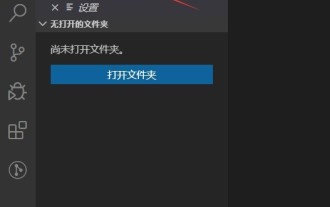 Comment afficher les vignettes dans Vscode_Comment afficher les vignettes dans Vscode
Apr 02, 2024 pm 02:43 PM
Comment afficher les vignettes dans Vscode_Comment afficher les vignettes dans Vscode
Apr 02, 2024 pm 02:43 PM
1. Entrez d'abord Visual Studio Code et cliquez sur [Fichier] dans le coin supérieur gauche. 2. Cliquez ensuite sur [Préférences]. 3. Cliquez sur l'élément [Paramètres]. 4. Cliquez ensuite sur [Éditeur de texte-Vignette]. 5. Enfin, dans l'élément vignette, activez [Contrôler l'affichage ou non des vignettes].
 Comment exécuter thinkphp
Apr 09, 2024 pm 05:39 PM
Comment exécuter thinkphp
Apr 09, 2024 pm 05:39 PM
Étapes pour exécuter ThinkPHP Framework localement : Téléchargez et décompressez ThinkPHP Framework dans un répertoire local. Créez un hôte virtuel (facultatif) pointant vers le répertoire racine ThinkPHP. Configurez les paramètres de connexion à la base de données. Démarrez le serveur Web. Initialisez l'application ThinkPHP. Accédez à l'URL de l'application ThinkPHP et exécutez-la.
 Lequel est le meilleur, Laravel ou thinkphp ?
Apr 09, 2024 pm 03:18 PM
Lequel est le meilleur, Laravel ou thinkphp ?
Apr 09, 2024 pm 03:18 PM
Comparaison des performances des frameworks Laravel et ThinkPHP : ThinkPHP fonctionne généralement mieux que Laravel, en se concentrant sur l'optimisation et la mise en cache. Laravel fonctionne bien, mais pour les applications complexes, ThinkPHP peut être mieux adapté.
 Suggestions de développement : Comment utiliser le framework ThinkPHP pour implémenter des tâches asynchrones
Nov 22, 2023 pm 12:01 PM
Suggestions de développement : Comment utiliser le framework ThinkPHP pour implémenter des tâches asynchrones
Nov 22, 2023 pm 12:01 PM
"Suggestions de développement : comment utiliser le framework ThinkPHP pour implémenter des tâches asynchrones" Avec le développement rapide de la technologie Internet, les applications Web ont des exigences de plus en plus élevées pour gérer un grand nombre de requêtes simultanées et une logique métier complexe. Afin d'améliorer les performances du système et l'expérience utilisateur, les développeurs envisagent souvent d'utiliser des tâches asynchrones pour effectuer certaines opérations chronophages, telles que l'envoi d'e-mails, le traitement des téléchargements de fichiers, la génération de rapports, etc. Dans le domaine de PHP, le framework ThinkPHP, en tant que framework de développement populaire, offre des moyens pratiques d'implémenter des tâches asynchrones.
 Comment installer thinkphp
Apr 09, 2024 pm 05:42 PM
Comment installer thinkphp
Apr 09, 2024 pm 05:42 PM
Étapes d'installation de ThinkPHP : Préparez les environnements PHP, Composer et MySQL. Créez des projets à l'aide de Composer. Installez le framework ThinkPHP et ses dépendances. Configurez la connexion à la base de données. Générez le code de l'application. Lancez l'application et visitez http://localhost:8000.






