smarty巧妙处理iframe中内容页的代码_PHP教程
废话不多说,进去正题
做过后台的,应该都知道,经常要用到iframe来处理导航,如果按一般的思路来做这个功能,还是挺简单的
可是当我用smarty的时候,就发现了问题,比如,一个iframeset分成了:头部top,左边menu,右边main,
正常情况,用smarty来处理的话,一般是这样:
如果3个页面仅仅只是静态页面的话,就是如下处理
iframe.html代码:
假设iframe里面的内容页都要应用到一些特殊处理,如:
top.html需要显示后台登陆用户名
menu.html中menu都是动态获取
main.html中需要读取服务器的信息
这样的话,我们会给3个内容页分别用3个后台处理页
//top.php:
$smarty->assign('user', $names );
smarty_Output('top.php')
//menu.php:
$arr=array();
$arr=GetMenu();
$smarty->assign('menu', $arr);
smarty_Output('menu.php');
//main.php
$smarty->assign('serverInfo', $serverInfoArr);
smarty_Output('main.php');
//显示iframe页
smarty_Output('iframe.html')
上面的处理方法,完全能达到要求
iframe.html代码:
现在我们假设,我们现在要对这3个内容页分别进行分角色处理,不同角色,3个页面需要显示不同的效果
按上面的处理方法,我们就需要对3个页面分别处理,这样就自然的就多了冗余的处理,而且以后的维护也麻烦
于是我想到了下面的方法,独立出一个专门的处理程序iframe.php,通过条件来模拟出上面3个页面
直接贴代码了:
iframe.php 后台代码:
/*此处放共用处理代码*/
switch($src)
{
case "top":
/*此处放处理代码*/
smarty_Output('top.html');
break;
case "menu":
/*此处放处理代码*/
smarty_Output('menu.html');
break;
case "main":
/*此处放处理代码*/
smarty_Output('main.html');
break;
default:
break;
}
iframe.html:
通过这样处理,我感觉方便多了

Outils d'IA chauds

Undresser.AI Undress
Application basée sur l'IA pour créer des photos de nu réalistes

AI Clothes Remover
Outil d'IA en ligne pour supprimer les vêtements des photos.

Undress AI Tool
Images de déshabillage gratuites

Clothoff.io
Dissolvant de vêtements AI

Video Face Swap
Échangez les visages dans n'importe quelle vidéo sans effort grâce à notre outil d'échange de visage AI entièrement gratuit !

Article chaud

Outils chauds

Bloc-notes++7.3.1
Éditeur de code facile à utiliser et gratuit

SublimeText3 version chinoise
Version chinoise, très simple à utiliser

Envoyer Studio 13.0.1
Puissant environnement de développement intégré PHP

Dreamweaver CS6
Outils de développement Web visuel

SublimeText3 version Mac
Logiciel d'édition de code au niveau de Dieu (SublimeText3)

Sujets chauds
 La solution au problème de connexion en arrière-plan Discuz révélée
Mar 03, 2024 am 08:57 AM
La solution au problème de connexion en arrière-plan Discuz révélée
Mar 03, 2024 am 08:57 AM
La solution au problème de connexion en arrière-plan de Discuz est révélée. Des exemples de code spécifiques sont nécessaires Avec le développement rapide d'Internet, la construction de sites Web est devenue de plus en plus courante, et Discuz, en tant que système de création de sites Web de forum couramment utilisé, a été favorisé par. de nombreux webmasters. Cependant, précisément en raison de ses fonctions puissantes, nous rencontrons parfois des problèmes lors de l'utilisation de Discuz, comme des problèmes de connexion en arrière-plan. Aujourd'hui, nous allons révéler la solution au problème de connexion en arrière-plan de Discuz et fournir des exemples de code spécifiques. Nous espérons aider ceux qui en ont besoin.
 Le processus de fonctionnement de l'hôte de service WIN10 occupant trop de CPU
Mar 27, 2024 pm 02:41 PM
Le processus de fonctionnement de l'hôte de service WIN10 occupant trop de CPU
Mar 27, 2024 pm 02:41 PM
1. Tout d'abord, nous cliquons avec le bouton droit sur l'espace vide de la barre des tâches et sélectionnons l'option [Gestionnaire des tâches], ou cliquons avec le bouton droit sur le logo de démarrage, puis sélectionnons l'option [Gestionnaire des tâches]. 2. Dans l'interface du Gestionnaire des tâches ouverte, nous cliquons sur l'onglet [Services] à l'extrême droite. 3. Dans l'onglet [Service] ouvert, cliquez sur l'option [Ouvrir le service] ci-dessous. 4. Dans la fenêtre [Services] qui s'ouvre, cliquez avec le bouton droit sur le service [InternetConnectionSharing(ICS)], puis sélectionnez l'option [Propriétés]. 5. Dans la fenêtre des propriétés qui s'ouvre, remplacez [Ouvrir avec] par [Désactivé], cliquez sur [Appliquer] puis cliquez sur [OK]. 6. Cliquez sur le logo Démarrer, puis cliquez sur le bouton d'arrêt, sélectionnez [Redémarrer] et terminez le redémarrage de l'ordinateur.
 Que faire si le code d'écran bleu 0x0000001 apparaît
Feb 23, 2024 am 08:09 AM
Que faire si le code d'écran bleu 0x0000001 apparaît
Feb 23, 2024 am 08:09 AM
Que faire avec le code d'écran bleu 0x0000001. L'erreur d'écran bleu est un mécanisme d'avertissement en cas de problème avec le système informatique ou le matériel. Le code 0x0000001 indique généralement une panne de matériel ou de pilote. Lorsque les utilisateurs rencontrent soudainement une erreur d’écran bleu lors de l’utilisation de leur ordinateur, ils peuvent se sentir paniqués et perdus. Heureusement, la plupart des erreurs d’écran bleu peuvent être dépannées et traitées en quelques étapes simples. Cet article présentera aux lecteurs certaines méthodes pour résoudre le code d'erreur d'écran bleu 0x0000001. Tout d'abord, lorsque nous rencontrons une erreur d'écran bleu, nous pouvons essayer de redémarrer
 Comment changer le navigateur Microsoft Edge pour qu'il s'ouvre avec la navigation 360 - Comment changer l'ouverture avec la navigation 360
Mar 04, 2024 pm 01:50 PM
Comment changer le navigateur Microsoft Edge pour qu'il s'ouvre avec la navigation 360 - Comment changer l'ouverture avec la navigation 360
Mar 04, 2024 pm 01:50 PM
Comment changer la page qui ouvre le navigateur Microsoft Edge en navigation 360 ? C'est en fait très simple, je vais donc maintenant partager avec vous la méthode pour changer la page qui ouvre le navigateur Microsoft Edge en navigation 360. Les amis dans le besoin peuvent prendre une décision. regarde. J'espère pouvoir aider tout le monde. Ouvrez le navigateur Microsoft Edge. Nous voyons une page comme celle ci-dessous. Cliquez sur l'icône à trois points dans le coin supérieur droit. Cliquez sur "Paramètres". Cliquez sur "Au démarrage" dans la colonne de gauche de la page des paramètres. Cliquez sur les trois points affichés dans l'image dans la colonne de droite (ne cliquez pas sur "Ouvrir un nouvel onglet"), puis cliquez sur Modifier et remplacez l'URL par "0" (ou d'autres nombres dénués de sens). Cliquez ensuite sur "Enregistrer". Ensuite, sélectionnez "
 Programme de codes à distance universels GE sur n'importe quel appareil
Mar 02, 2024 pm 01:58 PM
Programme de codes à distance universels GE sur n'importe quel appareil
Mar 02, 2024 pm 01:58 PM
Si vous devez programmer un appareil à distance, cet article vous aidera. Nous partagerons les meilleurs codes de télécommande universelle GE pour programmer n’importe quel appareil. Qu'est-ce qu'une télécommande GE ? GEUniversalRemote est une télécommande qui peut être utilisée pour contrôler plusieurs appareils tels que les téléviseurs intelligents, LG, Vizio, Sony, Blu-ray, DVD, DVR, Roku, AppleTV, lecteurs multimédias en streaming et plus encore. Les télécommandes GEUniversal sont disponibles en différents modèles avec différentes caractéristiques et fonctions. GEUniversalRemote peut contrôler jusqu'à quatre appareils. Les meilleurs codes de télécommande universels à programmer sur n'importe quel appareil. Les télécommandes GE sont livrées avec un ensemble de codes qui leur permettent de fonctionner avec différents appareils. vous pouvez
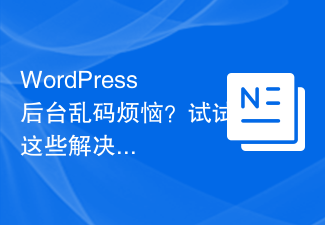 Êtes-vous inquiet du code tronqué du backend WordPress ? Essayez ces solutions
Mar 05, 2024 pm 09:27 PM
Êtes-vous inquiet du code tronqué du backend WordPress ? Essayez ces solutions
Mar 05, 2024 pm 09:27 PM
Êtes-vous inquiet du code tronqué du backend WordPress ? Essayez ces solutions, des exemples de code spécifiques sont nécessaires. Avec l’application généralisée de WordPress dans la construction de sites Web, de nombreux utilisateurs peuvent rencontrer le problème d’un code tronqué dans le backend WordPress. Ce type de problème entraînera l'affichage de caractères tronqués dans l'interface de gestion en arrière-plan, causant de gros problèmes aux utilisateurs. Cet article présentera quelques solutions courantes pour aider les utilisateurs à résoudre le problème des caractères tronqués dans le backend WordPress. Modifiez le fichier wp-config.php et ouvrez wp-config.
 Comment utiliser Copilot pour générer du code
Mar 23, 2024 am 10:41 AM
Comment utiliser Copilot pour générer du code
Mar 23, 2024 am 10:41 AM
En tant que programmeur, je suis enthousiasmé par les outils qui simplifient l'expérience de codage. À l'aide d'outils d'intelligence artificielle, nous pouvons générer du code de démonstration et apporter les modifications nécessaires selon les exigences. Le nouvel outil Copilot dans Visual Studio Code nous permet de créer du code généré par l'IA avec des interactions de chat en langage naturel. En expliquant les fonctionnalités, nous pouvons mieux comprendre la signification du code existant. Comment utiliser Copilot pour générer du code ? Pour commencer, nous devons d’abord obtenir la dernière extension PowerPlatformTools. Pour y parvenir, vous devez vous rendre sur la page de l'extension, rechercher "PowerPlatformTool" et cliquer sur le bouton Installer.
 Apprenez à gérer les caractères spéciaux et à convertir les guillemets simples en PHP
Mar 27, 2024 pm 12:39 PM
Apprenez à gérer les caractères spéciaux et à convertir les guillemets simples en PHP
Mar 27, 2024 pm 12:39 PM
Dans le processus de développement PHP, la gestion des caractères spéciaux est un problème courant, en particulier dans le traitement des chaînes, les caractères spéciaux sont souvent échappés. Parmi eux, la conversion de caractères spéciaux en guillemets simples est une exigence relativement courante, car en PHP, les guillemets simples sont un moyen courant d'encapsuler des chaînes. Dans cet article, nous expliquerons comment gérer les guillemets simples de conversion de caractères spéciaux en PHP et fournirons des exemples de code spécifiques. En PHP, les caractères spéciaux incluent, sans s'y limiter, les guillemets simples ('), les guillemets doubles ("), la barre oblique inverse (), etc. Dans les chaînes






