php上传图片之时间戳命名(保存路径)_php技巧
html代码:
<div id="images" style="width:250px;height:120px;background:#fff;border:1px solid #ccc;"> <h2 id="strong-图片导入-strong"><strong>图片导入</strong></h2> <form enctype="multipart/form-data" action="./includer/importimg.inc.php?action=img" method="post" name="imge"> <input type="hidden" name="MAX_FILE_SIZE" value="100000000" /> <input value="导入文件" type="file" name="img" id="file"/><br/><br/> <input type="submit" id="imgbut" class="buttons" value="上传图片" /> </form> </div>
php代码:
<?php
/**
*Mwbe Version1.0
*-----------------------------------------------
*Copy 2013-2014 ylt
*Web: communicate
*-----------------------------------------------
*Author: tao *Data: 2014-7-22
*/
header("Content-Type:text/html;charset=utf-8");
//step 1 使用$_FILES['pic']["error"] 检查错误
if(isset($_GET["action"])=="img"){
if($_FILES["img"]["error"] > 0){
switch($_FILES["img"]["error"]) {
case 1:
echo "<script type='text/javascript'>alert('上传的文件超过了 php.ini 中 upload_max_filesize 选项限制的值<br>');history.back();</script>";
break;
case 2:
echo "<script type='text/javascript'>alert('上传文件的大小超过了 HTML 表单中 MAX_FILE_SIZE 选项指定的值');history.back();</script>";
break;
case 3:
echo "<script type='text/javascript'>alert('文件只有部分被上传');history.back();</script>";
break;
case 4:
echo "<script type='text/javascript'>alert('没有文件被上传');history.back();</script>";
break;
default:
echo "<script type='text/javascript'>alert('末知错误');history.back();</script>";
}
exit;
}
$maxsize=2000000; //50k
//step 2 使用$_FILES["pic"]["size"] 限制大小 单位字节 2M=2000000
if($_FILES["img"]["size"] > $maxsize ) {
echo "<script type='text/javascript'>alert('上传的文件太大,不能超过{$maxsize}字节');history.back();</script>";
exit;
}
//step 3 使用$_FILES["pic"]["type"]或是文件的扩展名 限制类型 MIME image/gif image/png gif png jpg
/* list($dl, $xl) = explode("/", $_FILES["pic"]["type"]);
if($dl!="image"){
echo "请上传一个图片,不充许其它类型文件";
exit;
}
*/
$allowtype=array("png", "gif", "jpg", "jpeg");
$arr=explode(".", $_FILES["img"]["name"]);
$hz=$arr[count($arr)-1];
if(!in_array($hz, $allowtype)){
echo "<script type='text/javascript'>alert('这是不允许的类型');history.back();</script>";
exit;
}
//step 4 将让传后的文件名改名
$filepath="../imgweb/";
$fileimgweb="imgweb/";//为了符合UBB的路径
$randname=date("Y").date("m").date("d").date("H").date("i").date("s").rand(100, 999).".".$hz;
//将临时位置的文件移动到指定的目录上即可
if(is_uploaded_file($_FILES["img"]["tmp_name"])){
if(move_uploaded_file($_FILES["img"]["tmp_name"],$filepath.$randname)){
echo "<script type='text/javascript'>history.back();</script>";
session_start();
$_SESSION['images'] = $fileimgweb.$randname;
}else{
echo "<script type='text/javascript'>alert('上传失败');history.back();</script>";
}
}else{
echo"<script type='text/javascript'>alert('不是一个上传文件');history.back();</script>";
}
}
?>
Outils d'IA chauds

Undresser.AI Undress
Application basée sur l'IA pour créer des photos de nu réalistes

AI Clothes Remover
Outil d'IA en ligne pour supprimer les vêtements des photos.

Undress AI Tool
Images de déshabillage gratuites

Clothoff.io
Dissolvant de vêtements AI

Video Face Swap
Échangez les visages dans n'importe quelle vidéo sans effort grâce à notre outil d'échange de visage AI entièrement gratuit !

Article chaud

Outils chauds

Bloc-notes++7.3.1
Éditeur de code facile à utiliser et gratuit

SublimeText3 version chinoise
Version chinoise, très simple à utiliser

Envoyer Studio 13.0.1
Puissant environnement de développement intégré PHP

Dreamweaver CS6
Outils de développement Web visuel

SublimeText3 version Mac
Logiciel d'édition de code au niveau de Dieu (SublimeText3)
 Traitement du temps Golang : Comment convertir l'horodatage en chaîne dans Golang
Feb 24, 2024 pm 10:42 PM
Traitement du temps Golang : Comment convertir l'horodatage en chaîne dans Golang
Feb 24, 2024 pm 10:42 PM
Conversion de l'heure Golang : Comment convertir l'horodatage en chaîne Dans Golang, l'opération temporelle est l'une des opérations les plus courantes. Parfois, nous devons convertir l'horodatage en chaîne pour un affichage ou un stockage facile. Cet article explique comment utiliser Golang pour convertir des horodatages en chaînes et fournit des exemples de code spécifiques. 1. Conversion des horodatages et des chaînes Dans Golang, les horodatages sont généralement exprimés sous la forme de nombres entiers, qui représentent le nombre de secondes entre le 1er janvier 1970 et l'heure actuelle. La chaîne est
 Comment créer et nommer un fichier/dossier en fonction de l'horodatage actuel
Apr 27, 2023 pm 11:07 PM
Comment créer et nommer un fichier/dossier en fonction de l'horodatage actuel
Apr 27, 2023 pm 11:07 PM
Si vous cherchez un moyen de créer et de nommer automatiquement des fichiers et des dossiers en fonction des horodatages du système, vous êtes au bon endroit. Il existe un moyen très simple d’accomplir cette tâche. Les dossiers ou fichiers créés peuvent ensuite être utilisés à diverses fins telles que le stockage de sauvegardes de fichiers, le tri des fichiers en fonction de la date, etc. Dans cet article, nous expliquerons en quelques étapes très simples comment créer automatiquement des fichiers et des dossiers dans Windows 11/10 et les nommer en fonction de l'horodatage du système. La méthode utilisée est un script batch, très simple. J'espère que vous avez apprécié la lecture de cet article. Section 1 : Comment créer et nommer automatiquement un dossier en fonction de l'horodatage actuel du système Étape 1 : Tout d'abord, accédez au dossier parent dans lequel vous souhaitez créer le dossier,
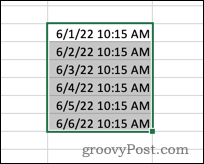 Comment supprimer l'heure de la date dans Excel
May 17, 2023 am 11:22 AM
Comment supprimer l'heure de la date dans Excel
May 17, 2023 am 11:22 AM
Modifier le format de date dans Excel à l'aide du format numérique Le moyen le plus simple de supprimer l'heure d'une date dans Excel consiste à modifier le format numérique. Cela ne supprime pas l'heure de l'horodatage - cela l'empêche simplement de s'afficher dans votre cellule. Si vous utilisez ces cellules dans les calculs, l'heure et la date sont toujours incluses. Pour modifier le format de date dans Excel à l'aide du format numérique : Ouvrez votre feuille de calcul Excel. Sélectionnez la cellule contenant votre horodatage. Dans le menu principal, sélectionnez la flèche vers le bas à la fin de la zone de format numérique. Choisissez un format de date. Après avoir modifié le format, l'heure cessera d'apparaître dans vos cellules. Si vous cliquez sur l'une des cellules, le format de l'heure est toujours visible dans la barre de formule. Utiliser le formatage des cellules
 Interprétation de la documentation Java : Analyse de l'utilisation de la méthode currentTimeMillis() de la classe System
Nov 03, 2023 am 09:30 AM
Interprétation de la documentation Java : Analyse de l'utilisation de la méthode currentTimeMillis() de la classe System
Nov 03, 2023 am 09:30 AM
Interprétation du document Java : analyse de l'utilisation de la méthode currentTimeMillis() de la classe System, des exemples de code spécifiques sont requis. En programmation Java, la classe System est une classe très importante, qui encapsule certaines propriétés et opérations liées au système. Parmi elles, la méthode currentTimeMillis est une méthode très couramment utilisée dans la classe System. Cet article expliquera la méthode en détail et fournira des exemples de code. 1. Présentation de la méthode currentTimeMillis
 Comment faire correspondre les horodatages à l'aide d'expressions régulières dans Go ?
Jun 02, 2024 am 09:00 AM
Comment faire correspondre les horodatages à l'aide d'expressions régulières dans Go ?
Jun 02, 2024 am 09:00 AM
Dans Go, vous pouvez utiliser des expressions régulières pour faire correspondre les horodatages : compilez une chaîne d'expression régulière, telle que celle utilisée pour faire correspondre les horodatages ISO8601 : ^\d{4}-\d{2}-\d{2}T \d{ 2}:\d{2}:\d{2}(\.\d+)?(Z|[+-][0-9]{2}:[0-9]{2})$ . Utilisez la fonction regexp.MatchString pour vérifier si une chaîne correspond à une expression régulière.
 Meilleures pratiques pour l'obtention d'horodatage : un outil puissant dans la programmation Golang
Dec 29, 2023 am 08:28 AM
Meilleures pratiques pour l'obtention d'horodatage : un outil puissant dans la programmation Golang
Dec 29, 2023 am 08:28 AM
Outil de programmation Golang : meilleures pratiques pour l'obtention d'horodatage Introduction : dans le développement de logiciels, l'horodatage est un concept très courant. Il s'agit d'une valeur numérique qui identifie l'occurrence d'un événement spécifique, représentant généralement le nombre de millisecondes ou de nanosecondes écoulées depuis un certain point de référence dans le temps. Dans Golang, le traitement des horodatages est très simple et efficace. Cet article présentera les meilleures pratiques pour obtenir des horodatages dans Golang et fournira des exemples de code spécifiques. Texte : Obtenir l'horodatage actuel Dans Golang, obtenir l'horodatage actuel est très simple. nous pouvons
 Gestion de l'horodatage en PHP : Comment utiliser la fonction strftime pour formater un horodatage en une date/heure localisée
Jul 30, 2023 am 09:15 AM
Gestion de l'horodatage en PHP : Comment utiliser la fonction strftime pour formater un horodatage en une date/heure localisée
Jul 30, 2023 am 09:15 AM
Gestion de l'horodatage en PHP : Comment formater un horodatage en une date/heure localisée à l'aide de la fonction strftime Lors du développement d'applications PHP, nous devons souvent gérer des dates et des heures. PHP fournit de puissantes fonctions de traitement de date et d'heure, parmi lesquelles la fonction strftime nous permet de formater les horodatages en date et heure localisées. La fonction strftime a la syntaxe suivante : strftime(string$format[,int$timestamp=ti
 Comment convertir l'horodatage en entier en PHP
Mar 20, 2024 pm 04:24 PM
Comment convertir l'horodatage en entier en PHP
Mar 20, 2024 pm 04:24 PM
L'horodatage en PHP est un entier qui représente le temps, généralement le nombre de secondes écoulées depuis la première année d'Unix (1er janvier 1970 00:00:00 GMT). En programmation, nous avons souvent besoin de convertir les horodatages en d'autres formes d'entiers. Nous présenterons ici comment convertir les horodatages PHP en entiers, ainsi que des exemples de code spécifiques. En PHP, nous pouvons utiliser la fonction strtotime() pour convertir la chaîne d'heure en horodatage, puis utiliser la date






