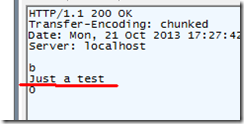网页中的数据在传递的时候有GET和POST两种方式,GET是以网址的形式传参数,在web.py中有着很好的匹配,如果我们配置以下的urls
urls =( '/','index', '/weixin/(.*?)','WeixinInterface' )
先不考虑/weixin/后面的东西,现在我们来写index的类
class index:
def GET(self):
i = web.input(name = 'kevinkelin',age = 100)
return render.index(i.name,i.age)随便写一个index.html模板文件
$def with(name,age) $if name: I just want to say <em>hello</em> to $name, he is $age years old $else: <em>hello</em>,world!
当访问http://127.0.0.1:8080/ 此时没有传递name与age的值,由于我的GET函数里定义了默认的name与age的值,所以程序会将kevinkelin与26传递到模板中去得到以下的输出
I just want to say hello to kevinkelin, he is 100 years old
当访问http://127.0.0.1:8080/?name=yyx&age=26 即向GET函数中传递name = yyx and age = 26的时候得到以下的输出
I just want to say hello to yyx, he is 26 years old
我们也可以不定义默认的的参数,即定义为空
i = web.input(name = None,age = None)
当访问http://127.0.0.1:8080/ 的时候将会得到 hello,world!的输出即模板中的else
但是如果你不定义name和age将会出错
i = web.input()
这是因为后面你将i.name与i.age分配到模板当中去,但是全局变量里又没有这两个变量,所以会报错
但有时我们想这样传递参数,不想加那个“?”这时我们得要更改urls规则
urls =( '/name=(.*)&age=(.*)','index', '/weixin/(.*?)','WeixinInterface' )
重新写class index
class index:
def GET(self,name,age):
return render.index(name,age)
这里是将url的参数通过正则匹配然后传递到index类中的GET的参数中
当访问http://127.0.0.1:8080/name=yyx&age=26 时将得到
I just want to say hello to yyx, he is 26 years old
第二种方法看似简单,但其实不好控制,要求写的正则工作量加大了
如果我想知道到底有多少参数通过GET方式传递过来,我可以直接return 来看一下到底有哪些传递过来了
接下来看一下post来的数据:
我们可以制作一个简单的表单或者直接使用fiddler来构造数据进行POST传值
def POST(self):
data = web.data()
return data
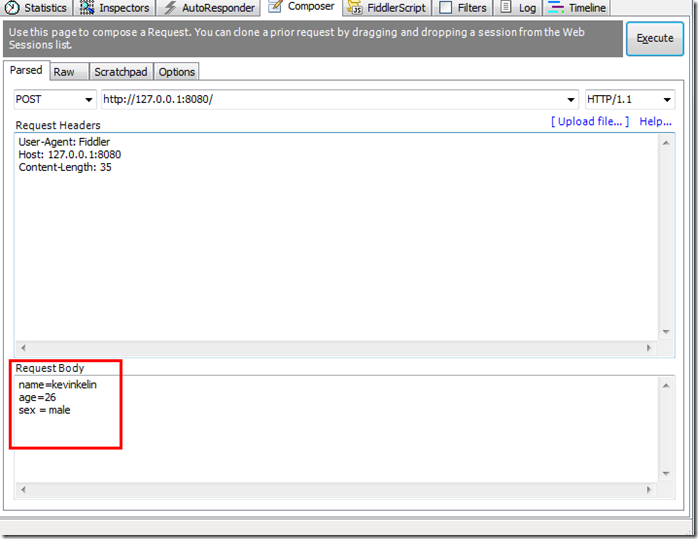
我想看一下得到的数据类型
return type(data)
得到的是
那么我来试一下传递xml
<xml> <ToUserName>yanxingyang</ToUserName> <FromUserName>study_python</FromUserName> <CreateTime>123456</CreateTime> <MsgType>text</MsgType> <Content>Just a test</Content> </xml>
其实这个微信的XML格式做了一些更改,我来试着使用lxml对它进行解析
from lxml import etree data = web.data() xml = etree.fromstring(data) content = xml.find(‘Content').text return content
得到的结果很好