
一、项目简介
众所周知ext是一款非常强大的表格控件,尤其是里边的grid为用户提供了非常多的功能,现在主流的还是用extjs4.0—4.2,但是更高一点的版本更加符合人的审美要求。因此,在今天咱们构建一下ext6.2版本的web项目。
二、项目准备
ExtJS 6.2 GPL正式版下载地址 :https://www.sencha.com/legal/gpl/
下载完成之后项目目录如下:
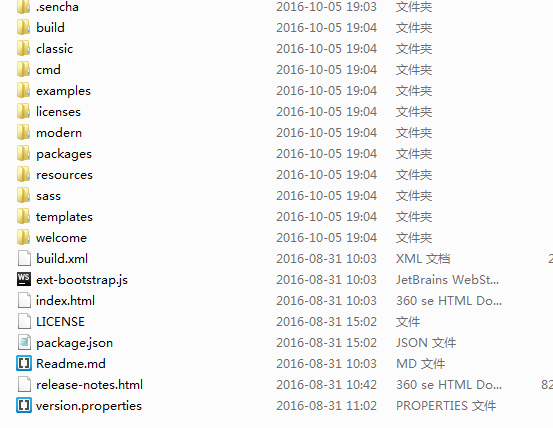
三、构建项目
1、在自己所建立的项目中引用以下js文件:(注意这边的js文件大多数都在build文件夹下)
<span style="color: #008080">1</span> <script type="<span" style="color: #800000">"<span style="color: #800000">text/javascript<span style="color: #800000">" src=<span style="color: #800000">"<span style="color: #800000">ext-all.js<span style="color: #800000">"></script> <span style="color: #008080">2</span> <script type="<span" style="color: #800000">"<span style="color: #800000">text/javascript<span style="color: #800000">" src=<span style="color: #800000">"<span style="color: #800000">ext-all-debug.js<span style="color: #800000">"></script> <span style="color: #008080">3</span> <script type="<span" style="color: #800000">"<span style="color: #800000">text/javascript<span style="color: #800000">" src=<span style="color: #800000">"<span style="color: #800000">ext-bootstrap.js<span style="color: #800000">"></script> <span style="color: #008080">4</span> <script type="<span" style="color: #800000">"<span style="color: #800000">text/javascript<span style="color: #800000">" src=<span style="color: #800000">"<span style="color: #800000">locale-zh_CN.js<span style="color: #800000">"></script>
2、引用响应的css文件:(注意:需要将自己的ext-6.2.0\build\classic\theme-crisp文件夹下的所有东西都要引入)
<span style="color: #008080">1</span> <link rel="<span" style="color: #800000">"<span style="color: #800000">stylesheet</span><span style="color: #800000">"</span> type=<span style="color: #800000">"</span><span style="color: #800000">text/css</span><span style="color: #800000">"</span> href=<span style="color: #800000">"</span><span style="color: #800000">theme-crisp/resources/theme-crisp-all.css</span><span style="color: #800000">"</span> /> <span style="color: #008080">2</span> <link rel="<span" style="color: #800000">"<span style="color: #800000">stylesheet</span><span style="color: #800000">"</span> type=<span style="color: #800000">"</span><span style="color: #800000">text/css</span><span style="color: #800000">"</span> href=<span style="color: #800000">"</span><span style="color: #800000">theme-crisp/resources/theme-crisp-all-debug.css</span><span style="color: #800000">"</span> />
接下来大家就可以写一个小的demo进行测试了,这样就完成了ext6.2的搭建。
博主建议:ext6.2的功能很多,官方文档也说的很详细,但是尽管这样,在实际的项目中可能还会出一些问题,建议大家还是根据官方标准来书写代码。
 Que dois-je faire si j'oublie mon mot de passe haut débit ?
Que dois-je faire si j'oublie mon mot de passe haut débit ?
 Touches de raccourci de l'écran de verrouillage Windows
Touches de raccourci de l'écran de verrouillage Windows
 site officiel de notepad++
site officiel de notepad++
 Explication détaillée de la fonction fork Linux
Explication détaillée de la fonction fork Linux
 Comment utiliser la fonction groupby
Comment utiliser la fonction groupby
 Pièce de dragon d'inscription Bitcoin
Pièce de dragon d'inscription Bitcoin
 Quelles sont les manières d'exécuter des scripts Shell ?
Quelles sont les manières d'exécuter des scripts Shell ?
 Que sont les moteurs MySQL ?
Que sont les moteurs MySQL ?